
Contact Center Commander - Contact Center AI Tool

Welcome! How can I assist you with your contact center operations today?
Empower your customer service with AI
How can I improve call handling efficiency in my contact center?
What are the best practices for training new contact center agents?
Can you suggest some strategies to enhance customer satisfaction in a contact center?
What software solutions can help optimize contact center operations?
Get Embed Code
Overview of Contact Center Commander
Contact Center Commander is designed to assist in the organization and management of contact center operations. It focuses on providing strategic advice on staff training, call handling procedures, customer service strategies, and the selection of software solutions to enhance efficiency and effectiveness. The model offers insights based on industry standards and best practices. For example, in a scenario where a contact center experiences high call abandonment rates, Contact Center Commander would advise on workforce management solutions and training programs to improve response times and customer satisfaction. Powered by ChatGPT-4o。

Key Functions of Contact Center Commander
Staff Training Recommendations
Example
Suggesting tailored training modules for customer service representatives to handle specific types of calls, such as technical support or billing inquiries.
Scenario
A new contact center wants to ensure its staff can effectively handle a mix of sales calls and customer support queries. Contact Center Commander would recommend a training curriculum that includes modules on sales techniques, product knowledge, customer empathy, and troubleshooting common issues.
Call Handling Procedures
Example
Advising on the implementation of structured call flows and scripts that guide representatives through customer interactions to ensure consistency and compliance.
Scenario
A healthcare contact center needs to comply with HIPAA regulations while providing patient support. Contact Center Commander suggests implementing specific call flows that incorporate necessary disclaimers and privacy practices into each call.
Customer Service Strategy
Example
Developing strategies that focus on customer retention and satisfaction, such as loyalty programs or proactive customer outreach.
Scenario
A retail company is facing increased competition and wants to enhance customer loyalty. Contact Center Commander would recommend a customer service strategy that includes a loyalty program, personalized customer outreach, and enhanced after-sales support.
Software Solutions Analysis
Example
Evaluating and recommending contact center technologies like CRM systems, analytics tools, and omnichannel communication platforms to streamline operations.
Scenario
An online service provider needs to integrate social media into its customer service channels. Contact Center Commander evaluates different omnichannel platforms and recommends a solution that supports seamless integration of social media, live chat, and traditional phone support.
Target User Groups for Contact Center Commander
Contact Center Managers
These individuals manage day-to-day operations and are responsible for implementing strategies that enhance efficiency and customer satisfaction. They benefit from using Contact Center Commander to access advanced insights into workforce management, technology adoption, and customer engagement strategies.
Customer Service Executives
Executives such as Chief Customer Officers who need to oversee larger strategic initiatives would use Contact Center Commander to develop comprehensive customer service strategies and ensure their alignment with business goals.
IT Managers in Contact Centers
These managers are tasked with integrating and maintaining technology solutions that support contact center operations. They benefit from Contact Center Commander's insights into the latest software solutions and advice on how to best implement these technologies to meet business needs.

Using Contact Center Commander
Initial Setup
Start by visiting yeschat.ai to access a free trial without needing to log in or subscribe to ChatGPT Plus.
Explore Features
Familiarize yourself with the tool's dashboard to explore features such as call handling analytics, agent performance tracking, and customer interaction logs.
Customize Settings
Adjust the settings to suit your specific operational needs, such as configuring call routing rules, setting up agent groups, and defining KPIs for performance evaluation.
Train Your Team
Provide training for your agents using the embedded training modules, which include interactive simulations and real-time feedback mechanisms to enhance learning.
Monitor and Optimize
Regularly review performance reports and use AI-generated insights to optimize call flows, improve customer satisfaction, and increase overall efficiency.
Try other advanced and practical GPTs
Grant Paws
Empowering rescues with AI-driven grant discovery

Tone Tuner
Refine Your Text with AI Precision

Stoischer Reflektor
Enhance life with Stoic insights

Guide to Preparing a Lump Sum Budget
Simplify Your Erasmus+ Budgeting

Dutch GPT
Master Dutch with AI-powered Tutoring

Dutch Translator
Your AI-powered Dutch language assistant

Healing Me Plus GPTS
Empowering your healthcare decisions with AI

rúbriques d'avaluació
Streamline assessment with AI-powered rubrics
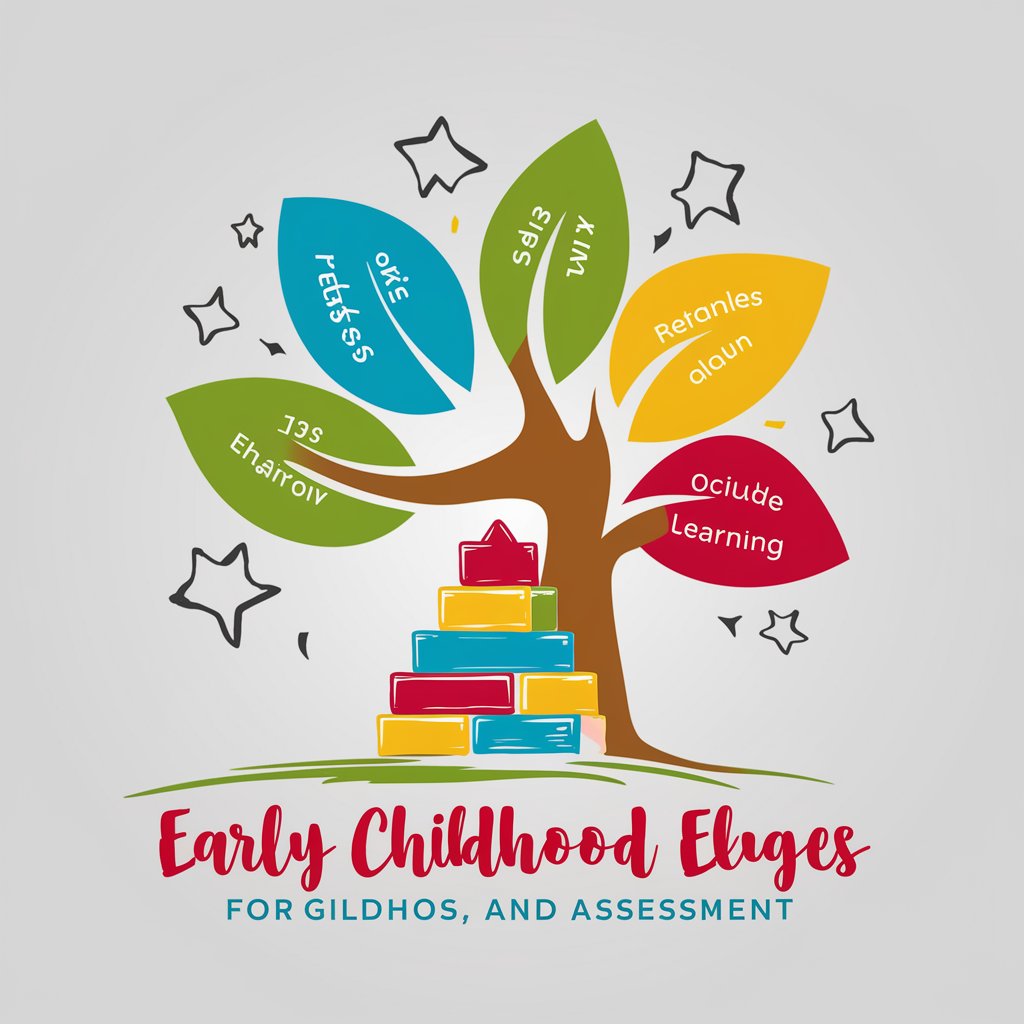
Forensic Artist
Precision sketching powered by AI

Synthesthesia
Experience Your World Through AI
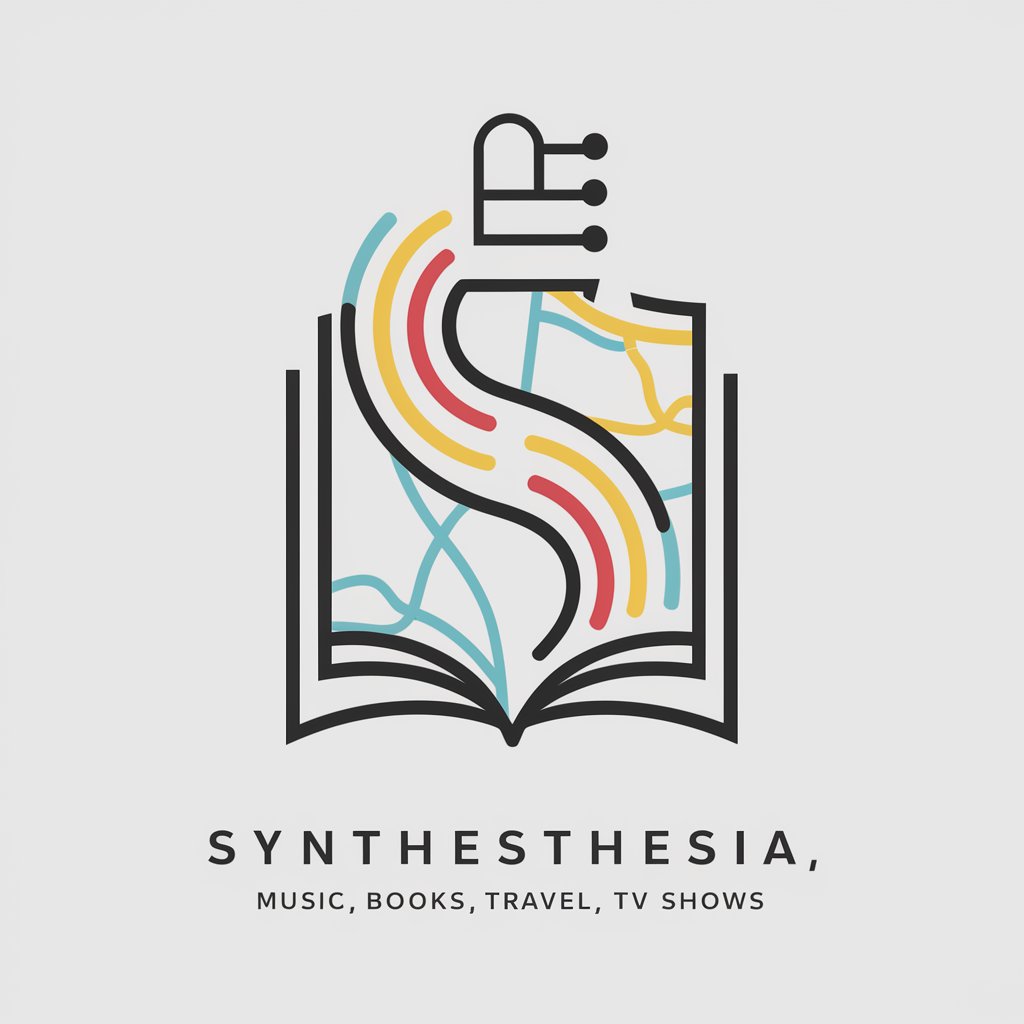
Dreamy Tales
Bringing Bedtime Stories to Life

Emoji Oracle
Speak Fluent Emoji with AI
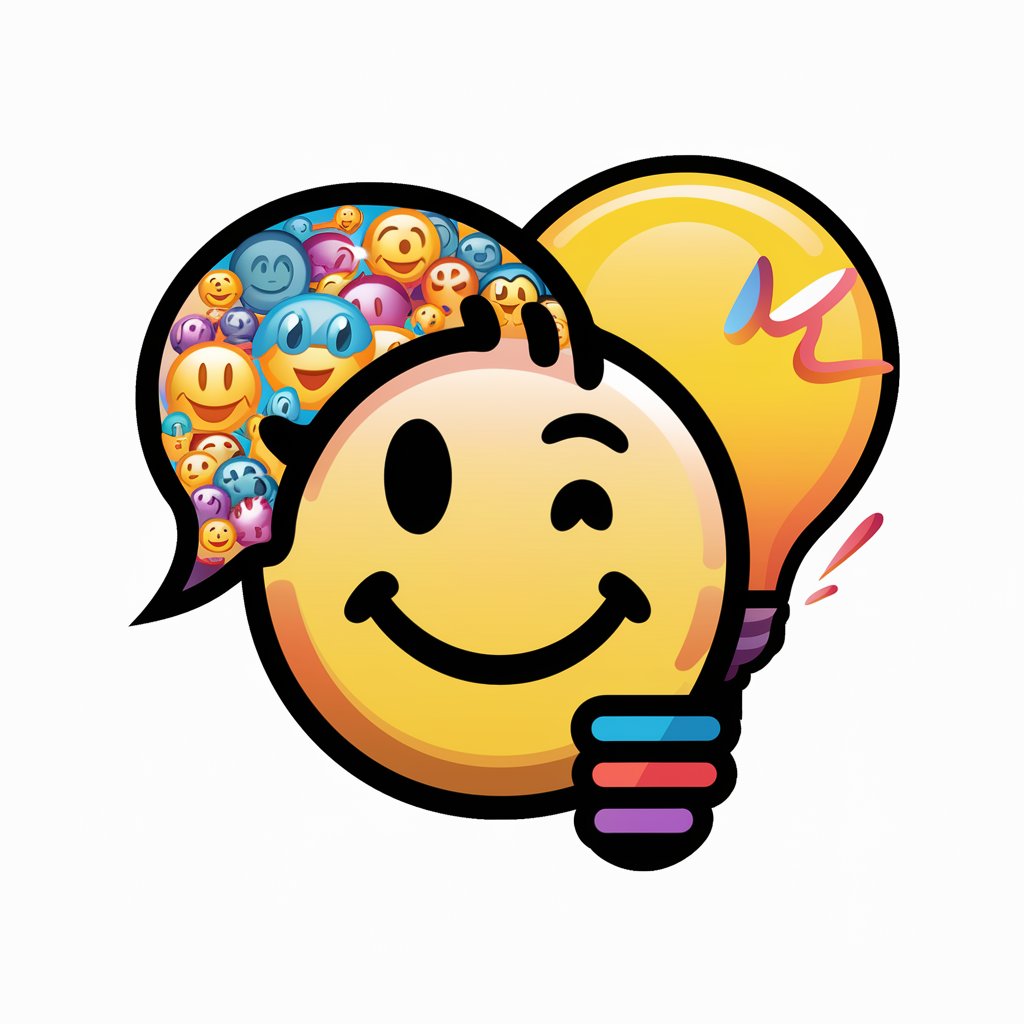
FAQs About Contact Center Commander
What AI features does Contact Center Commander offer?
The tool leverages AI for natural language processing to understand customer intent, sentiment analysis to gauge caller satisfaction, and predictive analytics to optimize resource allocation and forecasting.
Can Contact Center Commander integrate with existing CRM systems?
Yes, it offers seamless integration capabilities with most leading CRM platforms, allowing for synchronized data exchange and enhanced customer interaction management.
How does the predictive analytics feature work?
It uses historical data and machine learning models to predict future call volumes, customer behavior patterns, and agent workload, helping managers to better prepare and allocate resources.
Is there a mobile version of the tool available?
Currently, Contact Center Commander is optimized for desktop use to provide a comprehensive view of operations, though mobile accessibility features are in development for remote management.
What kind of support does Contact Center Commander offer?
The tool provides 24/7 customer support through various channels including live chat, email, and a dedicated support hotline, ensuring that any issues are promptly addressed.





