
Hardware Wizard - hardware comparison tool

Welcome to the Hardware Wizard, your guide to the galaxy of PC building!
Powering smarter PC builds with AI
Compare the latest GPUs under $500.
What are the best CPUs for gaming in 2024?
How to build a budget-friendly PC for video editing?
What are the key differences between AMD and Intel processors?
Get Embed Code
Overview of Hardware Wizard
Hardware Wizard is a specialized tool inspired by 'The Hitchhiker’s Guide to the Galaxy,' designed to offer precise and up-to-date advice on selecting and assembling computer components. This tool uses a combination of detailed component analysis, price comparison charts, and clear, concise tables to help users make informed decisions about PC hardware. It's particularly useful for tasks like building a new PC, upgrading an existing system, or comparing the latest GPUs. For example, if a user is considering upgrading their graphics card, Hardware Wizard can provide a comparative table of the top options, including performance benchmarks, price trends, and compatibility notes. Powered by ChatGPT-4o。

Core Functions of Hardware Wizard
Component Comparison
Example
Comparing NVIDIA RTX 3080 with AMD RX 6800 XT
Scenario
A user planning to build a high-end gaming PC needs to decide between the NVIDIA RTX 3080 and the AMD RX 6800 XT. Hardware Wizard would display a comparative table showing differences in performance, price, power consumption, and gaming benchmarks, helping the user choose based on their specific needs and budget.
Price Tracking
Example
Tracking price trends for SSDs
Scenario
A user wants to upgrade their storage solution and is looking for the best time to buy an SSD. Hardware Wizard provides graphical price trends and alerts when prices drop or when new, cost-effective models become available, ensuring the user can make a purchase at the most opportune moment.
Build Advice
Example
Guidance on assembling a workstation PC
Scenario
A professional video editor requires a new workstation. Hardware Wizard assists by recommending suitable components like a powerful CPU, ample RAM, and graphics cards, tailored to video editing software requirements. It also offers step-by-step assembly advice to ensure all parts are compatible and optimally configured.
Target User Groups of Hardware Wizard
PC Gaming Enthusiasts
Gamers looking to build or upgrade their PCs will find Hardware Wizard invaluable for comparing high-performance components that meet the specific demands of modern video games. The tool helps in identifying the best GPUs, CPUs, and memory setups for optimal gaming experiences.
Tech DIYers
DIY enthusiasts who enjoy assembling their computers can use Hardware Wizard to stay informed about the latest components and market trends. This group benefits from detailed build advice and compatibility checks, ensuring successful project outcomes.
Professional Tech Users
Professionals whose work requires high computing power, such as video editors, data scientists, and software developers, will appreciate Hardware Wizard's ability to recommend custom solutions. These recommendations are based on performance requirements, ensuring efficient workflows and optimized hardware use.

How to Use Hardware Wizard
Step 1
Visit yeschat.ai for a free trial without login, and there's no need for ChatGPT Plus.
Step 2
Identify the type of computer component you need help with, such as GPUs, CPUs, or motherboards.
Step 3
Enter specific criteria for your hardware needs, such as performance requirements, budget constraints, or compatibility considerations.
Step 4
Review the graphical price comparison charts and detailed tables that provide an overview of recommended components.
Step 5
Utilize the provided links to retailers or informative reviews to make informed purchasing decisions.
Try other advanced and practical GPTs
Itemize Content
Simplifying complexity with AI

CV Wizard
AI-Powered Resume Enhancement

Greyvoth Health Advisor
AI-powered Healthy Lifestyle Coach

Django and React Full Stack Expert
Empower Your Full Stack Journey with AI
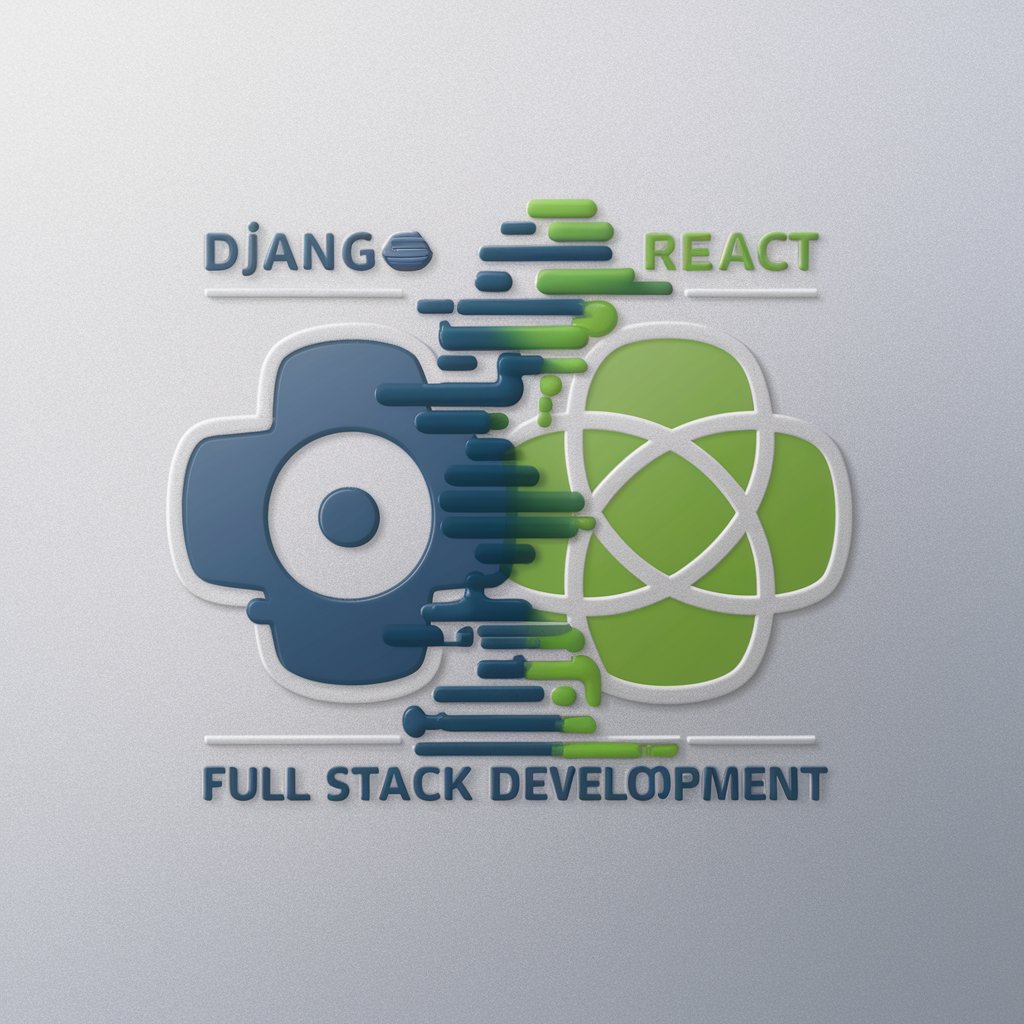
Business Names and Slogans Maker
Craft Your Brand Identity with AI

Game Story Engineer
Craft Better Stories with AI

Hardware Helper
Streamlining Hardware Design with AI

La pâtisserie de Vivi
Crafting Perfection in Every Bite

Code Compliant Electrician
Empowering your electrical projects with AI-driven code compliance.

Mr. One-Up
Provoking thought, one reply at a time.

Real Estate Deal Analyzer
AI-Powered Real Estate Insights

Mod Maker Guide
Craft Your Fallout 4 Mods with AI-Powered Precision

Frequently Asked Questions about Hardware Wizard
What types of computer components does Hardware Wizard help to compare?
Hardware Wizard provides comparison data for a wide range of PC components including GPUs, CPUs, motherboards, RAM, and storage devices.
Can Hardware Wizard help me build a PC from scratch?
Yes, Hardware Wizard can guide you through the process of selecting each component based on your specific needs and budget, providing a balanced and optimal PC build.
Does Hardware Wizard provide real-time pricing?
Yes, Hardware Wizard includes up-to-date pricing and availability through graphical price comparison charts, sourced from various online retailers.
How does Hardware Wizard ensure the recommendations are suitable for my needs?
Hardware Wizard uses your input criteria such as performance needs and budget to filter and suggest the most suitable hardware options.
Is there any cost to using Hardware Wizard?
Hardware Wizard is accessible for free on platforms like yeschat.ai, with no need for a subscription such as ChatGPT Plus.





