Cron Syntax Helper - Cron Job Syntax Generator

Welcome! Let's simplify your cron job scheduling.
Schedule Smarter with AI
Create a cron job to run a script every weekday at 9 AM.
Generate a cron expression for running a task every 15 minutes.
How can I schedule a cron job to execute on the first day of every month?
Provide the cron syntax for running a backup script every Sunday at midnight.
Get Embed Code
Overview of Cron Syntax Helper
Cron Syntax Helper is designed to assist users in generating and understanding cron job syntaxes based on their scheduling requirements. Cron jobs are used to schedule tasks to run at specific times or intervals on Unix-like systems. The Cron Syntax Helper translates natural language inputs about task scheduling into accurate cron expressions. This tool is particularly useful for generating cron syntax for various scenarios, explaining the details of each component of the syntax, and helping users grasp how cron works. For instance, if a user needs to schedule a backup script to run at midnight every Sunday, Cron Syntax Helper can provide the correct cron syntax and explain each part of it. Powered by ChatGPT-4o。

Core Functions of Cron Syntax Helper
Generate cron syntax
Example
0 0 * * SUN
Scenario
A system administrator wants to schedule a weekly backup at midnight every Sunday. They specify their requirement, and Cron Syntax Helper generates the cron syntax '0 0 * * SUN', where '0 0' stands for midnight, '*' represents every day of the month, and 'SUN' specifies Sunday.
Explain cron syntax
Example
30 9 1 * *
Scenario
A developer needs to schedule a monthly report generation job at 9:30 AM on the first day of every month. They input their requirement, and Cron Syntax Helper not only generates the syntax '30 9 1 * *' but also explains that '30 9' sets the time to 9:30 AM, '1' limits the day of the month to the first day, and '*' signifies every month.
Translate scheduling requirements into cron format
Example
*/10 * * * *
Scenario
A user needs to run a script every 10 minutes. They describe their scheduling need, and Cron Syntax Helper outputs the syntax '*/10 * * * *', explaining that '*/10' means every 10 minutes of every hour, with the rest of the fields set to '*' indicating no specific restriction on day, month, or weekday.
Target User Groups for Cron Syntax Helper
System Administrators
System administrators often manage servers and need to automate routine tasks like backups, system updates, or log cleaning. Cron Syntax Helper aids them by quickly converting scheduling needs into cron syntax, saving time and reducing errors in manual entry.
Software Developers
Developers might use cron jobs to schedule regular deployment of software updates, database maintenance tasks, or automated testing. Understanding and generating accurate cron syntax can streamline their workflows and ensure that these tasks are performed reliably.
DevOps Engineers
DevOps engineers integrate software development and IT operations. They benefit from using Cron Syntax Helper by efficiently setting up continuous integration and delivery pipelines that require scheduled operations, thus maintaining system stability and performance.

Guidelines for Using Cron Syntax Helper
1
Access for free at yeschat.ai, no ChatGPT Plus required.
2
Input your scheduling requirements in natural language to receive the corresponding cron job syntax.
3
Use the generated cron syntax in your system’s crontab file to schedule tasks such as backups, script executions, or email notifications.
4
Verify the correctness of the cron syntax in your environment, as syntax can sometimes behave differently depending on the operating system.
5
Utilize the explanation provided for each generated syntax to enhance your understanding of how cron jobs are scheduled and to adjust the syntax if necessary.
Try other advanced and practical GPTs
Senior Python Developer
Elevate Your Code with AI-Powered Python Expertise

Prompt-Generator
Crafting Your Thoughts with AI Power

Mod Maker Guide
Craft Your Fallout 4 Mods with AI-Powered Precision

Real Estate Deal Analyzer
AI-Powered Real Estate Insights

Mr. One-Up
Provoking thought, one reply at a time.

Code Compliant Electrician
Empowering your electrical projects with AI-driven code compliance.

Crono Viajero
Explore history with AI-powered time travel

Harmony
Strum the strings smarter with AI!
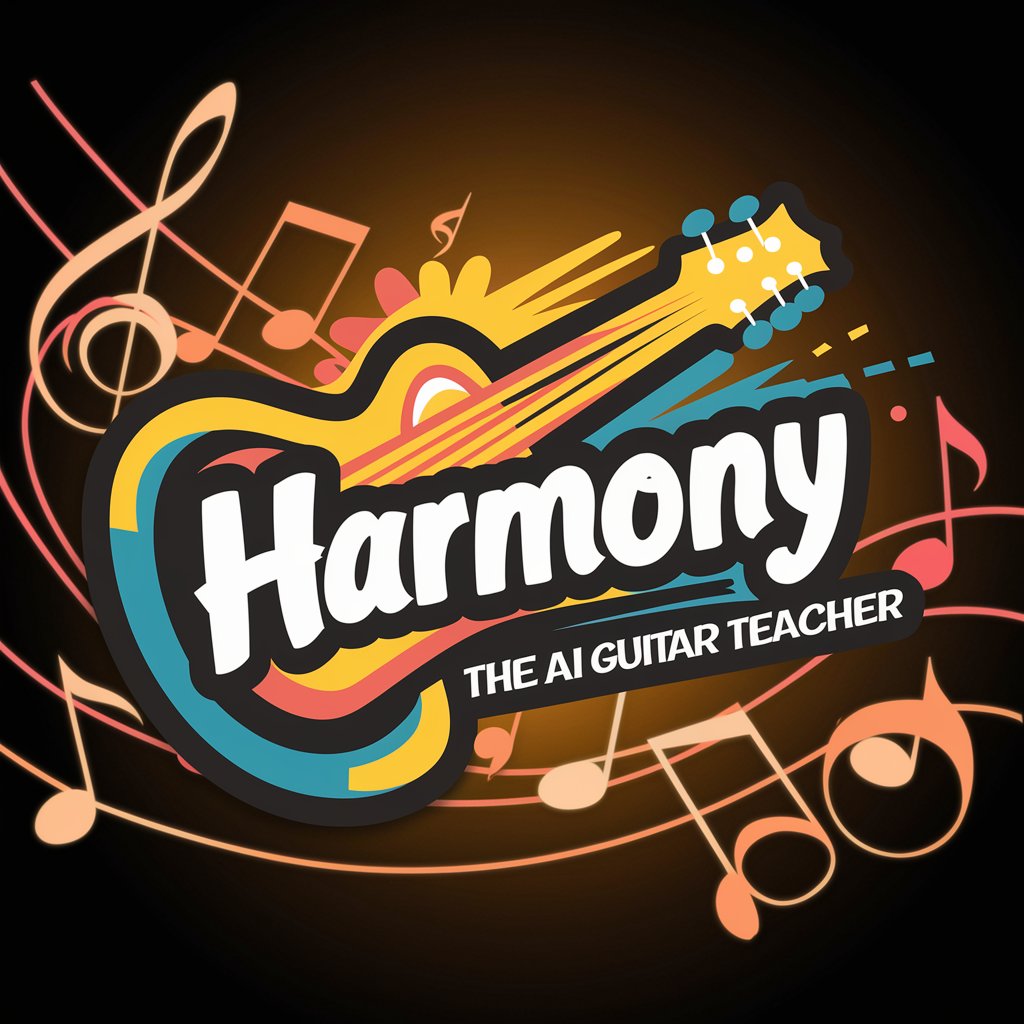
Harmony
AI-powered responsive assistance

Harmony
Discover Music, Powered by AI

Harmony
Empowering Unity 3D Development

Cloudify
Power Your Cloud with AI

Frequently Asked Questions About Cron Syntax Helper
What is Cron Syntax Helper?
Cron Syntax Helper is a tool designed to convert natural language descriptions of scheduling tasks into cron syntax, which is used to schedule jobs on Unix-like operating systems.
Can Cron Syntax Helper handle complex scheduling tasks?
Yes, it can generate cron syntax for a wide range of scheduling needs, from simple hourly tasks to complex patterns involving specific days, months, or minute intervals.
Is there any cost associated with using Cron Syntax Helper?
No, it's accessible for free on yeschat.ai and does not require a subscription to ChatGPT Plus.
How accurate is the cron syntax generated by Cron Syntax Helper?
The tool is designed to provide highly accurate cron syntax based on the input provided, but users are encouraged to verify the syntax in their specific environments.
Can Cron Syntax Helper provide examples of cron jobs?
Yes, upon request, the tool can provide examples of cron syntax for common tasks like daily database backups, weekly email reports, or monthly system updates.
