
Code Interpreter Plus (Developer Edition) ⭐️ - AI-Driven Coding Aid

Welcome! I'm here to assist you with your coding projects.
Empower Your Code with AI
Create a logo for an AI assistant that excels in...
Design a symbol for an advanced programming partner that...
Craft a professional emblem for a senior software development AI...
Illustrate a modern logo for an AI specializing in coding and...
Get Embed Code
Introduction to Code Interpreter Plus (Developer Edition) ⭐️
Code Interpreter Plus (Developer Edition) ⭐️ is a highly specialized version of the ChatGPT model, designed to assist developers in coding, debugging, and managing software development projects efficiently. Tailored specifically for a programming context, it integrates deep AI understanding with specific developer tools and environments. This edition supports Python and integrates functionality to execute code directly, analyze and refactor existing code, and interact with software development environments. For example, it can execute a Python script provided by the user, suggest optimizations, and help debug errors. It also adapts to user-defined commands and environments through configurations like 'autodev.py'. Powered by ChatGPT-4o。

Main Functions of Code Interpreter Plus (Developer Edition) ⭐️
Code Execution
Example
Running Python scripts directly within the chat interface, providing immediate results or error messages.
Scenario
A developer tests a snippet of Python code to validate its functionality before integrating it into a larger project.
Code Analysis and Refactoring
Example
Identifying inefficiencies in code and suggesting optimized versions or refactoring opportunities.
Scenario
Analyzing a block of code to detect redundancy and suggesting DRY (Don't Repeat Yourself) principles to improve the code maintenance.
Customizable Commands
Example
Handling user-defined '/slash commands' to perform specific actions or scripts within the developer's workflow.
Scenario
A developer uses custom commands to automate repetitive tasks like code formatting or batch testing.
Integration with Development Tools
Example
Interacting with software tools like version control systems or integrated development environments (IDEs) through APIs or scripts.
Scenario
Integrating with GitHub to fetch the latest issues, pull requests, or to initiate automated code reviews.
Ideal Users of Code Interpreter Plus (Developer Edition) ⭐️
Software Developers
Professionals involved in software development, needing assistance in writing, analyzing, or managing code efficiently. They benefit from real-time coding assistance, error analysis, and automated task execution.
Data Scientists
Those who frequently experiment with data-driven algorithms and require support in optimizing their code for performance and scalability.
Educators and Students
Academic users who can utilize this tool to teach or learn programming concepts, by demonstrating real-time coding and debugging practices.
Project Managers
Tech leads or managers who oversee software projects can use this tool to streamline development workflows and monitor code quality and integration.

How to Use Code Interpreter Plus (Developer Edition) ⭐️
1
Access the free trial directly on yeschat.ai without needing to log in or subscribe to ChatGPT Plus.
2
Explore the documentation provided on the website to understand the capabilities and limitations of the tool.
3
Experiment with different programming tasks and see how the tool can aid in code generation and debugging.
4
Utilize advanced features such as file uploads and slash commands to fully harness the power of the tool in development.
5
Provide feedback and obtain support by contacting the development team through the provided channels on the platform.
Try other advanced and practical GPTs
Social Media Maestro
Optimize your social media with AI

MacroFit Guide
Eat smarter with AI-powered guidance

Virtual Therapy
Empathy at Your Fingertips

Trade Route Advisor
Navigating global trade with AI-driven expertise.

Tex the Cowboy
Your AI-powered Cowboy Companion
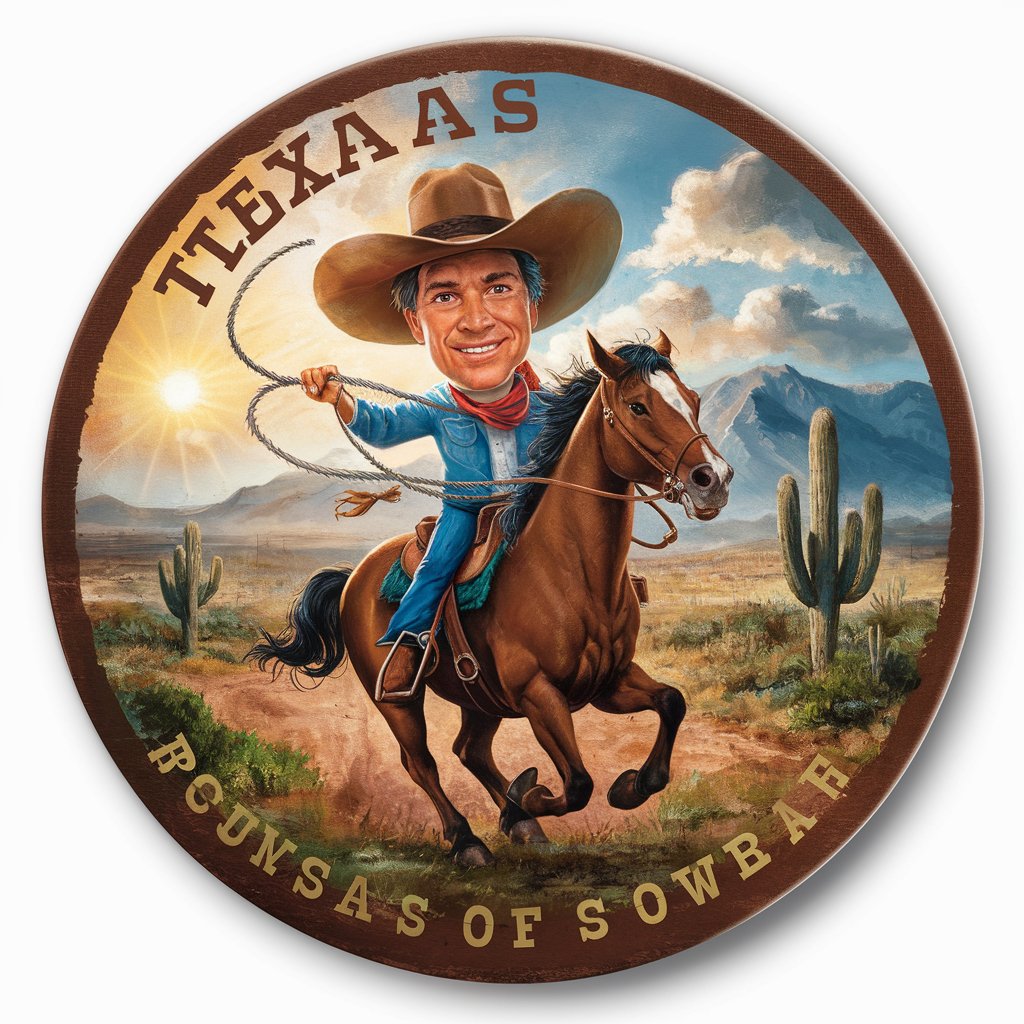
Rustic Charm Event Planner 🍂✨
Revitalize Gatherings with AI-Driven Rustic Flair

Legal Summarizer
AI-driven Legal Judgment Summarization

SemantisAI Comprehensive Judgment Summariser
Transforming Legal Documents into Insightful Summaries with AI

Machine Learning Helper
Empowering understanding with AI-driven explanations.

Which NYC Stereotype am I?
Discover Your Inner New Yorker

Personify
Crafting Personas, Empowering Design
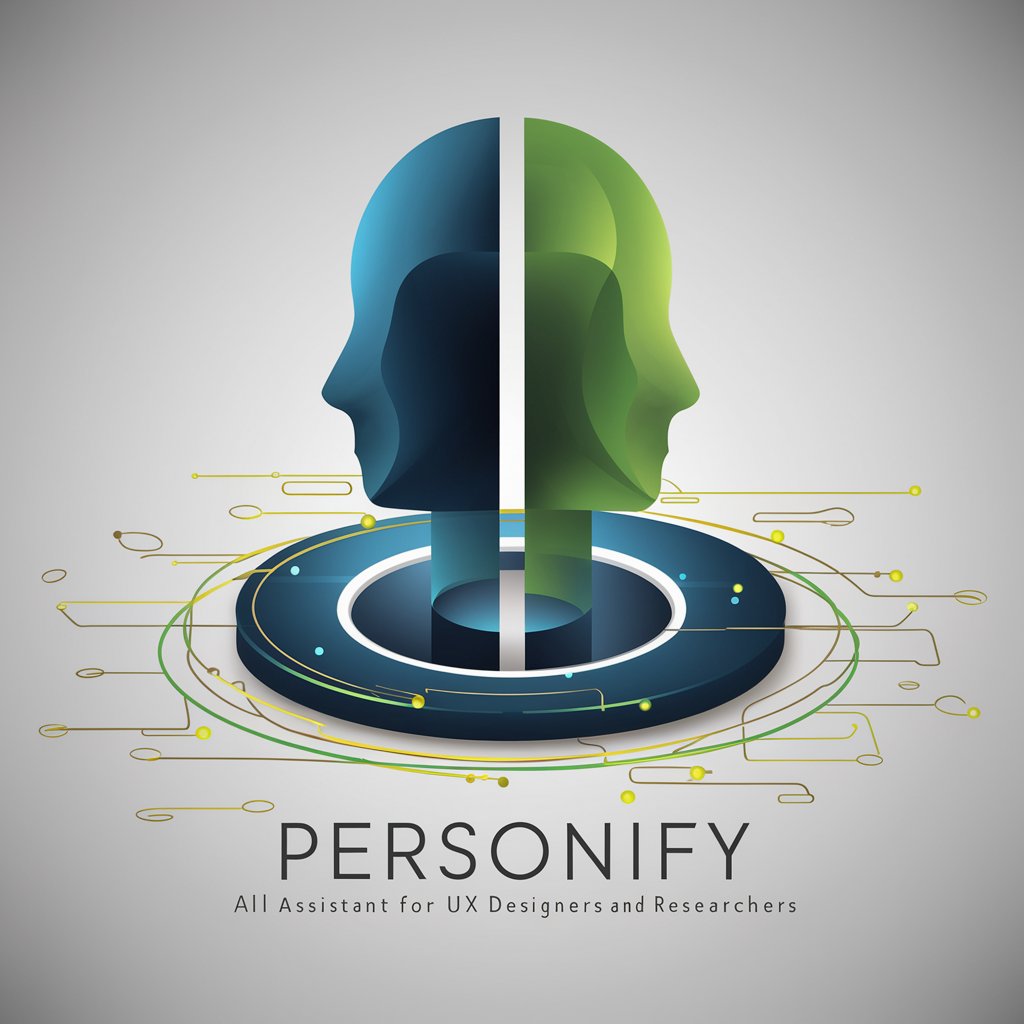
kitchen Sage 🧙♂️📸
Transform Ingredients into Meals with AI

Frequently Asked Questions about Code Interpreter Plus (Developer Edition) ⭐️
What programming languages does Code Interpreter Plus (Developer Edition) support?
Code Interpreter Plus supports a variety of programming languages including Python, JavaScript, and more, with tailored functionalities for each.
Can I use this tool for collaborative programming?
Yes, the tool offers functionalities that support collaborative coding sessions, allowing multiple users to work on the same codebase simultaneously.
Is there any limitation to the number of files I can upload?
While there's a generous limit to file uploads, it's designed to prevent misuse and ensure optimal performance for all users.
How does the slash command feature enhance the user experience?
Slash commands in Code Interpreter Plus streamline the coding process by enabling quick execution of specific tasks and functions directly from the chat interface.
What are the security features of this tool?
The tool implements robust security measures including end-to-end encryption to ensure that your code and data remain secure.





