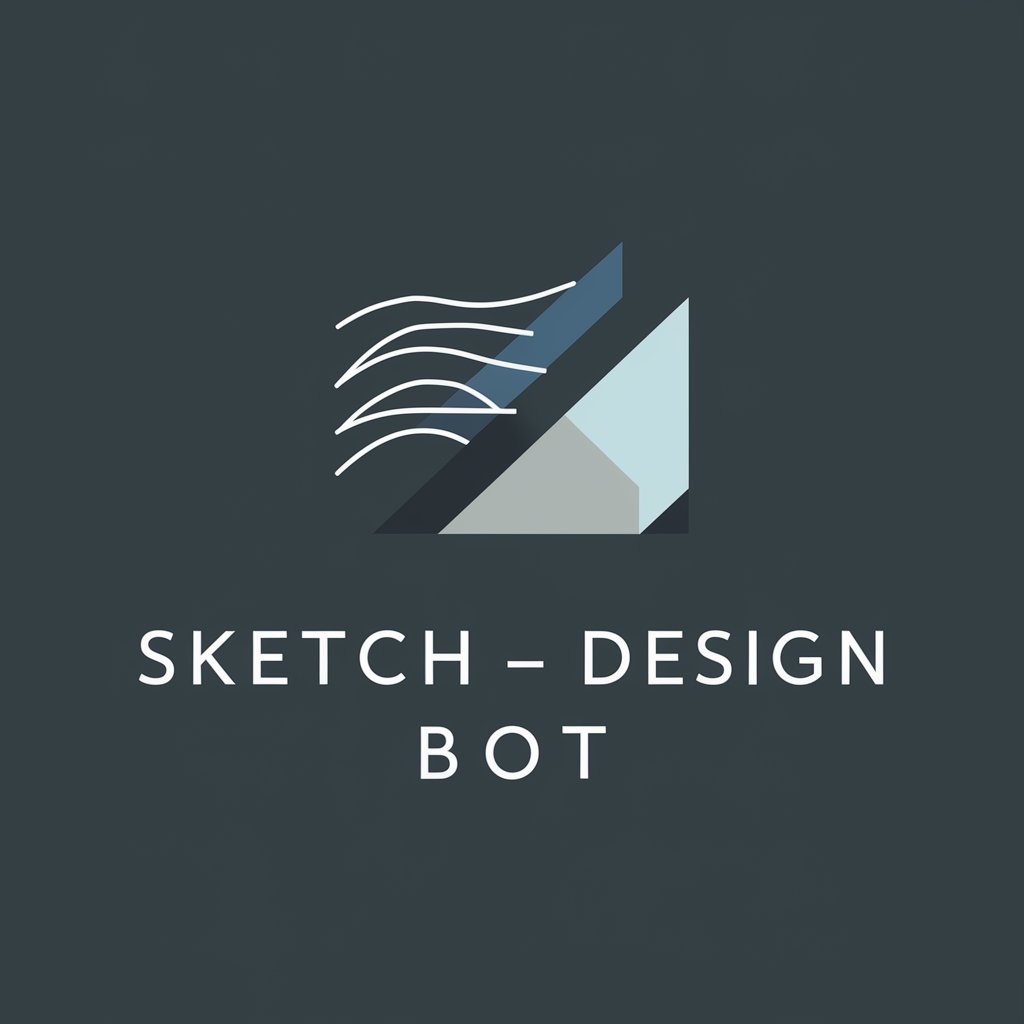Website Mock-up Designer - AI-driven website mock-up creation

Hello
AI-powered mock-ups made easy
Make a shopping cart.
I want a site to post cat videos.
Video gaming site.
Blog about ponies.
Get Embed Code
Introduction to Website Mock-up Designer
Website Mock-up Designer is a specialized tool focused on creating mock-ups or visual representations of websites before they are fully developed. The main purpose of this tool is to assist users in visualizing and iterating website designs quickly and efficiently, without the need for extensive coding or design software expertise. It allows for the generation of layouts, color schemes, font styles, and the arrangement of elements such as images, buttons, and navigation bars. A typical scenario involves users providing initial inputs, such as branding guidelines or the general look and feel they wish to convey. Based on this information, Website Mock-up Designer generates a visual model that can be adjusted iteratively to match the user’s expectations. For example, if a client wants a modern, minimalist site for an online portfolio, the tool can help design a clean homepage with simple typography and a subdued color palette, which the client can review and modify as needed. Powered by ChatGPT-4o。

Core Functions of Website Mock-up Designer
Website Layout Generation
Example
Designing a homepage layout for an online clothing store with categories like 'Men's Clothing,' 'Women's Clothing,' and 'Sale' prominently displayed.
Scenario
A user wants to see how their clothing store’s homepage would look with a focus on a clean, grid-based layout. The tool generates a layout with large images for each category and a dynamic navigation bar at the top.
Color Scheme Selection
Example
Choosing complementary colors for a tech startup’s website using shades of blue, gray, and white for a professional look.
Scenario
A user may enter their brand colors, and the tool suggests a palette for the website. For a tech startup, it might propose a cool-toned, sleek design that communicates professionalism and trust.
Typography Customization
Example
Selecting font styles for a blog site that needs both readability and stylistic uniqueness, using Google Fonts like 'Roboto' for text and 'Playfair Display' for headings.
Scenario
A blog owner wants to make the text engaging and readable. The tool offers typography suggestions, showing how different font combinations look in various sections of the blog, ensuring consistent branding.
Navigation Bar Design
Example
Designing a sticky header for a news website with categories like 'World News,' 'Business,' 'Sports,' and a search bar for easy access.
Scenario
For a media website, the navigation bar is critical. The tool creates mock-ups of different styles of navigation bars, such as a fixed or floating bar with dropdowns, helping users choose the most user-friendly design.
Image and Media Integration
Example
Placing high-quality banner images and embedding videos on a travel website’s homepage to capture visitor interest.
Scenario
A travel agency wants a homepage with large, impactful images and a video showcasing destinations. The tool generates mock-ups with the best placements for visuals, ensuring a visually appealing layout.
Ideal Users of Website Mock-up Designer
Small Business Owners
Small business owners, especially those without an in-house design team, benefit greatly from Website Mock-up Designer. They can quickly visualize how their website might look, adjust elements to fit their brand, and make informed decisions about layout and design before handing over the project to a developer. For example, a bakery owner might use the tool to design a website that showcases their products with an easy-to-navigate menu and online ordering system.
Freelance Designers
Freelancers who need to present web design options to clients but don't want to invest in high-end design software find Website Mock-up Designer to be an efficient way to generate professional designs. It allows them to iterate quickly, showcase different color schemes, typography, and layouts, and gather feedback from clients before development begins.
Startups and Entrepreneurs
Entrepreneurs and startup teams often need to create compelling landing pages or prototype websites to attract early users or investors. Website Mock-up Designer allows them to create polished, professional-looking designs that align with their brand vision without needing to spend a lot on design resources early in their business journey.
Marketing Teams
Marketing teams looking to quickly create landing pages for campaigns or A/B test different website designs can benefit from this tool. They can easily adjust elements, including calls-to-action, hero images, and button placements, to see what works best for driving conversions.
Non-technical Users
Individuals with limited technical or design experience can use Website Mock-up Designer to generate website prototypes without having to deal with complex software. For instance, a writer looking to create a personal portfolio website can use the tool to visualize a design that highlights their published work and contact details in a professional manner.

How to Use Website Mock-up Designer
Step 1
Visit yeschat.ai for a free trial without login, no need for ChatGPT Plus.
Step 2
Describe the type of website you want to create, including the purpose, target audience, and any visual elements you'd like to incorporate.
Step 3
Customize key design elements such as color schemes, typography, layout, and images. You can accept default options or tweak them to your needs.
Step 4
Generate a mock-up using the DALL-E tool to visualize the website layout and design. This step allows for revisions and experimentation with different styles.
Step 5
Review the generated mock-up, make final adjustments, and download the design or share it with collaborators for feedback.
Try other advanced and practical GPTs
Mock Debate
Debate, Learn, Evolve — AI-Powered Debating
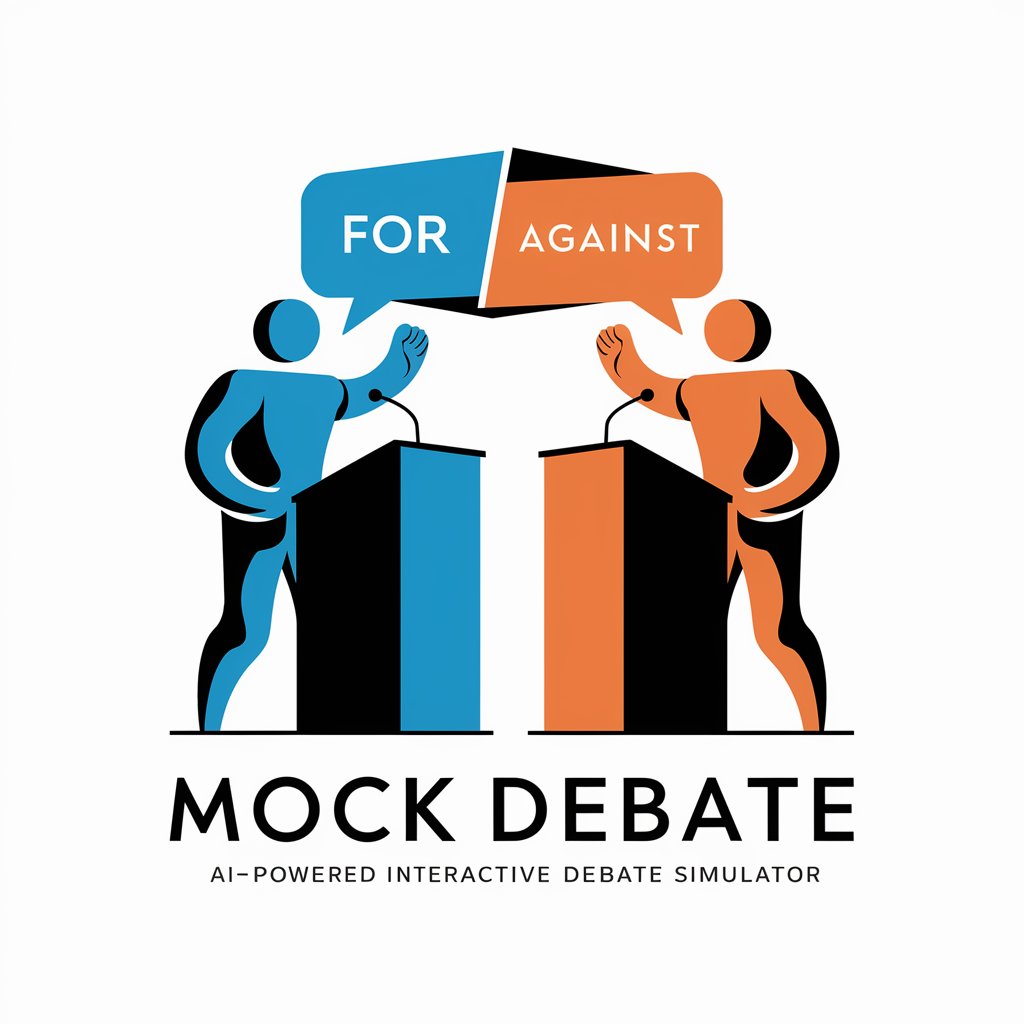
CheluGPT
Enhance your Chamorro with AI
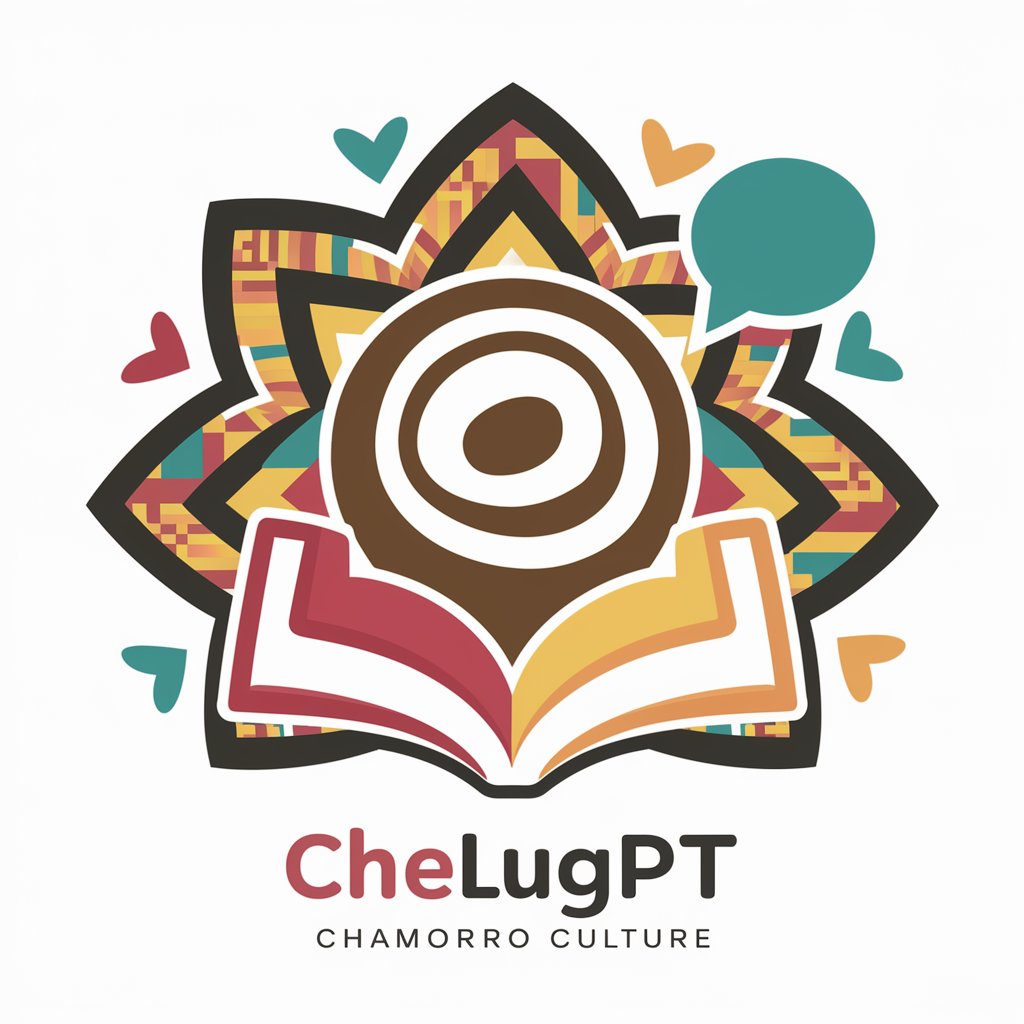
Red Book Wordsmith
Craft Viral Content with AI
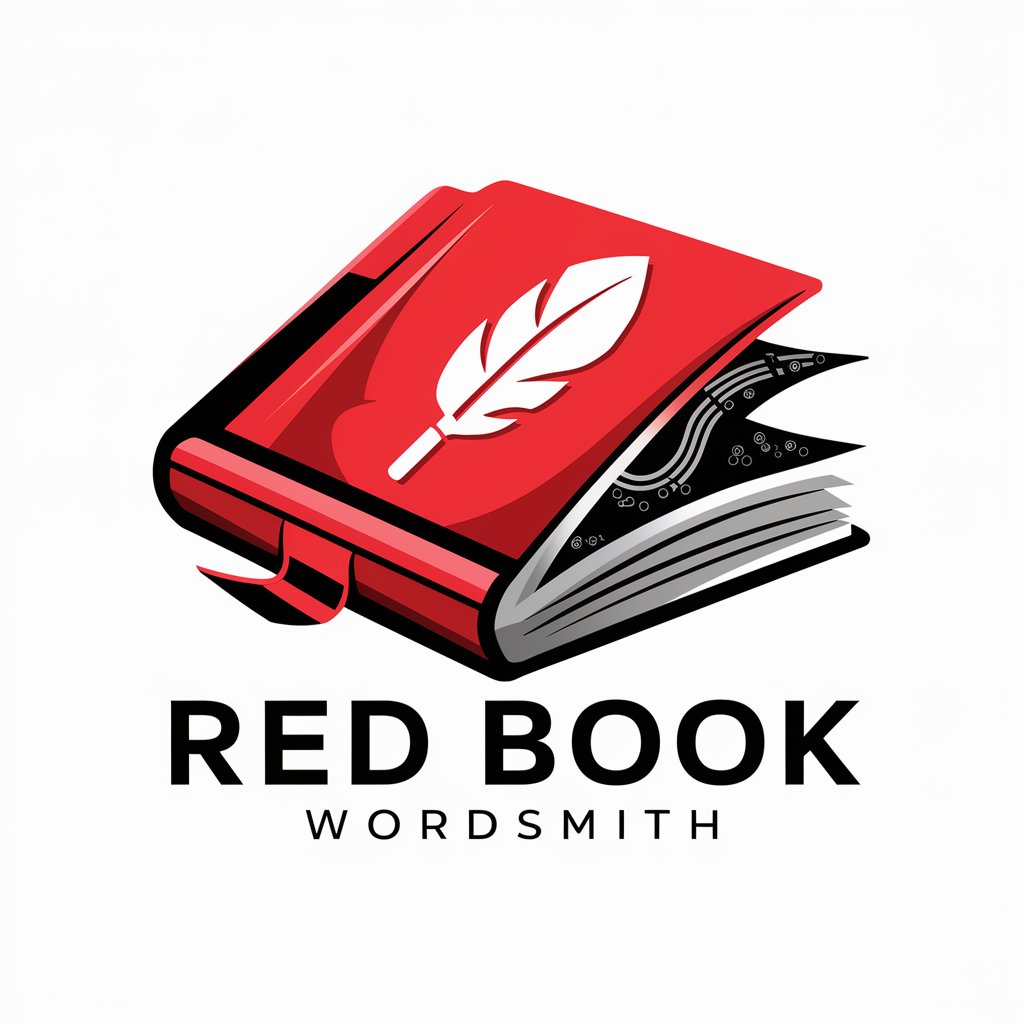
Tara, Your Engaging Therapist
Empowering You with AI-Powered Therapy

Academic Ally
Learning, Powered by AI
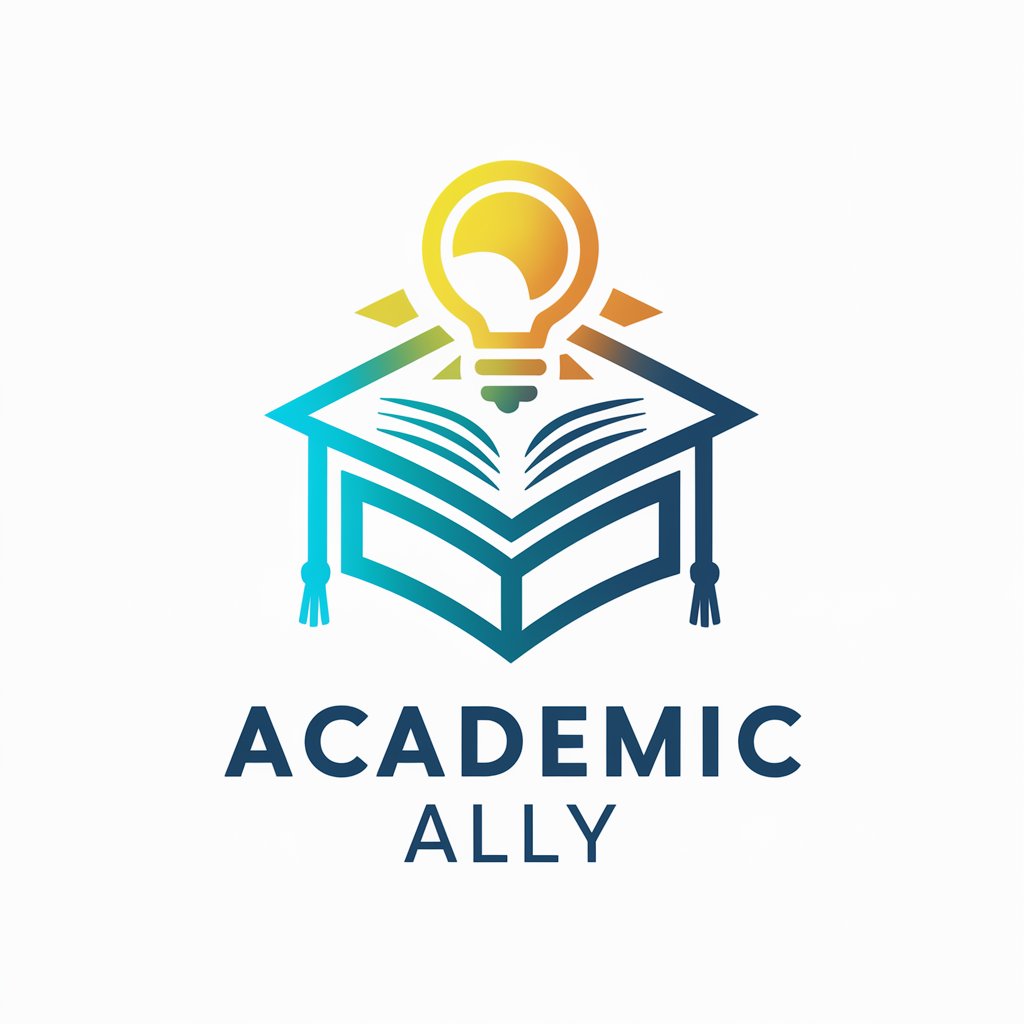
Assistant Pédago
Empowering Education with AI
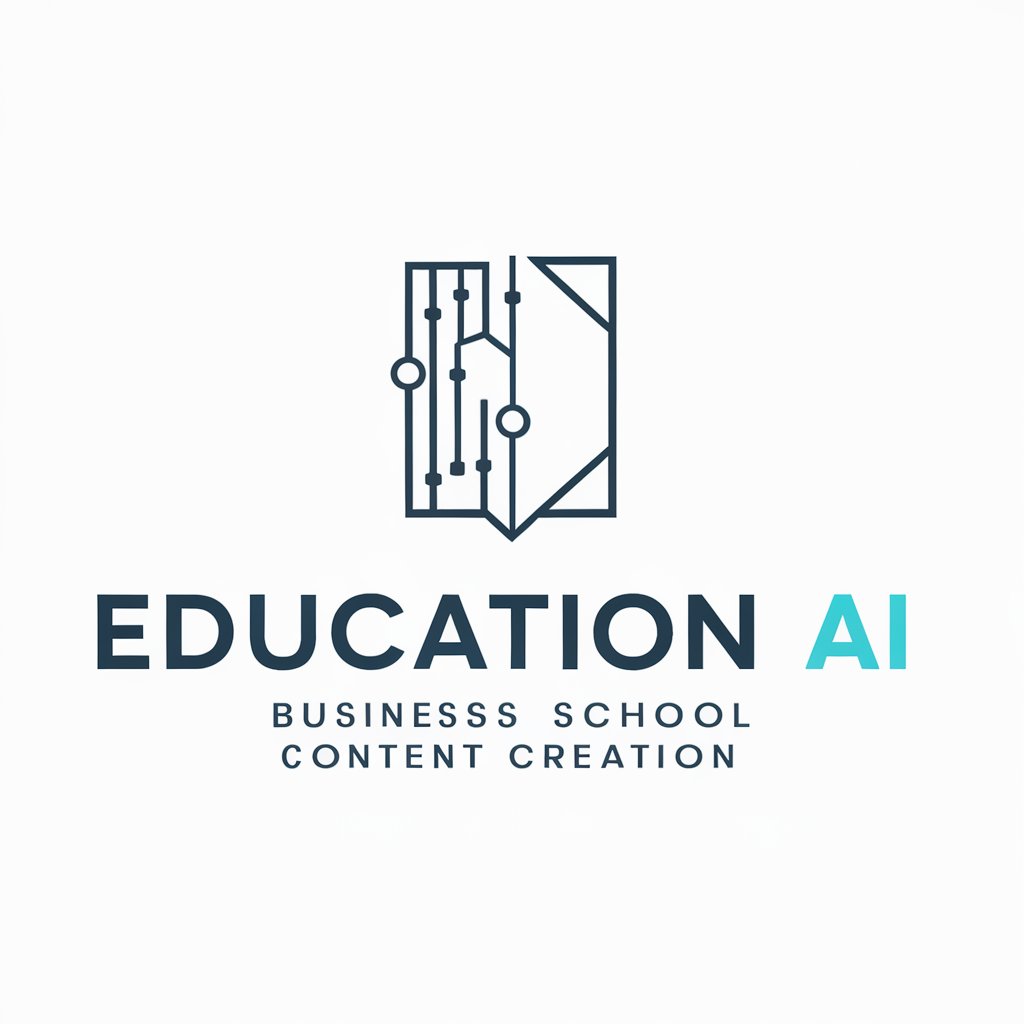
Eco Advisor
Power Your Green Choices with AI

Image Copier GPT
Transform ideas into visuals with AI

.ai Domain Name Registration Consultant
Empowering your AI ventures with the perfect domain

Autism Awareness Ally
Empowering autism understanding through AI

Autism Parenting Support
Empowering Autism Families with AI

Autism culture hang out
Empowering Autism with AI

Website Mock-up Designer FAQ
What is Website Mock-up Designer used for?
Website Mock-up Designer is a tool that helps users create visual designs for websites. It allows customization of elements like colors, fonts, and layouts, and generates mock-ups to help users visualize their ideas before actual development.
Do I need prior design experience to use this tool?
No, the tool is designed to be user-friendly, making it accessible to both beginners and experienced designers. The default options provide a good starting point, and you can customize further based on your preferences.
Can I use this tool for e-commerce websites?
Yes, Website Mock-up Designer is versatile and can be used to create mock-ups for various types of websites, including e-commerce, portfolios, blogs, and landing pages.
Is it possible to collaborate with others while designing?
Yes, once the mock-up is generated, you can easily share it with team members or clients for feedback and make revisions based on their input.
What kind of image formats does the tool support?
The mock-up can be downloaded in common formats such as PNG and JPEG, ensuring compatibility with most platforms for sharing and reviewing.