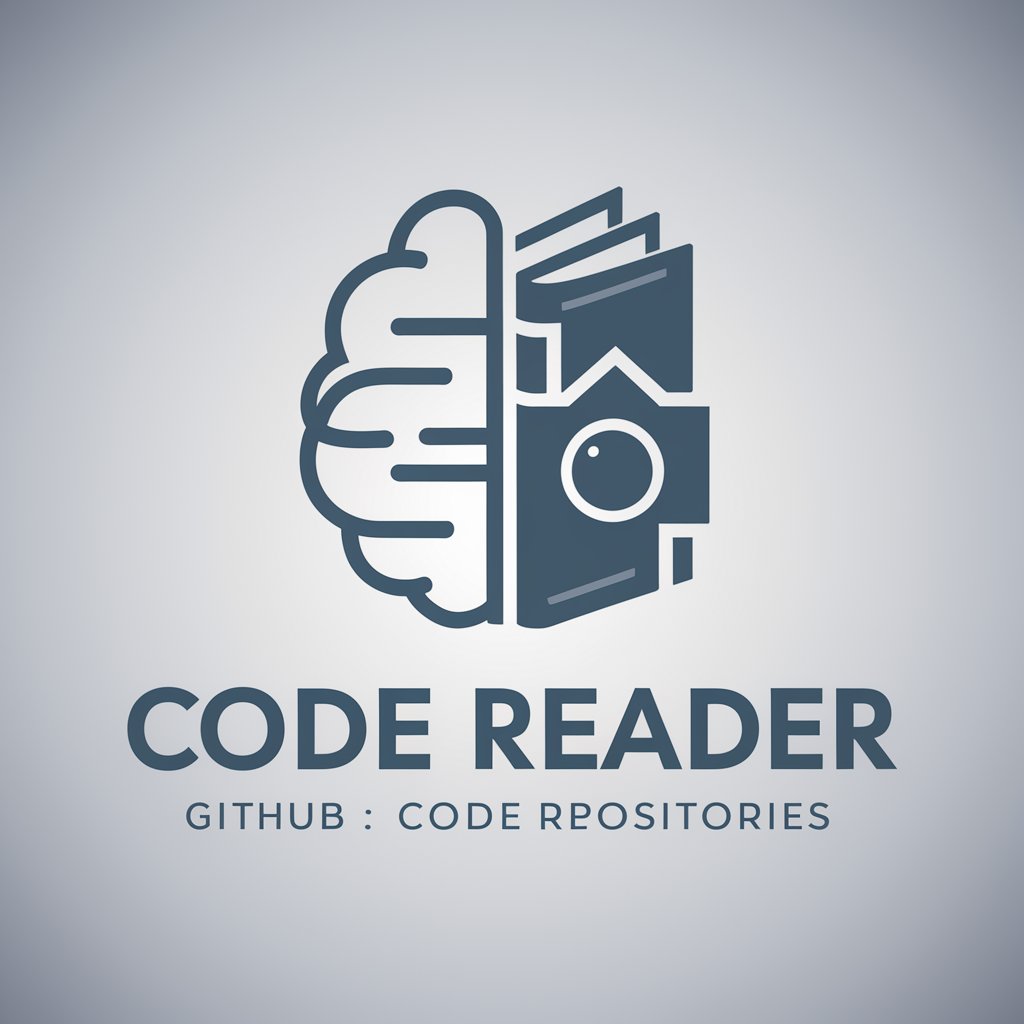code read - C++ and Ubuntu Insights

Welcome to Code Creative, your expert guide in C++ and Ubuntu 20.04.
Elevate Your Code with AI
Analyze the structure of the following C++ code:
How can I optimize this C++ function for better performance?
What are the best debugging practices for C++ in Ubuntu 20.04?
Explain the functionality of this C++ code snippet:
Get Embed Code
Introduction to Code Read
Code Read is designed as a specialized GPT with a focus on providing in-depth assistance and knowledge regarding C++ programming and Ubuntu 20.04 operating system environments. Its core purpose is to aid users in enhancing their understanding and proficiency in C++ coding, offering logical analysis, functionality explanations, optimization tips, debugging help, and comprehensive code examples. Through a formal and precise approach, Code Read aims to be a reliable resource for experienced programmers looking to deepen their expertise, solve complex coding problems, or optimize existing code. An example scenario illustrating its use could be a programmer struggling with memory leaks in a C++ application. Code Read can provide a detailed explanation of common causes, offer strategies for identifying leaks, and present example code demonstrating how to use tools like Valgrind within Ubuntu 20.04 to diagnose and fix these issues. Powered by ChatGPT-4o。

Main Functions of Code Read
Detailed Code Analysis
Example
Examining a block of C++ code to identify inefficiencies, potential bugs, and areas for improvement.
Scenario
A user submits a snippet of C++ code responsible for handling large data processing. Code Read offers an in-depth analysis, suggesting more efficient data structures and algorithms to reduce time complexity.
Debugging Assistance
Example
Providing step-by-step guidance to detect, isolate, and fix bugs in C++ applications.
Scenario
A developer is facing segmentation faults in their application. Code Read helps by explaining the common causes of segmentation faults in C++, how to use gdb on Ubuntu to trace them, and techniques to avoid these errors in future code.
Optimization Tips
Example
Offering advice on improving the performance and efficiency of C++ code.
Scenario
A software engineer wants to optimize a C++ function to reduce its execution time. Code Read suggests optimizations such as loop unrolling, using move semantics, and compiler optimization flags specific to g++ on Ubuntu 20.04.
Code Examples
Example
Sharing practical, well-commented C++ code snippets to illustrate best practices.
Scenario
An individual learning advanced C++ concepts requests examples of design patterns implemented in C++. Code Read provides detailed, commented examples of Singleton, Observer, and Factory patterns, explaining how they can be effectively utilized in various projects.
Ideal Users of Code Read Services
Experienced Programmers
Individuals with a solid foundation in programming, seeking to deepen their C++ expertise, tackle complex problems, or optimize their code for better performance. They benefit from detailed analyses, optimization strategies, and debugging help.
Software Engineering Students
Students pursuing degrees in software engineering or computer science, who are learning C++ and system programming on Linux-based systems. They can gain valuable insights from practical examples, explanations of complex concepts, and advice on best practices.
Professional Developers
Developers working in professional environments, especially those using C++ and Linux (Ubuntu 20.04), who require immediate, authoritative advice on solving specific coding issues, optimizing applications, or understanding advanced programming techniques.

Guidelines for Using Code Read
Begin Your Journey
Initiate your exploration by visiting yeschat.ai for a complimentary trial, accessible without the necessity for login or subscription to ChatGPT Plus.
Identify Your Needs
Determine the specific programming challenge or learning objective you have related to C++ or Ubuntu 20.04, which will guide your interaction with Code Read.
Engage with Code Read
Pose your question or present the code snippet you need assistance with, ensuring clarity and specificity to facilitate an accurate and helpful response.
Apply the Guidance
Implement the suggestions, code examples, and best practices provided by Code Read in your project or study, using it as a resource for learning and optimization.
Iterate and Refine
For further clarity or optimization, refine your queries based on previous responses, engaging in an iterative process to deepen your understanding or improve your code.
Try other advanced and practical GPTs
Alphabet Marketing Expert
Enhance Your Marketing with AI-Driven Insights

Objection Navigator
Refine Your Sales Responses, AI-Powered.

Keto Recipe GPT
Craft your keto journey with AI-powered recipes.

Keto guide
AI-Powered Ketogenic Meal Planner

Keto Assistant
Your AI-powered Keto Companion

Keto Guide
Empowering your keto journey with AI

Post-Apocalyptic Navigator
Navigate the apocalypse with AI-driven wisdom.

Post-apocalyptic
Craft Your Apocalypse with AI

End Times Interpreter
Explore the End Times with AI

Tiberium
Craft desolate worlds with AI

AdaptEd Tutor
Empowering Educators with AI Insight
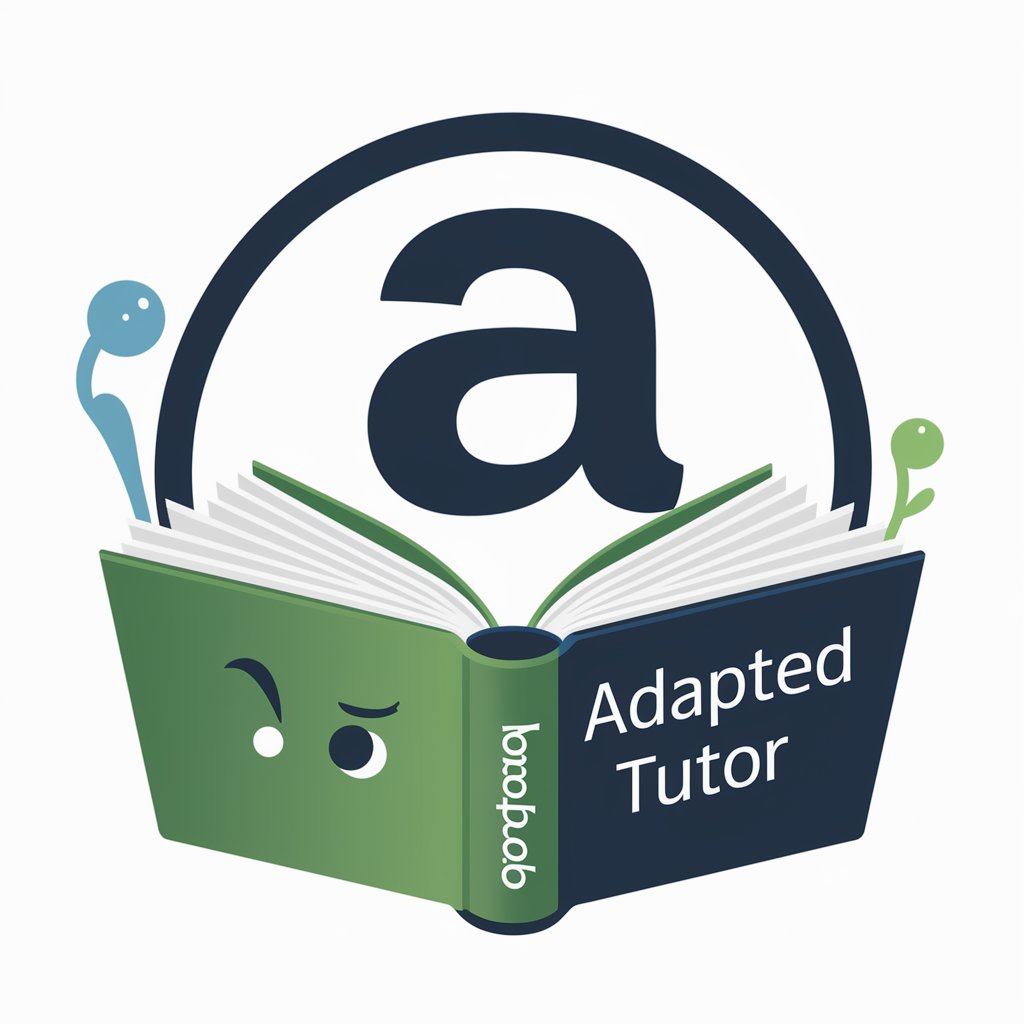
Yellow
Elevate Your Queries with AI Precision

Detailed Q&A About Code Read
What is Code Read's specialization?
Code Read specializes in providing detailed analyses and assistance on C++ programming and Ubuntu 20.04, offering insights into code structure, logic, optimization, and debugging.
Can Code Read help with debugging C++ code?
Yes, Code Read can assist with debugging by analyzing the provided C++ code snippets, identifying potential errors or inefficiencies, and suggesting optimal solutions or improvements.
How can I optimize my C++ application's performance with Code Read?
You can optimize your application by sharing your code or specific performance concerns with Code Read, which will then provide targeted optimization tips, efficient coding practices, and algorithmic advice tailored to your needs.
Does Code Read offer learning resources for beginners in C++ or Ubuntu?
While Code Read's primary focus is on detailed technical assistance, it can offer foundational guidance and references to reputable learning resources for beginners looking to improve their skills in C++ and Ubuntu 20.04.
Can Code Read assist in integrating C++ applications with Ubuntu-specific features?
Yes, Code Read can provide guidance on leveraging Ubuntu 20.04's specific features and functionalities in your C++ applications, including system calls, file operations, and the integration of Linux-based tools and libraries.