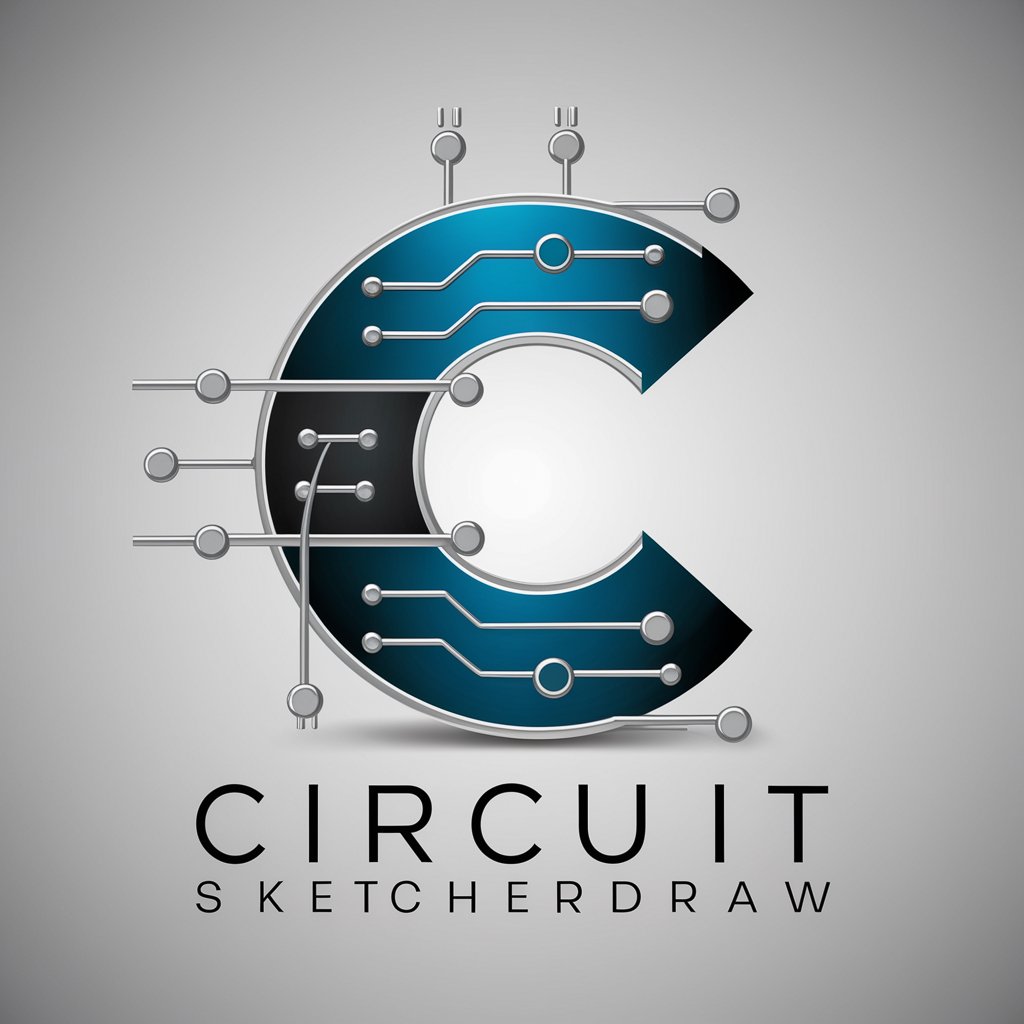Schematic Sketcher - schematic tool for robotics design

Hello! Ready to draft some schematics?
AI-powered tool for robotics schematics
Draw me a circuit for a basic LED light
Create a schematic for a solar-powered system
I need a diagram of a computer network
Show me the layout for a home automation system
Get Embed Code
Introduction to Schematic Sketcher
Schematic Sketcher is a specialized tool designed to assist in the creation of robotic schematics. Its primary purpose is to provide users with a clear and structured way to visualize and design the components and systems involved in robotics. The tool focuses on simplifying complex robotics systems into manageable diagrams that show relationships between motors, sensors, controllers, power systems, and other robotic elements. Whether for educational purposes, project planning, or real-world application, Schematic Sketcher allows users to translate their robotic designs into coherent schematics. For example, a user could outline a robot's control system, including the microcontroller, motor drivers, and sensor inputs, ensuring all components are logically arranged and connected. The design's clarity makes it easier for builders, engineers, and hobbyists to move from concept to implementation. Powered by ChatGPT-4o。

Key Functions of Schematic Sketcher
Component Layout Visualization
Example
A robot that uses multiple actuators, sensors, and power systems can be broken down into a visual layout showing how each part interacts.
Scenario
In designing a robotic arm, a user can place the motor controllers, power supply, and sensors in a logical layout to ensure all components are correctly connected.
Circuit Design Assistance
Example
Helps create electronic diagrams to show how different electronic components (e.g., resistors, capacitors, microcontrollers) connect.
Scenario
An engineer building a line-following robot can use Schematic Sketcher to design the sensor circuit that connects the infrared sensors to the robot's microcontroller.
Modular System Design
Example
Supports modular breakdown of robotic systems, enabling users to organize the design into sub-systems such as power, control, and actuation.
Scenario
When working on an autonomous drone, users can divide the schematic into flight control systems, power management, and payload handling.
Integration with Simulation Tools
Example
Allows integration with simulation platforms to test the designs virtually before physical implementation.
Scenario
Before building a mobile robot, a designer can simulate the connection between the motor drivers, sensors, and microcontroller to check for logic or power issues.
Error Detection and Troubleshooting
Example
Automatically checks for potential errors in design, such as missing connections or incorrect components, and suggests fixes.
Scenario
In designing an industrial robot, the user is alerted that the power supply connection to the motor controller is inadequate for the load, helping to avoid damage in the real-world build.
Ideal Users of Schematic Sketcher
Robotics Engineers
Professionals working in robotics who need to create detailed and complex schematics for robotic systems. They benefit from the tool’s ability to handle intricate layouts and error detection, speeding up development and reducing the chance of costly mistakes.
Hobbyists and Makers
Enthusiasts building personal or community robotics projects. Schematic Sketcher’s intuitive interface helps hobbyists turn their ideas into workable designs, allowing them to focus more on creativity and experimentation.
Educators and Students
Those in educational settings can use Schematic Sketcher to teach or learn about robotics by creating simple, easy-to-understand diagrams. This is especially helpful for students who are just starting out and need visual aids to understand robotic systems.
Product Designers
Designers of robotic products or systems who require a visual tool to communicate their designs effectively to engineers or clients. The schematics help in presenting a clear picture of how the product is intended to function.

How to Use Schematic Sketcher
Step 1
Visit yeschat.ai for a free trial without login, no need for ChatGPT Plus.
Step 2
Identify the key components of your robotic project (e.g., sensors, motors, controllers) for clear visualization.
Step 3
Use the interface to input each component's specifications or functionality, ensuring accurate schematic outputs.
Step 4
Arrange components and interconnections based on desired functions, such as power, control signals, or communication links.
Step 5
Review the generated schematic, make necessary adjustments, and export the design for further development or sharing.
Try other advanced and practical GPTs
Sales-Booster
Amplify Sales with AI Power

Text Analyzer Pro
Empower Your Writing with AI Analysis

Academic Evaluator
Enhancing Academic Writing with AI

Thought Guide
Refining Thought with AI

Content Marketing Plan Builder
AI-driven content strategies made simple.
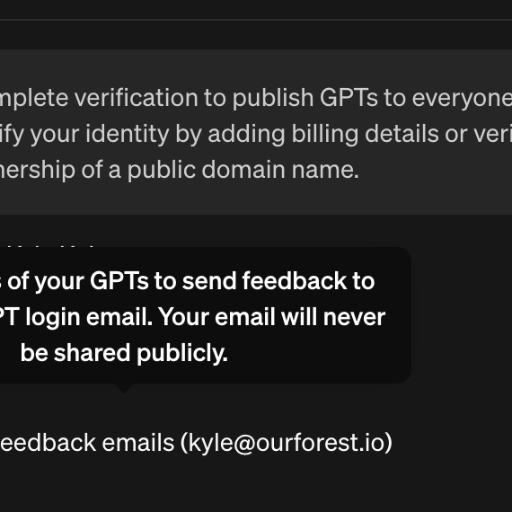
Domain/Email Health Check - Guide to Compliance
Optimize domains and emails with AI

Visual Quotient
AI-powered Biblical Calligraphy

Daily Historian
Enlightening the past with AI

Inspiring Quotient
Empowering Your Journey with AI-Driven Insights

CI
Elevate Your Mind, Powered by AI

Inspire Pro
Empower your stories with AI

ZenSpace
Empowering You with AI Conversations

Frequently Asked Questions about Schematic Sketcher
What types of projects can I create using Schematic Sketcher?
Schematic Sketcher is ideal for robotics projects, IoT designs, automation systems, and any hardware configuration that requires clear visualization of components and their interconnections.
Do I need to know advanced technical skills to use Schematic Sketcher?
No, Schematic Sketcher is designed for users of all skill levels. You simply input your project details, and the tool helps you organize and visualize the schematic efficiently.
Can I export the schematic designs?
Yes, you can export schematics in common formats, allowing you to share your designs with others or integrate them into larger engineering workflows.
Is Schematic Sketcher suitable for real-time collaboration?
At present, Schematic Sketcher is primarily designed for individual use, but its outputs can be shared with collaborators after exporting.
What are some common use cases for Schematic Sketcher?
Common use cases include designing robotics systems, prototyping circuits for automation, visualizing sensor networks, and outlining complex wiring diagrams for IoT setups.