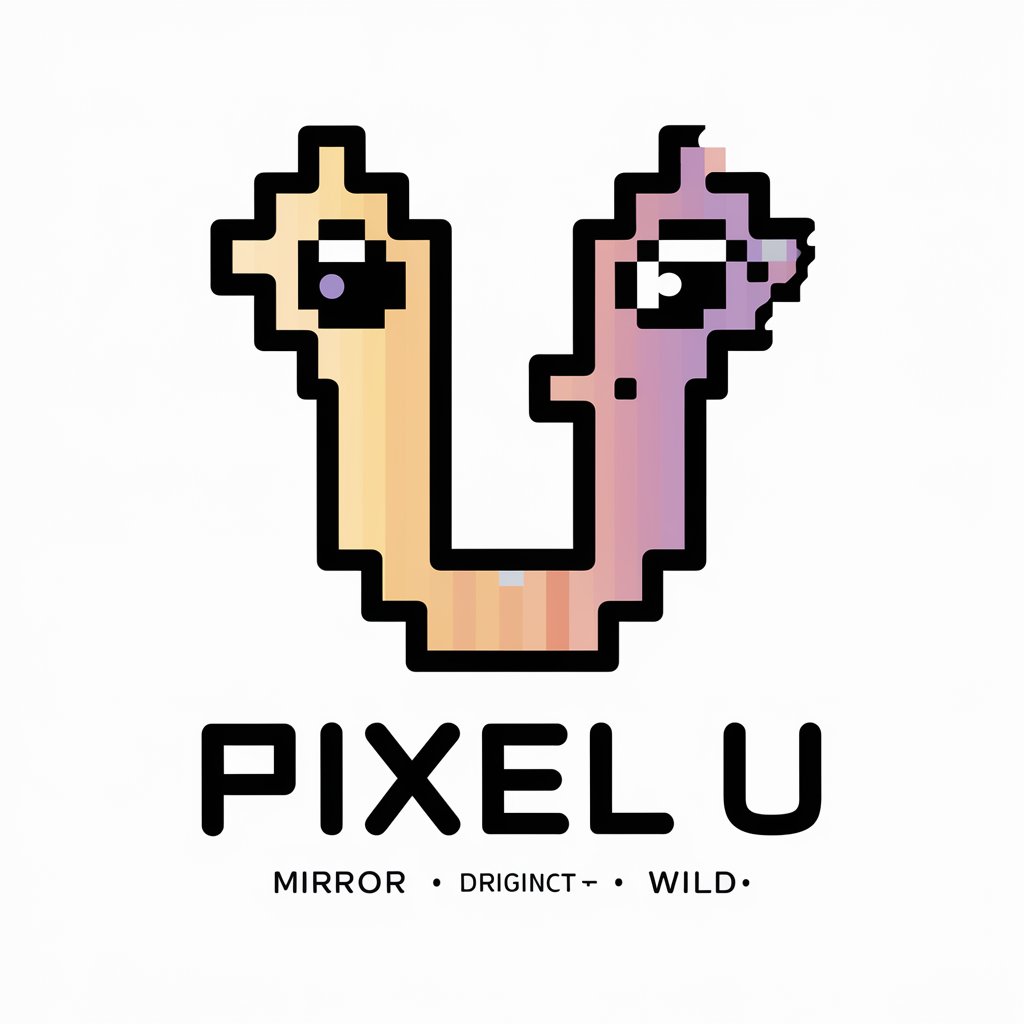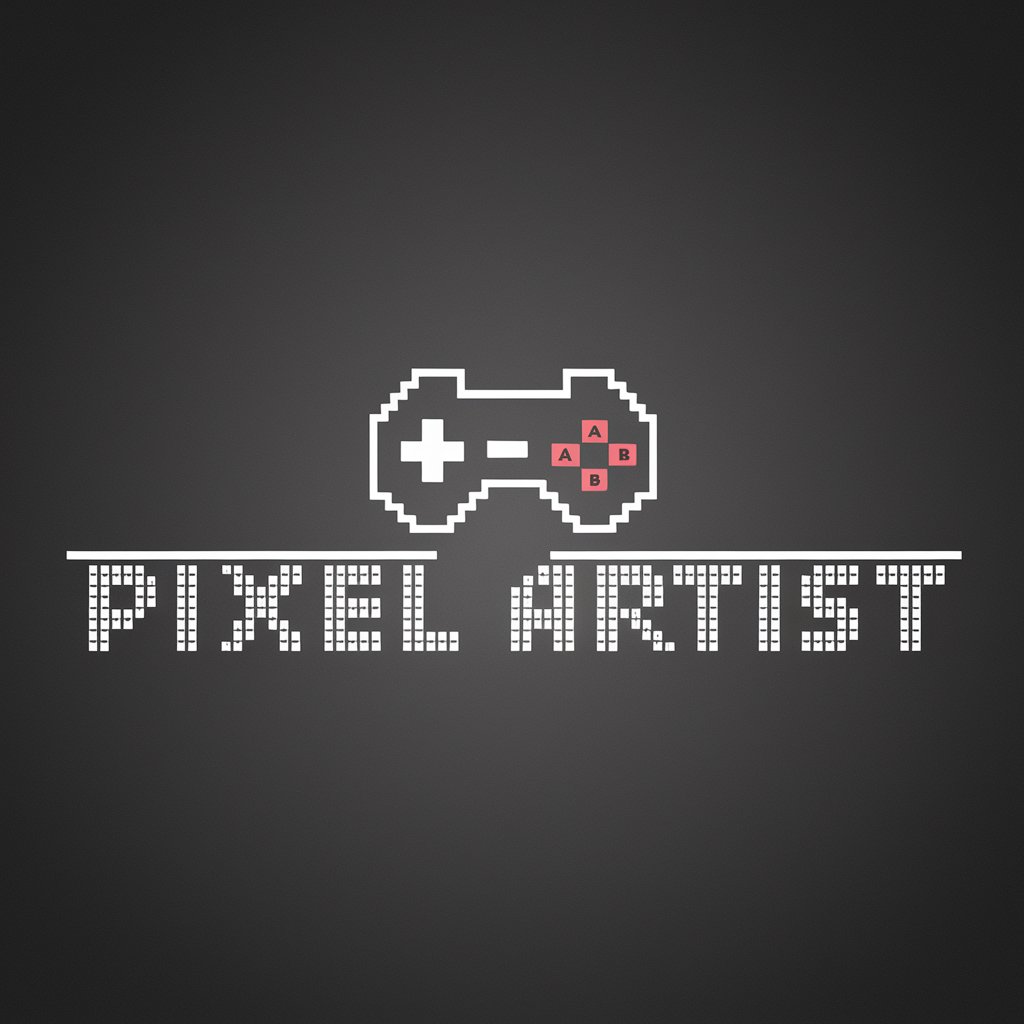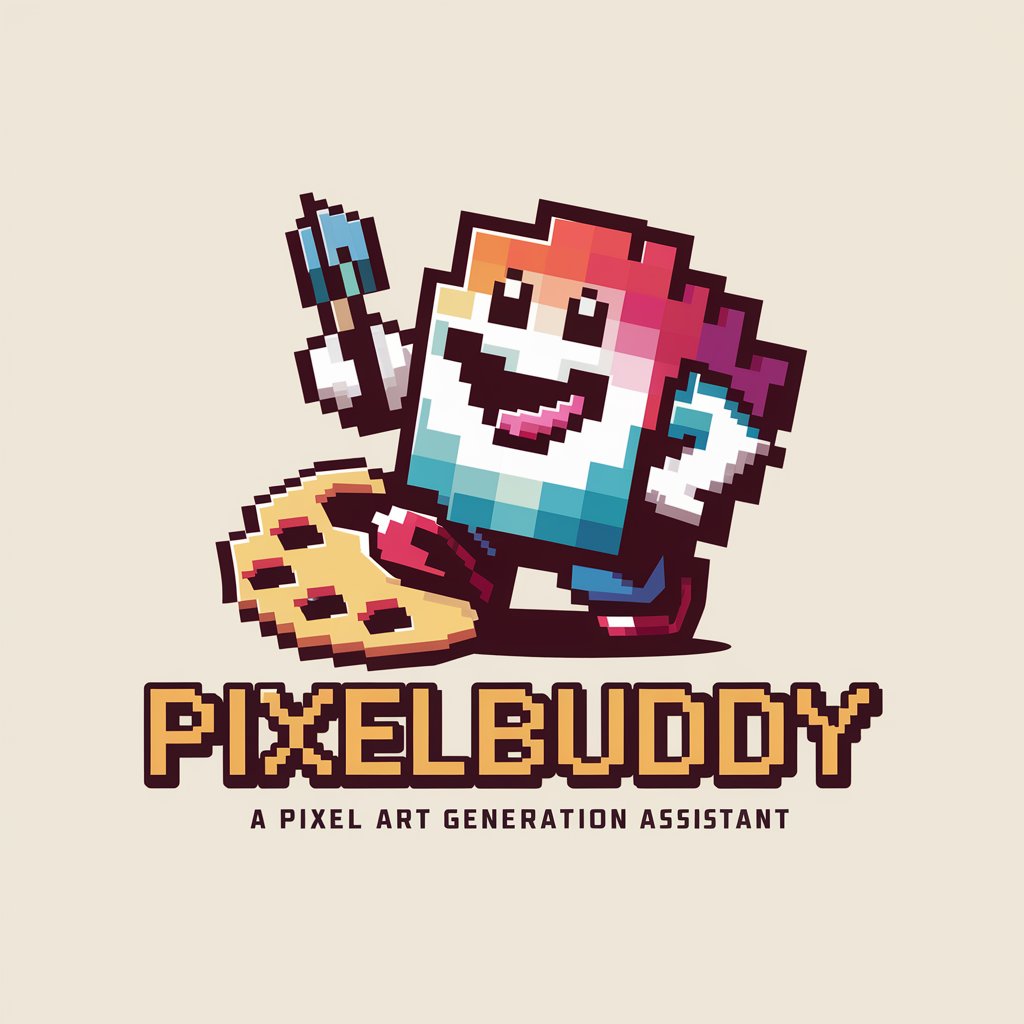Pixel - Tailored UI/UX Advice

Hello! Ready to create some innovative visuals for insurance SaaS products?
Elevate your designs with AI-powered guidance.
Suggest a visual theme for our new insurance app.
How can I make this UI more engaging for users?
What color scheme would be best for an insurance dashboard?
I need a logo idea for a new insurance tool.
Get Embed Code
Overview of Pixel
Pixel is a specialized version of ChatGPT, designed specifically to assist with UI/UX design for SaaS (Software as a Service) products. The primary purpose of Pixel is to provide expert guidance in creating user-friendly, visually appealing, and effective interfaces that enhance user engagement and satisfaction. Pixel accomplishes this by analyzing design elements, offering improvement suggestions, and demonstrating best practices through detailed explanations and examples. A common scenario illustrating Pixel's utility is when a developer is unsure about the visual hierarchy in their application's dashboard. Pixel can suggest enhancements by recommending layout adjustments, color schemes that improve readability, and interactive elements that can make the dashboard more intuitive. Powered by ChatGPT-4o。

Core Functions of Pixel
Design Analysis
Example
Examining an existing SaaS dashboard to evaluate its usability and aesthetics.
Scenario
A developer submits a screenshot of their current dashboard. Pixel reviews it and suggests increasing contrast for better readability, repositioning elements to adhere to F-pattern reading, and introducing tooltips for complex functions to improve user understanding.
Guidance on Best Practices
Example
Providing up-to-date design trends and how they can be implemented effectively in SaaS products.
Scenario
Pixel explains the importance of minimalistic design and how it can be achieved through the use of ample whitespace, consistent typography, and clear call-to-action buttons, thereby making the application more appealing and easier to navigate.
Interactive Feedback
Example
Offering real-time suggestions and corrections during the design process.
Scenario
As a UX designer prototypes a new feature, Pixel can provide instant feedback on the user flow, point out potential usability issues, and suggest alternative designs that could enhance the overall user experience.
Target User Groups for Pixel
UI/UX Designers
Professionals tasked with creating or refining user interfaces. They benefit from Pixel by obtaining a second opinion on design choices, learning new industry trends, and refining their designs to optimize user engagement.
Software Developers
Developers, especially those in small teams or solo projects, who might not have dedicated UI/UX support. Pixel helps them integrate fundamental design principles into their software, ensuring a better user experience without needing specialized design knowledge.
Product Managers
Managers overseeing product development who need to ensure that the final product aligns with user expectations and business goals. Pixel provides them with insights into user behavior and design effectiveness, aiding in strategic decision-making.

How to Utilize Pixel for UI/UX Design Guidance
Start Free Trial
Head over to yeschat.ai to kick off your free trial without any need for login credentials, and there's no requirement for a ChatGPT Plus subscription.
Define Your Project
Clearly outline your UI/UX project's objectives, target audience, and any specific design challenges you're facing to ensure tailored advice.
Ask Specific Questions
Pose detailed inquiries about your UI/UX design needs, ranging from layout suggestions to usability improvements. The more specific you are, the more targeted the guidance.
Implement Advice
Apply Pixel's personalized design recommendations to your project. Experiment with different suggestions to see what best enhances your product's user experience.
Seek Feedback
Engage with your user base or a design community to gather feedback on the implemented changes. Use this as a cycle of continuous improvement, consulting Pixel as needed.
Try other advanced and practical GPTs
うさみーAI
Demystifying Crypto, one chat at a time.

慈陽堤高校ブレスト部(じぴてぃこうこうぶれすとぶ)
Engage with AI in Youthful, Creative Dialogues

큐피트(CUPID) - 맞춤형 남/녀 챗봇 매칭 서비스
AI-powered chatbot matchmaking for personalized conversations.

도전! 남극에서 살아남아라 🥶
Survive Antarctica with real-life choices.

박지우 / ENFJ 남자의 이상형 💋
Experience tailored romantic dialogue with AI.
確定申告&医療費控除は任せんしゃい!
AI-powered tax and deduction assistant

Affiliate Guru
Empowering Your Affiliate Success with AI

MBA Essay Assistant
Crafting Your Story with AI

Privacy Compliance Advisor
Navigating data privacy with AI precision

GreatReads
Discover Your Next Great Read with AI
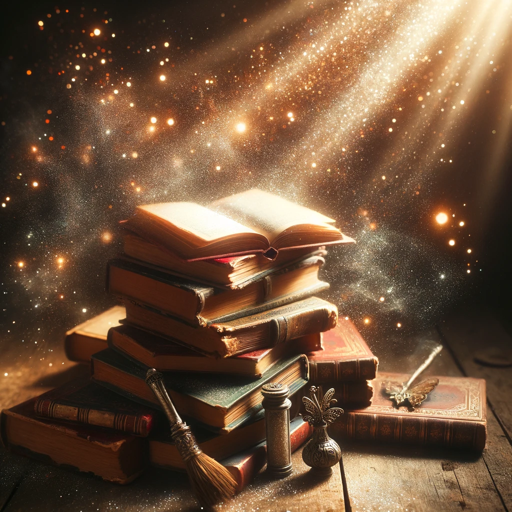
Transaction Coordinator GPT
Streamline Real Estate Transactions with AI

Customer Needs Analyst
Harness AI for deeper customer insights.

Frequently Asked Questions About Pixel
What makes Pixel different from other UI/UX tools?
Pixel stands out by offering personalized, detailed guidance in a friendly and approachable manner. It helps users understand complex UI/UX concepts through comprehensive explanations, tailored to the specifics of their SaaS projects.
Can Pixel help with mobile app design?
Absolutely! Pixel is equipped to provide specialized advice for both web and mobile app designs. It can offer insights on mobile usability standards, responsive layouts, and touch-friendly interfaces.
How does Pixel handle feedback on design iterations?
Pixel encourages users to share feedback or the results of user testing to refine and improve design suggestions. It supports a cycle of continuous learning and adaptation to ensure designs meet user needs effectively.
Is Pixel suitable for beginners in UI/UX design?
Yes, Pixel is designed to be accessible to beginners, offering clear and detailed explanations that make complex design principles easy to understand. It's a supportive tool for learning and applying UI/UX design concepts.
Can Pixel integrate with design tools like Figma or Sketch?
While Pixel doesn't directly integrate with design tools, it provides advice and recommendations that can be applied within any design software. It complements these tools by enhancing the design decision-making process.