
유튜브 영상 스크립트 요약/분석 - YouTube transcript and summary tool.

AI-powered YouTube video transcript analysis.
URL을 입력해주세요.
이 영상 요약해줘 https://www.youtube.com/watch?v=h02ti0Bl6zk&pp=ygUGb3BlbmFp
Get Embed Code
Detailed Introduction to '유튜브 영상 스크립트 요약/분석'
The '유튜브 영상 스크립트 요약/분석' tool is designed to help users extract, analyze, and summarize content from YouTube videos by generating transcripts of the audio. Its primary purpose is to assist users in quickly accessing the core content of a video without having to watch the entire duration. By utilizing this tool, users can get detailed breakdowns of video scripts in text format, which can be summarized, analyzed, or processed further for a variety of purposes. This is particularly useful for long videos where specific information is needed, or for educational, professional, and research purposes. For example, a researcher studying climate change might extract and analyze a YouTube interview with a leading scientist, focusing only on the most relevant sections, without watching the entire video. The tool is designed with flexibility in mind, as it provides scripts in parts when the video content is extensive and allows users to retrieve specific portions or the entire script as needed. Powered by ChatGPT-4o。

Core Functions and Applications of the Tool
YouTube Video Script Extraction
Example
A user provides the URL of a YouTube video, and the tool retrieves the transcript of the video in text form, either in parts or as a whole.
Scenario
A journalist writing a piece on emerging technologies needs to refer to a speech given at a tech conference. Instead of transcribing the video manually, they input the URL and receive the full script for reference.
Video Content Summarization
Example
The tool offers the ability to summarize the key points from a video’s script, delivering concise overviews of the content.
Scenario
An educator preparing study materials on renewable energy sources wants a summary of a detailed documentary. The tool provides a condensed version of the video’s content, saving time and effort.
Script Translation
Example
The extracted scripts can be translated into different languages, allowing users to access content from videos produced in foreign languages.
Scenario
A business analyst researching market trends in Korea needs to understand a Korean-language video. They use the tool to translate the script into English, enabling them to comprehend and analyze the data effectively.
Script Segmentation
Example
For long videos, the tool segments the video script into manageable parts, making it easier to navigate and analyze specific sections.
Scenario
A university professor reviewing a multi-hour lecture on machine learning wants to focus only on the sections covering neural networks. The tool provides the script in parts, and the professor can extract only the relevant part.
Custom Part Retrieval
Example
Users can retrieve specific parts of a long video script by indicating which segment or part they need.
Scenario
A content creator wants to reference a particular interview question from a 2-hour panel discussion. Instead of going through the entire script, they request only the segment discussing that question.
Target Audience for '유튜브 영상 스크립트 요약/분석'
Researchers and Academics
Researchers and academics often need to extract, summarize, or analyze content from educational videos, lectures, or documentaries. This tool allows them to access the scripts quickly, identify key points, and reference important sections in their research papers or lectures.
Content Creators and Journalists
For journalists and content creators, having quick access to the full transcript of an interview, speech, or documentary allows for more efficient reporting, citation, and analysis. They can easily pull quotes or key points from a script and incorporate them into articles or media.
Language Learners and Educators
Language learners and educators benefit from script translations and text summaries of educational content. Transcripts offer an easy way for language learners to follow along with videos, while educators can use the summaries to create learning materials.
Business Analysts
Business analysts researching trends or conducting competitive analysis can use this tool to quickly gather data from video interviews, panel discussions, or keynote presentations without needing to watch entire videos. Summaries help them focus on the critical insights.
General YouTube Consumers
General users who simply want to get the gist of a long video without committing to watching the entire thing can use this tool to receive a quick summary, allowing them to decide whether the full video is worth their time.

How to Use 유튜브 영상 스크립트 요약/분석
Visit yeschat.ai for a free trial without login.
Begin by visiting yeschat.ai, where you can try the service without needing to sign up or use ChatGPT Plus. No account is required for accessing the basic features.
Find the YouTube video ID.
Get the video ID from the URL of the YouTube video you wish to analyze. The video ID is the alphanumeric string after 'v=' in the URL.
Input the YouTube video ID.
Paste the video ID into the tool’s input field. You can also specify whether to retrieve timestamps for the video transcript, depending on your needs.
Access and review the transcript.
Once processed, you will receive the video transcript, which may be split into parts depending on the length. You can navigate between different parts if necessary.
Analyze and summarize the transcript.
Review the script and choose to generate a summary or detailed analysis. You can also download or copy the results for further use.
Try other advanced and practical GPTs
토익 스피킹
AI-powered English speaking practice.

프로 시나리오 작가 '레이나' (영화/드라마/소설/만화 스토리 작성 어시스턴트)
AI-powered writing for film and drama.

웹툰 스토리, 캐릭터, 이미지를 한번에 만들기-WebToon 전문 ai 작가
Craft, design, and visualize stories effortlessly.

스테이블 디퓨전 프롬프트 GPT
Transforming ideas into vivid images.

황준호 목사
Your Virtual Pastor and Spiritual Guide
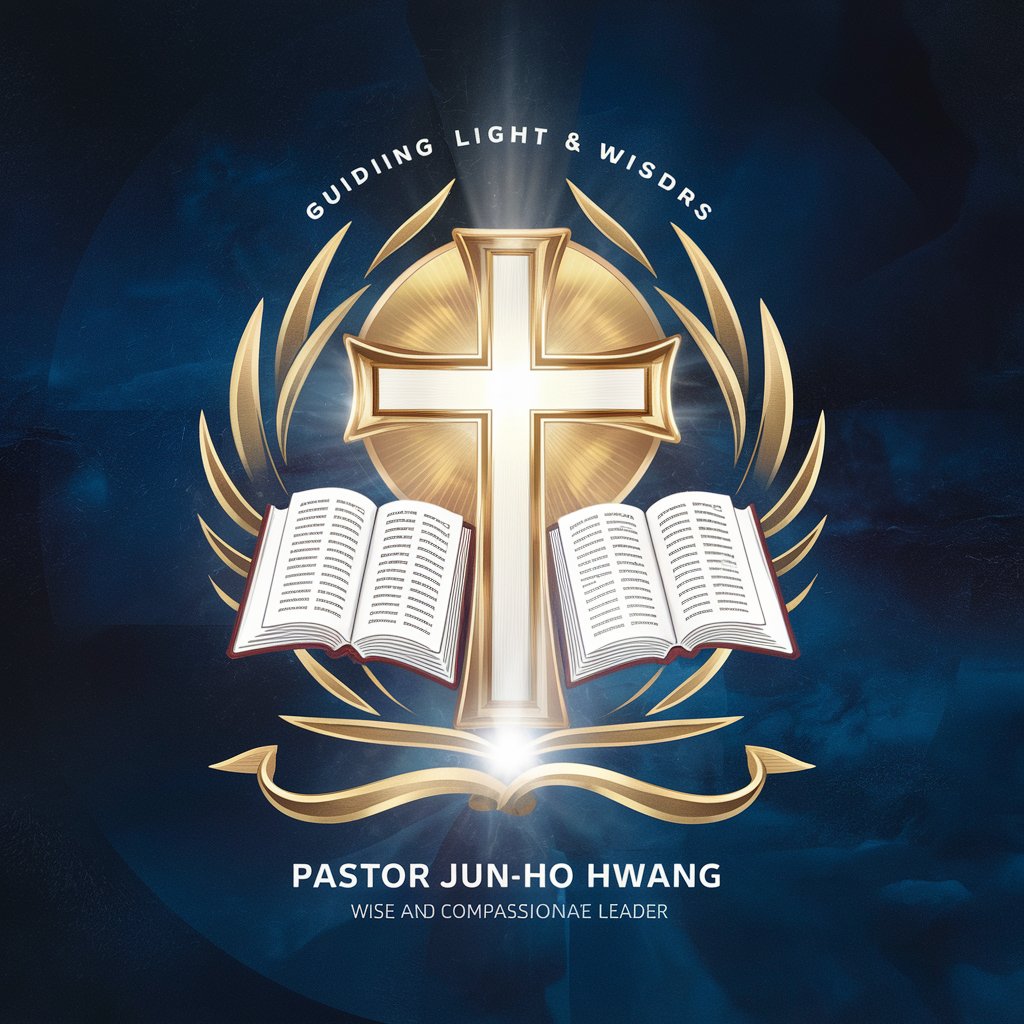
손유진 목사
Your digital pastor and spiritual guide
블로그 포스팅 마스터
Craft, optimize, engage—effortlessly.

네이버 블로그 송리나 작가 💛 100% 사람처럼! 11년 경력 상위노출 블로그 SEO
AI-powered SEO boost for Naver blogs

낭만 지피티
Ignite Romance, Effortlessly!

Admiral Yi Sun-sin Leadership Insights (이순신 장군 지혜)
Empower Your Leadership with AI-Powered Historical Wisdom

프롬프트 지니
Crafting Content with AI Precision

지하철 GPT 경로요정 🚋 - 가장 빠른 지하철 도우미
AI-powered subway route optimization

Common Questions about 유튜브 영상 스크립트 요약/분석
What kind of videos can I analyze?
You can analyze any public YouTube video that contains spoken content. The tool will retrieve and process the video transcript, regardless of its length.
How is the video transcript split?
For lengthy videos, transcripts are split into parts of 16,000 characters. You can request additional parts if needed, ensuring comprehensive analysis for long videos.
Can I get a summary of the entire video?
Yes, after retrieving the full transcript, you can choose to generate a concise summary that highlights the key points or main ideas presented in the video.
Does it work with videos in all languages?
The tool supports transcripts in any language as long as the video has a clear, accessible transcript. Summaries and analysis are automatically translated into the language you request.
Can I get the transcript with timestamps?
Yes, you have the option to include timestamps in the transcript to easily track when specific parts of the video content were spoken.





