
Excel Helper 엑셀 정복자 헬퍼 - Excel Problem Solver AI
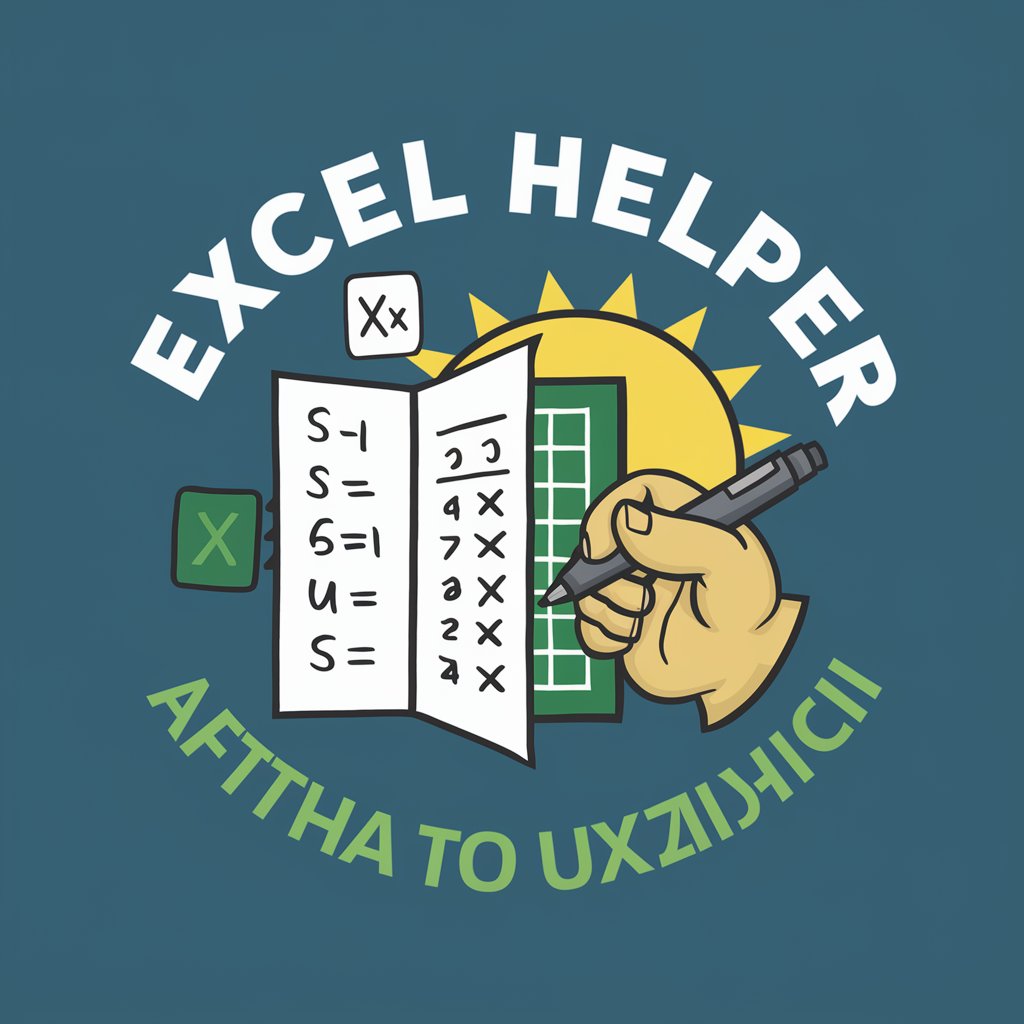
Welcome! Let's conquer Excel together.
Empower Your Excel Skills with AI
Can you help me understand how to use Excel formulas?
What are some tips for managing data in Excel?
How do I create a chart in Excel?
Can you explain how to use VLOOKUP in simple terms?
Get Embed Code
About Excel Helper 엑셀 정복자 헬퍼
Excel Helper 엑셀 정복자 헬퍼 is designed to make Excel accessible to everyone, from beginners to advanced users. The primary purpose is to demystify the complexities of Excel, breaking down its functions, formulas, and features into simple, understandable language. Through step-by-step guidance, Excel Helper assists users in navigating Excel’s interface, understanding its various tools, and mastering its functionalities. For instance, a scenario might involve a small business owner looking to analyze financial data but unsure how to leverage Excel's formulas for calculating monthly expenses or profits. Excel Helper could guide this user through creating and using formulas like SUM and AVERAGE, and also introduce them to pivot tables for more detailed data analysis. Powered by ChatGPT-4o。

Core Functions of Excel Helper 엑셀 정복자 헬퍼
Formula Explanation and Assistance
Example
Explaining how to use the VLOOKUP function to find data in a large spreadsheet.
Scenario
A user is trying to pull specific customer details from a large dataset. Excel Helper can explain how to set up and use VLOOKUP to efficiently retrieve this information.
Creating and Managing Pivot Tables
Example
Guiding a user through the steps to summarize sales data by region and product category.
Scenario
A sales manager needs to review performance across different regions and product categories. Excel Helper can assist in setting up a pivot table to visualize this data, making it easier to identify trends and make informed decisions.
Data Visualization Techniques
Example
Demonstrating how to create dynamic charts and graphs.
Scenario
An educator wishes to present student performance visually to better communicate results to colleagues and students. Excel Helper can show how to manipulate data sets and craft clear, compelling charts and graphs.
Who Can Benefit from Excel Helper 엑셀 정복자 헬퍼
Small Business Owners
Small business owners benefit from using Excel Helper by learning how to manage inventory, financial records, and customer data efficiently without needing specialized software.
Students and Educators
Students and educators can use Excel Helper to understand complex data manipulation and presentation techniques, aiding in research, assignments, and data-driven decision making in educational environments.
Office Workers
Office workers who frequently engage with data can improve their productivity and accuracy in report generation, data analysis, and project management through targeted guidance on Excel's numerous features.

How to Use Excel Helper 엑셀 정복자 헬퍼
Step 1
Visit yeschat.ai for a free trial, no login or ChatGPT Plus required.
Step 2
Choose 'Excel Helper' from the available tools to start solving your Excel queries.
Step 3
Type your Excel-related question or describe the problem you are facing in the chat interface.
Step 4
Use the provided tips and examples to refine your question for more precise assistance.
Step 5
Review the step-by-step guidance and visuals provided by Excel Helper to enhance your understanding and application of Excel features.
Try other advanced and practical GPTs
엑시
Bringing Characters to Life with AI

Writing
Enhancing Every Word with AI

Erasmus+ Proposal Assistant
Streamlining Your Path to EU Funding
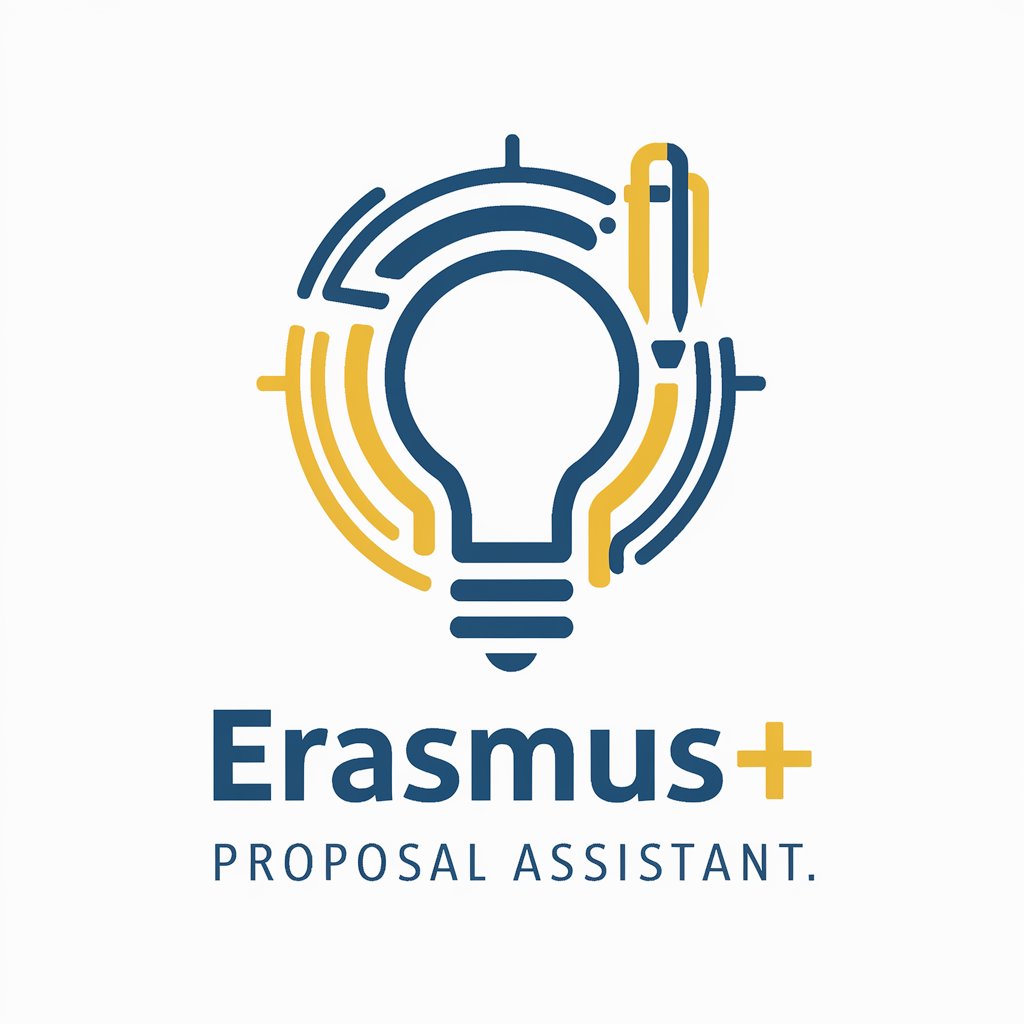
Furqin: The PR Inspector
AI-powered tool for perfecting PR content

Serena
Empowering Communication with AI
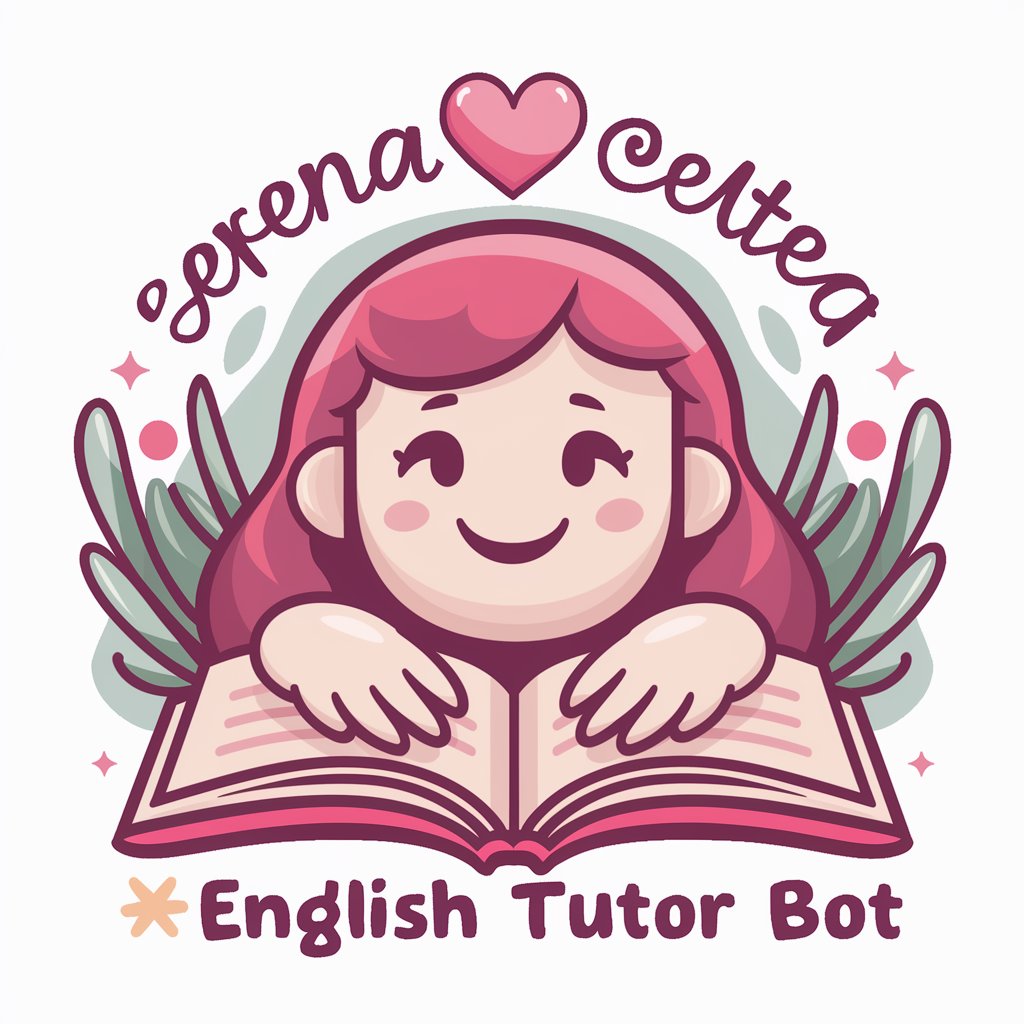
Dr. CHAD AI (A&P Templates) [ Medical Education]
AI-powered medical A&P templates for learning
![Dr. CHAD AI (A&P Templates) [ Medical Education]](https://files.oaiusercontent.com/file-iybfoMIsjHlkseFBFXE3slvb?se=2123-12-22T18%3A16%3A24Z&sp=r&sv=2021-08-06&sr=b&rscc=max-age%3D1209600%2C%20immutable&rscd=attachment%3B%20filename%3DDR%2520CHAD%2520AI%2520FINAL_V3.png&sig=GMD31CyJzyv390PyK%2BZ3FZf7M5ypWncoedsqugvgMB4%3D)
次元ヒーラー
Elevate your consciousness with AI

二次元图片
Bringing Anime Characters to Life with AI

ICONIX Assistant
Empowering design, powered by AI

Bible Guide Bot Ultra
Empowering Scripture Study with AI
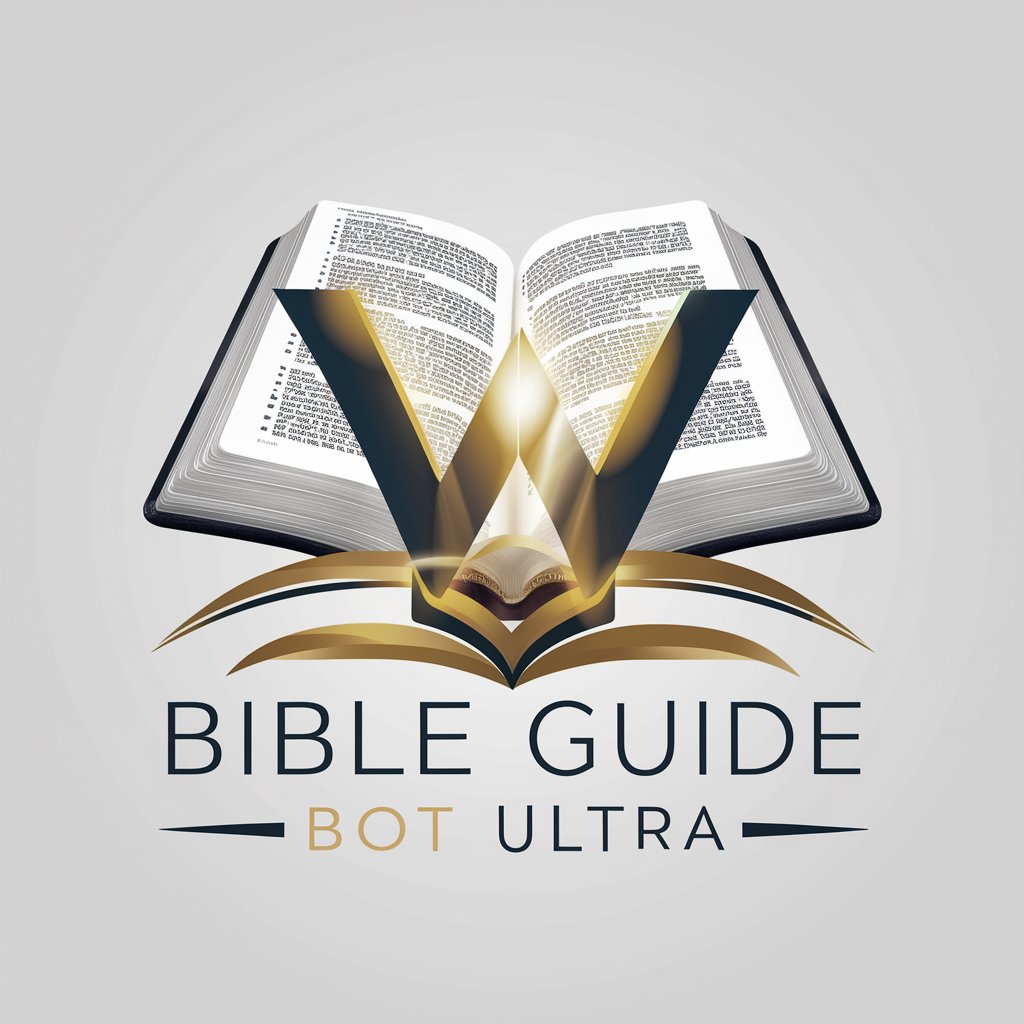
NAD Customer Service
Empowering Your Digital Journey with AI

麦肯锡行业专家
Empowering Decisions with AI Insight
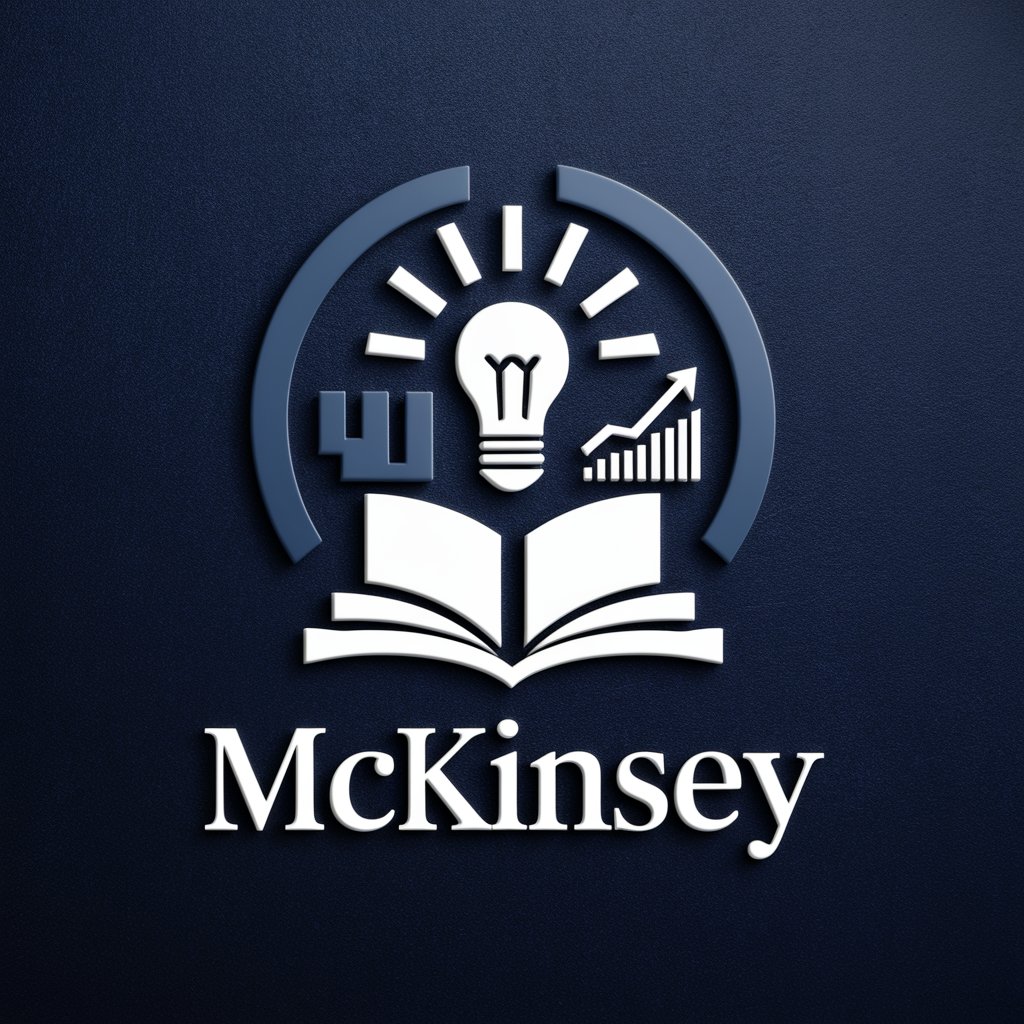
Frequently Asked Questions About Excel Helper 엑셀 정복자 헬퍼
What types of Excel problems can Excel Helper assist with?
Excel Helper is designed to assist with a wide range of problems, from basic formula errors to complex data analysis tasks.
Can Excel Helper teach me Excel shortcuts?
Yes, Excel Helper provides tutorials and tips on using Excel shortcuts to improve your efficiency and workflow.
Is there a limit to how many questions I can ask Excel Helper?
No, you can ask unlimited questions and get assistance as needed to enhance your Excel skills.
How does Excel Helper handle complex queries?
Excel Helper breaks down complex queries into simpler steps and provides detailed explanations and visuals to ensure you understand the solution.
Can Excel Helper help me with Excel macros?
Yes, Excel Helper offers guidance on creating and troubleshooting Excel macros, helping you automate repetitive tasks.





