
ICONIX Assistant - robust software design assistant

Welcome to your intelligent guide for mastering software architecture and design!
Empowering design, powered by AI
Create a logo that embodies a software development assistant using the ICONIX method.
Design a logo that represents an AI guide for use-case-driven software architecture.
Craft a logo for a project management AI focusing on sophisticated design processes.
Develop a logo for an assistant that facilitates the creation of detailed software designs.
Get Embed Code
Overview of ICONIX Assistant
ICONIX Assistant is designed to streamline the software development process using the ICONIX process and use-case-driven development methods. This approach focuses on defining and refining project requirements through structured phases, including requirements gathering, preliminary design, detailed design, and implementation support. The assistant aids in creating robustness diagrams, which are pivotal in illustrating the interactions between controllers, entities, and boundary objects within the software system. For example, in a project aimed at developing an e-commerce application, ICONIX Assistant would guide the creation of use cases such as 'Add to Cart' or 'Checkout', ensuring these interactions are clearly defined and represented in diagrams to solidify the overall architecture before coding begins. Powered by ChatGPT-4o。

Key Functions of ICONIX Assistant
Requirements Elucidation
Example
Eliciting detailed software requirements from stakeholders through interactive discussions.
Scenario
In the context of developing a mobile banking app, ICONIX Assistant would conduct interviews to clarify the need for features like biometric authentication and instant notifications for transactions, ensuring these are included in the software requirements specification.
Use Case Development
Example
Creating detailed use cases that define system interactions based on user actions.
Scenario
For a hospital management system, the assistant would help define use cases such as 'Admit Patient', detailing the steps from patient arrival through to data entry and bed assignment, complete with interactions between different system components like user interfaces and databases.
Robustness Diagram Creation
Example
Visualizing the architecture of a software project to clarify component interactions.
Scenario
When working on a project management tool, the assistant would generate robustness diagrams to depict how the system handles task creation, including interactions between the user interface (boundary), the task controller (controller), and the project database (entity).
Target User Groups for ICONIX Assistant
Software Development Teams
Teams looking for structured approaches to software design and development. They benefit from ICONIX Assistant's ability to clarify and document precise software requirements and interactions, which can streamline development and reduce revisions.
Project Managers
Project managers who need to ensure that software projects adhere to predefined requirements and timelines. ICONIX Assistant's methodical approach helps in managing complex projects by breaking them down into clear, manageable stages.
Educators and Students in Software Engineering
Educators and students can use ICONIX Assistant to better understand and apply various software development methodologies in academic or training settings, particularly the ICONIX process, which emphasizes clear design and detailed documentation.

How to Use ICONIX Assistant
Step 1
Visit yeschat.ai for a free trial without login, also no need for ChatGPT Plus.
Step 2
Define your project goals and requirements to ensure the assistant tailors its functionalities to your needs.
Step 3
Utilize the robustness diagram creation tool to visualize system dynamics and interactions among components.
Step 4
Engage in interactive sessions with the assistant to refine requirements and generate use case-driven designs.
Step 5
Review and export your designs and documentation in PlantUML format for further development and implementation.
Try other advanced and practical GPTs
二次元图片
Bringing Anime Characters to Life with AI

次元ヒーラー
Elevate your consciousness with AI

Excel Helper 엑셀 정복자 헬퍼
Empower Your Excel Skills with AI
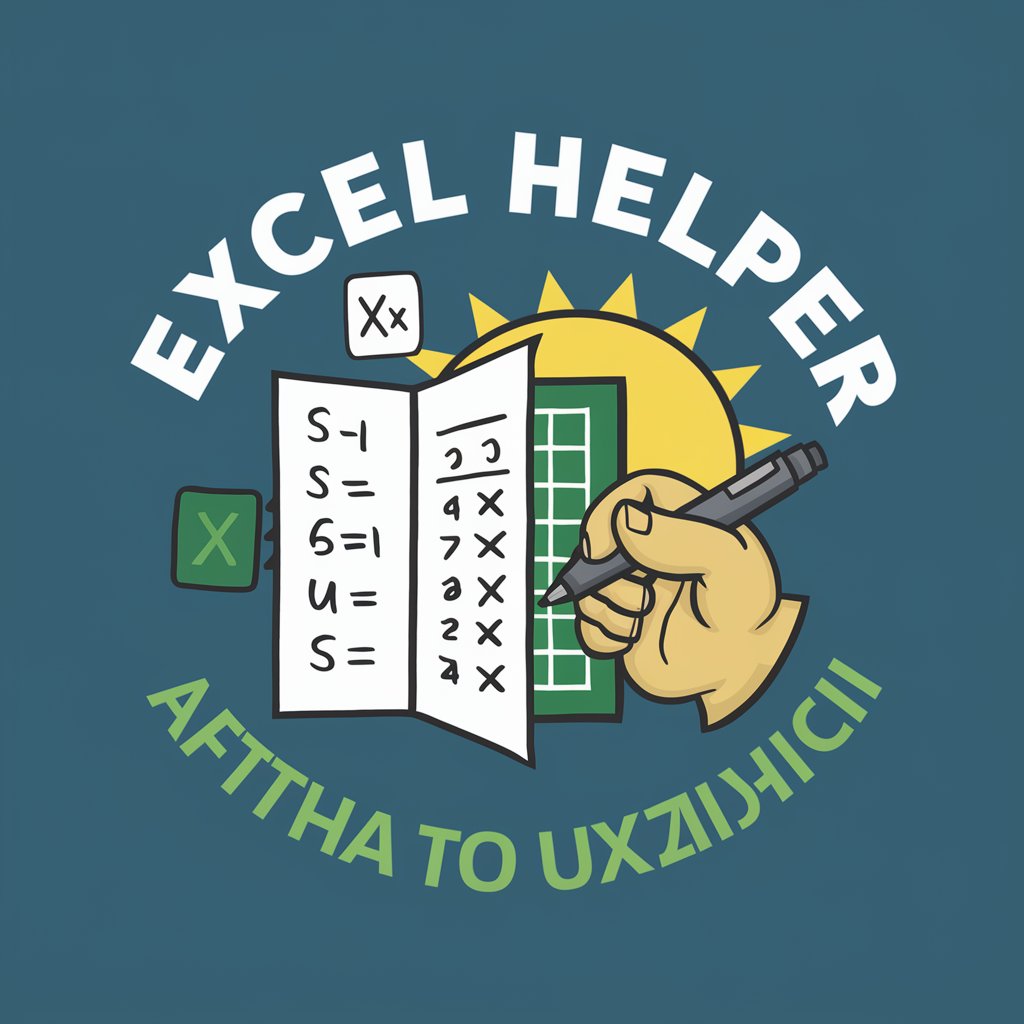
엑시
Bringing Characters to Life with AI

Writing
Enhancing Every Word with AI

Erasmus+ Proposal Assistant
Streamlining Your Path to EU Funding
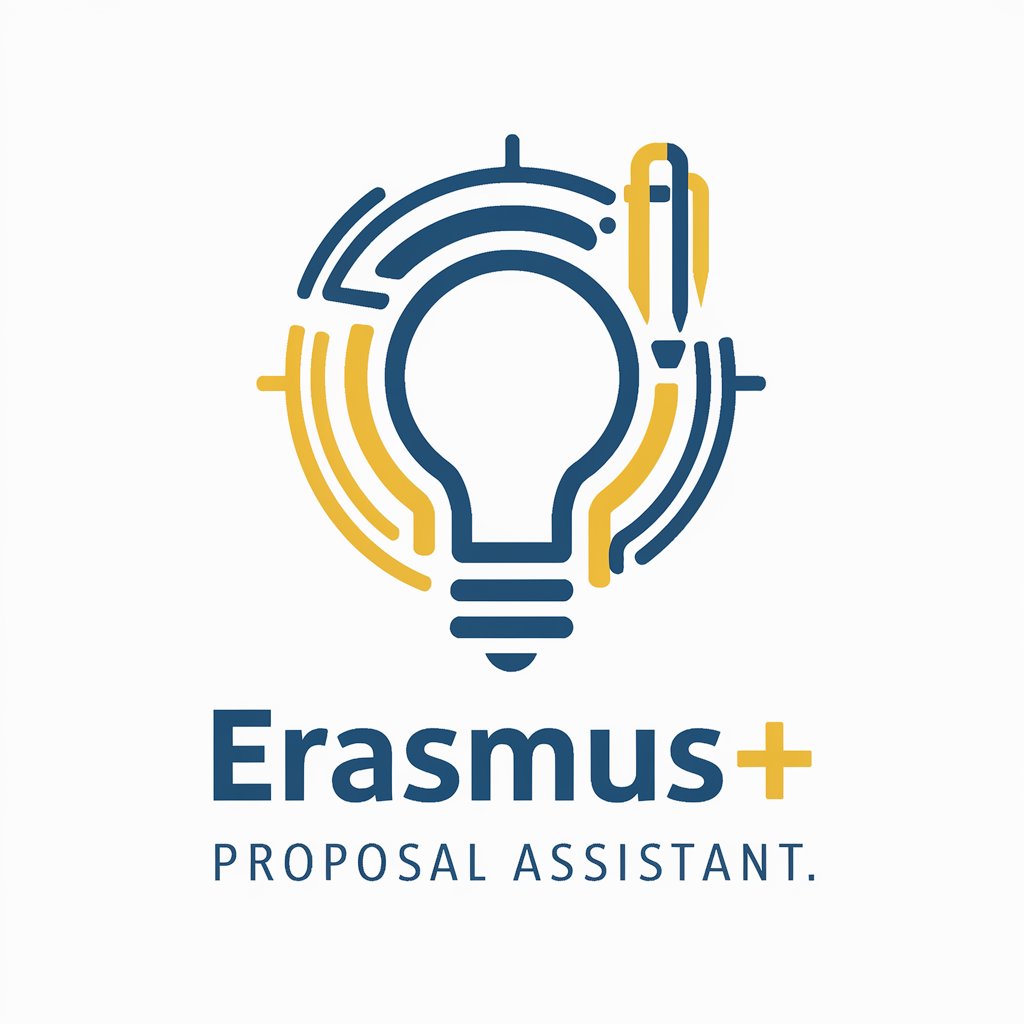
Bible Guide Bot Ultra
Empowering Scripture Study with AI
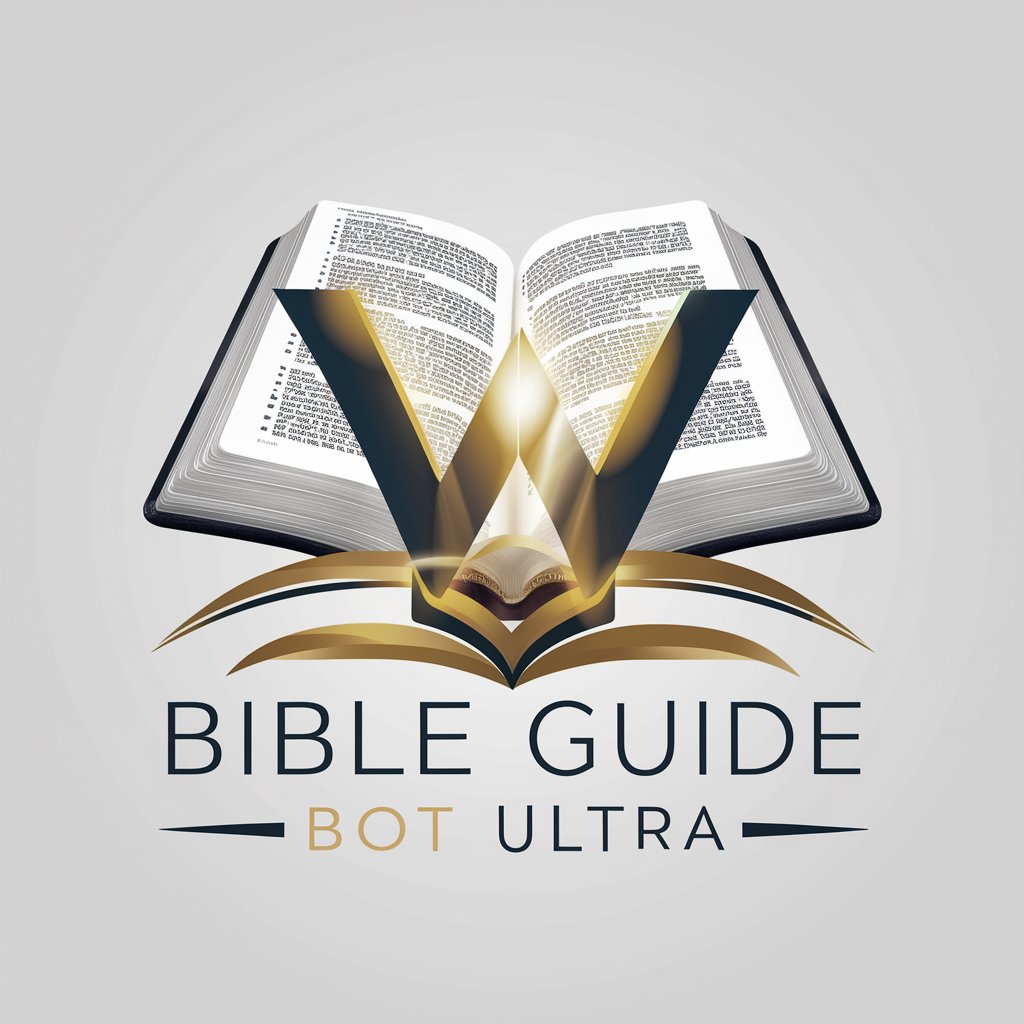
NAD Customer Service
Empowering Your Digital Journey with AI

麦肯锡行业专家
Empowering Decisions with AI Insight
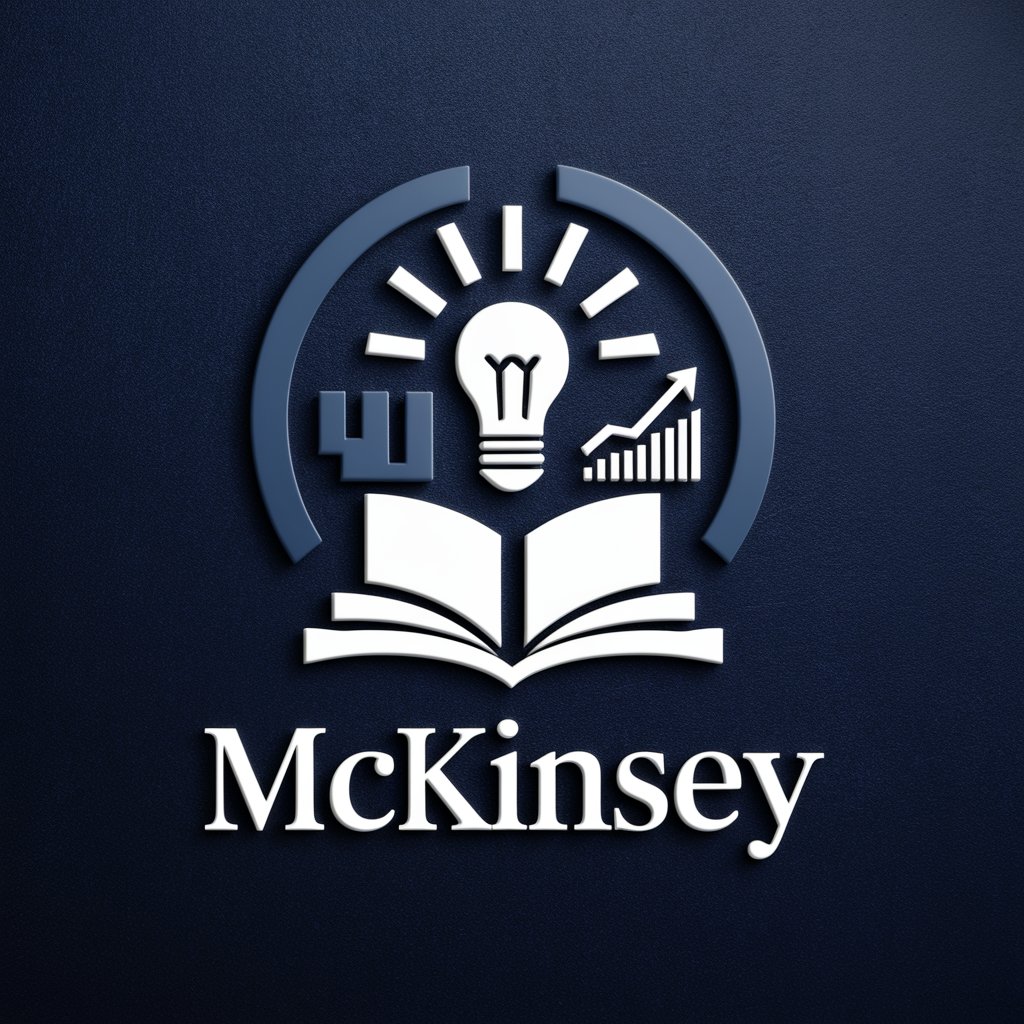
ゲームマスター
Unveil Game Secrets with AI

Glinda-Witch of the East
Unveil your future with AI-powered insight

Resume Witch
Craft Your Future with AI
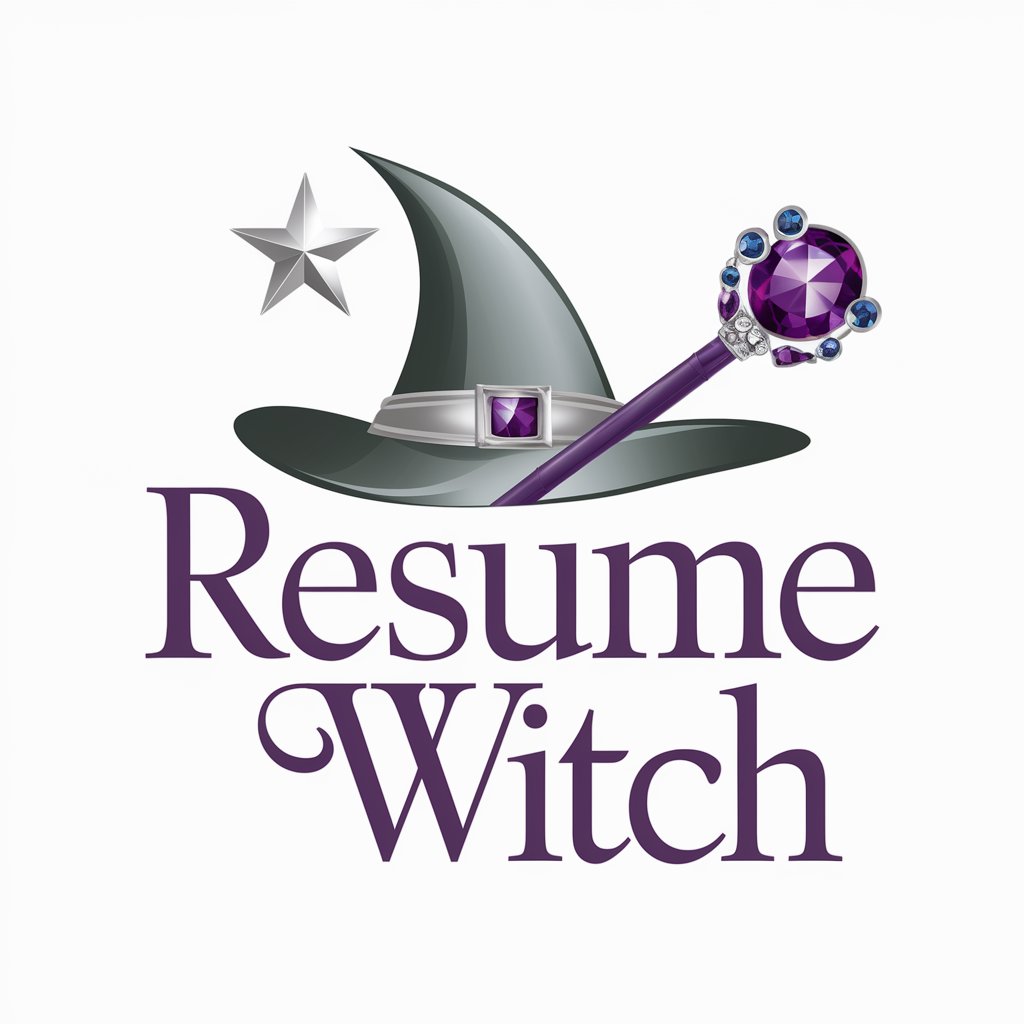
Frequently Asked Questions About ICONIX Assistant
What is ICONIX Assistant primarily used for?
ICONIX Assistant is primarily used for guiding users through the ICONIX process, aiding in requirements definition, creating robustness diagrams, and generating use case-driven designs.
Can ICONIX Assistant generate code?
ICONIX Assistant focuses on the design and architecture phase of software development. It generates UML designs and documentation but does not directly generate code.
How does ICONIX Assistant help in project management?
It facilitates project management by structuring the development process, ensuring thorough requirements analysis, and providing clear design documentation, which streamlines teamwork and development efforts.
What types of projects benefit most from using ICONIX Assistant?
Projects that benefit most are those requiring clear, structured software development processes, especially complex systems where interaction dynamics are crucial, such as enterprise software and integrated systems.
Is there support available for new users of ICONIX Assistant?
Yes, ICONIX Assistant offers guided tutorials and support documentation to help new users understand and utilize its features effectively for their software development projects.





