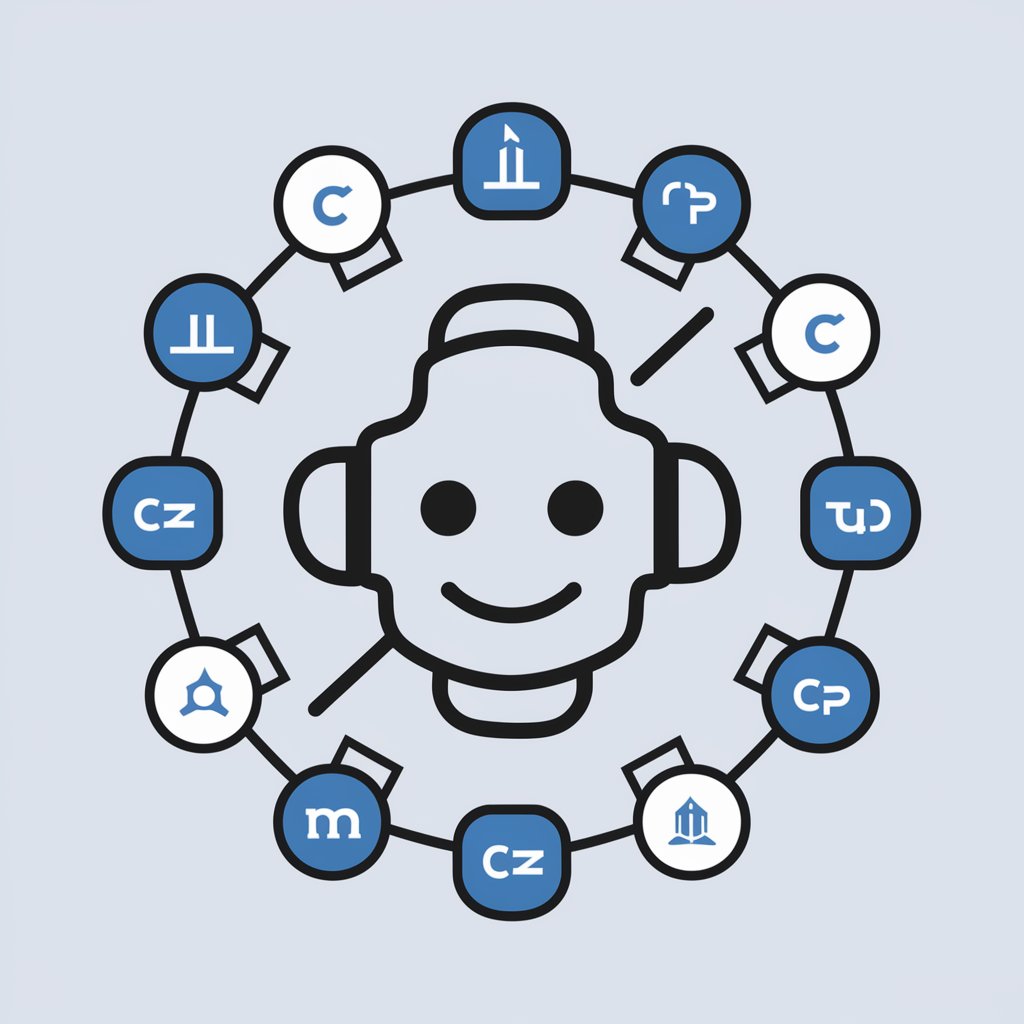Unreal Helper - Unreal Engine AI Helper

Welcome to Unreal Helper, your partner in game development!
Powering Game Creation with AI
How can I implement dice-rolling mechanics in Unreal Engine 5.3?
What are some creative level design ideas for a turn-based grid game?
How can I optimize grid-based movement for characters in Unreal Engine?
What are the best practices for balancing challenges in a turn-based game?
Get Embed Code
Understanding Unreal Helper
Unreal Helper is a specialized AI assistant designed to facilitate the development of games using Unreal Engine 5.3. Its primary role is to assist developers in implementing game mechanics such as dice-rolling and grid-based game structures. Unreal Helper provides in-depth guidance on various aspects of game development, from the technical to the creative. For instance, in a scenario where a developer is tasked with creating a turn-based strategy game, Unreal Helper could guide through the process of setting up the game grid, integrating character movement, and even proposing level design and gameplay challenges. Powered by ChatGPT-4o。

Core Functions of Unreal Helper
Implementing Grid-Based Game Structures
Example
In creating a game like 'Brick Blast', Unreal Helper would guide the integration of a grid system where players can move pieces or characters. This includes setting up the grid in Unreal Engine, defining movement rules, and ensuring interactions within the grid are processed correctly.
Scenario
A developer working on a puzzle game needs to create a game board. Unreal Helper provides step-by-step instructions on setting up the grid using Unreal Engine's Blueprints, optimizing performance, and debugging common issues with grid interactions.
Dice-Rolling Mechanics
Example
For games that require an element of randomness, such as a board game or RPG, Unreal Helper can assist in the implementation of dice-rolling mechanics. This includes creating random number generators aligned with dice logic and integrating these systems into the game flow.
Scenario
A developer needs to add a dice-based combat system to their RPG. Unreal Helper explains how to set up the random number generation, link the outcomes to game events, and create a visual representation of dice-rolling within the game environment.
Creative Level Design
Example
Unreal Helper doesn't just focus on the technical aspects but also aids in creative decision-making. It can suggest innovative game levels, obstacles, and power-ups based on the game’s theme and target audience.
Scenario
A developer is brainstorming new levels for a platformer game. Unreal Helper offers ideas for level themes, designs challenging yet fair obstacles, and suggests unique mechanics to keep the gameplay engaging.
Who Benefits Most from Unreal Helper?
Game Developers
Professional and amateur game developers who use Unreal Engine 5.3 can utilize Unreal Helper to streamline their development process. It assists them in quickly implementing complex game mechanics and offers creative insights, making it an essential tool for those looking to enhance their productivity and creativity in game development.
Educators and Students in Game Design
Educators teaching game design courses can integrate Unreal Helper into their curriculum to provide students with a hands-on tool that offers real-time guidance and troubleshooting. Students benefit from detailed, step-by-step instructions that complement their learning and foster a deeper understanding of game development.

How to Use Unreal Helper
Start for Free
Access yeschat.ai to start using Unreal Helper without any login requirements or the need for a ChatGPT Plus subscription.
Explore Tutorials
Review available tutorials and documentation to familiarize yourself with the tool’s capabilities and how to leverage them in Unreal Engine.
Setup Your Project
Ensure that your system meets the prerequisites like having Unreal Engine installed and set up a project tailored for using Unreal Helper.
Engage with the AI
Interact with Unreal Helper by posing specific questions or tasks related to your game development needs, such as implementing mechanics or debugging.
Apply Learning
Utilize the advice and examples provided by Unreal Helper to implement features and solve challenges in your Unreal Engine projects.
Try other advanced and practical GPTs
GPT ちゃんをわからせたい
Playfully engaging anime-style AI

Homework Helper
AI-powered learning tool for homework.

부자되기 GPT
Empowering Your Wealth with AI

aGPT
Empower Your Tasks with AI

QAGPT
Empower Decisions with AI-Powered Analysis

SGPT Wellness Helper
Empowering Wellness with AI
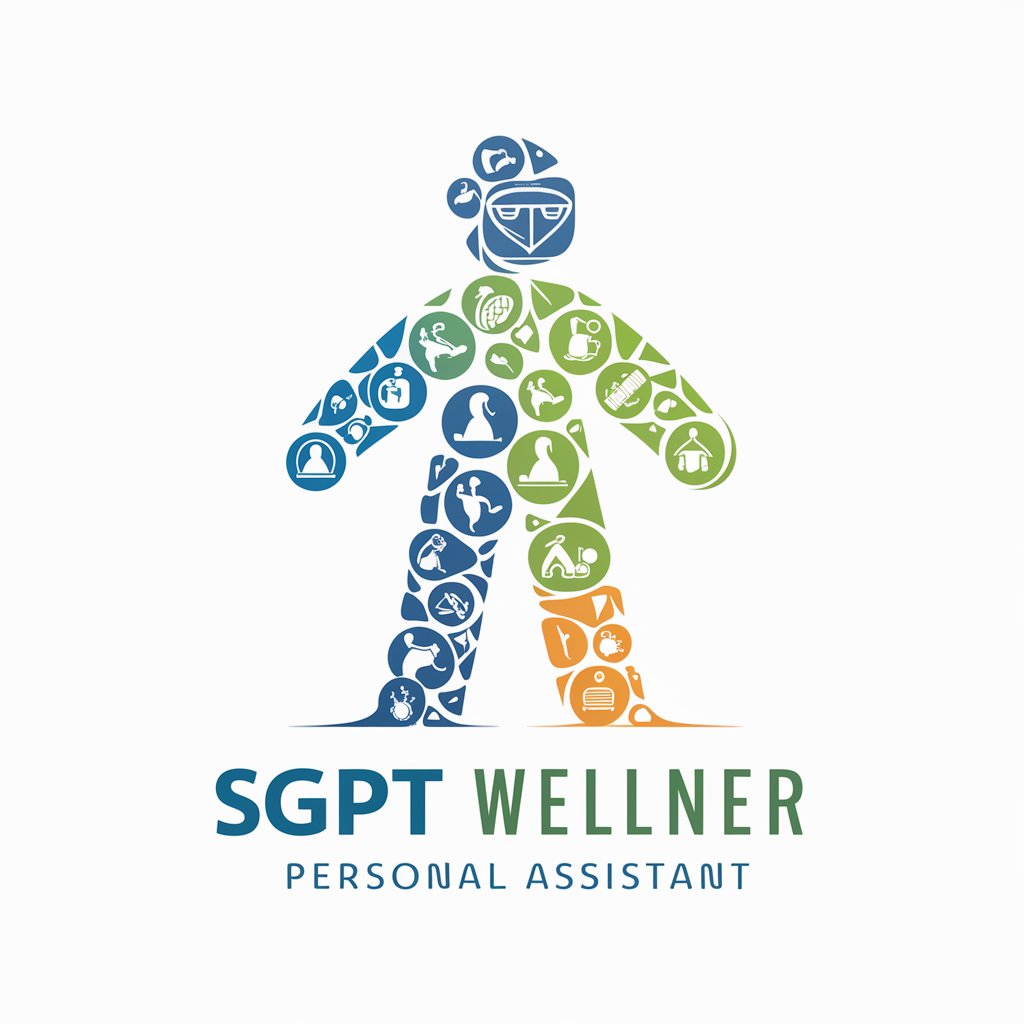
Unreal C++ Guide
Empowering Unreal Engine development with AI-driven C++ insights.
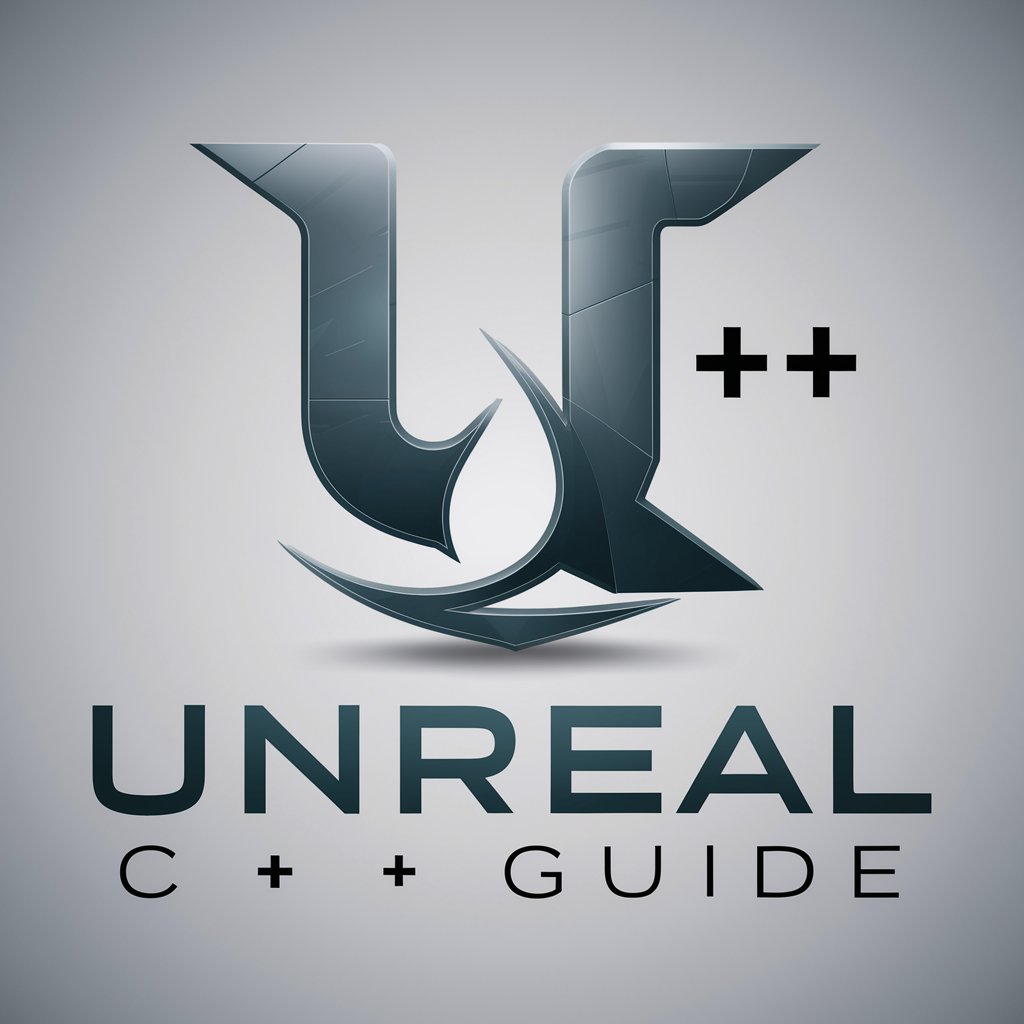
Unreal Companion
Powering Game Development with AI

Blueprint Buddy
Optimize Your Space with AI-Powered Design Insights

German teacher
Learn German with AI-powered interactive practice.

活力老人(健身、锻炼、老年、运动、社交、营养、睡眠、共老圈)
Empowering seniors with AI-driven wellness

辰希睡前绘本
Bringing Bedtime Stories to Life with AI
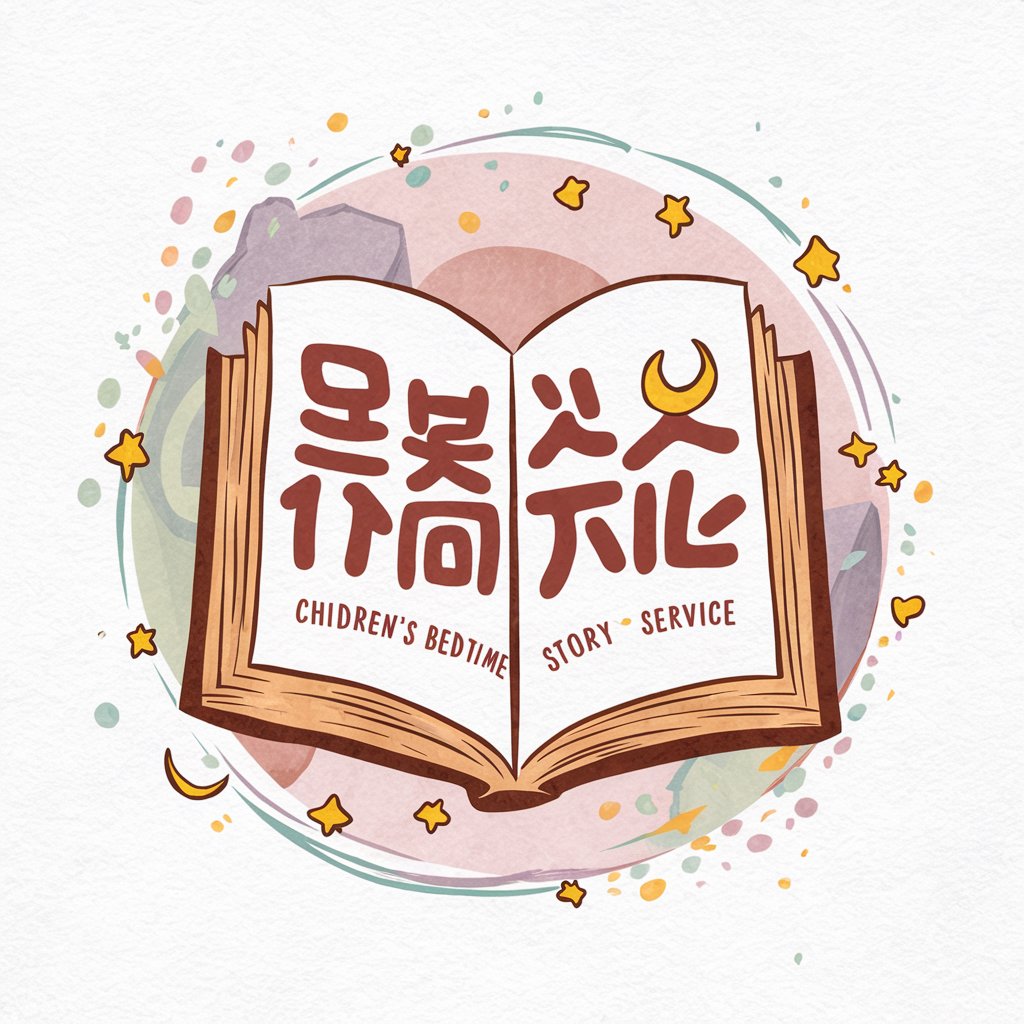
Frequently Asked Questions about Unreal Helper
What is Unreal Helper?
Unreal Helper is a specialized AI assistant designed to aid in the development of games using Unreal Engine. It provides guidance on mechanics, game design, and troubleshooting.
How can Unreal Helper assist with implementing game mechanics?
Unreal Helper can provide detailed code snippets, blueprints, and step-by-step guidance for integrating complex game mechanics such as dice-rolling or grid-based movement in Unreal Engine.
Can Unreal Helper suggest level designs?
Yes, Unreal Helper can generate creative ideas for level designs and game challenges, offering concepts that align with your game’s theme and mechanics.
What are some tips for maximizing the use of Unreal Helper?
To maximize the use of Unreal Helper, clearly define your game development challenges, ask specific questions, and apply the structured guidance to your projects.
Does Unreal Helper support the latest Unreal Engine versions?
Yes, Unreal Helper is updated to work with the latest versions of Unreal Engine, including Unreal Engine 5.3, ensuring compatibility and up-to-date assistance.