
Music Score - AI Music Transcription

Welcome! Ready to turn video music into sheet music?
Transform Video to Sheet Music
Analyze the background music in this video and create a sheet music score.
Generate a music score for the audio track found in this video link.
Create sheet music based on the background music from the provided video.
Identify the music in this video and generate the corresponding sheet music.
Get Embed Code
Introduction to Music Score
Music Score is an AI-powered tool designed to analyze audio tracks from videos and generate corresponding sheet music. Its primary function is to identify background music in videos, transcribe it into musical notation, and create a score that accurately represents the melody, harmony, rhythm, and other musical elements present in the audio. Music Score is equipped to handle a variety of musical genres and complexities, ranging from simple melodies to intricate compositions. It operates by processing the audio input, identifying musical patterns and structures, and translating them into notation format. The tool's design purpose is to provide users with a convenient way to obtain sheet music for background music found in videos, enabling them to recreate or adapt the music for their own purposes. Powered by ChatGPT-4o。

Main Functions of Music Score
Audio Analysis and Recognition
Example
Identifying the background music in a video clip and determining its title, composer, and musical characteristics.
Scenario
A user uploads a video containing background music from a movie scene. Music Score analyzes the audio track, recognizes the music, and provides details such as the song title, composer, and musical structure.
Transcription to Sheet Music
Example
Converting the recognized audio into musical notation, including melody, harmony, rhythm, and dynamics.
Scenario
After identifying the background music in a video, Music Score transcribes it into sheet music format, allowing users to see the musical notation and play the music on their instruments.
Customization and Adaptation
Example
Modifying the generated sheet music to suit specific preferences or arrangements.
Scenario
Users can adjust the tempo, key signature, instrumentation, or other elements of the sheet music generated by Music Score to create customized arrangements or adaptations of the original music.
Ideal Users of Music Score Services
Music Enthusiasts and Hobbyists
Individuals who enjoy playing musical instruments as a hobby or recreational activity can benefit from Music Score by easily obtaining sheet music for their favorite background music from videos. They can use the generated scores to learn and play the music on their instruments, enhancing their musical skills and enjoyment.
Content Creators and Filmmakers
Content creators, filmmakers, and video editors who use background music in their videos can use Music Score to identify and obtain sheet music for the music used in their productions. This allows them to legally access the sheet music for licensing purposes or to create derivative works with the music.
Educators and Music Teachers
Music educators and teachers can utilize Music Score as a teaching tool to introduce students to the process of transcribing music from audio tracks. By analyzing and transcribing background music from videos, students can gain practical experience in music transcription, notation, and analysis.

How to Use Music Score
Begin Trial
Visit yeschat.ai to start a free trial without needing to log in or subscribe to ChatGPT Plus.
Upload Video
Upload the video file from which you want the music score generated. Ensure the video has clear audio for best results.
Select Music
Specify any particular segment of the video if you are interested in a specific part of the music track.
Generate Score
Use the 'Generate' button to process the audio and extract the music score. Wait for the process to complete.
Review and Download
Review the generated music score. You can edit it if necessary before downloading the final score in your desired format.
Try other advanced and practical GPTs
Programmers GPT
Empowering programmers with AI assistance.
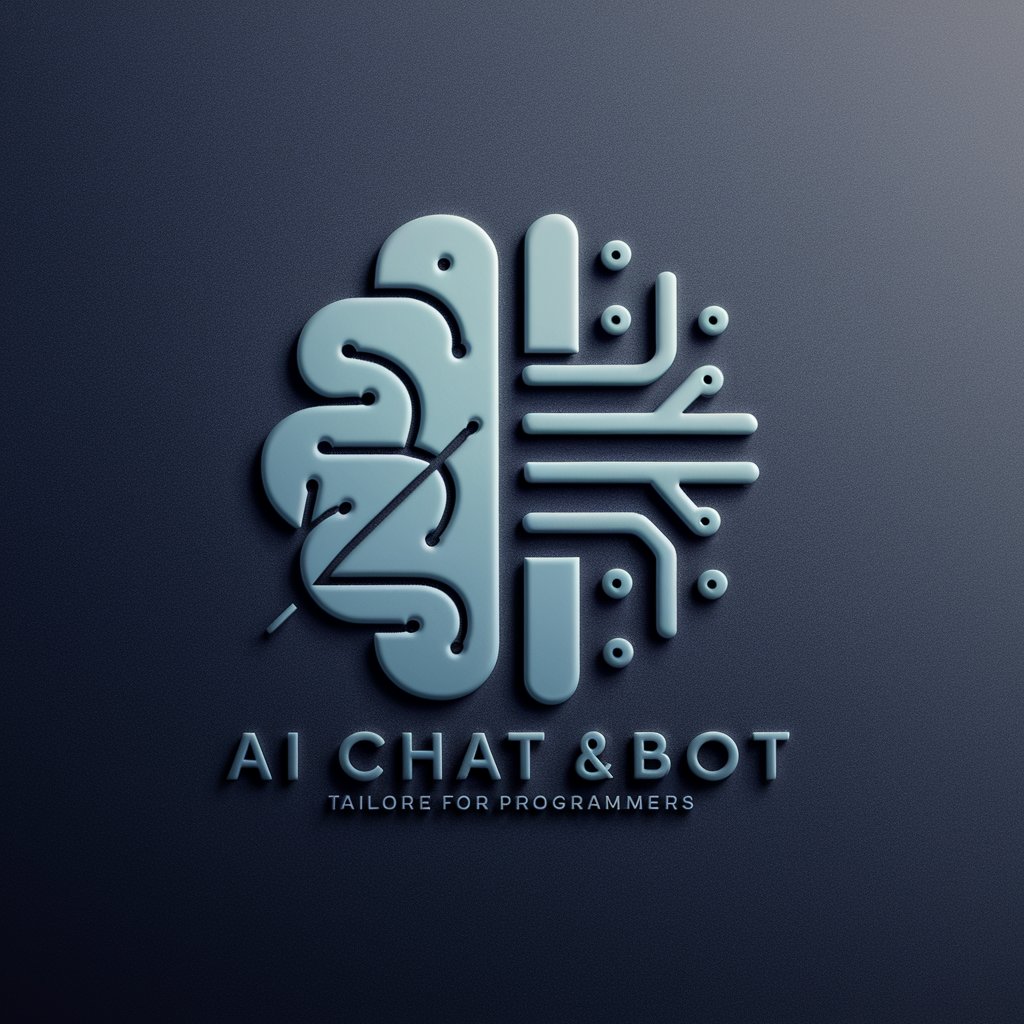
AI Girl friend
Empowering Conversations with AI Insights.

Classic GPT
Unlock limitless conversations with AI.

Improved Create a workbook Enhanced
Empower your book with AI-powered workbooks.
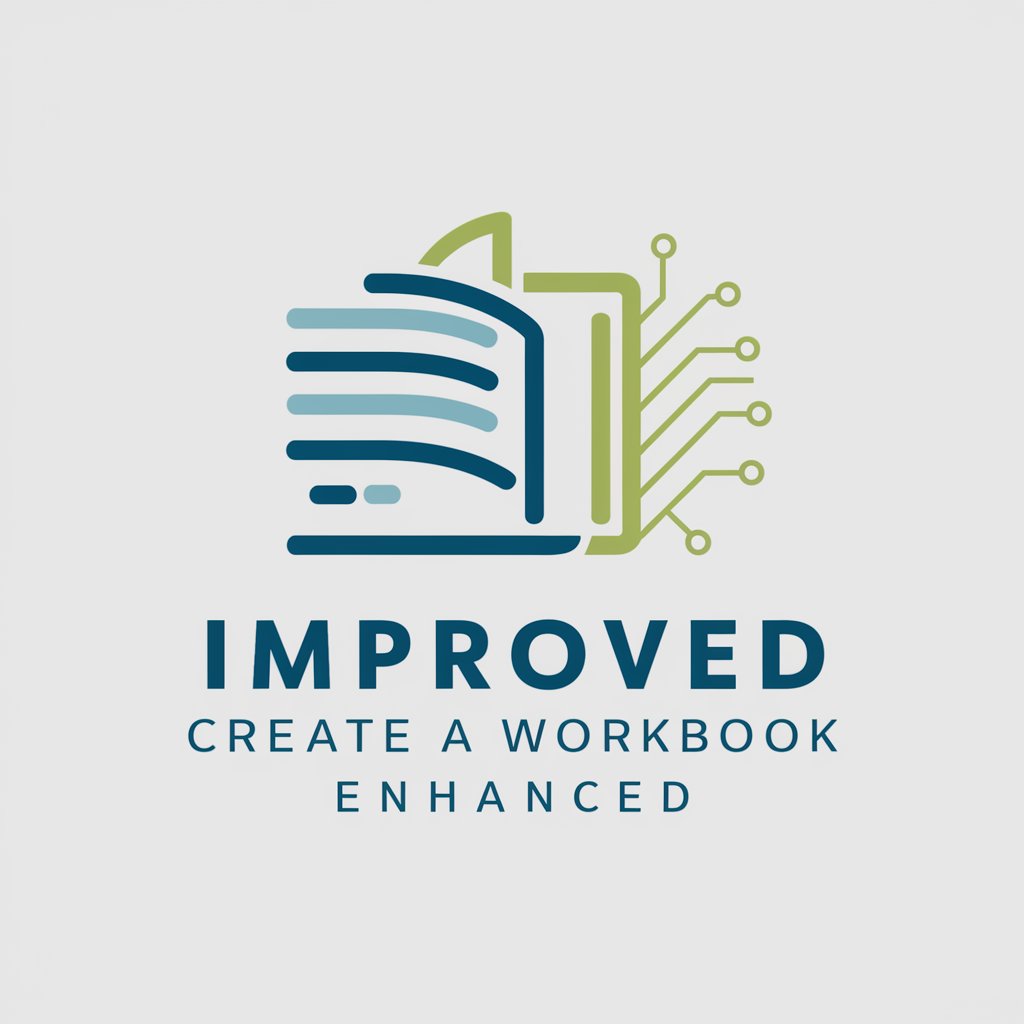
VS GPT 5
Empowering with AI-driven insights.

Penetration testing GPT
Empower Your Penetration Testing with AI

Image Generate
Transform ideas into images with AI.

Fit GPT
Empower your fitness journey with AI.

Profile Picture Generator
AI-powered avatar creation for your online presence.

Overall IT Guy
Empowering IT solutions with AI intelligence.

Increase Image Resolution
Revolutionize your images with AI enhancement.

Process Mapper
Unleash AI Insights with Process Mapper

Frequently Asked Questions about Music Score
What types of music can Music Score process?
Music Score can handle a variety of music genres, including classical, jazz, pop, and electronic. The key requirement is clear audio without excessive noise or overlapping dialogue.
Can Music Score handle live music recordings?
Yes, as long as the audio quality is good and the music is not excessively overlaid with ambient noise or crowd sounds, Music Score can process live music recordings.
Is there a limit to the video file size I can upload?
Typically, platforms like yeschat.ai may have file size limits; however, for best performance and quicker processing, it's recommended to keep video files under 500 MB.
How accurate is the music transcription?
Accuracy depends on the audio clarity. Music Score performs best with high-quality recordings and may struggle with poor audio or overlaid sounds.
Can I edit the generated music score?
Yes, after generating the score, you can review and edit it within the platform to correct any discrepancies or to refine the transcription.






