
Increase Image Resolution - online tool to enhance image resolution.

Welcome! Let's turn your photos into high definition.
Revolutionize your images with AI enhancement.
Enhance the resolution of this old photo for me.
Restore the details of this scanned file.
Remove the noise from this photo.
Improve the clarity of this compressed image.
Get Embed Code
Introduction to Increase Image Resolution
Increase Image Resolution is a service designed to enhance the quality and clarity of digital images. Its primary function is to upscale images, increasing their resolution while preserving details and reducing noise. This service employs advanced algorithms to achieve high-quality results, making images suitable for various applications such as printing, digital displays, and online sharing. Increase Image Resolution is built to address the common challenge of working with low-resolution images, offering a solution to improve their visual appeal and usability. Powered by ChatGPT-4o。

Main Functions of Increase Image Resolution
Image Upscaling
Example
Increasing the resolution of an old photograph to make it suitable for large prints without losing quality.
Scenario
A user wants to print and frame an old family photo but finds that its resolution is too low for a large print. They use Increase Image Resolution to upscale the image while preserving important details such as facial features and background elements.
Noise Reduction
Example
Removing noise from a scanned document to improve readability.
Scenario
A user has scanned an old document, but the resulting image contains visible noise and artifacts. They apply Increase Image Resolution to reduce noise, resulting in a cleaner and more legible document.
Detail Enhancement
Example
Enhancing fine details in a landscape photograph to bring out textures and patterns.
Scenario
A photographer wants to enhance the details of a landscape photo to showcase the intricate patterns in rock formations. By using Increase Image Resolution, they are able to accentuate textures and improve overall image clarity.
Ideal Users of Increase Image Resolution
Photographers
Photographers often encounter situations where they need to enlarge images for printing or digital display. Increase Image Resolution can help photographers enhance the resolution of their images while preserving critical details, allowing them to create high-quality prints or showcase their work online without compromising image quality.
Graphic Designers
Graphic designers frequently work with images sourced from various mediums, including low-resolution sources. Increase Image Resolution offers graphic designers a tool to improve the quality of images used in design projects, ensuring that visuals maintain clarity and sharpness across different applications such as web design, branding, and advertising.
Archivists and Historians
Archivists and historians often deal with historical documents, photographs, and artifacts that may have degraded over time or exist only in low-resolution formats. Increase Image Resolution can assist in preserving and restoring these materials by enhancing their resolution and reducing noise, facilitating clearer documentation and analysis of historical records.

Using Increase Image Resolution
Visit yeschat.ai for a free trial without login, also no need for ChatGPT Plus.
Go to the website to access the tool without any login requirements.
Upload your image
Select the image you want to enhance from your device or cloud storage.
Choose enhancement settings
Customize the resolution enhancement settings according to your preference.
Initiate enhancement process
Start the enhancement process and wait for the tool to work its magic.
Download the enhanced image
Once the enhancement is complete, download the high-resolution version of your image.
Try other advanced and practical GPTs
Overall IT Guy
Empowering IT solutions with AI intelligence.

Profile Picture Generator
AI-powered avatar creation for your online presence.

Fit GPT
Empower your fitness journey with AI.

Image Generate
Transform ideas into images with AI.

Music Score
Transform Video to Sheet Music

Programmers GPT
Empowering programmers with AI assistance.
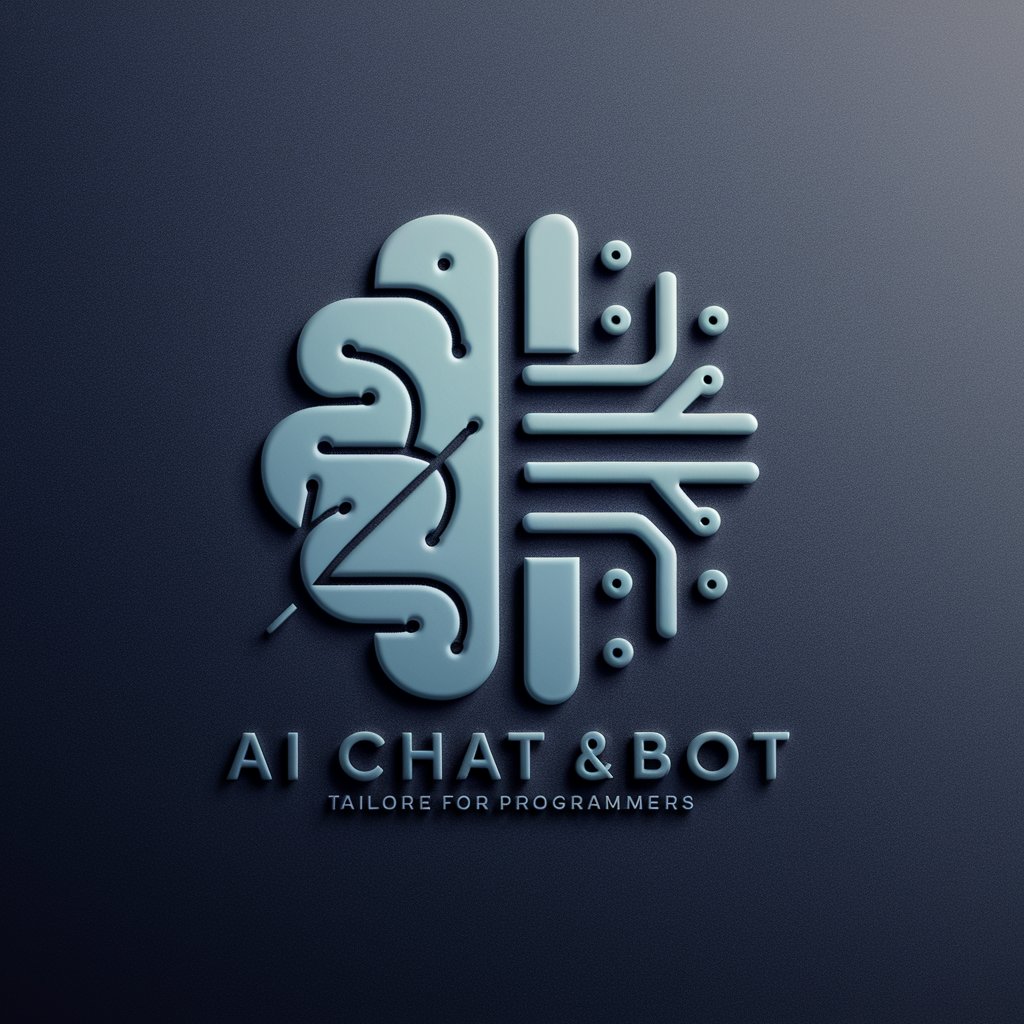
Process Mapper
Unleash AI Insights with Process Mapper

Nothing special
Empowering tasks with AI intelligence.

Research Content Team
Unlock Knowledge with AI-Powered Insights

Performance Review GPT
Unlock AI-powered performance feedback excellence.

Companionem Linguae
Unlock language mastery with AI assistance.
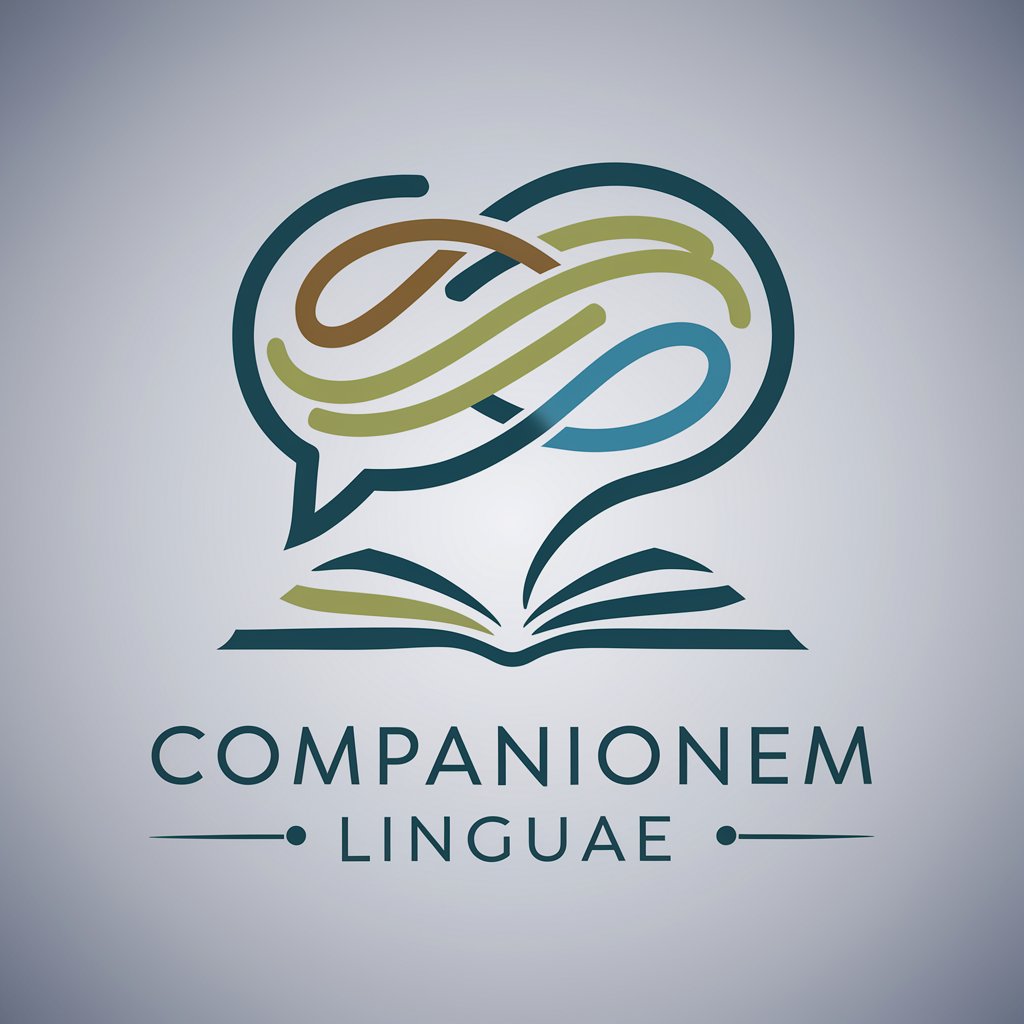
The Sports Bet Organizer
Empowering sports betting with AI precision

Increase Image Resolution Q&A
What is Increase Image Resolution?
Increase Image Resolution is an AI-powered tool designed to enhance the resolution of images, making them sharper and more detailed.
How does Increase Image Resolution work?
Increase Image Resolution uses advanced algorithms to analyze and enhance the details of an image, resulting in a higher resolution output.
Is Increase Image Resolution suitable for all types of images?
Yes, Increase Image Resolution can be used on various types of images, including old photos, scanned documents, and low-resolution digital images.
Does Increase Image Resolution require technical expertise to use?
No, Increase Image Resolution is designed to be user-friendly and intuitive, requiring no technical expertise to enhance image resolution.
Can Increase Image Resolution be used for commercial purposes?
Yes, Increase Image Resolution can be used for both personal and commercial purposes, providing high-resolution images for various applications.





