Image Generate - AI tool generates images from descriptions.

Hello! Let's bring your creative visions to life with AI-generated images.
Transform ideas into images with AI.
Create an image that captures the essence of...
Design a scene where...
Illustrate a concept involving...
Generate a detailed depiction of...
Get Embed Code
Introduction to Image Generate
Image Generate is a specialized tool designed to assist users in generating images by providing detailed descriptions for the DALL-E image generation tool. Its primary function is to translate user requests into prompts that can be understood by DALL-E, enabling the creation of a wide variety of image types. Image Generate is equipped to handle requests for photorealistic depictions, hand-drawn styles, futuristic visions, vintage nostalgia, natural settings, pop art, or the textured style of risograph prints, among others. Its design purpose revolves around facilitating the user's creative vision into a tangible image while adhering to content policies and promoting diversity and inclusivity. Powered by ChatGPT-4o。

Main Functions of Image Generate
Generating Detailed Image Prompts
Example
A user requests an image of a futuristic cityscape with flying cars and holographic billboards.
Scenario
Image Generate translates the user's request into a detailed prompt that includes specific elements such as futuristic architecture, flying cars, and holographic billboards. This prompt is then used by DALL-E to generate the desired image.
Providing Visual References
Example
A user is unsure how to describe a particular scene and requests visual references.
Scenario
Image Generate offers suggestions and examples of similar scenes or concepts to help the user clarify their description. This assists the user in crafting a more accurate and detailed prompt for image generation.
Ensuring Policy Compliance
Example
A user requests an image that may potentially violate content policies.
Scenario
Image Generate carefully reviews user requests to ensure they align with content policies, promoting ethical image generation practices. If a request is deemed problematic, Image Generate offers guidance on how to adjust the description to comply with policies while still meeting the user's needs.
Ideal Users of Image Generate
Content Creators and Artists
Content creators and artists who require visual assets for their projects benefit from Image Generate's services. They can quickly and effectively communicate their vision to generate custom images that align with their creative projects. Whether it's illustrating a scene from a story, designing characters for a game, or creating artwork for marketing materials, Image Generate streamlines the image generation process.
Graphic Designers and Marketers
Graphic designers and marketers utilize Image Generate to produce high-quality visuals for various purposes, including advertising campaigns, branding materials, and website design. By providing detailed descriptions, they can convey specific design concepts or themes to generate custom images that resonate with their target audience, enhancing the effectiveness of their visual communication strategies.
Educators and Researchers
Educators and researchers leverage Image Generate to enhance presentations, educational materials, and research publications with visually engaging content. Whether it's illustrating complex concepts, visualizing data, or creating instructional materials, Image Generate simplifies the process of generating custom visuals, allowing educators and researchers to effectively convey information and engage their audience.

How to Use Image Generate
Visit yeschat.ai for a free trial without login.
No login or ChatGPT Plus subscription required. Simply go to yeschat.ai to access Image Generate.
Navigate to the Image Generate section.
Once on yeschat.ai, locate the Image Generate section or feature.
Input your image generation request.
Describe your desired image in detail, including specific elements, styles, or themes you want to incorporate.
Submit your request.
After providing all necessary details, submit your request to generate the image.
Review and download the generated image.
Once the image is generated, review it to ensure it meets your expectations. Then, download the image for your use.
Try other advanced and practical GPTs
Music Score
Transform Video to Sheet Music

Programmers GPT
Empowering programmers with AI assistance.
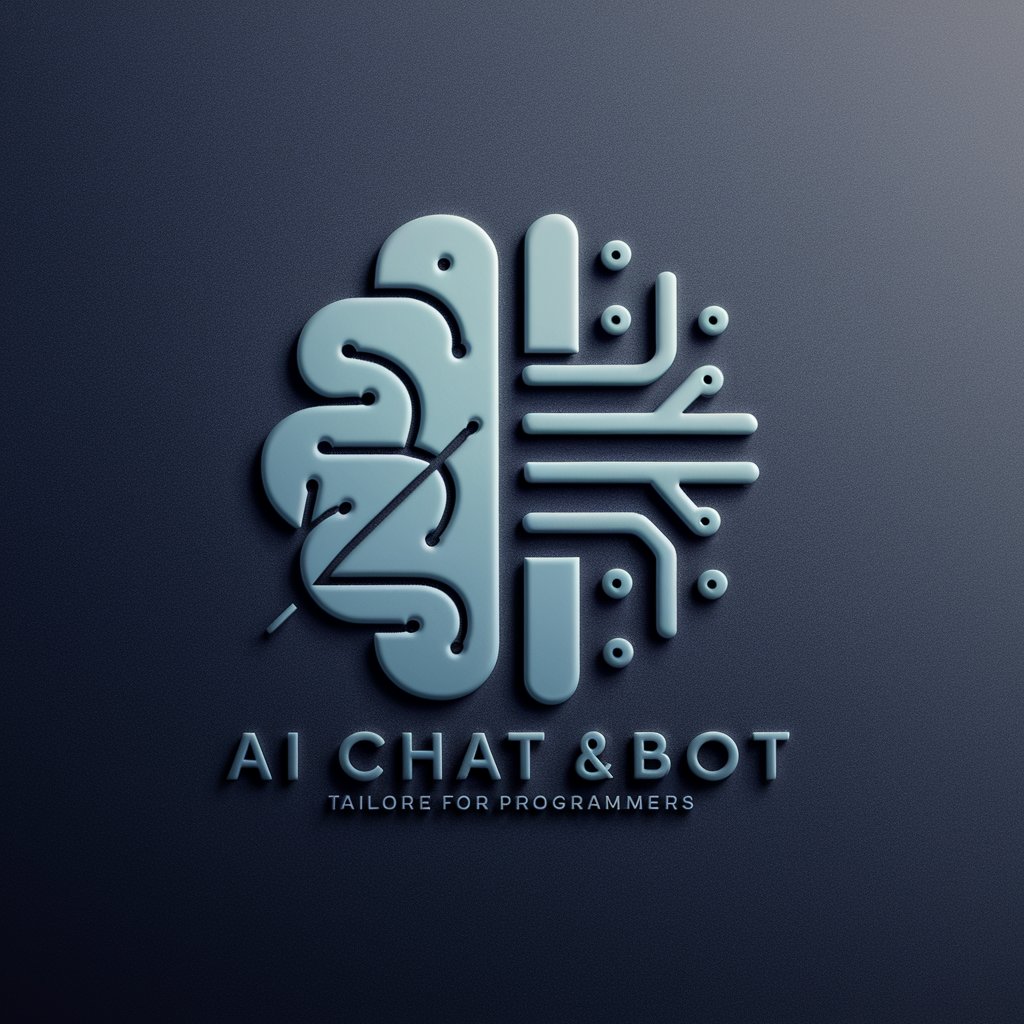
AI Girl friend
Empowering Conversations with AI Insights.

Classic GPT
Unlock limitless conversations with AI.

Improved Create a workbook Enhanced
Empower your book with AI-powered workbooks.
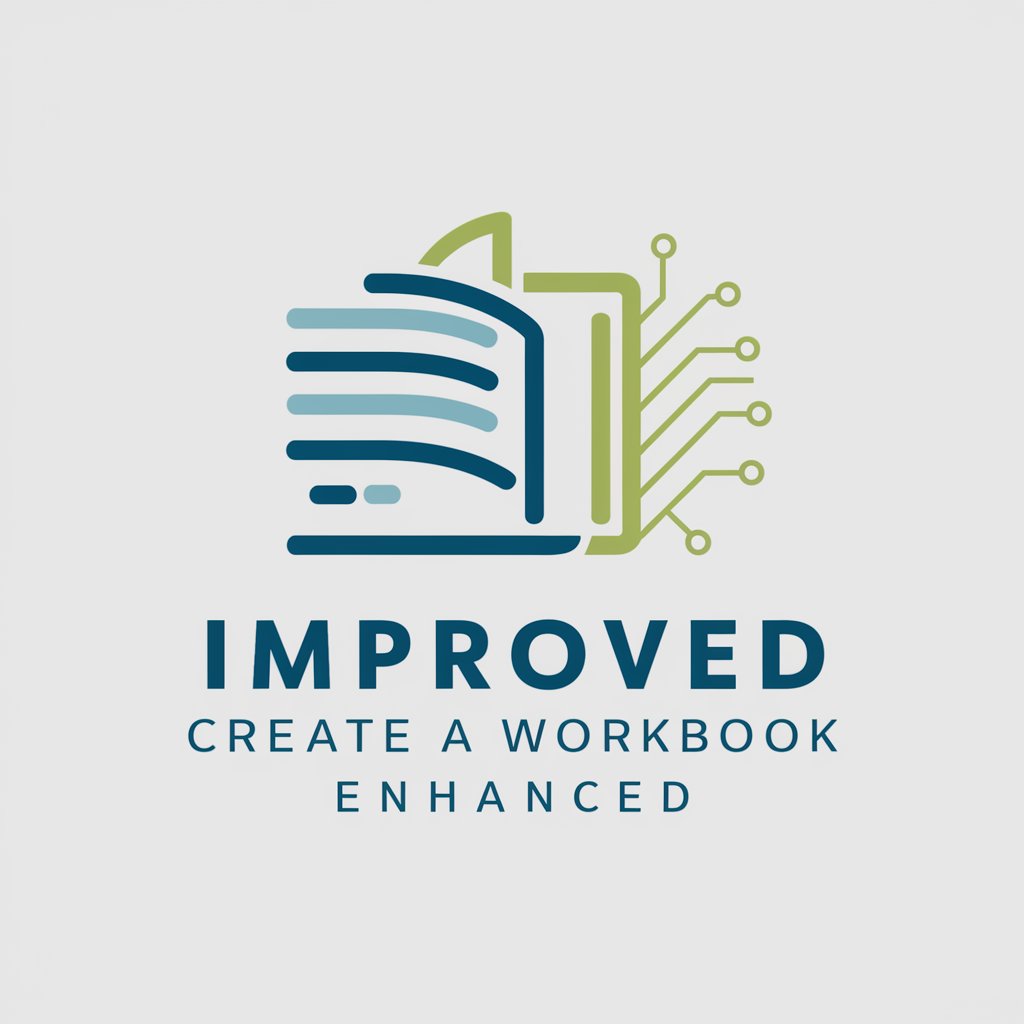
VS GPT 5
Empowering with AI-driven insights.

Fit GPT
Empower your fitness journey with AI.

Profile Picture Generator
AI-powered avatar creation for your online presence.

Overall IT Guy
Empowering IT solutions with AI intelligence.

Increase Image Resolution
Revolutionize your images with AI enhancement.

Process Mapper
Unleash AI Insights with Process Mapper

Nothing special
Empowering tasks with AI intelligence.

Image Generate Q&A
What is Image Generate?
Image Generate is an AI-powered tool that creates images based on detailed descriptions provided by users.
How does Image Generate work?
Image Generate uses advanced AI algorithms, such as DALL-E, to interpret textual descriptions and generate corresponding images.
What types of images can Image Generate create?
Image Generate can create a wide range of images, including photorealistic depictions, hand-drawn styles, futuristic visions, vintage nostalgia, natural settings, pop art, and more.
Is Image Generate easy to use?
Yes, Image Generate is designed to be user-friendly. Simply provide a detailed description of your desired image, and the tool will generate it for you.
Can I customize the images generated by Image Generate?
While you can't directly customize the images, you can provide specific details and preferences in your description to influence the generated image's outcome.
