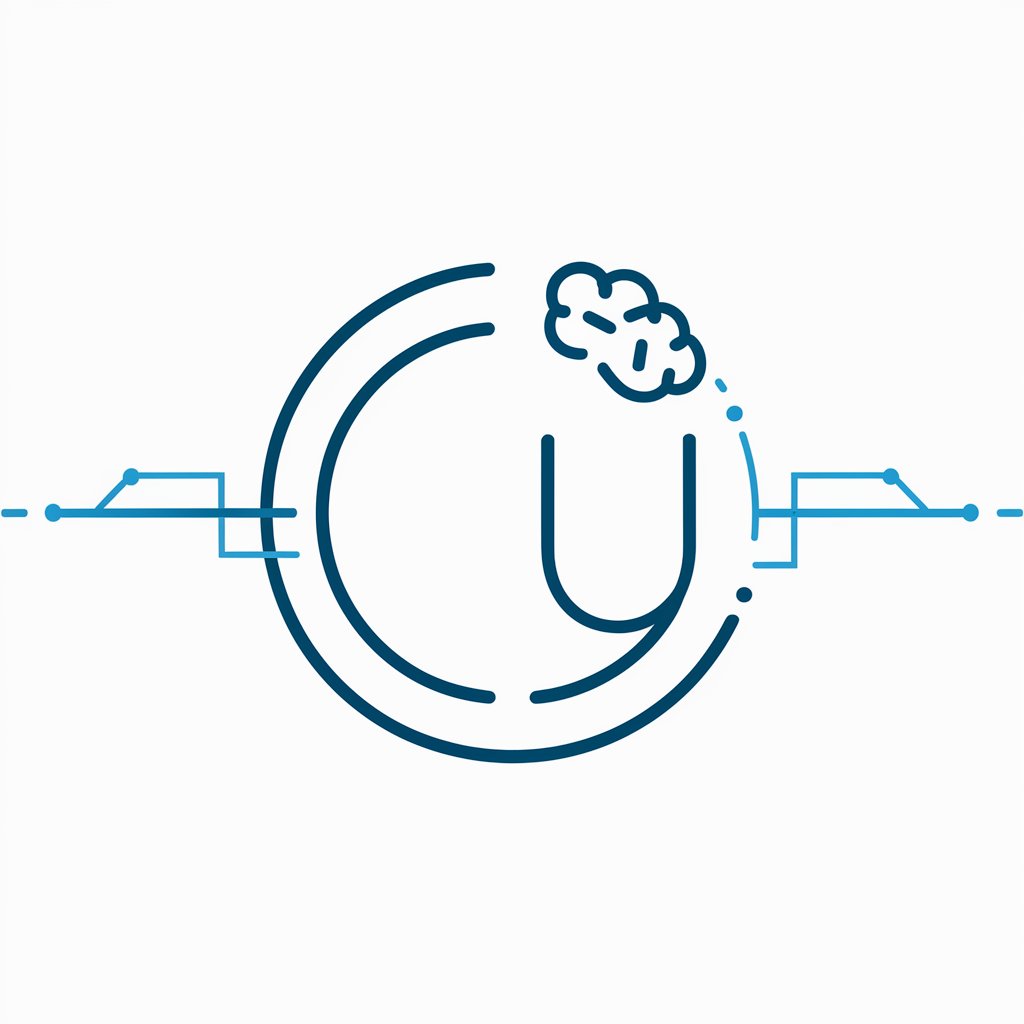UML state diagram generator - UML State Diagram Generator for software development and system modeling with customizable diagrams and collaborative features.

Welcome! I'm here to help with your UML state diagrams.
Visualize System Behavior with AI-Powered UML State Diagram Generator
Create a UML state diagram for a login process where the user inputs credentials and the system validates them.
Design a UML state diagram for an online shopping cart system that handles adding, removing items, and checkout.
Generate a UML state diagram for an elevator control system managing different floor requests.
Develop a UML state diagram for a ticket booking system, including searching, booking, and payment states.
Get Embed Code
Introduction to UML State Diagram Generator
The UML State Diagram Generator is a tool designed to assist software developers in creating visual representations of finite state machines using the Unified Modeling Language (UML). This tool automates the process of generating UML state diagrams, which depict the various states that an object or system can exist in, as well as the transitions between these states. The primary purpose of the UML State Diagram Generator is to streamline the modeling and documentation of complex systems, making it easier for developers to analyze and understand the behavior of their software. For example, consider a vending machine. It can be modeled using a UML state diagram to illustrate its states (e.g., idle, dispensing, out of stock) and the transitions between these states (e.g., inserting coins, selecting a product). Powered by ChatGPT-4o。

Main Functions of UML State Diagram Generator
Automatic Diagram Generation
Example
Scenario
One of the key functions of the UML State Diagram Generator is its ability to automatically create UML state diagrams based on the provided system specifications or descriptions. Developers can input the states, transitions, and other relevant information, and the tool generates the corresponding diagram. For instance, in a software application, developers can define the various states of a user interface and the events that trigger transitions between these states. The generator then produces a visual representation of the state machine.
Visualization of States and Transitions
Example
Scenario
Another important function is to provide clear visualizations of the states and transitions within a system. This allows developers to better understand the flow of control and behavior within their software. For example, in an e-commerce platform, the UML state diagram can illustrate the different order statuses (e.g., pending, processing, shipped) and the actions that cause transitions between these statuses (e.g., placing an order, updating shipping information).
Documentation and Communication
Example
Scenario
The UML State Diagram Generator facilitates documentation and communication among team members and stakeholders. By generating visual representations of the system's behavior, developers can effectively communicate complex concepts and requirements. For instance, in a software development team, the generated diagrams can serve as documentation for understanding the system's design and functionality, aiding in collaboration and decision-making.
Ideal Users of UML State Diagram Generator Services
Software Developers
Software developers, including both individual developers and teams, are the primary users of UML State Diagram Generator services. These developers benefit from the tool's ability to model and visualize the behavior of software systems, helping them to design, analyze, and implement complex systems more effectively. For example, developers working on embedded systems or IoT devices can use the generator to represent the various states and transitions of their systems, aiding in the development and debugging process.
System Analysts
System analysts who are responsible for understanding and documenting system requirements can also benefit from using the UML State Diagram Generator. By creating visual representations of system behavior, analysts can clarify requirements, identify potential design flaws, and ensure alignment between stakeholder expectations and system functionality. For instance, analysts working on a financial software project can use the generator to model the different states of transaction processing and the associated rules and conditions.
Project Managers
Project managers overseeing software development projects can leverage UML State Diagram Generator services to facilitate project planning, monitoring, and communication. The generated diagrams provide project managers with insights into the system's architecture and behavior, enabling them to track progress, identify bottlenecks, and make informed decisions. For example, project managers can use the diagrams to visualize the flow of tasks and dependencies within a software project, aiding in resource allocation and scheduling.

Using UML State Diagram Generator
Visit yeschat.ai for a free trial without login, also no need for ChatGPT Plus.
Go to yeschat.ai and access the UML State Diagram Generator without the need for login or ChatGPT Plus subscription.
Input system states and transitions
Enter the various states of the system and define the transitions between them.
Customize diagram appearance
Modify the visual appearance of the generated diagram by adjusting colors, shapes, and other properties.
Export or save the diagram
Save the generated UML state diagram in various formats such as PNG, PDF, or SVG, or export it to other platforms or applications.
Share or integrate the diagram
Share the generated diagram with collaborators or integrate it into presentations, reports, or documentation for effective communication.
Try other advanced and practical GPTs
Your Writing Assistant, Simplified
Refine Your Writing with AI Precision

Django Rest API
Empower Your Apps with AI-Driven APIs

Mental Health Therapist
Streamlining Therapy Documentation with AI

Economic Educator
Unlock Economics with AI
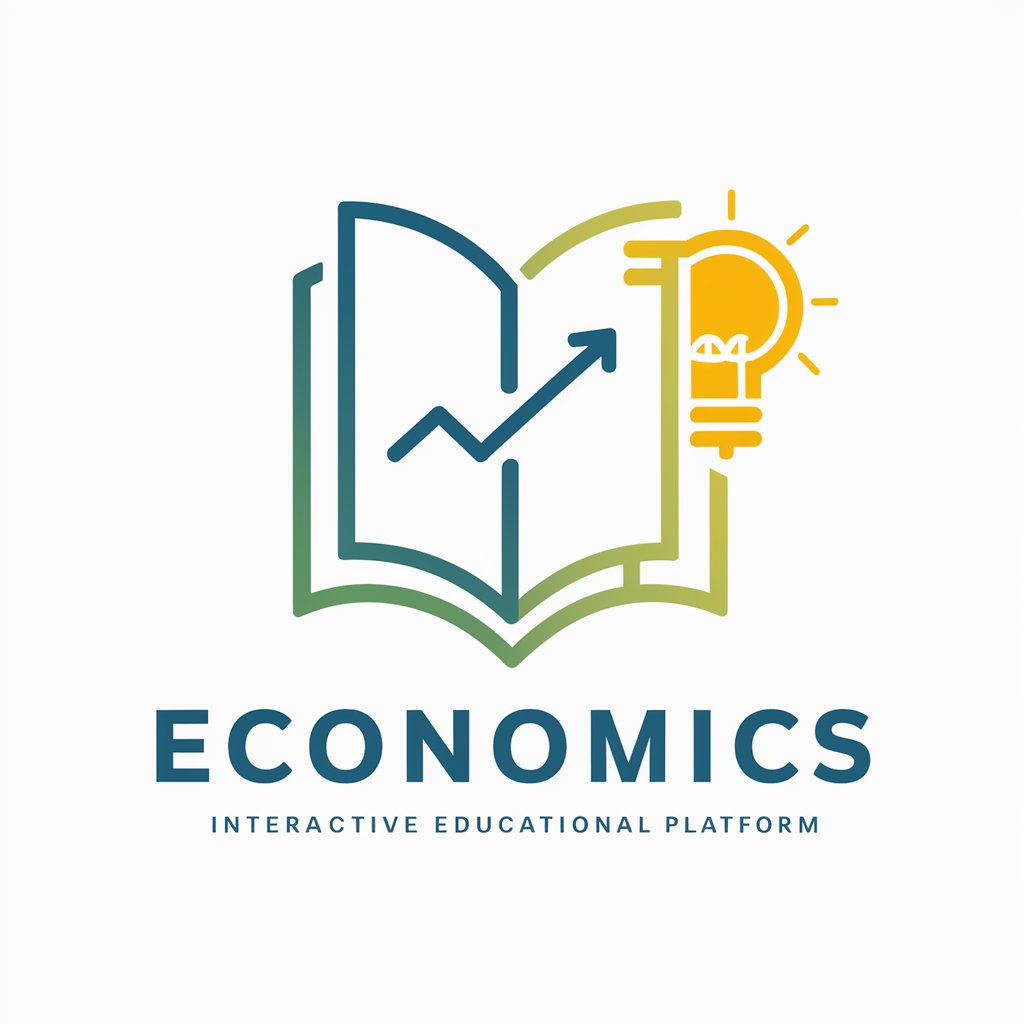
Direct Response
Unlock knowledge with AI precision

Crossfit Nutrition Coach
Empower Your Fitness with AI-Driven Nutrition

JUCE Coder
Unlock AI-driven coding efficiency.

Search Internet
Unlock the power of AI-driven internet search.

Trial
Empowering communication through AI translation

Translations ( trial )
Empower your communication with AI translation.

Statement of Work Assistant
Craft comprehensive project statements with AI.

Table Maker
AI-powered, Instant Table Generation

Q&A about UML State Diagram Generator
What is a UML state diagram?
A UML state diagram is a behavioral diagram used to represent the dynamic behavior of a system. It depicts the states of an object or system and the transitions between these states.
What are the benefits of using UML state diagrams?
UML state diagrams help in visualizing the behavior of a system, understanding complex systems, identifying potential issues or bottlenecks, and communicating system behavior to stakeholders.
Can I customize the appearance of the generated diagrams?
Yes, you can customize the appearance of the generated diagrams by adjusting colors, shapes, sizes, and other visual properties to suit your preferences or organizational standards.
Is the UML State Diagram Generator suitable for software development?
Yes, the UML State Diagram Generator is highly useful for software development as it aids in modeling the behavior of software systems, designing state-based logic, and documenting system behavior.
Can I collaborate with others using this tool?
Yes, you can collaborate with others by sharing the generated diagrams with collaborators, allowing them to view, edit, and comment on the diagrams for effective teamwork and communication.