
Map - AI-based solution provider.
Interact with google map
AI-powered assistant for all your needs.
Hello google maps!
Get Embed Code
Introduction to Map
Map is a comprehensive mapping service designed to provide users with detailed geographical information, navigation assistance, and location-based services. Its primary function is to help users explore the world, find specific places, plan routes, and discover nearby businesses or attractions. Map utilizes satellite imagery, street-level views, and real-time data to offer accurate representations of locations worldwide. With intuitive user interfaces across various platforms, including web browsers and mobile applications, Map aims to enhance users' navigation experiences and facilitate their interactions with the physical world. Powered by ChatGPT-4o。

Main Functions of Map
Mapping and Navigation
Example
A user wants to find the fastest route from their current location to a restaurant downtown. They open Map, enter the restaurant's name or address, and receive turn-by-turn directions along with estimated travel time based on current traffic conditions.
Scenario
Map's mapping and navigation function helps users locate specific destinations, plan routes, and navigate efficiently, whether they are traveling by car, public transit, walking, or biking.
Local Business Search
Example
A traveler visiting a new city wants to find a nearby coffee shop. They use Map to search for 'coffee shops near me' and receive a list of options sorted by distance. They can then view ratings, reviews, and photos to make an informed decision.
Scenario
Map's local business search feature enables users to discover nearby restaurants, shops, services, and attractions. Users can explore detailed information about businesses, including hours of operation, contact details, and directions.
Exploration and Discovery
Example
A family plans a weekend getaway to a national park. They use Map to explore the park's trails, scenic viewpoints, and visitor centers. They also discover nearby accommodations and dining options.
Scenario
Map empowers users to explore and discover new places, landmarks, and points of interest worldwide. Users can access information about tourist attractions, parks, historical sites, and cultural landmarks to enhance their travel experiences.
Real-Time Traffic Updates
Example
A commuter needs to drive to work during rush hour. They check Map for real-time traffic updates and alternate routes to avoid congestion. Map provides live traffic data, including accidents, road closures, and construction zones, helping the user make informed decisions.
Scenario
Map's real-time traffic updates feature delivers accurate information about traffic conditions, delays, and incidents along users' routes. This helps users plan their journeys more effectively and avoid traffic congestion.
Ideal Users of Map Services
Travelers and Tourists
Travelers and tourists who explore new destinations or navigate unfamiliar areas benefit from Map's mapping, navigation, and exploration features. They can plan itineraries, find accommodations, discover local attractions, and navigate with ease, enhancing their travel experiences.
Commuters and Drivers
Commuters and drivers rely on Map for real-time traffic updates, turn-by-turn navigation, and route planning. Whether commuting to work, running errands, or traveling long distances, Map helps them navigate efficiently, avoid traffic congestion, and reach their destinations safely and on time.
Local Residents
Local residents use Map to find nearby businesses, restaurants, parks, and services. They can explore their neighborhoods, discover new places, and stay informed about local events, ensuring convenience and accessibility in their daily lives.
Outdoor Enthusiasts
Outdoor enthusiasts such as hikers, cyclists, and nature lovers rely on Map to plan outdoor adventures, explore hiking trails, locate camping sites, and discover scenic viewpoints. Map's detailed mapping data and terrain information enable them to navigate wilderness areas safely and enjoyably.

How to Use Map
Visit yeschat.ai for a free trial without login, also no need for ChatGPT Plus.
Access the platform at yeschat.ai, where you can start using the service without requiring any login credentials or premium subscriptions like ChatGPT Plus. It's quick, simple, and immediate.
Familiarize yourself with the user interface.
Explore the intuitive interface. Start by typing your queries or prompts in the chat input field. The system responds instantly with AI-driven answers.
Utilize diverse functionalities.
Make use of the broad range of functionalities such as academic help, content generation, brainstorming ideas, or even answering detailed questions across a variety of fields.
Refine your prompts for optimal results.
The more specific and detailed your prompts, the better the results. Use structured queries, and specify contexts or constraints for more accurate outputs.
Review and refine responses if needed.
Once you receive the AI-generated responses, you can continue asking follow-up questions, refining the answers, or generating new ideas from the output.
Try other advanced and practical GPTs
Marketing Magui
Empowering Marketing with AI Insights

Leonardo.AI Image Prompt Analyst
Craft better AI images with AI insights.
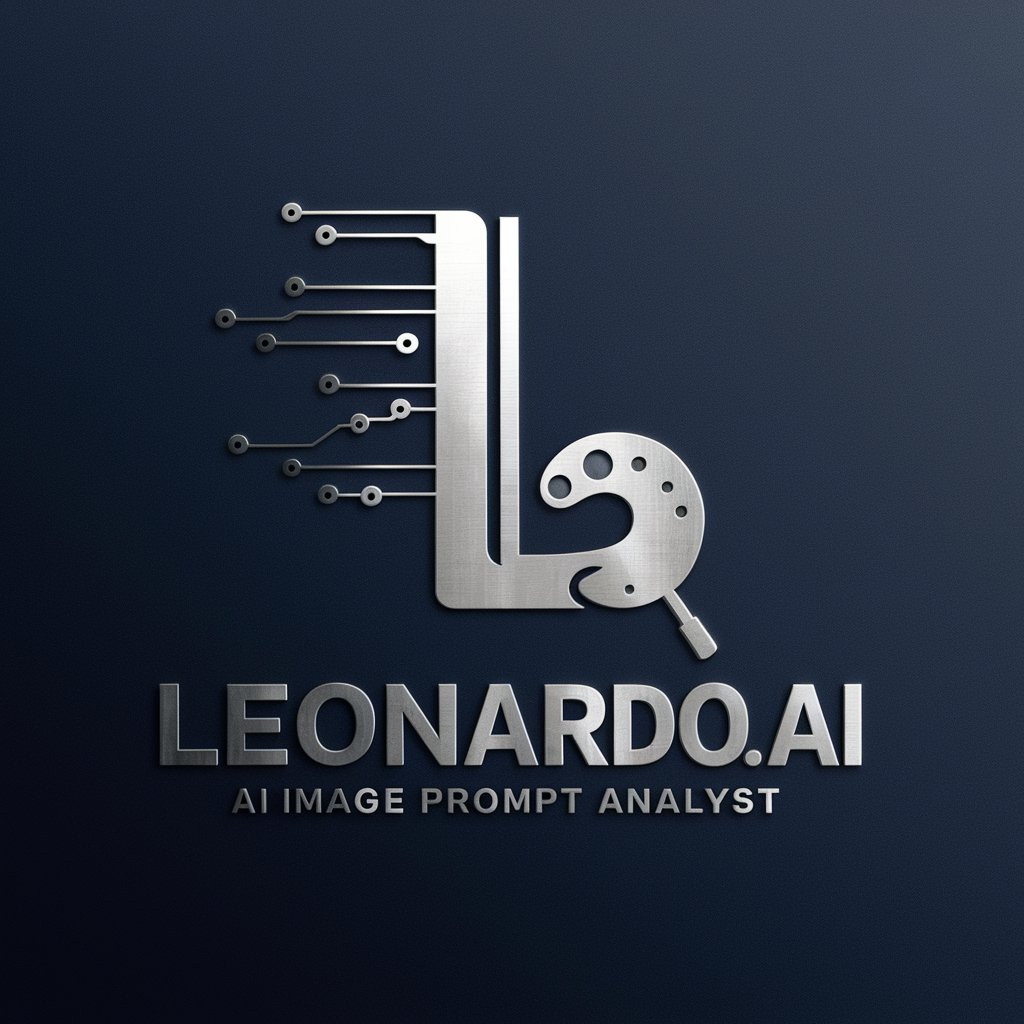
JAVA
Unlocking Java's potential with AI insights.

Web Scraper
Unlock website data with AI-powered scraping.

Prompt Engineer
Crafting Precision in AI Conversations

Writing
AI-powered Writing Assistance

Rewriter
Rewriter: Transforming Text with AI

Rewriter
Revise effortlessly with AI-powered Rewriter.

pcap network data analysis
Unleash AI-powered network insights

Laravel TALL Stack
Empower your web projects with AI.

Differential Equations
Empowering problem-solving with AI-driven Differential Equations
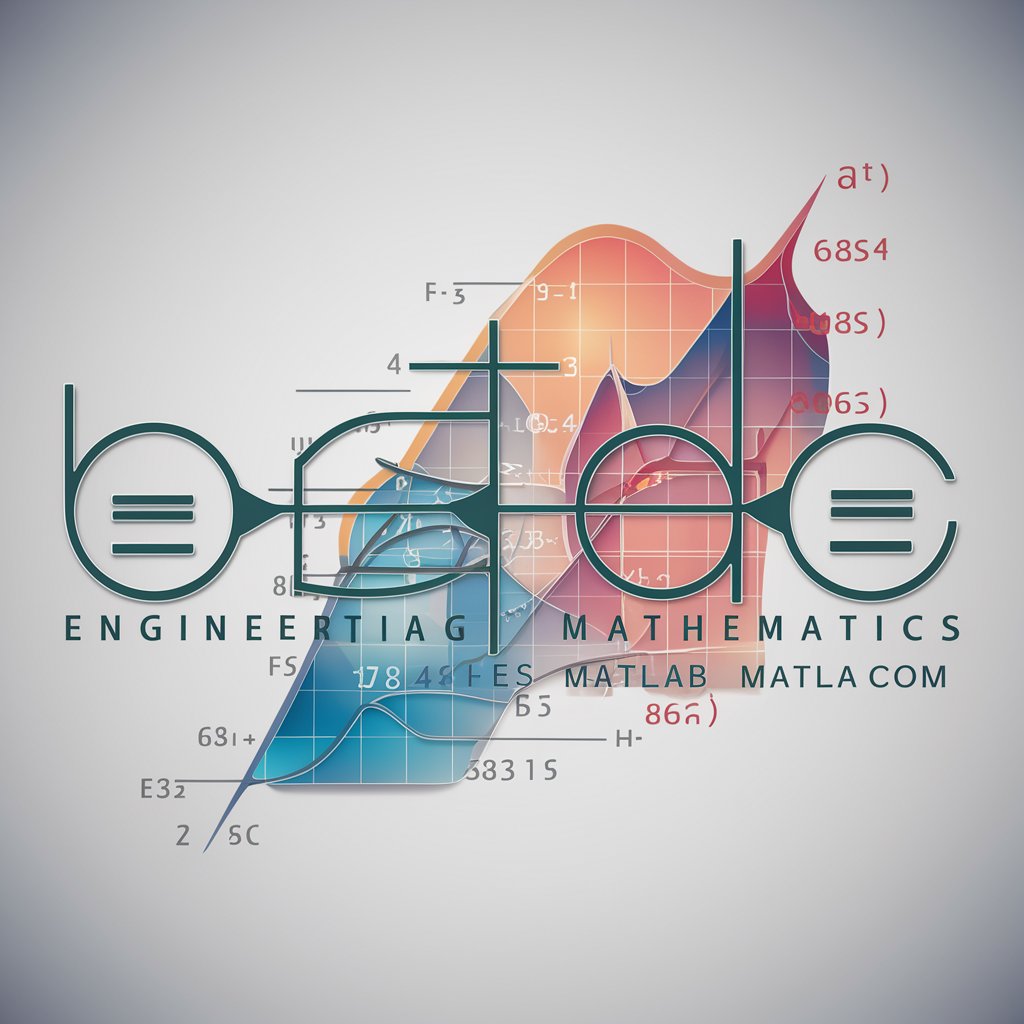
Research Development Smart Tool (RDST)
Empowering researchers with AI-driven support.

Common Questions about Map
What is Map and what does it do?
Map is an AI-powered assistant designed to answer questions, generate content, and provide creative and structured support across various domains like writing, learning, or problem-solving. Its versatility makes it suitable for a wide range of personal and professional tasks.
Do I need to pay or subscribe to use Map?
No, Map offers a free trial without the need for login or subscription, including no requirement for services like ChatGPT Plus. You can start using it instantly at yeschat.ai.
What are the main use cases for Map?
Map can be used for academic research, content creation, learning new concepts, providing answers to general knowledge questions, creative brainstorming, and much more. It’s a flexible tool that adapts to various needs.
Can I customize my queries for more precise responses?
Yes, the more specific your queries, the better results you will receive. You can structure your questions with added context, desired formats, or constraints to get tailored answers.
How does Map handle different languages or technical content?
Map supports multiple languages and can handle both simple and complex technical queries across various fields like science, technology, literature, and more. It's designed to be as versatile as possible.






