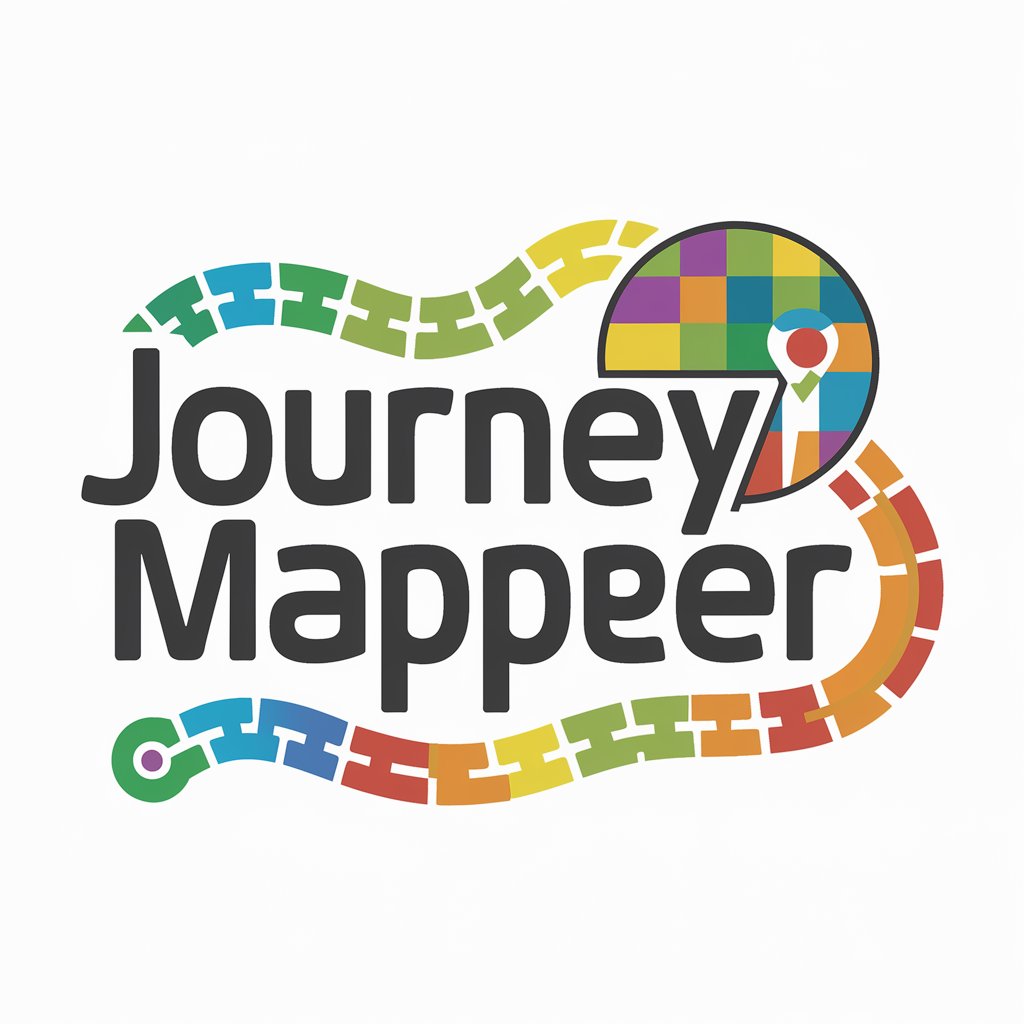Mappy by Scribble Maps (beta) - Mapping & Analysis Tool

Hello
Visualize and Collaborate on Maps Powered by AI
I am mappy how can I help you use Scribble Maps? Keep in mind I am still learning and may make some mistakes sometimes.
Get Embed Code
Introduction to Mappy by Scribble Maps (beta)
Mappy by Scribble Maps (beta) is a specialized help agent designed to assist users with Scribble Maps, a versatile online mapping tool. Mappy provides step-by-step guidance on utilizing various features of Scribble Maps, offering advice on everything from basic map creation to advanced functionalities like data import/export, custom overlay creation, and complex analysis. Ideal for both novice and experienced users, Mappy enhances the Scribble Maps experience by simplifying complex mapping tasks and offering quick access to helpful resources. Powered by ChatGPT-4o。

Main Functions of Mappy by Scribble Maps (beta)
Map Creation and Editing
Example
Guiding users through the process of creating a new map, adding markers, shapes, and lines, and customizing map elements.
Scenario
A real estate agent creates a map highlighting property listings with custom markers.
Data Import/Export
Example
Assisting users in importing data from various formats like CSV, KML, and exporting maps for presentations or reports.
Scenario
An environmental researcher imports GPS data to map out field study observations.
Advanced Analysis
Example
Providing instructions for using tools like heatmaps, route optimization, and territory mapping for complex analyses.
Scenario
A logistics manager uses route optimization to improve delivery efficiency.
Ideal Users of Mappy by Scribble Maps (beta)
Professionals in Real Estate, Urban Planning, and Logistics
These users benefit from custom map creation, property plotting, and route optimization for planning and operational efficiency.
Educators and Students
This group uses Mappy for educational purposes, such as teaching geography, history, and environmental science with interactive maps.
Researchers and Environmentalists
They utilize advanced mapping and analysis tools for field data representation, environmental monitoring, and spatial analysis.

Using Mappy by Scribble Maps (Beta)
Start Your Journey
Visit yeschat.ai to explore Mappy by Scribble Maps (Beta) for a free trial without login, and no need for ChatGPT Plus.
Select a Feature
Choose a mapping feature or tool from the dashboard according to your needs, like drawing shapes, adding markers, or analyzing data.
Customize Your Map
Utilize the wide range of tools to add personalized details to your map, such as custom labels, colors, and layers.
Analyze and Interpret
Leverage Mappy's analytical capabilities to interpret geographical data, optimize routes, or visualize spatial relationships.
Save and Share
Save your project and share your custom map with others, or collaborate in real-time with team members.
Try other advanced and practical GPTs
MelvynxGPT
Empowering Your React Journey with AI

XPath生成アシスタント
AI-powered XPath Generation Tool

Incassokosten berekenen
AI-Powered Collection Cost Estimation

Experte für die Deutsche Verfassung
Empowering Constitutional Understanding with AI

Chinese Medicine Master
Empowering TCM Wisdom with AI
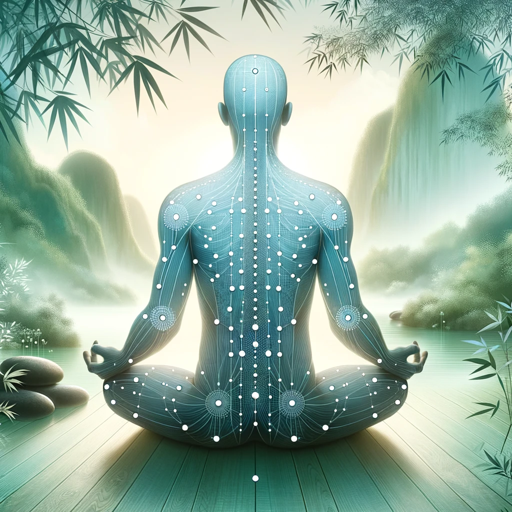
孫子 - saysay.ai
Wisdom of 孫子, Powered by AI
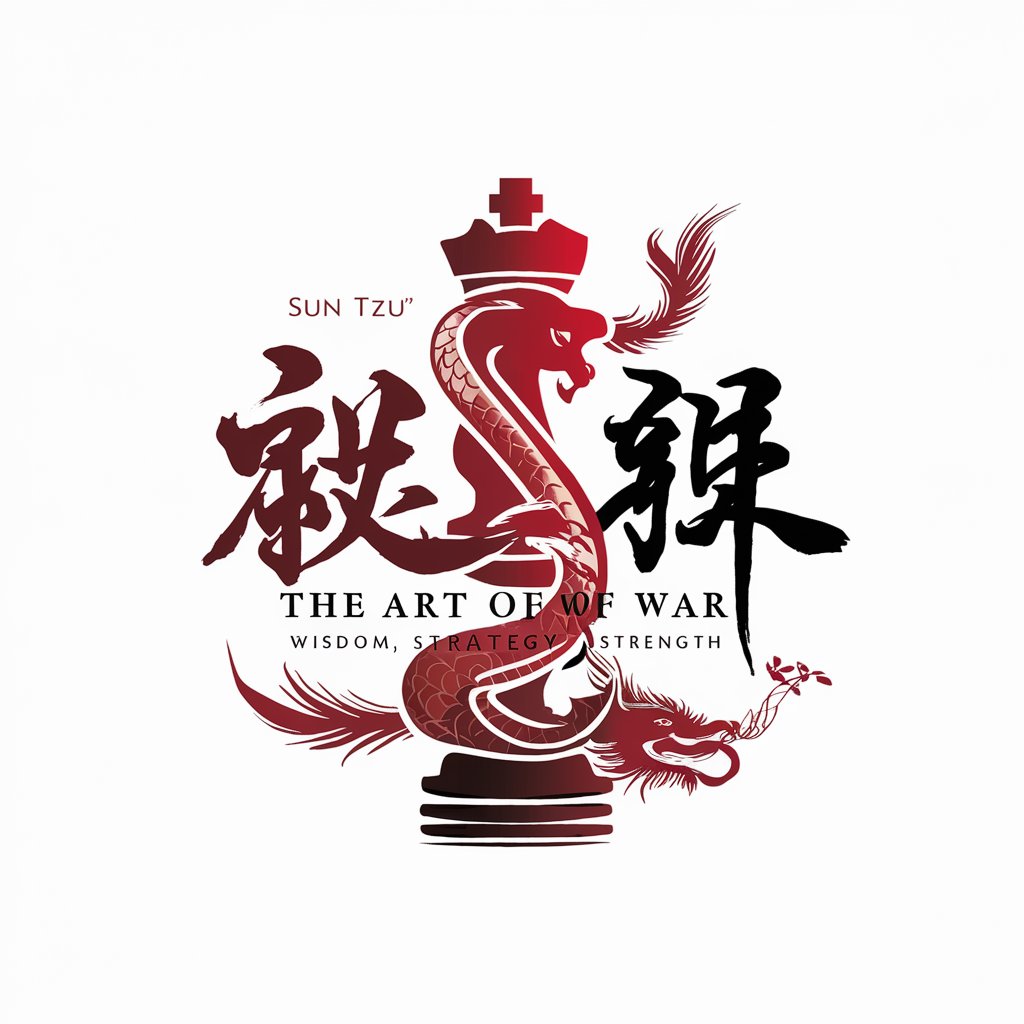
Hot or Not
Discover Beauty Through AI’s Lens

Part Finder
AI-powered part identification and sourcing.

HackTrack
Secure Your Email, Protect Your Privacy

Essay Guide Assistant
Empowering Your Essays with AI

ELECONSCV-GPT
AI-powered Election Management Simplified
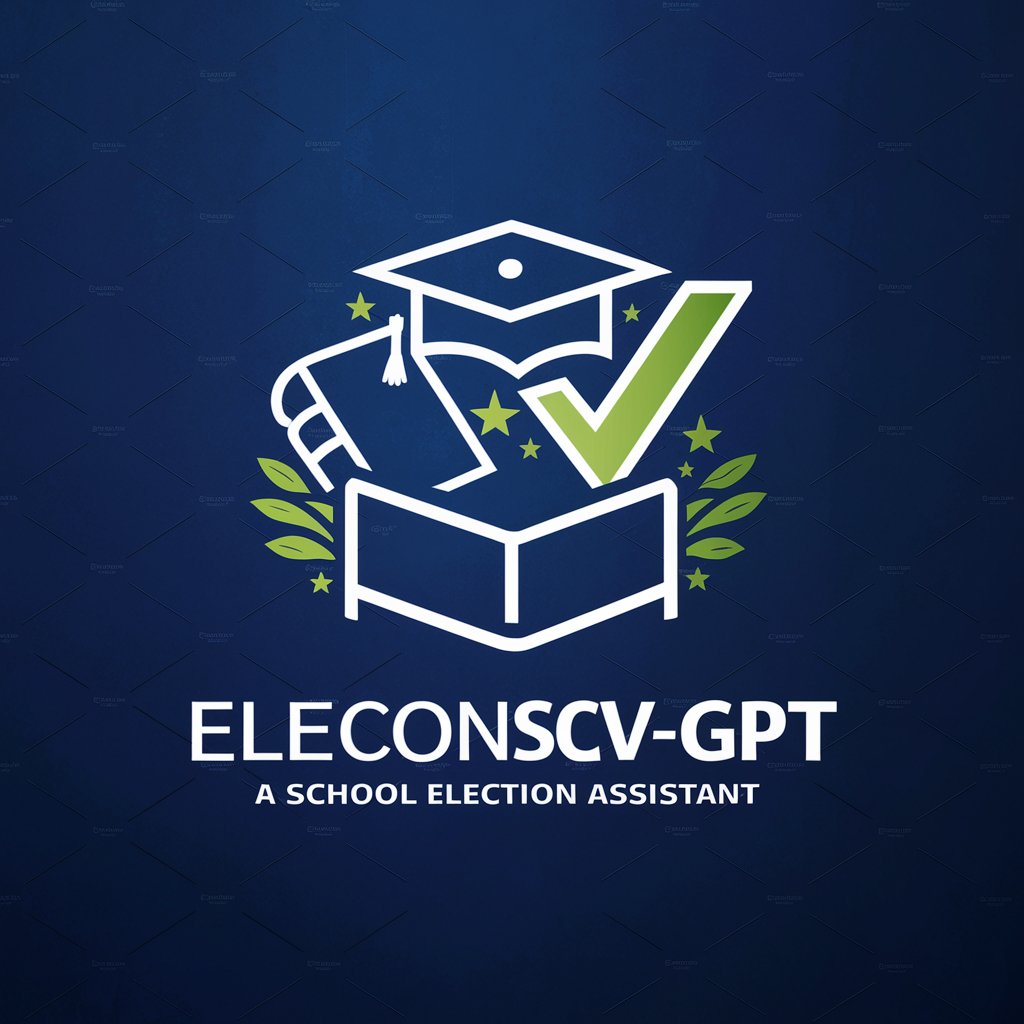
AIゲームマスター
Embark on Epic AI-Guided Fantasy Adventures

Mappy by Scribble Maps (Beta) Q&A
Can I use Mappy without any mapping experience?
Absolutely! Mappy by Scribble Maps is designed for users of all skill levels, providing intuitive tools and easy-to-follow guides for creating and customizing maps.
Is it possible to import my own data into Mappy?
Yes, Mappy allows you to import various data formats like CSV, KML, or GeoJSON, enabling you to visualize and work with your own geographic data on the maps.
Can I collaborate with others on a map in Mappy?
Mappy supports collaboration, allowing multiple users to work on the same map simultaneously, making it an excellent tool for team projects and joint planning.
Are there options to analyze geographic data in Mappy?
Definitely! Mappy provides analysis tools like heat maps, route optimization, and demographic data overlays to help you gain insights from your geographic data.
How can I share my maps created in Mappy?
You can share your maps by exporting them in various formats, embedding them on websites, or sharing direct links with others for viewing or collaborative editing.