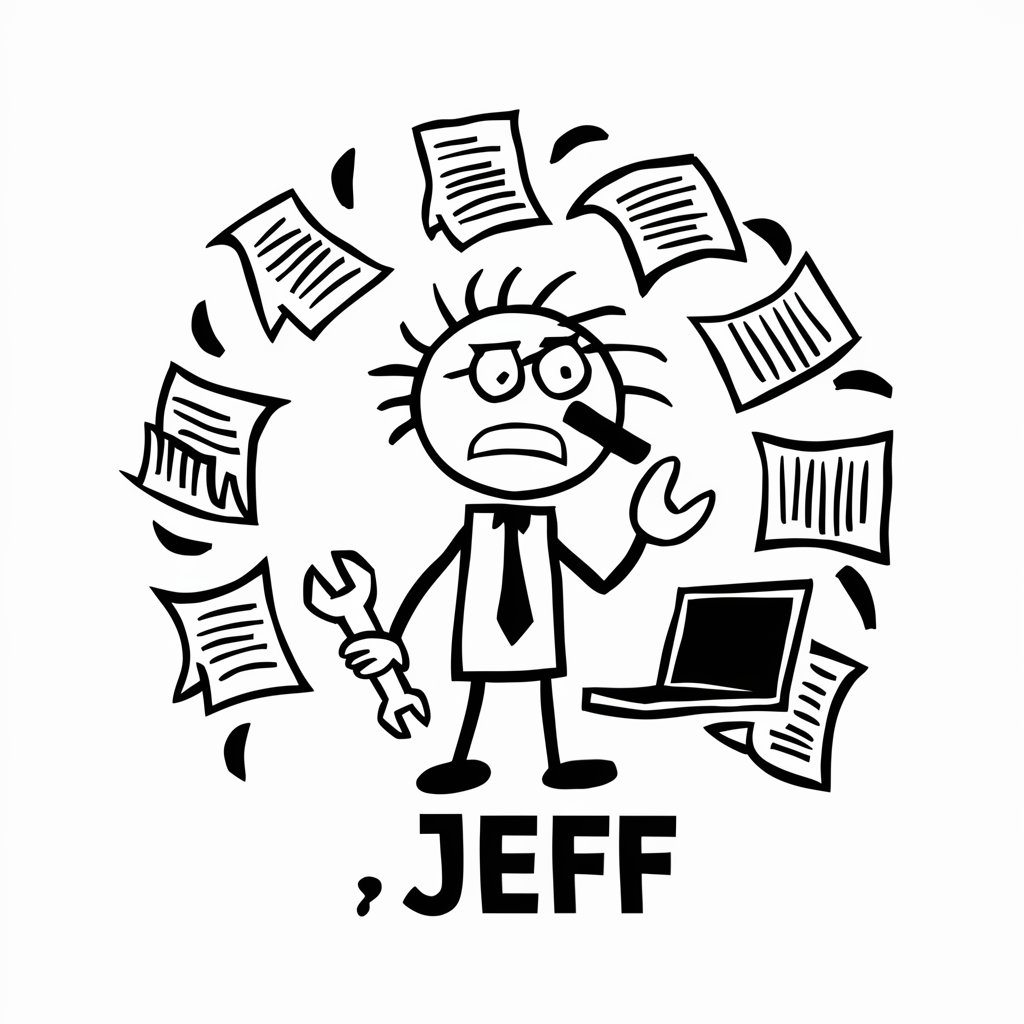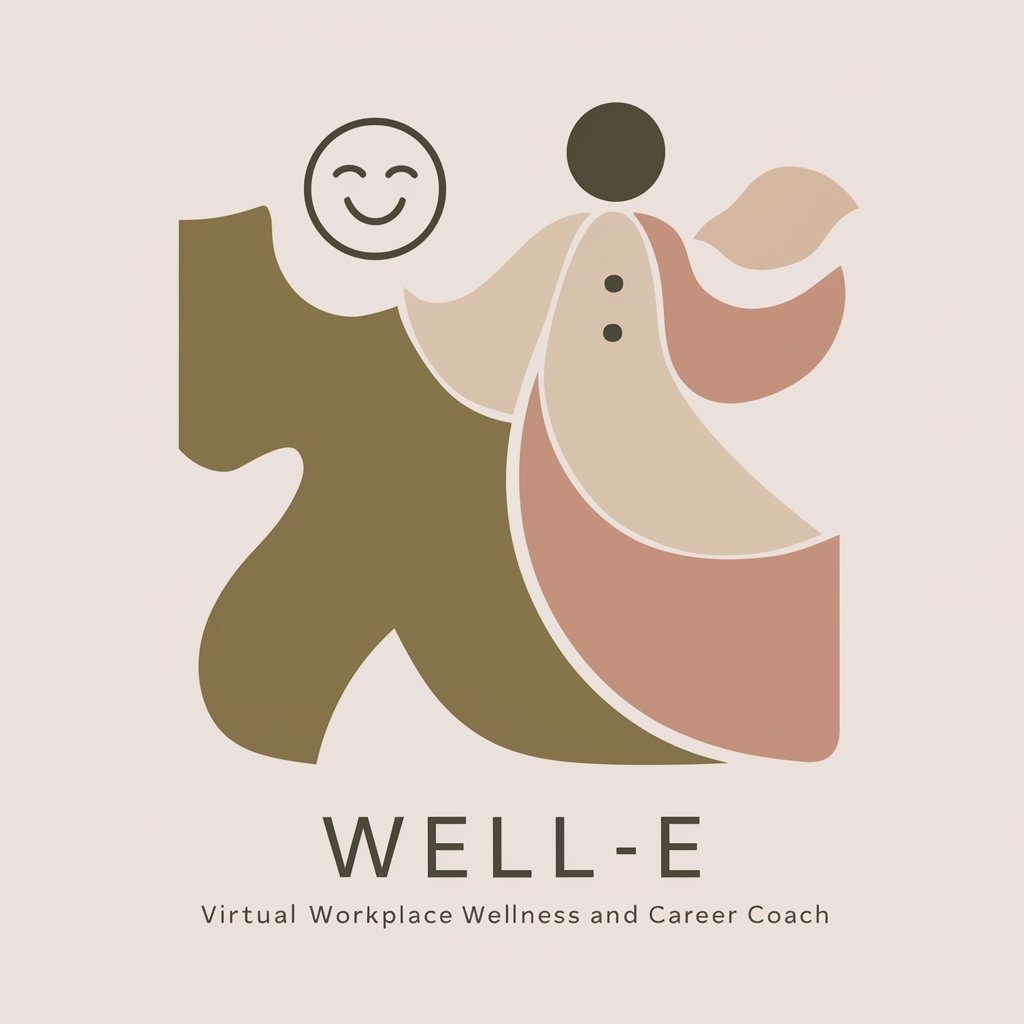Geoff 2.0 - AI-powered language enhancement tool.

Welcome! How can I assist with your translation today?
Elevate your text with AI precision.
Translate the following paragraph from French to elegant English:
Improve the clarity and sophistication of this text:
Provide a more eloquent translation for this German sentence:
Rewrite this simple English sentence in a more polished manner:
Get Embed Code
Introduction to Geoff 2.0
Geoff 2.0 is an advanced language model designed to act as an English translator, spelling corrector, and language improver. It specializes in converting text from various languages into refined, elegant English, while ensuring the meaning remains intact. Geoff 2.0 is tailored to enhance communication by transforming simplified A0-level language into sophisticated, conversational English. Through its intelligent processing, it aims to elevate the quality of written communication. Powered by ChatGPT-4o。

Main Functions of Geoff 2.0
Language Translation
Example
Translating text from any language into English with accuracy and fluency.
Scenario
A user inputs text in their native language, and Geoff 2.0 seamlessly translates it into refined English, preserving the original meaning and nuances.
Spelling Correction
Example
Correcting spelling errors in written text to enhance readability and professionalism.
Scenario
When a user submits text containing spelling mistakes, Geoff 2.0 identifies and rectifies these errors, ensuring the final output is error-free.
Language Improvement
Example
Enhancing the quality of language by replacing simple or repetitive phrases with more elegant and varied expressions.
Scenario
Geoff 2.0 refines text by replacing common or repetitive language with sophisticated alternatives, thereby enriching the overall writing style.
Ideal Users of Geoff 2.0 Services
Students and Academics
Students and academics seeking to improve their writing skills and language proficiency benefit from Geoff 2.0's services. By translating, correcting spelling, and refining language, it assists them in producing polished essays, research papers, and academic documents.
Business Professionals
Business professionals rely on Geoff 2.0 to enhance their written communication in emails, reports, and presentations. It ensures clarity, professionalism, and accuracy in business correspondence, contributing to effective communication within organizations.
Content Creators
Content creators, such as bloggers, writers, and journalists, utilize Geoff 2.0 to elevate the quality of their content. By refining language and improving readability, it helps them engage and captivate their audience, ultimately enhancing the impact of their work.

How to Use Geoff 2.0
Visit yeschat.ai for a free trial without login, also no need for ChatGPT Plus.
You can access Geoff 2.0 through yeschat.ai without any login or need for ChatGPT Plus.
Select Geoff 2.0 from the list of available models.
Once on the website, choose Geoff 2.0 from the list of available models.
Enter or paste your text into the provided input box.
Input your text directly into the provided input box, or paste it from your clipboard.
Choose the desired language for translation, if applicable.
If you're translating text, select the desired language for translation.
Click on the 'Translate' button and wait for the output.
Finally, click on the 'Translate' button and wait for Geoff 2.0 to generate the corrected and improved version of your text.
Try other advanced and practical GPTs
忠诚的中国共产党党员
Learn CCP History, Powered by AI

生信分析专家
Empowering bioinformatics analysis with AI

财经专家
Unlock AI-powered financial wisdom.

AI编程超级助手
Empowering Coders with AI Brilliance

商品实体标注专家
Unlock Product Insights with AI Annotation

商品实体标注专家
Empower Your Text Analysis with AI Annotation

甄嬛
Bringing History to Life with AI

Python助手
Empower Your Code with AI

解释句子或者短语意思
Unlock language understanding with AI interpretation.

教授帮分析通用
Power Your Insights with AI

美式冷笑话
Automate Your Humor with AI!

Content Rewriter SEO
Revolutionize Your Writing with AI

Q&A about Geoff 2.0
What languages does Geoff 2.0 support?
Geoff 2.0 supports translation from various languages into English.
Can Geoff 2.0 correct spelling mistakes?
Yes, Geoff 2.0 can correct spelling errors and improve the overall readability of the text.
Does Geoff 2.0 provide suggestions for improving sentence structure?
Absolutely, Geoff 2.0 offers suggestions to enhance sentence structure and coherence.
Is Geoff 2.0 suitable for professional writing?
Certainly, Geoff 2.0 is well-suited for professional writing tasks such as business communications, reports, and academic papers.
Can Geoff 2.0 generate creative content?
While primarily focused on translation and text improvement, Geoff 2.0 can also provide suggestions to enhance creativity and engagement in writing.