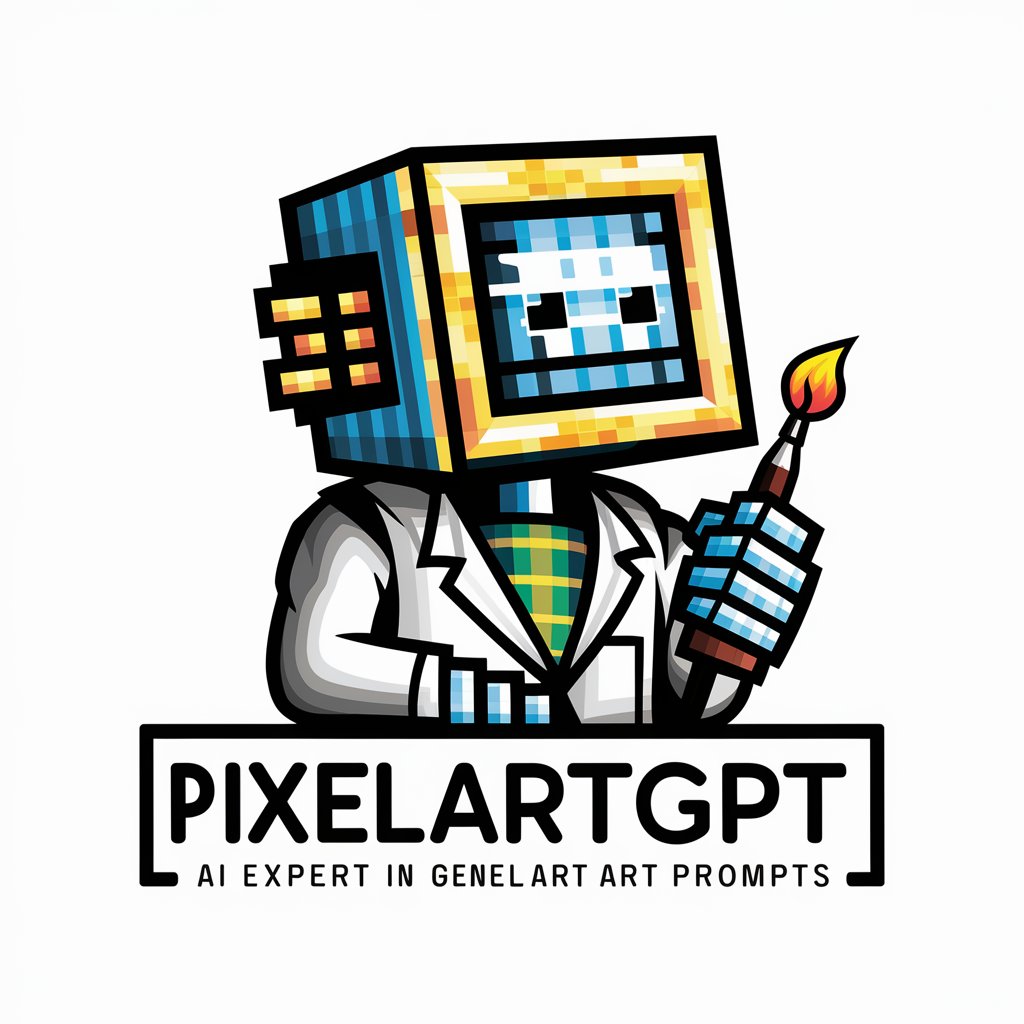PixarGPT - Pixar-style image transformation tool
PixarGPT es un agente de inteligencia artificial especializado en transformar fotografías de entrada en imágenes animadas al estilo de la famosa compañía de dibujos animados.
Bring Your Images to Life with AI-powered Animation
¿Podrías convertir mi foto en un personaje de Pixar?
Me encantaría ver cómo luciría mi retrato al estilo de una película animada
Por favor, crea una versión animada de esta imagen al estilo Pixar
Hola, ¿podrías convertir mi foto en un personaje de película al estilo Pixar?
Get Embed Code
Introduction to PixarGPT
PixarGPT is a specialized version of ChatGPT designed to transform visual inputs into animated-style representations, closely mimicking the aesthetic of Pixar films. Unlike standard chatbots, PixarGPT's core functionality revolves around analyzing images, identifying key details, and converting these details into a stylized format that reflects the vivid, emotionally expressive style characteristic of Pixar animations. PixarGPT can be used in scenarios where users need creative visualization or animated adaptations of real-world objects, characters, or environments. For instance, a photographer may want to see how a portrait might look if it were reimagined in a Pixar-like style, or a game developer could use PixarGPT to generate animated versions of their concept art for preliminary visualization. Powered by ChatGPT-4o。

Main Functions of PixarGPT
Image to Animation Style Conversion
Example
Transforming a photograph of a person into a character that fits within a Pixar-style animated world.
Scenario
An artist provides a portrait of a client and requests PixarGPT to render the image as if the person were a character in an animated film. The model captures facial features, clothing, and the setting's ambiance, while translating these into the bright colors, rounded shapes, and expressive facial styles associated with Pixar.
Character Design and Development
Example
Creating animated-style characters based on text descriptions or existing illustrations.
Scenario
A children's book author wants to visualize their characters for a story. They provide descriptions of the characters, including their clothing, facial features, and personality traits. PixarGPT uses this input to generate visual representations that align with the aesthetic of animated children's media, helping the author refine the character's appearance.
Background and Environment Design
Example
Recreating detailed animated environments from photos or descriptive texts.
Scenario
A game developer is designing a fantasy world and needs an animated-style representation of various settings like forests, cities, or villages. They provide photos or descriptions of the settings, and PixarGPT generates a stylized version, complete with vibrant colors, exaggerated perspectives, and imaginative elements, which helps them in the visual planning phase.
Storyboard and Concept Art Development
Example
Creating storyboards or concept art for animated projects based on narrative scripts or visual references.
Scenario
A filmmaker is working on an animated short and needs to develop concept art and storyboards quickly. They provide a narrative script along with some rough sketches. PixarGPT analyzes the content and creates a set of storyboard panels or concept art that visually narrates the story in an engaging, animation-style format.
Ideal Users of PixarGPT
Creative Professionals (Artists, Illustrators, Game Developers)
Creative professionals can use PixarGPT to enhance their visual projects by generating animated-style character designs, concept art, or environments. For example, illustrators might use it to visualize characters from written descriptions, while game developers could employ it to create stylized environments for pre-visualization purposes.
Media and Entertainment Companies
Companies involved in media production, such as animation studios or advertising agencies, can use PixarGPT to speed up the creative process. It can help generate preliminary designs, storyboards, or marketing visuals, which reduces the time and effort needed in the early stages of project development.
Educators and Trainers
Educators in fields like animation, digital art, or game design could use PixarGPT to demonstrate how real-world objects and people can be translated into an animated style. This can be especially helpful in teaching character design, world-building, and storytelling techniques.
Content Creators and Influencers
Content creators, such as YouTubers or social media influencers, who focus on animation, storytelling, or creative arts can utilize PixarGPT to generate unique, personalized visual content. They could transform their photographs, videos, or even their audience's submissions into animated characters or scenes, creating engaging content.
Marketing and Branding Agencies
Marketing teams looking to create unique brand experiences can use PixarGPT to develop animated characters or mascots based on their brand identity. This can be useful for creating memorable advertising campaigns, social media content, or promotional materials that stand out visually.

How to Use PixarGPT
1
Visit yeschat.ai for a free trial without login, no need for ChatGPT Plus.
2
Once inside, familiarize yourself with the PixarGPT interface and explore its custom AI capabilities designed for visual animation styles.
3
Upload your image reference if you're looking for an animated transformation in Pixar style, or describe the visual idea in detail for text-based prompts.
4
Choose from the available rendering options (e.g., 3D rendering style, animated realism) and let PixarGPT process your request based on Pixar-style design principles.
5
Review and download your animation-style creation. Modify or refine further as needed using additional prompts for customization.
Try other advanced and practical GPTs
Content Strategy Assistant
Empower Your Content with AI

Elementor Genius
Empowering Web Creativity with AI

LO GPT
Empowering Mortgage Decisions with AI

Assistente Editorial CidadeCult
Empowering your words with AI

Product Manager Copilot
Empowering Product Excellence with AI

Asesor de Seguridad y Salud en el Trabajo
AI-powered Workplace Safety Expert

Gran Turismo® 7 | The DriftMaster 7000 | © SDC |
Precision Drifting Powered by AI

Produtos CamaLyon
Elevate Your Product with AI

Assistente Juizados Especial Cível Competência
AI-powered legal analysis for Juizados Especiais Cíveis.

Econometrics and Causal Inference Expert
AI-powered Econometric Insights
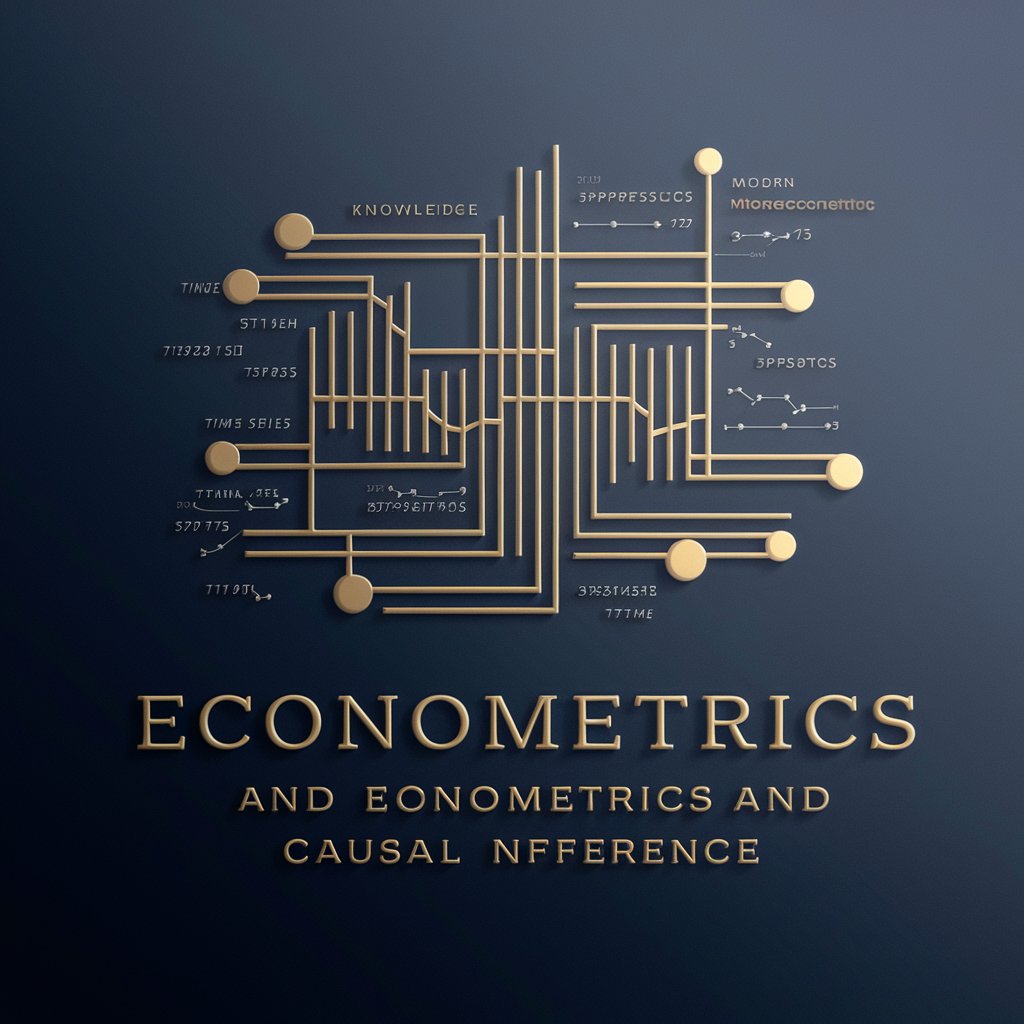
AI Medical Note Generator
Transform Medical Notes with AI
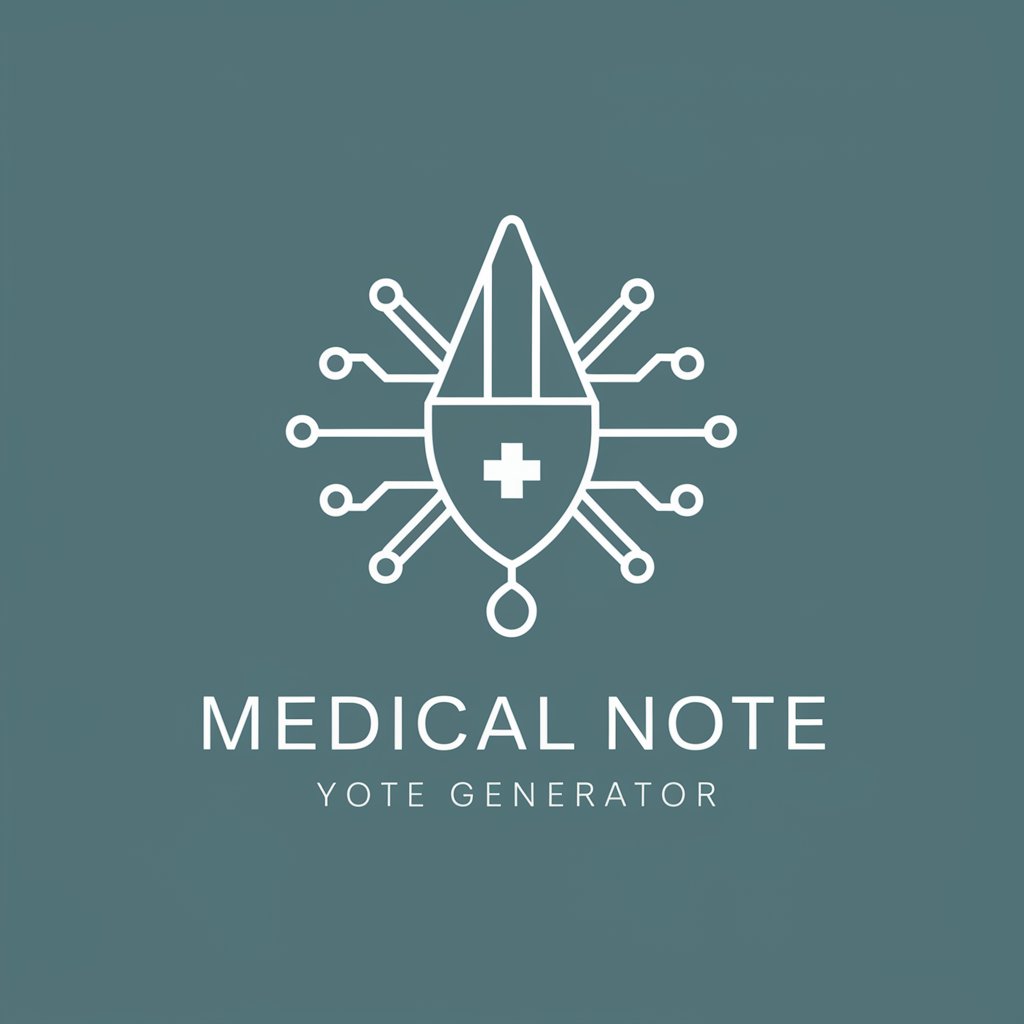
Practica Inglés
Master English with AI Guidance

Common Questions about PixarGPT
What makes PixarGPT unique compared to other AI tools?
PixarGPT specializes in transforming images or detailed descriptions into Pixar-style animated visuals, replicating the distinct aesthetic of Pixar productions. It is designed for users who want to animate real-world images or ideas into polished, lively scenes.
Can I upload any type of image for PixarGPT to animate?
Yes, PixarGPT allows you to upload various types of images, from portraits to landscapes, and will replicate them in an animated Pixar style. The AI focuses on retaining key details like clothing, facial features, and background while stylizing them.
Does PixarGPT offer real-time feedback during the creative process?
Currently, PixarGPT processes requests based on your initial input and provides you with a fully-rendered image. While real-time feedback is not yet supported, users can refine their output with follow-up prompts and adjustments.
What are the most common use cases for PixarGPT?
PixarGPT is commonly used for transforming personal or professional photos into animated art, creating concept art for animated films or games, enhancing social media posts, and visualizing characters for storytelling.
Is there a limit to how many images I can generate?
During the free trial, users have a limited number of image generations. However, paid plans offer extended access with more image generations and advanced customization options.