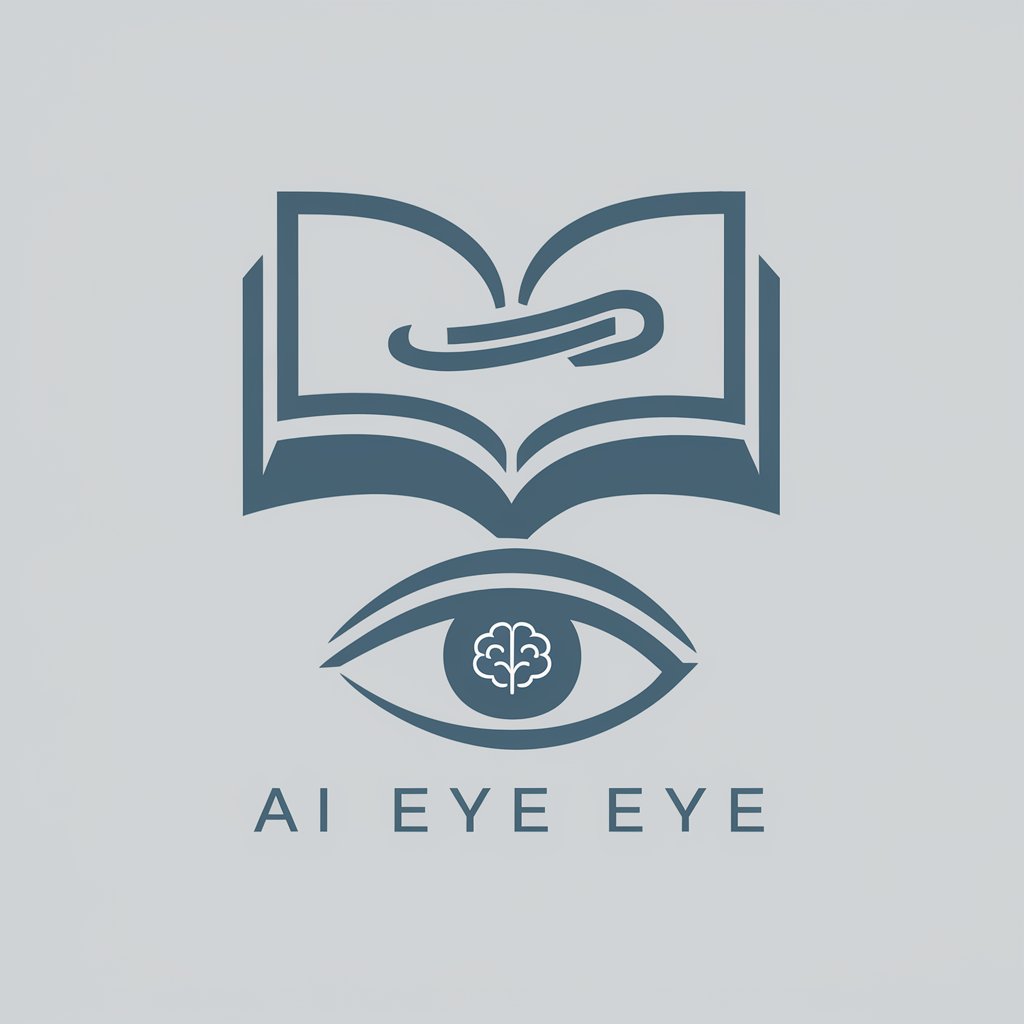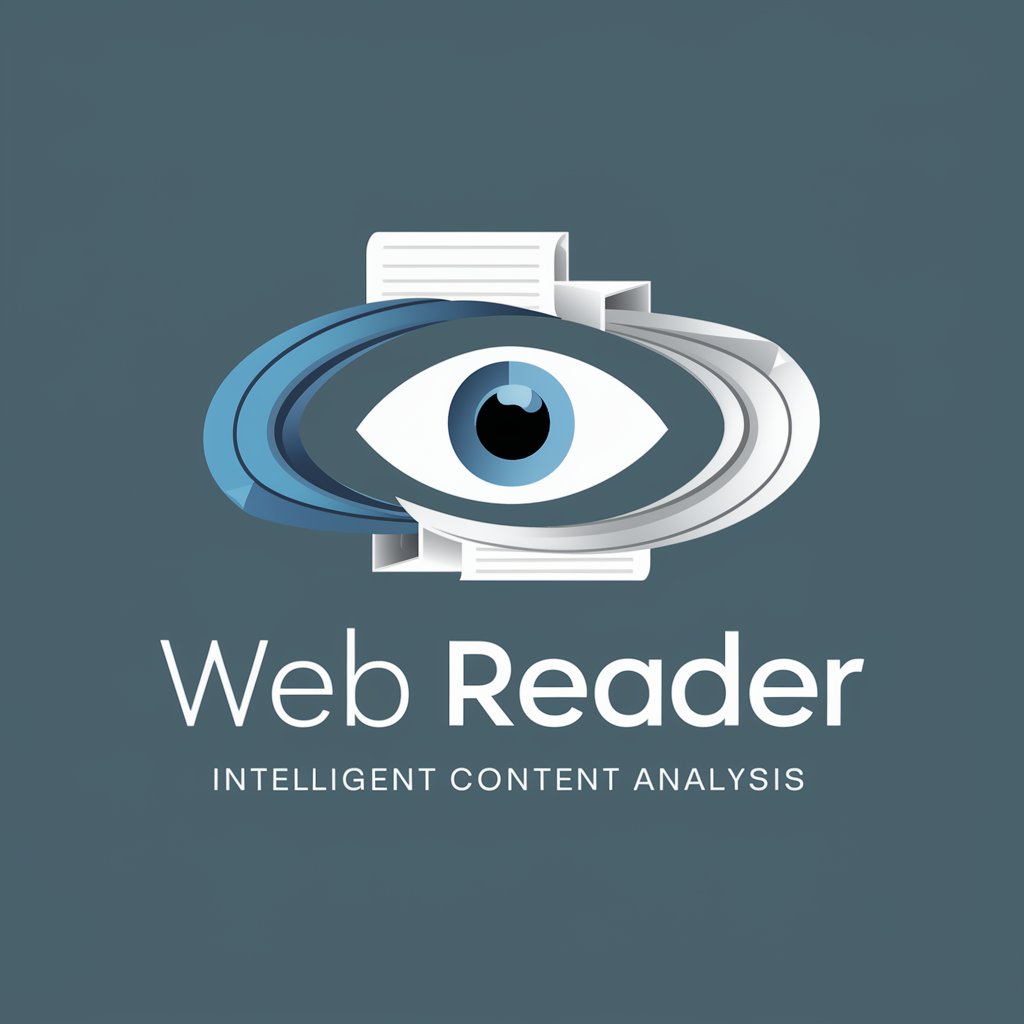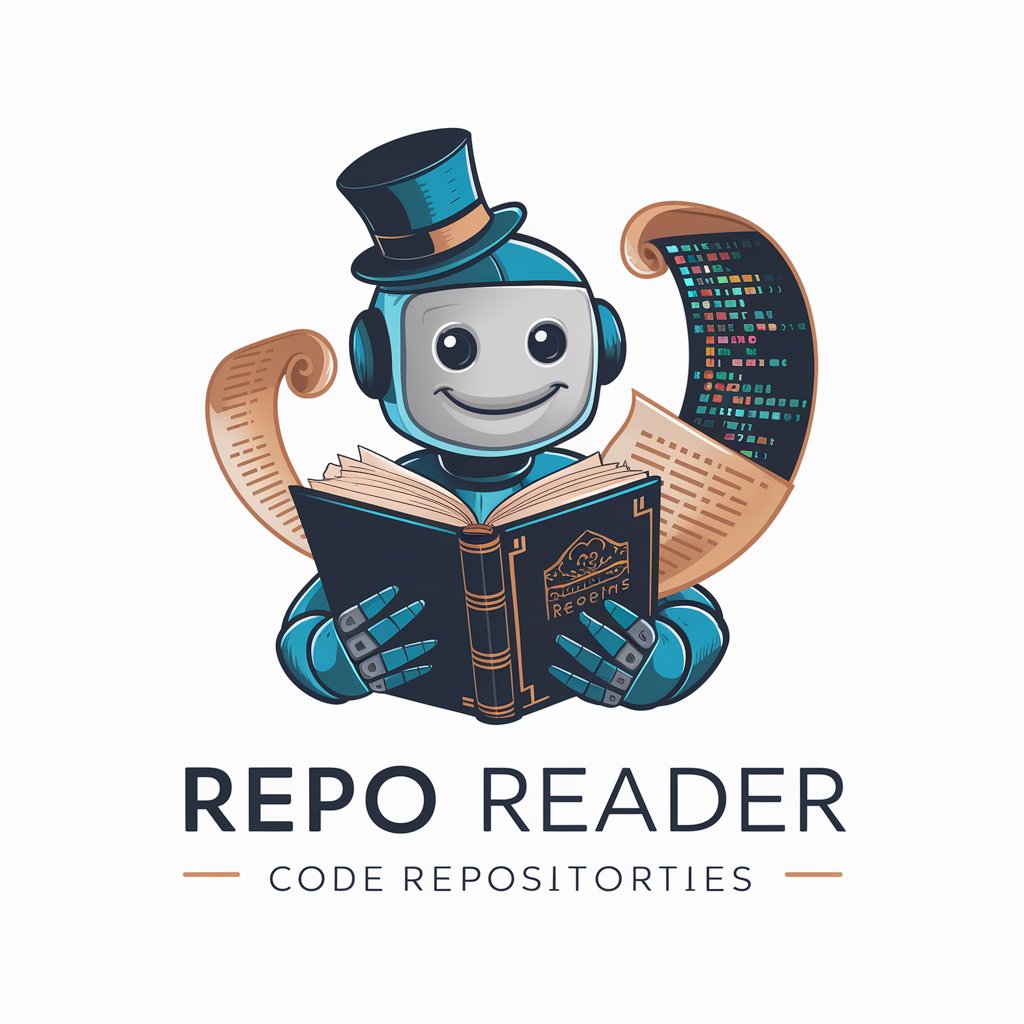Article Reader - text analysis and summary

Welcome! Let's dive into your reading together.
Unveiling Insights with AI
Analyze the main arguments presented in the text...
Summarize the key findings and their implications...
Identify the limitations and challenges discussed in the reading...
Provide examples mentioned in the text to illustrate key points...
Get Embed Code
Introduction to Article Reader
Article Reader is designed as a specialized tool to assist users in consuming and comprehending long texts effectively. Its core function is to read extensive materials and provide structured outputs such as summaries, detailed analyses, and insights into the text. This tool is particularly adept at highlighting key points, examining the strengths and limitations of arguments, and identifying notable challenges and results mentioned within the documents. For example, when given a comprehensive report on climate change impacts, Article Reader can dissect the document to offer a summary of the findings, critique the methodology used, and highlight potential biases or gaps in the research. Powered by ChatGPT-4o。

Main Functions of Article Reader
Summarization
Example
Summarizing a lengthy academic article on economics to extract its hypothesis, research method, findings, and implications.
Scenario
A student uses this function to grasp the essential elements of complex texts for quicker revision and better understanding.
Critical Analysis
Example
Analyzing a political speech to identify rhetorical strategies, strengths, weaknesses, and biases.
Scenario
A political analyst employs this feature to prepare a comprehensive report or commentary on the speech for a news outlet or blog.
Identification of Key Points and Challenges
Example
Identifying the main arguments and challenges in a business proposal for a new tech startup.
Scenario
An investor uses this capability to quickly assess the viability and risks associated with the startup before deciding on funding.
Ideal Users of Article Reader
Academic Students and Researchers
These users benefit from the ability to swiftly navigate through large volumes of academic texts, helping them in research and study by efficiently summarizing and analyzing scholarly articles and papers.
Professionals and Analysts
Business professionals, financial analysts, and political advisors can utilize the tool to digest and analyze extensive reports, white papers, and market research, allowing them to make informed decisions or develop strategic plans based on comprehensive, synthesized information.

How to Use Article Reader
Initiate your session
Access a free trial without needing to log in or subscribe to ChatGPT Plus by visiting yeschat.ai.
Select your text
Choose or upload the text you want to analyze. Article Reader can handle various document formats and sizes, making it versatile for different content types.
Specify your requirements
Define what kind of analysis you need — whether it's a summary, detailed exploration, or thematic analysis. Specify any particular focus areas within the text.
Analyze the content
Submit your text for analysis. Article Reader will process the information using advanced natural language processing techniques to extract key points, themes, and valuable insights.
Review and utilize outputs
Review the comprehensive outputs provided. Use these insights for academic research, content creation, or any other relevant applications.
Try other advanced and practical GPTs
DALL · E3
Envisioning Creativity with AI

Generative AI Tutor
Learn AI, Enhance Skills, Build Projects

Competitor SEO Analyzer
Unveil competitor SEO strategies

English Correction
Empowering Communication with AI

Bengal Cat Stickers
AI-powered Bengal Cat Stickers

Python 缝合大师
Automate Python Coding with AI

4컷 만화 그려줘
Craft Comics with AI Power

독서왕 - 도서 요약 및 독서 토론
Empowering Your Reading with AI
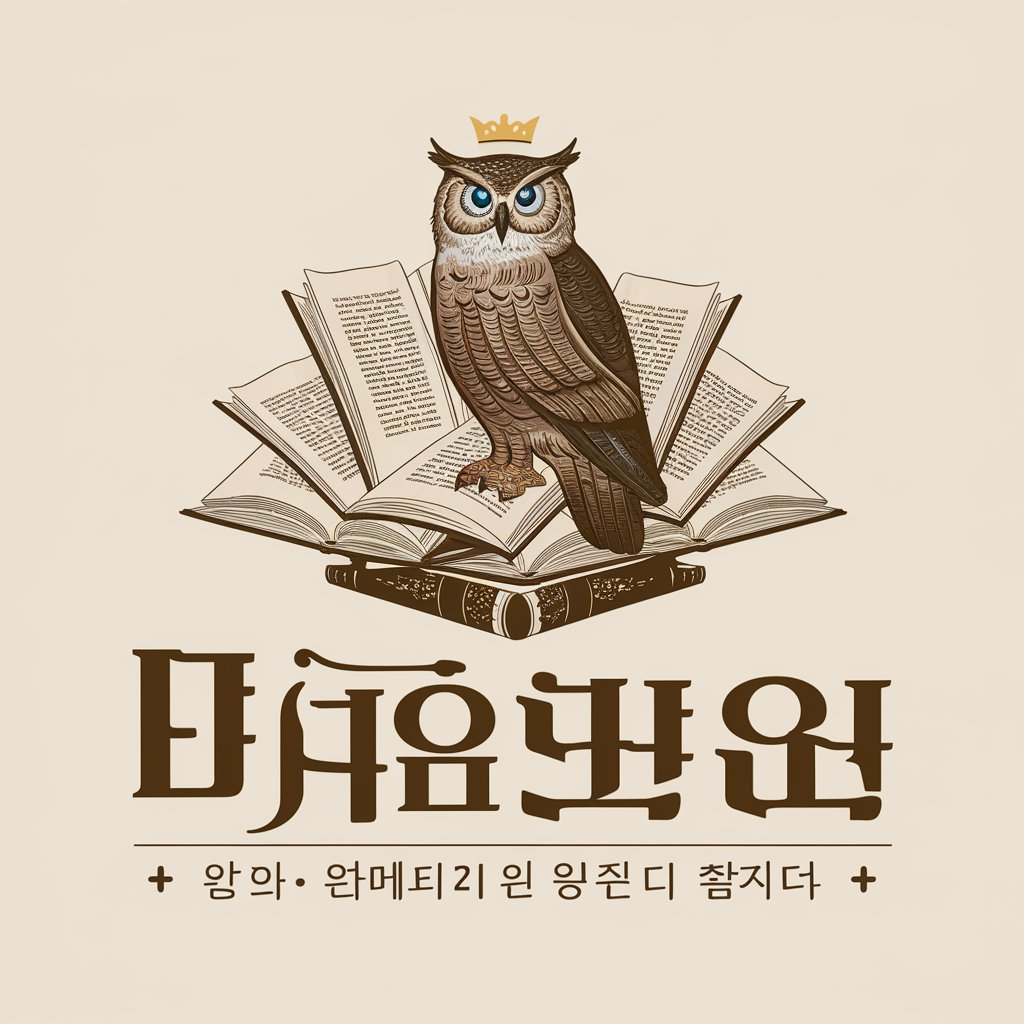
ショート動画台本自動作成ツール
Craft Engaging Short Videos with AI

adv
Empowering legal professionals with AI.

코치들을 위한 AI 비서
Empower Your Coaching with AI

信息系统项目管理师(软考高项)
Empowering Your Exam Success with AI
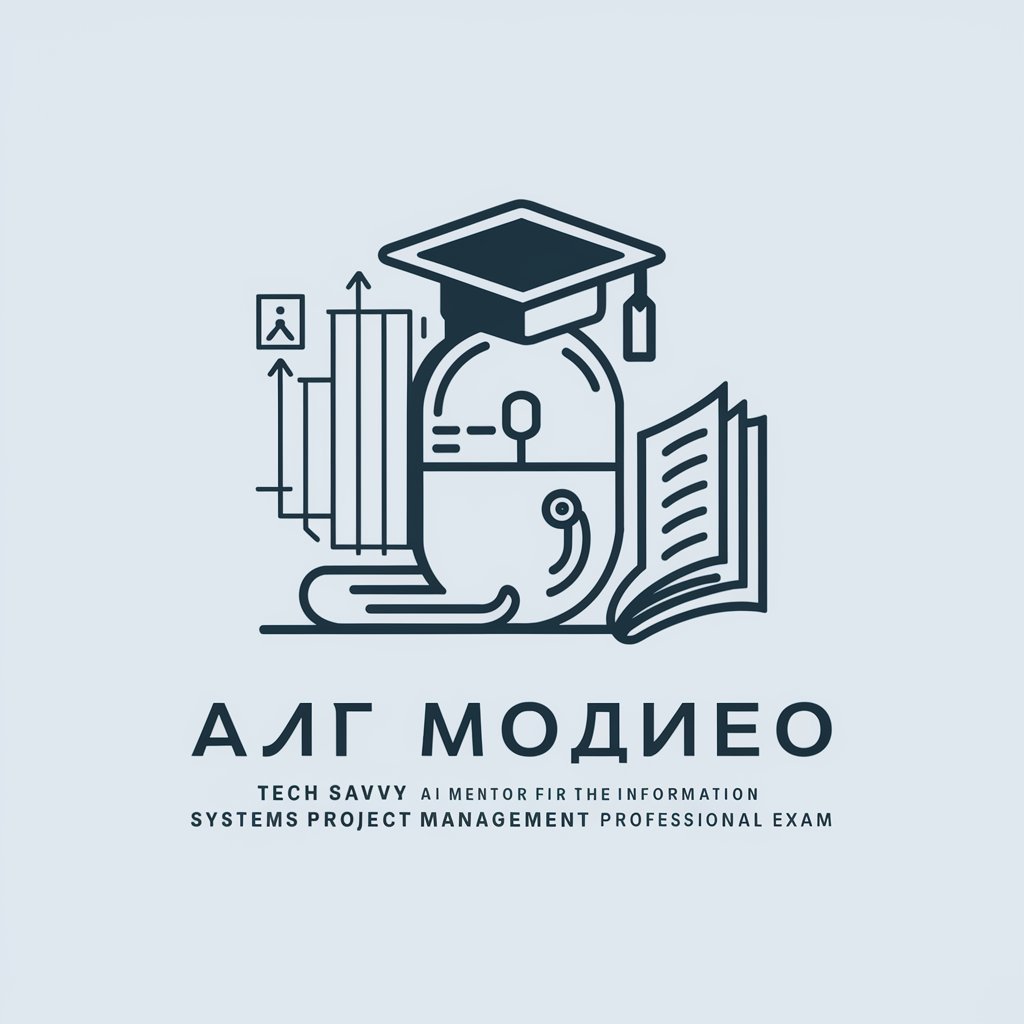
Frequently Asked Questions About Article Reader
What types of texts can Article Reader process?
Article Reader is equipped to handle a wide range of texts, from academic papers and long-form articles to books and reports, across various formats like PDF, DOCX, and plain text.
How does Article Reader ensure the accuracy of its analyses?
Article Reader uses sophisticated AI algorithms trained on a large corpus of texts to ensure the accuracy and relevance of its analysis. It contextualizes the content before summarizing or exploring themes.
Can Article Reader be used for professional purposes?
Yes, professionals across fields like academia, journalism, and market research use Article Reader to distill complex information, craft reports, and prepare presentations.
What are the limitations of Article Reader?
While highly effective, Article Reader may struggle with extremely niche or technical texts where domain-specific knowledge is required. Users are advised to review outputs critically.
Is there a way to customize the output of Article Reader?
Yes, users can specify their analysis needs, such as depth of summary, focus areas, and key themes, allowing for customized outputs tailored to individual requirements.