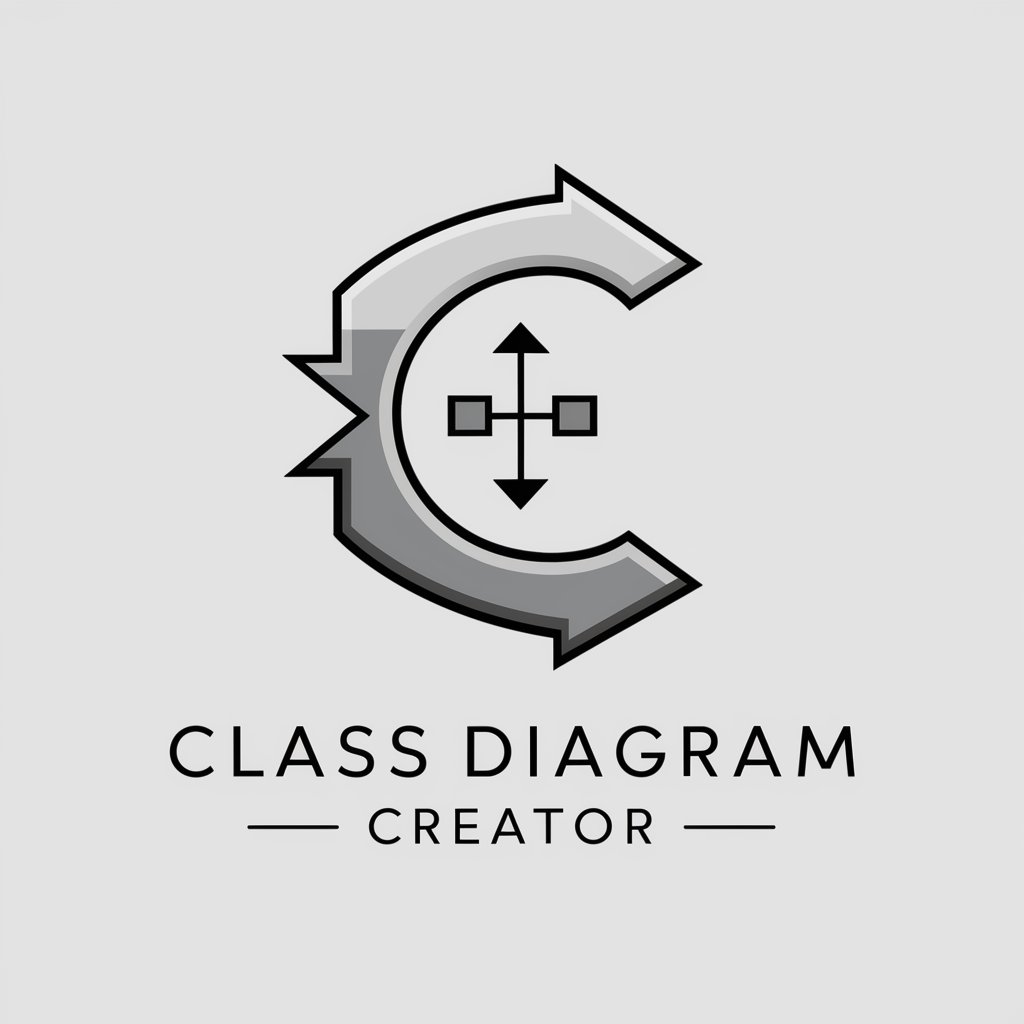Visual Paradigm - Visual Paradigm modeling

Hello! I'm here to help with your Visual Paradigm tasks.
Empower design with AI-driven modeling
Guide me through the steps to create a UML class diagram in Visual Paradigm.
How can I generate code from a UML model in Visual Paradigm?
What are the key relationships in a Visual Paradigm use case diagram?
Explain how to use Visual Paradigm to create an ERD for my database design.
Get Embed Code
Introduction to Visual Paradigm
Visual Paradigm is a comprehensive suite of design and management tools tailored for software development and business process modeling. Its primary purpose is to facilitate the creation of a variety of diagrams and models, such as Unified Modeling Language (UML) diagrams, Business Process Model and Notation (BPMN) diagrams, and more. Visual Paradigm aims to enhance team collaboration and project management through features like model-driven development, real-time synchronization, and code generation. For example, it allows software developers to draft UML diagrams that map out system architectures and subsequently generate code snippets that align with the model's specifications. Similarly, business analysts might use Visual Paradigm to create BPMN diagrams that illustrate business processes for better communication and process improvement. Powered by ChatGPT-4o。

Main Functions of Visual Paradigm
UML Diagram Creation
Example
Use case diagrams, class diagrams, sequence diagrams.
Scenario
A software engineer designs a class diagram to outline the object-oriented structure of a new software application, ensuring that team members understand the relationships and responsibilities of different classes within the system.
Business Process Modeling
Example
BPMN diagrams for workflow visualization.
Scenario
A business analyst models the purchase order process to identify inefficiencies and bottlenecks, using BPMN to represent the sequence of tasks and decisions that constitute the process.
Enterprise Architecture
Example
ArchiMate diagrams for strategic architectural planning.
Scenario
An enterprise architect develops an ArchiMate diagram to depict the structural relationships among various IT and business domains, facilitating discussions around IT alignment with business goals.
Requirements Management
Example
Tools for capturing, organizing, and tracing software requirements.
Scenario
Project managers use requirements management features to maintain a database of project requirements, trace their fulfillment across development stages, and ensure compliance with customer needs.
Ideal Users of Visual Paradigm
Software Developers
Developers utilize Visual Paradigm to create and interpret UML diagrams, generate code from models, and ensure that software designs are meticulously documented and easy to follow.
Business Analysts
Business analysts benefit from the platform's robust BPMN tools, enabling them to model, analyze, and improve business processes.
Enterprise Architects
Enterprise architects use Visual Paradigm for comprehensive architecture modeling, employing it to bridge the gap between IT strategies and business objectives.
Project Managers
Project managers leverage the tool's collaboration and requirements management capabilities to keep project deliverables on track, well-documented, and aligned with stakeholder expectations.

Using Visual Paradigm
Start a free trial
Visit yeschat.ai to start a free trial of Visual Paradigm without needing to log in or subscribe to ChatGPT Plus.
Explore templates
Familiarize yourself with the interface and explore various templates that cater to different diagramming needs such as UML diagrams, BPMN, and ERD.
Create your first diagram
Select the diagram type you need and use drag-and-drop elements to create your diagram. Utilize the alignment guides to position elements neatly.
Customize and annotate
Customize the look of your diagram with styling options. Add annotations and descriptions to enhance clarity and communicate design decisions effectively.
Collaborate and export
Use collaboration tools to share your diagrams with peers for feedback. Export your diagrams in various formats to integrate them into documents or presentations.
Try other advanced and practical GPTs
Linguist Lens
Craft Your Words with AI

CV Expert
Craft Winning Resumes with AI

Online Business Coach
Empowering Your Business Journey

Eye Doctor
Enhancing eye care with AI

Website 🔴INSTANTLY🔴
Build Your Dream Website Instantly with AI

코인 속보 뉴스
Stay Ahead with AI-Powered Crypto Insights

Visual Mapper
Map Your Mind, Boost Your Productivity

Code Sketcher
Code Smarter with AI Assistance

Crypto Compass
Empowering your crypto journey with AI

これちょっとドイツ語に翻訳して
Instant German translation powered by AI

Professional Profile Writer & Bios by PUNCH!media
Sculpt Your Professional Identity
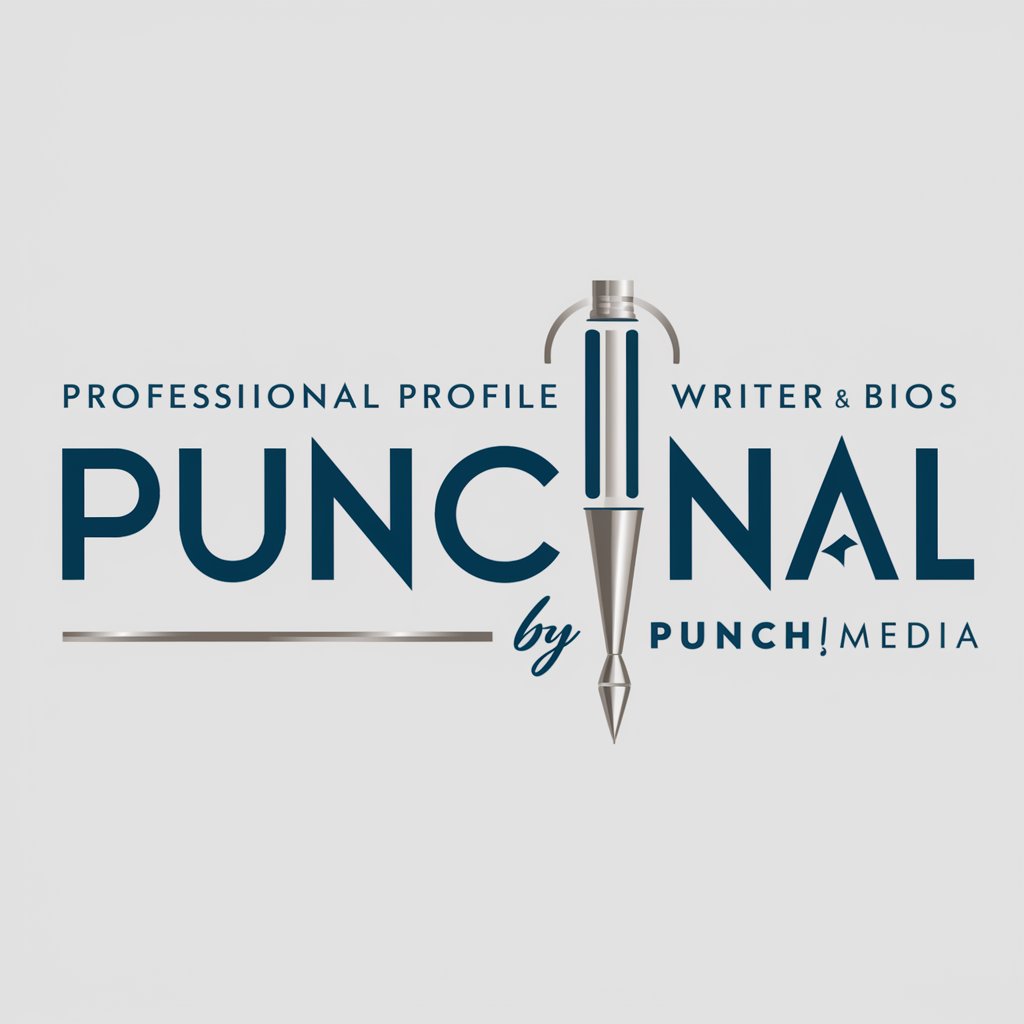
Diabetes Coach
AI-powered Diabetes Dietary Assistant

Frequently Asked Questions about Visual Paradigm
What types of diagrams can I create with Visual Paradigm?
Visual Paradigm supports various diagram types including UML diagrams (like class, sequence, use case diagrams), ER diagrams, BPMN for business process modeling, and more specialized ones like SysML and ArchiMate.
Can Visual Paradigm generate code from UML diagrams?
Yes, Visual Paradigm can automatically generate code from UML diagrams. It supports multiple programming languages, including Java, C++, and PHP, facilitating a smooth transition from design to implementation.
How can I collaborate with others in Visual Paradigm?
Visual Paradigm offers collaboration features that allow multiple users to work on the same project simultaneously. You can share your project in the cloud or via a local repository setup.
Is there version control in Visual Paradigm?
Yes, Visual Paradigm includes version control functionality that helps manage changes and revisions to your models over time, enabling teams to track and revert changes if necessary.
What are the system requirements for running Visual Paradigm?
Visual Paradigm requires Windows, macOS, or Linux. Specific requirements vary depending on the version, but generally include adequate RAM and storage for smooth operation, especially for larger projects.