
Code Sketcher - AI-Powered Coding Assistant

Hi there! Ready to code and sketch?
Code Smarter with AI Assistance
How can I integrate a new feature into Excalidraw?
What are the best practices for optimizing performance in React components?
Can you help me debug this TypeScript error in my project?
What are the security considerations for handling user data in an open-source project?
Get Embed Code
Overview of Code Sketcher
Code Sketcher is designed to be a specialized coding assistant for developers working with the Excalidraw project, a popular open-source tool for creating sketches and diagrams that resemble hand-drawn artwork. This assistant helps by providing coding advice, debugging tips, and contributing to development discussions relevant to Excalidraw's technology stack. The goal is to enhance productivity and ensure that solutions adhere to best practices in coding, focusing on maintaining the integrity and security of the Excalidraw platform. Powered by ChatGPT-4o。

Main Functions of Code Sketcher
Code Debugging
Example
When developers encounter errors in their Excalidraw integration, Code Sketcher can analyze error logs and source code to identify the root causes. For example, if there's a recurring type error in the properties passed to a component, Code Sketcher could suggest proper TypeScript annotations or adjustments.
Scenario
A developer working on adding a new feature to Excalidraw faces a runtime error. Code Sketcher steps in to help debug the issue by suggesting potential fixes based on the stack trace and code structure.
Development Advice
Example
Code Sketcher offers recommendations on implementing new features or optimizing existing ones within the Excalidraw project. It could suggest more efficient data structures or React hooks to improve performance.
Scenario
While adding a feature for exporting diagrams in multiple formats, a developer might struggle with performance issues. Code Sketcher could advise on asynchronous loading techniques or using web workers to handle the export process.
Code Review Support
Example
It can assist in reviewing pull requests by suggesting improvements or identifying potential issues with proposed code changes. This includes adherence to project guidelines and code quality standards.
Scenario
A contributor submits a pull request with a new tool option for the toolbar. Code Sketcher reviews the code and provides feedback on aspects like code redundancy and suggests improvements for better integration with the existing codebase.
Ideal Users of Code Sketcher
Excalidraw Developers
Developers and contributors working directly on the Excalidraw project. They benefit from Code Sketcher by receiving specialized assistance in navigating the project’s codebase, adhering to best practices, and implementing features efficiently.
Educational Technologists
Individuals creating educational content and tools who integrate Excalidraw into their platforms. Code Sketcher helps them customize Excalidraw more effectively to fit educational purposes, ensuring smooth integration and functionality.
Enterprise Software Engineers
Engineers in corporate settings who might integrate Excalidraw into larger software systems for internal use, such as in project planning or technical documentation. Code Sketcher aids them in maintaining and scaling their integrations with Excalidraw within their enterprise applications.

How to Use Code Sketcher
Access Free Trial
Visit yeschat.ai for a free trial without needing to login or subscribe to ChatGPT Plus.
Familiarize with Interface
Explore the user interface to understand the layout and available features. Begin by creating or importing a project.
Initiate Tasks
Select a coding task from the menu. Code Sketcher offers assistance with code syntax, best practices, and debugging.
Interact with AI
Use the chat feature to ask specific questions or seek guidance on your coding challenges, particularly related to Excalidraw.
Review and Apply
Apply the suggestions and solutions provided by Code Sketcher. Experiment with different approaches to see what works best for your needs.
Try other advanced and practical GPTs
Visual Mapper
Map Your Mind, Boost Your Productivity

Visual Paradigm
Empower design with AI-driven modeling

Linguist Lens
Craft Your Words with AI

CV Expert
Craft Winning Resumes with AI

Online Business Coach
Empowering Your Business Journey

Eye Doctor
Enhancing eye care with AI

Crypto Compass
Empowering your crypto journey with AI

これちょっとドイツ語に翻訳して
Instant German translation powered by AI

Professional Profile Writer & Bios by PUNCH!media
Sculpt Your Professional Identity
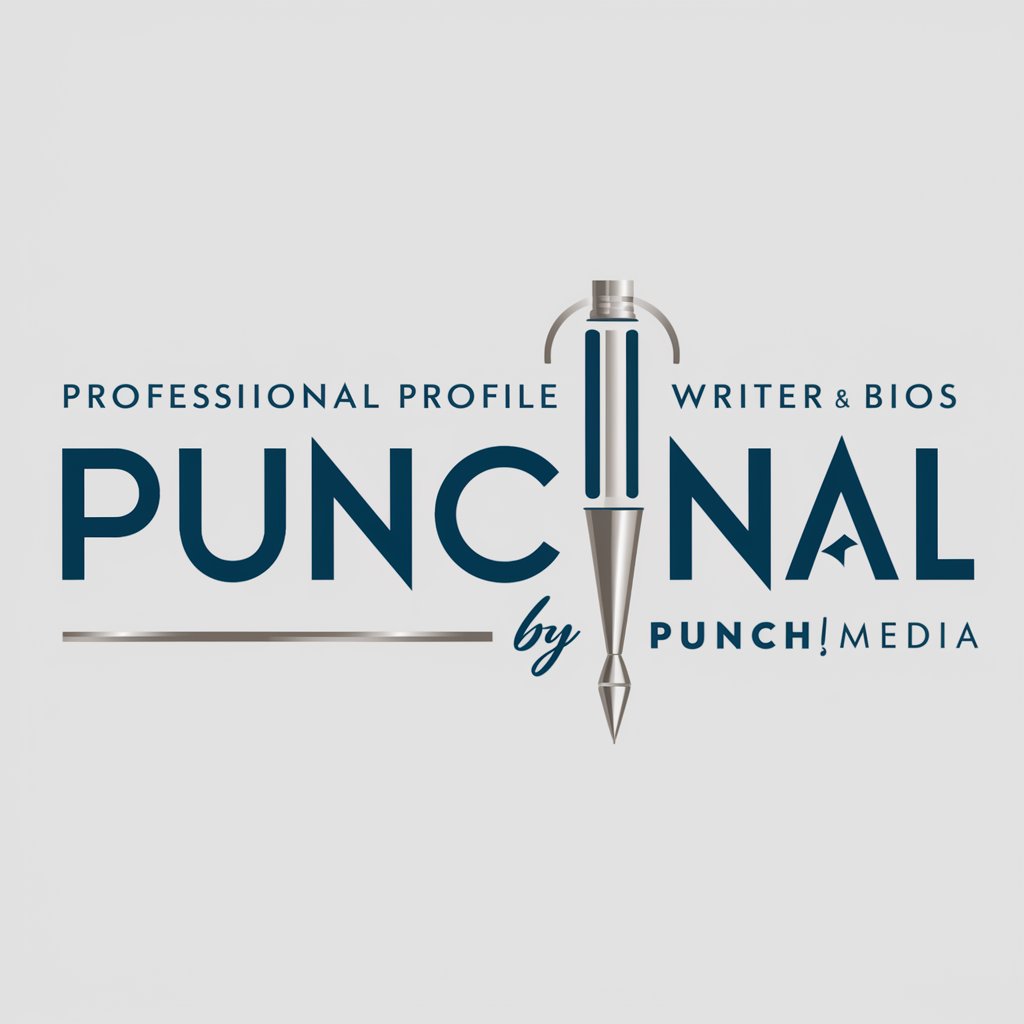
Diabetes Coach
AI-powered Diabetes Dietary Assistant

News Navigator
Empower Your Research with AI

Profesor Escritura
Enhance Your Spanish with AI
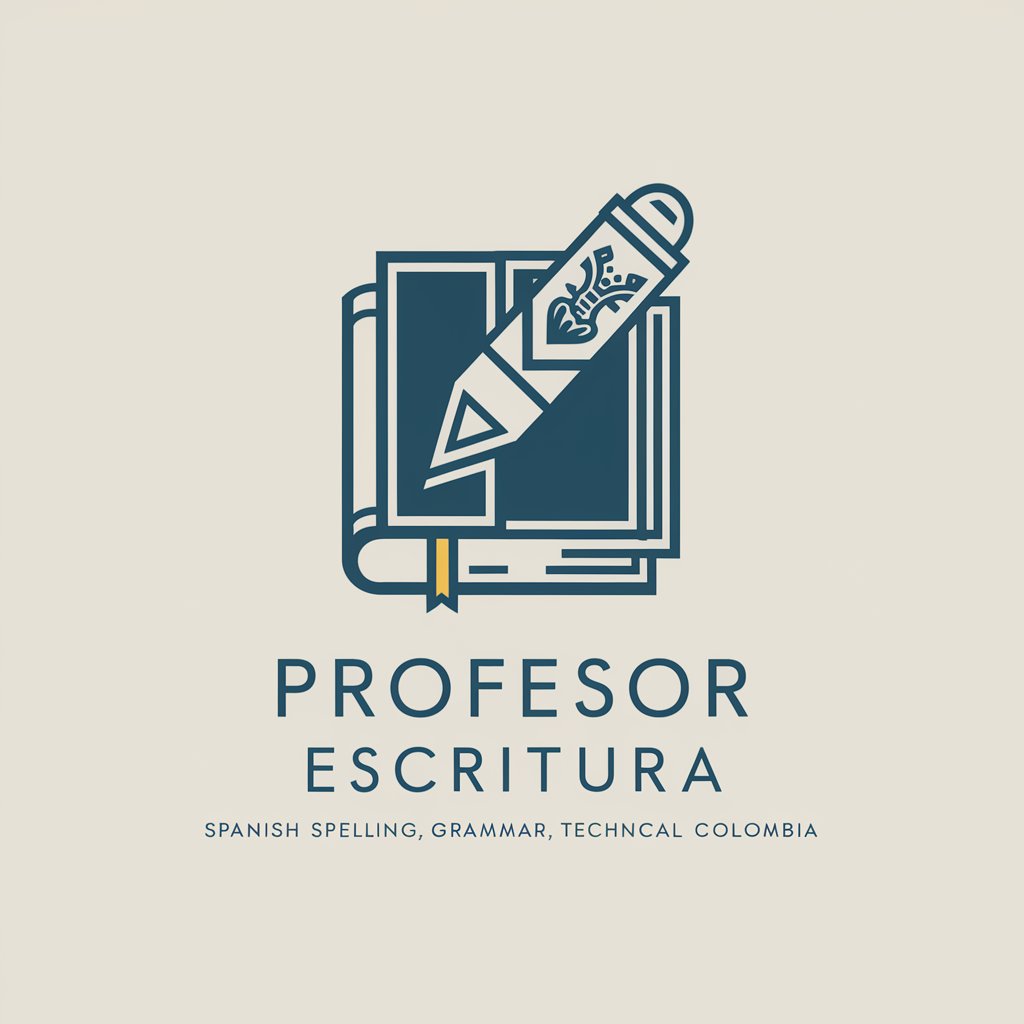
Frequently Asked Questions about Code Sketcher
What is Code Sketcher?
Code Sketcher is an AI-powered assistant designed specifically to help developers working with the Excalidraw project. It aids in code debugging, offering coding advice and contributing to development discussions.
How does Code Sketcher assist with debugging?
Code Sketcher analyzes the code provided, suggests debugging tips, identifies potential issues, and recommends best practices to improve the functionality and performance of your Excalidraw projects.
Can Code Sketcher help with code optimization?
Yes, it can suggest optimizations for your code to enhance performance, readability, and maintainability. It uses advanced algorithms to provide efficient coding solutions.
Is Code Sketcher suitable for beginners?
Absolutely, it's designed to assist users of all skill levels, from beginners learning the basics of development to advanced users seeking to refine their coding techniques.
Does Code Sketcher offer real-time assistance?
Yes, Code Sketcher provides real-time coding assistance, allowing users to receive immediate feedback and guidance on their coding questions and issues.





