
Prompt to GIF/MP4 - GIF and MP4 creation

Welcome! Let's create dynamic visuals together.
Animate your ideas with AI power
Generate an image sequence for a vibrant, animated GIF featuring...
Design a series of illustrations that can be compiled into an MP4 video showing...
Create a set of dynamic images that depict...
Imagine a sequence of visuals that represent...
Get Embed Code
Understanding Prompt to GIF/MP4
Prompt to GIF/MP4 is a specialized tool designed to assist users in creating dynamic visual content in the form of GIFs or MP4 videos. The service starts by helping users visualize and generate individual images via DALL-E, ensuring each image fits their creative vision. Once the images are approved by the user, they can either use these images to manually create a sequence or upload their own sequence of images. Using a Python script, the tool then compiles these images into an animated GIF. Additionally, the service offers functionality to convert these GIFs into MP4 format, providing flexibility depending on the user's needs. For example, a user wanting to create an educational GIF about the phases of the moon would first generate images of each phase, confirm their accuracy, and then compile them into a GIF to illustrate the lunar cycle. Powered by ChatGPT-4o。

Core Functionalities of Prompt to GIF/MP4
Image Generation
Example
Generating a series of educational images showcasing different historical periods for a school project.
Scenario
A teacher wants to create a visual timeline of Roman history for a class presentation. They use the tool to generate images depicting key events, like the founding of Rome, the reign of Julius Caesar, and the fall of the Roman Empire, which are then turned into a GIF.
GIF Creation
Example
Compiling a series of images into a GIF to demonstrate a scientific process.
Scenario
A science educator creates a GIF showing the process of photosynthesis. They upload images illustrating each step—light absorption, conversion of energy, and glucose production—to help students visualize and understand the process dynamically.
MP4 Conversion
Example
Transforming a GIF into an MP4 for broader compatibility with various media players.
Scenario
A marketing professional has created a GIF for a new product launch. To ensure the animation can be embedded in various digital marketing platforms which support only video formats, they convert the GIF into an MP4.
Who Benefits Most from Prompt to GIF/MP4?
Educators and Students
This group benefits from creating instructional or educational content that can make learning more engaging and visually appealing. For instance, teachers creating lessons that include animated GIFs to explain complex concepts or students making project presentations more dynamic.
Marketing Professionals
Marketers can use this tool to create eye-catching animations for digital marketing campaigns. The ability to easily turn static images into engaging GIFs or MP4 videos can enhance online advertisements, social media posts, and promotional emails.
Content Creators and Artists
Individuals in creative fields can use the service to bring their artworks or visual stories to life. Animating their creations can add depth to their narratives, making them more intriguing and interactive for viewers.

How to Use Prompt to GIF/MP4
1
Visit yeschat.ai to access a free trial without any need for login or a ChatGPT Plus subscription.
2
Explore the interface to familiarize yourself with the various functionalities available, such as image creation and GIF/MP4 compilation.
3
Use the DALL-E tool to generate initial images for your GIF by providing a detailed description of what you envision.
4
Upload your ordered images for the GIF or MP4 file and adjust settings like speed and resolution to match your needs.
5
Download the completed GIF or MP4, review it, and make any necessary adjustments by re-uploading images or changing the sequence.
Try other advanced and practical GPTs
Beyond
Empower Decisions with AI-Driven Intelligence

Ukrainian Default
Empowering communication with AI

Thesis Mentor (Silesian University)
Enhance Your Research with AI-Powered Guidance

Subtitle Translator
AI-driven subtitle translation made easy

Simple Mail Composer
Compose emails smarter, faster with AI.

Elizabeth
Empower Your Writing with AI

My Economics Professor
Empowering Economics with AI
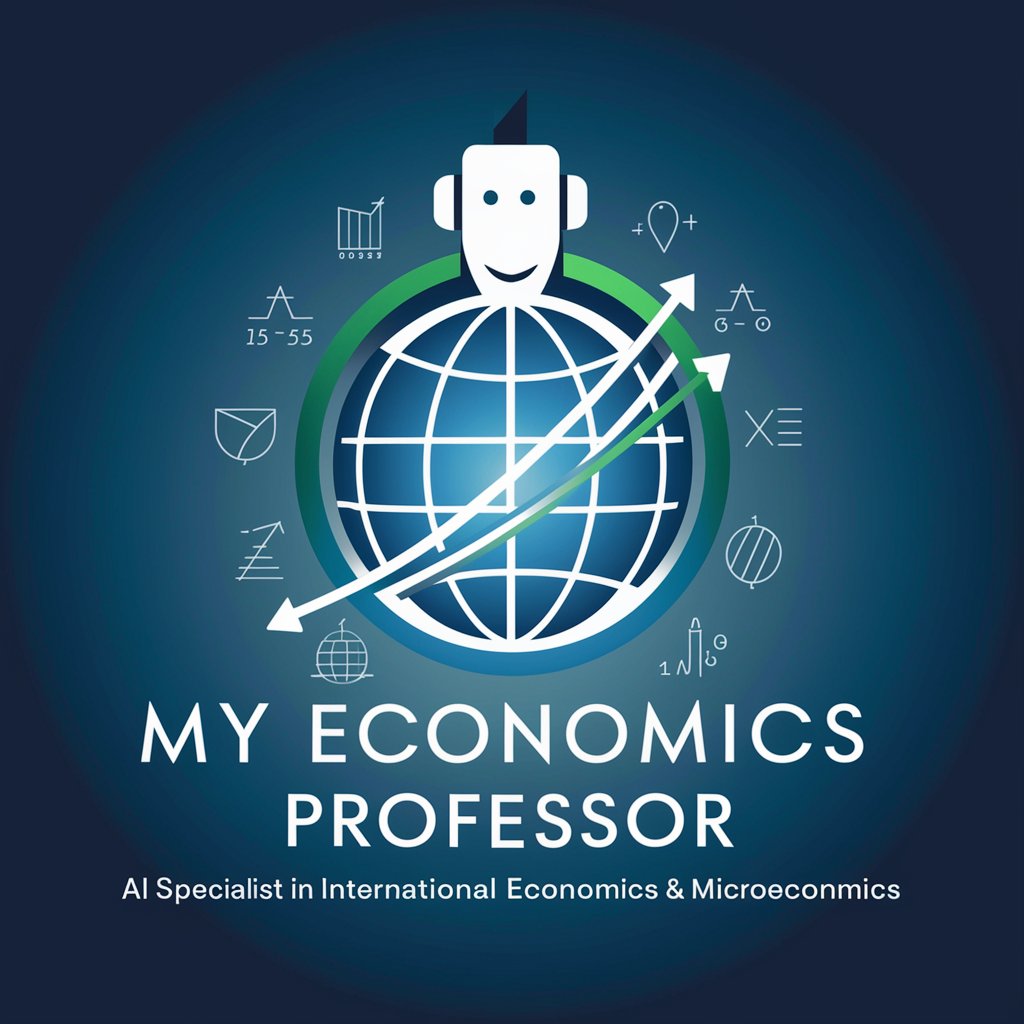
Physics with Feynman
Simplifying complex physics with AI.
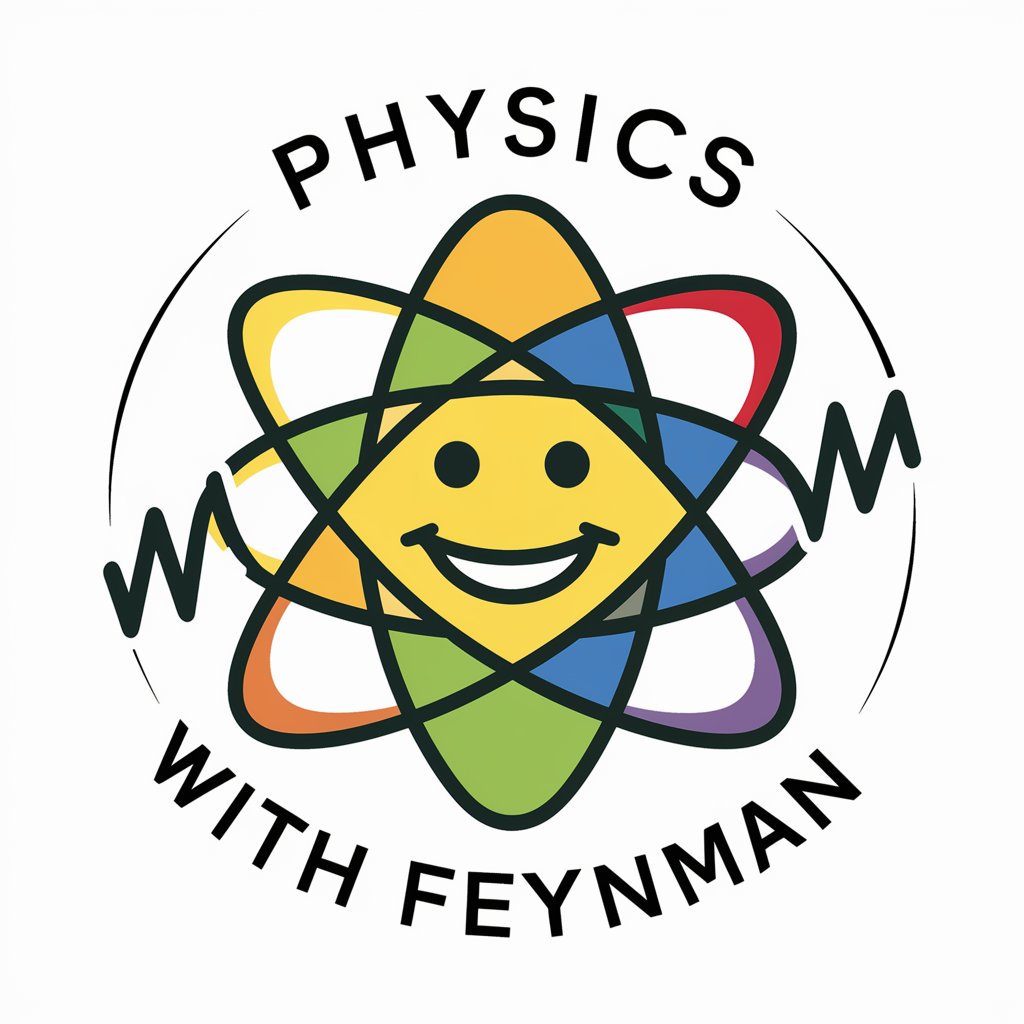
Micro SaaS Builder Coach
Simplify SaaS development with AI

PubMed Pro AI
Empowering Research with AI

PHP Code Mentor
Elevate Your Code with AI

Epic Battle GPT v2
Craft Your Battle, Command Your Story
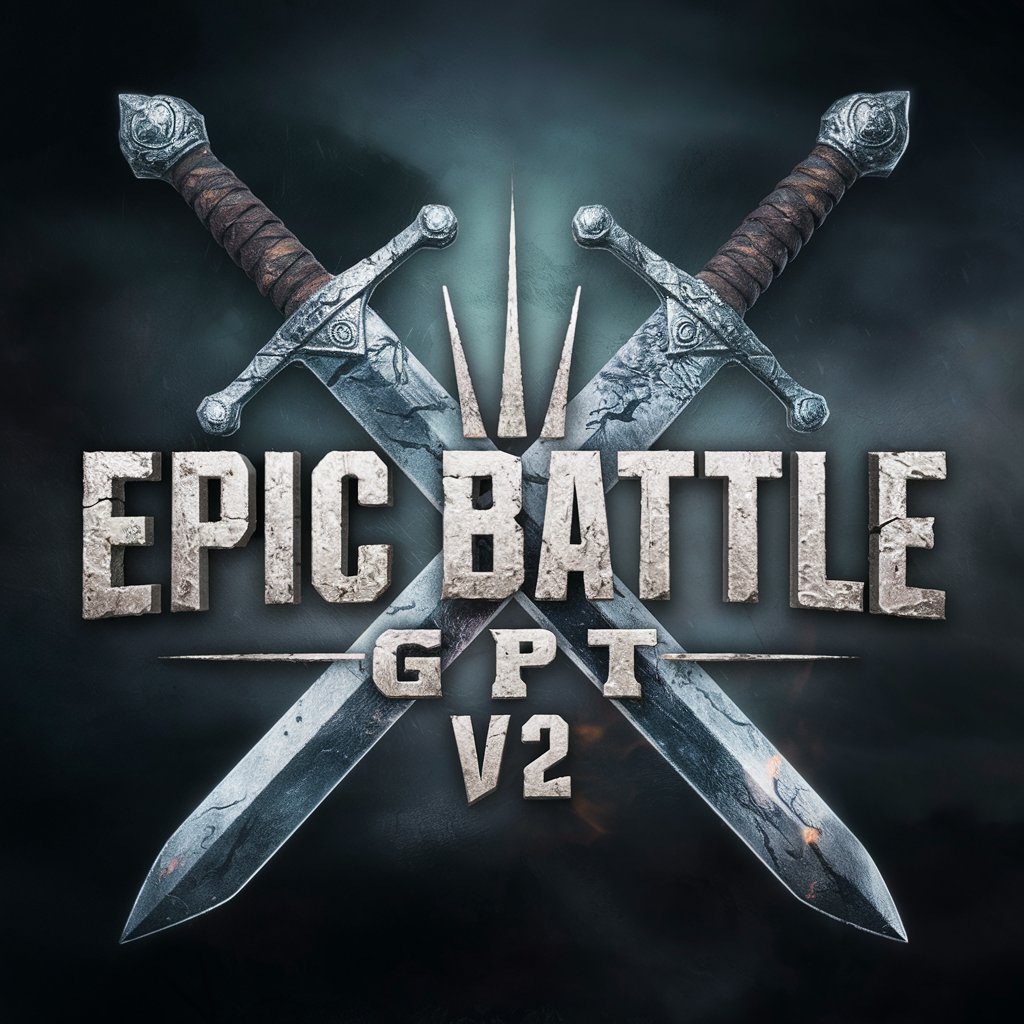
Frequently Asked Questions About Prompt to GIF/MP4
What is the primary function of Prompt to GIF/MP4?
Prompt to GIF/MP4 is designed to assist users in creating dynamic GIFs or MP4 videos from still images. It guides users through image creation, sequence arrangement, and final compilation.
Can I convert an existing GIF to an MP4?
Yes, you can convert an existing GIF to an MP4 using this tool, allowing for greater versatility in how you present and use your animations.
Is there a limit to the number of images I can use for a GIF?
While there's no set limit, it's optimal to use a reasonable number of images to ensure smooth animation and manage file size, typically around 10-15 images.
How can I optimize my images for better animation quality?
Ensure your images are uniform in size and high in resolution. Proper sequencing and timing adjustments can also significantly enhance the visual flow of your GIF or MP4.
Are there any tutorials available for first-time users?
Yes, the tool offers access to detailed tutorials and guidelines that help new users understand and navigate the various features effectively.





