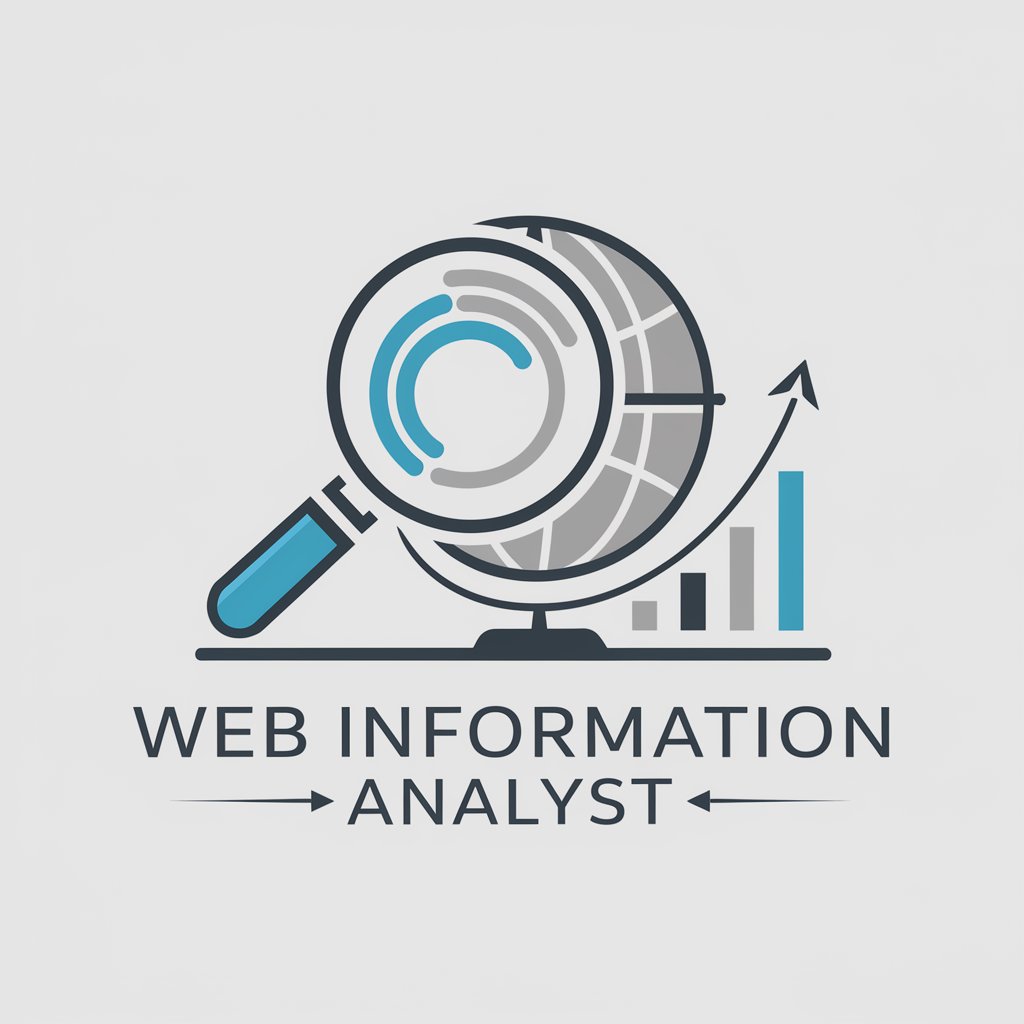Website Data Collection Assistant - Data Scraping Tool

Hello! Ready to scrape some data?
AI-powered Website Data Extraction
How can I scrape data from
What's the best way to organize scraped information from
Can you guide me through collecting data from
I need to structure data from
Get Embed Code
Overview of Website Data Collection Assistant
The Website Data Collection Assistant is designed to aid users in extracting and organizing data from websites. This assistant is particularly useful in scenarios where data needs to be collected systematically from web pages and formatted into structured tables for easier analysis and use. An example of its application is gathering product information from an e-commerce site. Users can extract data such as product names, prices, descriptions, and images, and then compile this information into a spreadsheet or database for inventory management or competitive analysis. Powered by ChatGPT-4o。

Core Functions of Website Data Collection Assistant
Data Extraction
Example
Extracting product details from an online store.
Scenario
A user wants to monitor competitor pricing on a range of products. The assistant can scrape price data from specific product pages regularly, allowing the user to maintain an updated database of competitor prices.
Data Structuring
Example
Organizing extracted data into a structured format.
Scenario
After collecting information on various job listings from a recruitment site, the assistant can organize the data into a structured table with columns for job title, company name, location, and salary, making it easier for HR professionals to compare and analyze job opportunities.
Scheduled Scraping
Example
Setting up periodic data collection.
Scenario
A market analyst needs weekly updates on stock market prices. The assistant can be programmed to perform weekly scrapes of financial websites, compiling the data into a time-series database for trend analysis.
Target User Groups for Website Data Collection Assistant
E-commerce Managers
E-commerce managers who need to keep track of inventory and competitor pricing can use the assistant to automatically collect and update product data from various online marketplaces.
Market Researchers
Market researchers looking for data on consumer behavior, pricing trends, and market dynamics can utilize the assistant to gather and organize information from a multitude of sources, aiding in comprehensive market analysis.
Human Resources Professionals
HR professionals can use the assistant to collect data on job postings, salary benchmarks, and qualifications from various job boards, helping them in recruitment and competitive analysis of job markets.

How to Use the Website Data Collection Assistant
Initiate your trial
Start by visiting yeschat.ai to access a free trial of the service without the need for signing in or subscribing to ChatGPT Plus.
Identify data needs
Clearly define the data you need to collect from websites, such as text content, images, or specific attributes from web pages.
Configure scraping settings
Set up the scraping parameters including the URLs to scrape, the frequency of data collection, and the specific data points you are interested in.
Review and refine
Inspect the collected data for accuracy and completeness. Make adjustments to the scraping configurations if necessary.
Export and use data
Export the collected data into a structured format like CSV or JSON for further analysis or integration into your systems or workflows.
Try other advanced and practical GPTs
Collections Buddy
Automating Collections with AI-Powered Precision

SlideSavvy
Transform presentations with AI power
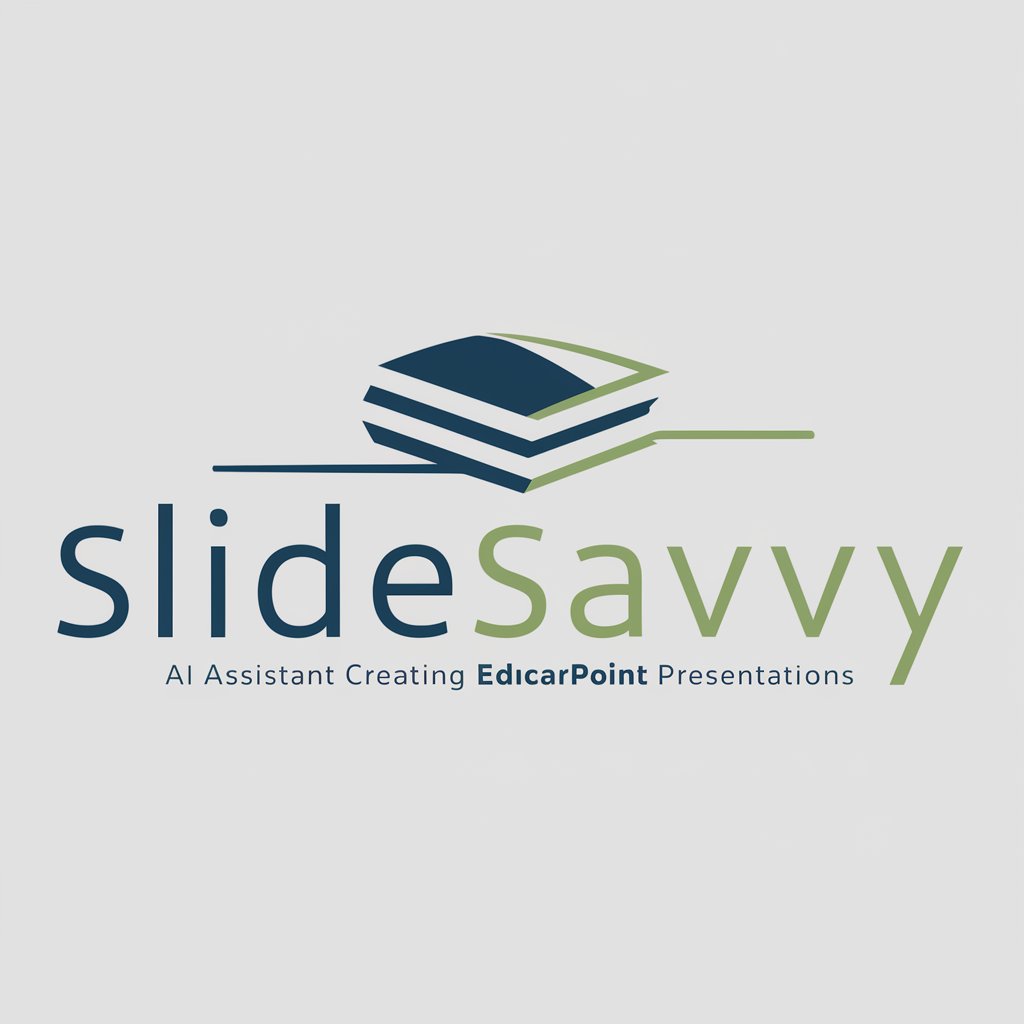
Wine GPT
Your AI Sommelier, Anytime

Virtual Sandler
Empower Your Sales with AI

Assistente de Prontuário Médico Integrado
AI-powered clinical decision support

Vector Image Assistant
Transforming Images with AI

产业链分析专家0315_v2
AI-powered industry chain insight

Anime Manga Visual Creator
Bringing Anime Visions to Life with AI

LLB Assistant
Empowering law students with AI-driven insights.

Website Copy Genie
AI-powered website copy tailored for you

her
Your personalized AI companion

Dutch Summary Pro
Streamlining Dutch Texts with AI

Frequently Asked Questions About Website Data Collection Assistant
What types of data can the Website Data Collection Assistant handle?
The assistant is capable of collecting various types of data including text, images, and structured data like tables and lists from different websites.
Is programming knowledge required to use this tool?
No, this tool is designed to be user-friendly for both technical and non-technical users, with an intuitive interface that guides you through the setup process.
Can I schedule regular data collection tasks?
Yes, the assistant allows users to schedule periodic scraping tasks to automatically collect data at predefined intervals.
How does the tool ensure data accuracy?
The tool incorporates error checking and validation mechanisms to ensure the accuracy and reliability of the data collected.
What are the export options available?
Data can be exported in multiple formats such as CSV, Excel, or JSON, allowing easy integration with other applications or data analysis tools.