
Haiper AI Video - AI-Powered Video Creation

Welcome! Let's bring your video ideas to life.
Craft Videos with AI Magic
Create a vivid scene where...
Imagine a world where...
Visualize a dynamic sequence showing...
Craft a narrative that explores...
Get Embed Code
Overview of Haiper AI Video
Haiper AI Video is designed to assist users in generating detailed, creative text prompts for AI-driven video creation tools. Its primary function is to facilitate the creation of rich, vivid narratives that can be directly translated into video content. This includes ensuring that the prompts contain specific details to enhance visual storytelling and maintaining clarity in communication to make the prompts practical for video execution. For instance, if a user wishes to create a video showcasing a day in the life of a baker, Haiper AI Video would help craft a prompt that specifies the baker's morning routine, the atmospheric details of the bakery, and key interactions throughout the day, all narrated in a way that a video creation tool can effectively visualize. Powered by ChatGPT-4o。

Key Functions of Haiper AI Video
Narrative Development
Example
Creating a script for a short film about a young artist finding inspiration in a small seaside town.
Scenario
The user provides a basic idea, and Haiper AI Video develops a detailed narrative, including scene descriptions, character emotions, and specific environmental details like the sound of waves at dusk, the bustling of the local market, and the artist's interaction with colorful local characters.
Visual Detail Enhancement
Example
Enhancing a promotional video script for a new tech gadget.
Scenario
Haiper AI Video assists in refining the script to include close-up shots of the gadget's features, the texture and material, user interactions, and the gadget's impact on daily activities, ensuring that the video effectively communicates the product’s unique selling points.
Instructional Content Creation
Example
Guide on how to set up a smart home system.
Scenario
Haiper AI Video crafts a step-by-step guide, detailing each step with visual and narrative descriptions that explain the setup process, including the necessary tools, the sequence of actions, and tips on troubleshooting, aimed at helping viewers follow along easily.
Target User Groups for Haiper AI Video
Content Creators
Bloggers, vloggers, and social media influencers who seek to create engaging and visually appealing content for their audience. They benefit from Haiper AI Video’s ability to transform basic ideas into detailed video scripts that resonate with viewers.
Marketing Professionals
Marketing teams in need of compelling video content to promote products or services. They use Haiper AI Video to generate creative, detailed promotional narratives that highlight product features and benefits through visually rich storytelling.
Educators and Trainers
Teachers and corporate trainers who need educational or instructional videos. Haiper AI Video helps them create clear, detailed educational content that makes complex information accessible and engaging for students or employees.

How to Use Haiper AI Video
1
Visit yeschat.ai to start your free trial, no login or subscription required.
2
Select the type of video project you want to create from the available templates or start from scratch.
3
Input your video script or text using detailed prompts to guide the AI in generating specific visual elements.
4
Customize the video by adjusting settings like animation style, color scheme, and background music.
5
Preview your video, make any necessary edits, and then export the final product in your desired format.
Try other advanced and practical GPTs
Haiper Ai Helper
Transform ideas into videos instantly.

IoT (Internet of Things) Mentor
Empowering IoT Innovations with AI

Romane
Perfect Your Text with AI

Manychat Consultant
Smart AI automation for seamless conversations.

Senior Developer
Elevate Your Code with AI

Florida Family Law Advisor
AI-driven legal family law insights

Humanizer Nederlands
AI-powered Dutch text adaptation.

Humanize AI Text - Humbot
Bringing Human Touch to AI Text

Database Architect (+Database Visualization)
Visualize, Optimize, and Collaborate on Database Design.

Russian to Serbian
AI-driven, accurate, Russian-Serbian translation

Expert Paris Sportifs Analyse Structurée
Revolutionize Your Betting Strategy

CISSP Study Strategy Guide
Empowering CISSP Success with AI
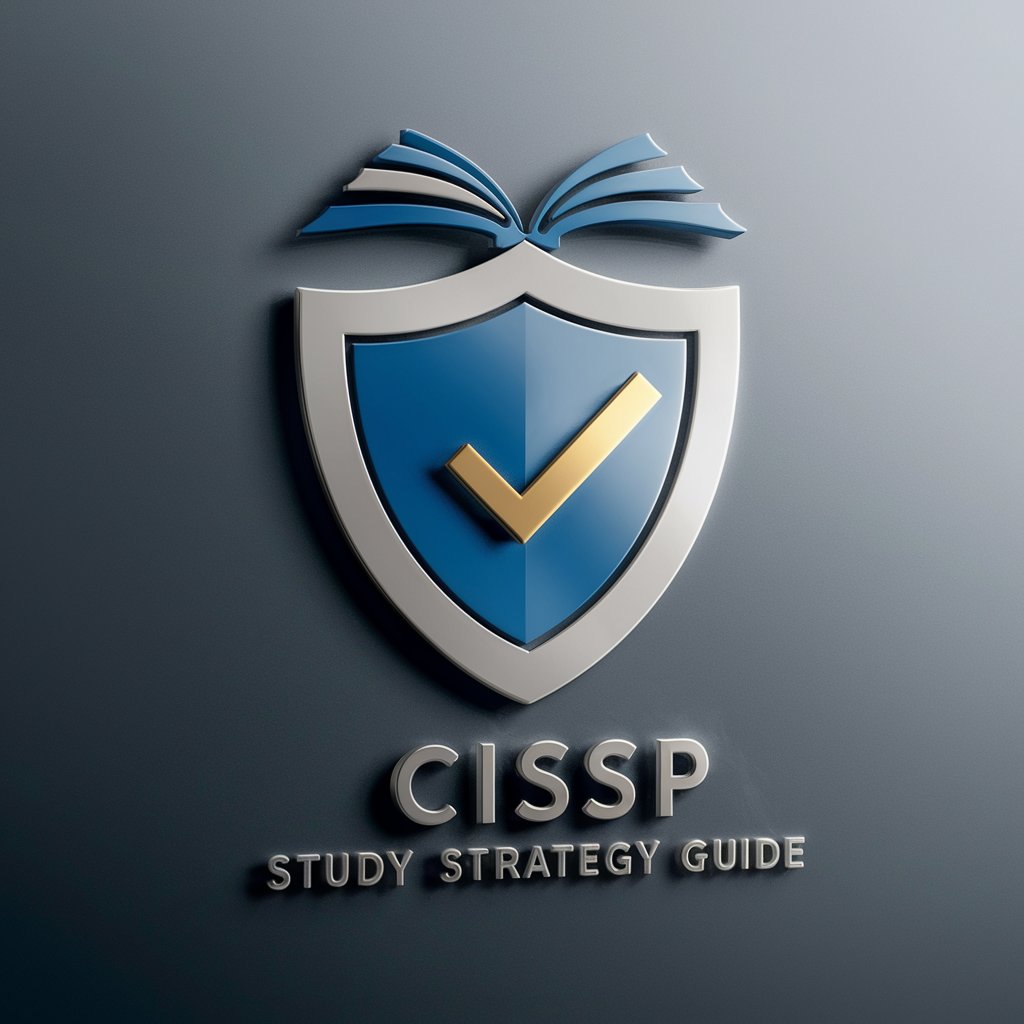
Frequently Asked Questions about Haiper AI Video
What types of videos can I create with Haiper AI Video?
Haiper AI Video supports a wide range of video types, including promotional videos, educational tutorials, and personalized storytelling videos, each customizable to fit specific needs.
Do I need any video editing experience to use Haiper AI Video?
No, you do not need prior video editing experience. The platform is designed to be user-friendly, providing templates and step-by-step guidance to help you create professional-quality videos.
How does Haiper AI Video handle custom requests?
The tool uses detailed input from users to tailor video content. You can specify elements such as character actions, settings, and plot developments to ensure the final product meets your vision.
Can Haiper AI Video be used for commercial purposes?
Yes, videos created with Haiper AI Video can be used for commercial purposes. The platform provides options to ensure that all content, including music and images, is rights-cleared for commercial use.
What is the typical turnaround time for creating a video with Haiper AI Video?
The creation time can vary based on the complexity of the video and the level of customization required. However, simple videos can often be produced in a matter of minutes.





