
ロMidjourney Prompt Generator (V6) - AI-powered image prompt tool

Generate 5 detailed, creative, optimized prompts that are ready to use in Midjourney V6. Mention "niji" if you need ending with "--niji 6”
Craft Stunning Visuals with AI
💡 Start outlining my desired artwork...
Digital art of a futuristic cityscape at night.
Portrait of a woman in 1920s fashion.
Where clouds deepen unseen, Niji.
Get Embed Code
Introduction to ロMidjourney Prompt Generator (V6)
ロMidjourney Prompt Generator (V6) is designed to assist users in crafting highly optimized prompts for Midjourney, an AI-powered image generation platform. Its primary function is to help users translate vague or specific ideas into detailed, creative, and visually-rich prompts that guide Midjourney’s AI toward generating precise and imaginative images. By focusing on enhancing underspecified aspects of the user's requests, ロMidjourney Prompt Generator (V6) adds creative layers, making the final images more captivating. For example, a user requesting an image of a 'forest at dawn' would receive a prompt enhanced with atmospheric details like 'soft sunlight filtering through misty trees, glowing highlights on dew-covered leaves, cool blue shadows, and a vivid sunrise in the background.' This allows the AI to create images with more depth and nuance than a simple request might produce. Powered by ChatGPT-4o。

Key Functions of ロMidjourney Prompt Generator (V6)
Creative Prompt Enhancement
Example
A user requests an image of a 'city at night.' ロMidjourney Prompt Generator (V6) enhances this by adding elements like 'neon lights reflecting off wet streets, a light fog in the air, and distant skyscrapers glowing under a deep blue sky.'
Scenario
This function is particularly useful when users provide a vague or minimal description. It adds artistic flair and environmental context, resulting in a more dynamic and visually appealing image.
Underspecified Detail Completion
Example
If a user asks for a 'character standing in a field,' the generator might expand on this by specifying the character’s appearance ('a warrior in medieval armor, holding a glowing sword') and the environment ('a golden field of wheat under a stormy sky with lightning in the distance').
Scenario
This function fills in gaps when users don’t specify certain aspects of their image request, like lighting, color schemes, or the atmosphere, ensuring the final image feels complete and richly detailed.
Scenario-Based Prompt Customization
Example
For a user requesting 'a futuristic cityscape,' ロMidjourney Prompt Generator (V6) might offer versions of the prompt for different settings, such as 'a bright, utopian city with sleek architecture and flying cars' versus 'a dark, dystopian city with towering buildings, harsh lights, and heavy pollution.'
Scenario
This function tailors prompts to various settings, moods, and themes. It's ideal for users looking for specific aesthetic or narrative outcomes, such as a contrast between utopian and dystopian futures.
Multi-Model Optimization (Standard or Niji)
Example
When generating prompts for anime-style images using Midjourney's Niji model, the generator might enhance prompts to include anime-specific elements like exaggerated expressions, dynamic poses, and colorful, stylized backgrounds, such as 'a hero with flowing hair, standing on a mountain peak, wind swirling around him, dramatic clouds overhead.'
Scenario
This function allows users to switch between the default realistic model and the Niji model, which is tailored for anime-style art. It's ideal for artists or content creators working within different visual styles and needing prompts optimized for each model.
Text-Based Image Specification
Example
If a user asks for an image with text, such as a 'poster design for a sci-fi movie,' the generator adds specific text formatting within the prompt: 'Bold futuristic font in metallic silver, movie title glowing in neon blue against a dark space backdrop.'
Scenario
This function ensures that text elements are seamlessly integrated into visual designs, making it ideal for users who need prompts that include branding, posters, or other graphic designs where text is an important component.
Ideal Users of ロMidjourney Prompt Generator (V6)
Digital Artists
Digital artists can use ロMidjourney Prompt Generator (V6) to refine their creative visions. By inputting general ideas, they can receive highly detailed prompts that help them visualize intricate scenes, environments, or characters, saving them time in concept creation and giving them more control over Midjourney’s AI output.
Content Creators and Designers
Content creators, such as graphic designers or social media managers, can use this tool to generate eye-catching images for campaigns, websites, or branding materials. They benefit from the tool’s ability to craft precise prompts for specific styles and themes, ensuring consistency across visual content.
Writers and Storytellers
Writers or storytellers can use ロMidjourney Prompt Generator (V6) to visually depict scenes or characters from their stories. By providing minimal descriptions, the tool generates rich, detailed prompts that help bring their narratives to life visually, whether for cover art or visual storytelling.
Game Developers
Game developers can use this tool to create concept art or visual assets for their games. They can describe environments, characters, or props, and the generator will return optimized prompts to craft visual representations, making it easier to prototype ideas or pitch concepts visually.
Marketing Professionals
Marketing professionals looking for unique, customized visuals for advertisements or campaigns will benefit from ロMidjourney Prompt Generator (V6)’s ability to generate prompts that translate ideas into visually compelling and attention-grabbing images. It helps align visuals with brand messaging and target audience aesthetics.

How to Use ロMidjourney Prompt Generator (V6)
1
Visit yeschat.ai for a free trial without login, also no need for ChatGPT Plus.
2
Choose your image generation preferences by specifying art styles, dimensions, and specific artistic elements you wish to include.
3
Input a description or theme for the image you'd like to generate, focusing on key visual elements such as subjects, backgrounds, and colors.
4
Review and refine the generated prompts to ensure they align with your vision and adjust any parameters as necessary.
5
Submit your refined prompt to Midjourney and initiate the image generation process, then save or edit the results as needed.
Try other advanced and practical GPTs
asif-dbrx
Empower your solutions with AI intelligence

メール誤字チェッカー
Perfect Your Japanese Emails with AI

Blog Post Writer in Conversational Style
AI-driven conversational blogging

Evaluador Física
Tailoring Education with AI
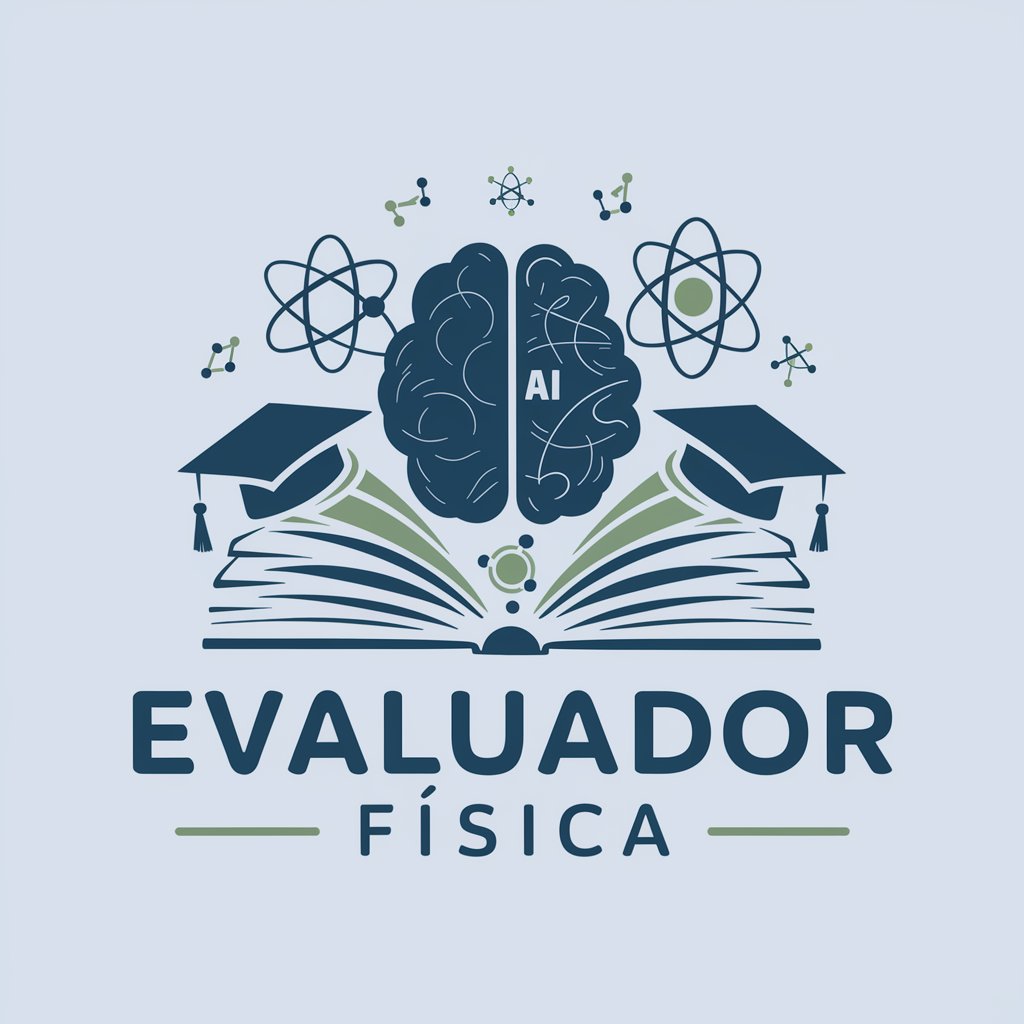
意味が分かると怖い話GPTs
Craft Chilling Tales with AI

Linked Top Voice - LI Collaborative Article Reply
Empower your articles with AI-driven insights

MJ Command Generator (V6)
Power Your Creativity with AI

Advogado de Família
Your AI-powered legal guide to family matters.

動画文字起こし成文化&翻訳&要約
AI-Powered Multimedia Language Solutions

Lore Crafter
AI-powered tool for immersive D&D world-building

HorseTipExpert
AI-Powered Racing Insights at Your Fingertips

NextJS 13/14 Coding Coach
AI-driven Next.js Coaching
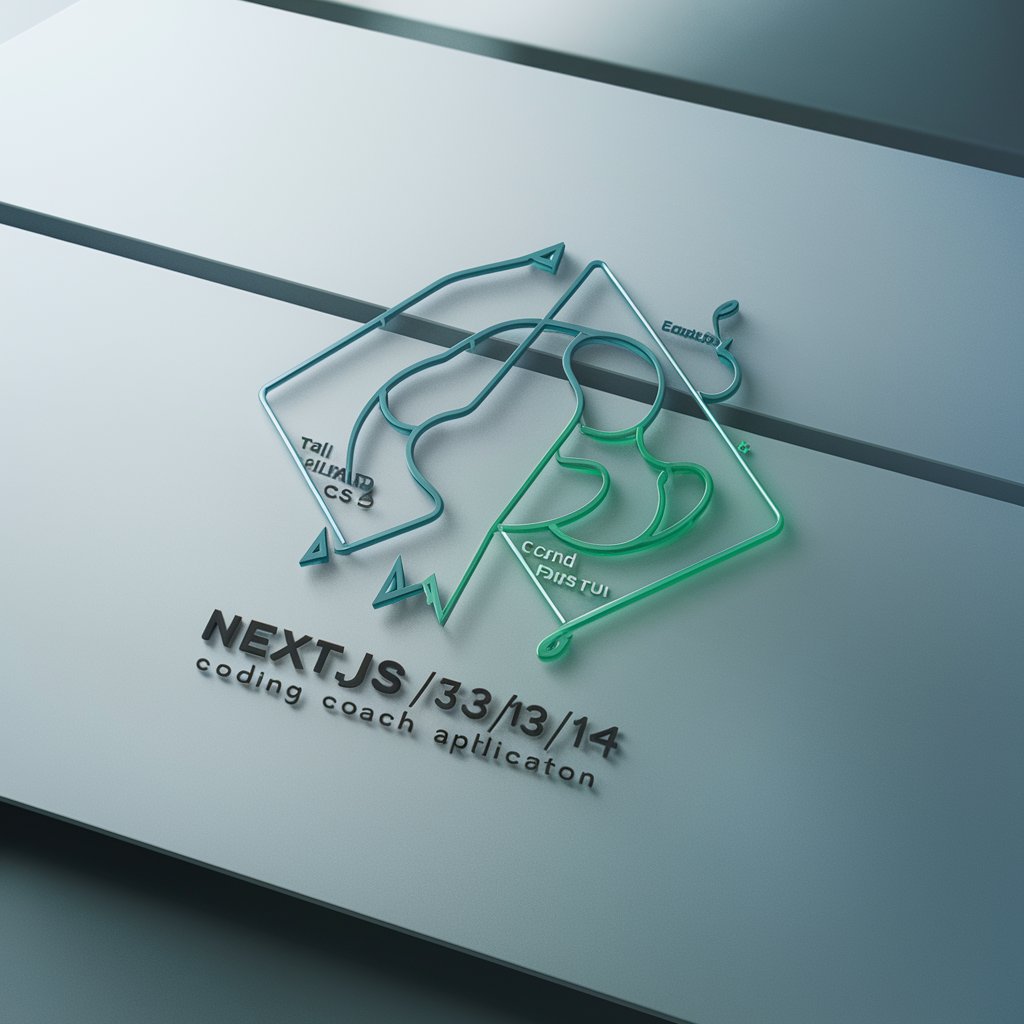
Frequently Asked Questions about ロMidjourney Prompt Generator (V6)
What is ロMidjourney Prompt Generator (V6)?
It is a specialized AI tool designed to create detailed, creative prompts for the Midjourney image generation AI, enhancing the clarity and quality of the images produced.
Can I use ロMidjourney Prompt Generator (V6) for professional projects?
Yes, this tool is suitable for both professional and personal projects, providing high-quality prompts that can be tailored to specific project needs.
Does ロMidjourney Prompt Generator (V6) support different art styles?
Absolutely, it supports a variety of art styles, including but not limited to photorealism, abstract, and impressionism, allowing users to explore diverse creative directions.
How do I refine prompts generated by ロMidjourney Prompt Generator (V6)?
You can refine prompts by adjusting the specificity of the description, the style parameters, and by adding or removing elements until the prompt aligns with your vision.
Is there a limit to how many prompts I can generate with ロMidjourney Prompt Generator (V6)?
There is no set limit to the number of prompts you can generate, making it an ideal tool for extensive and iterative creative projects.





