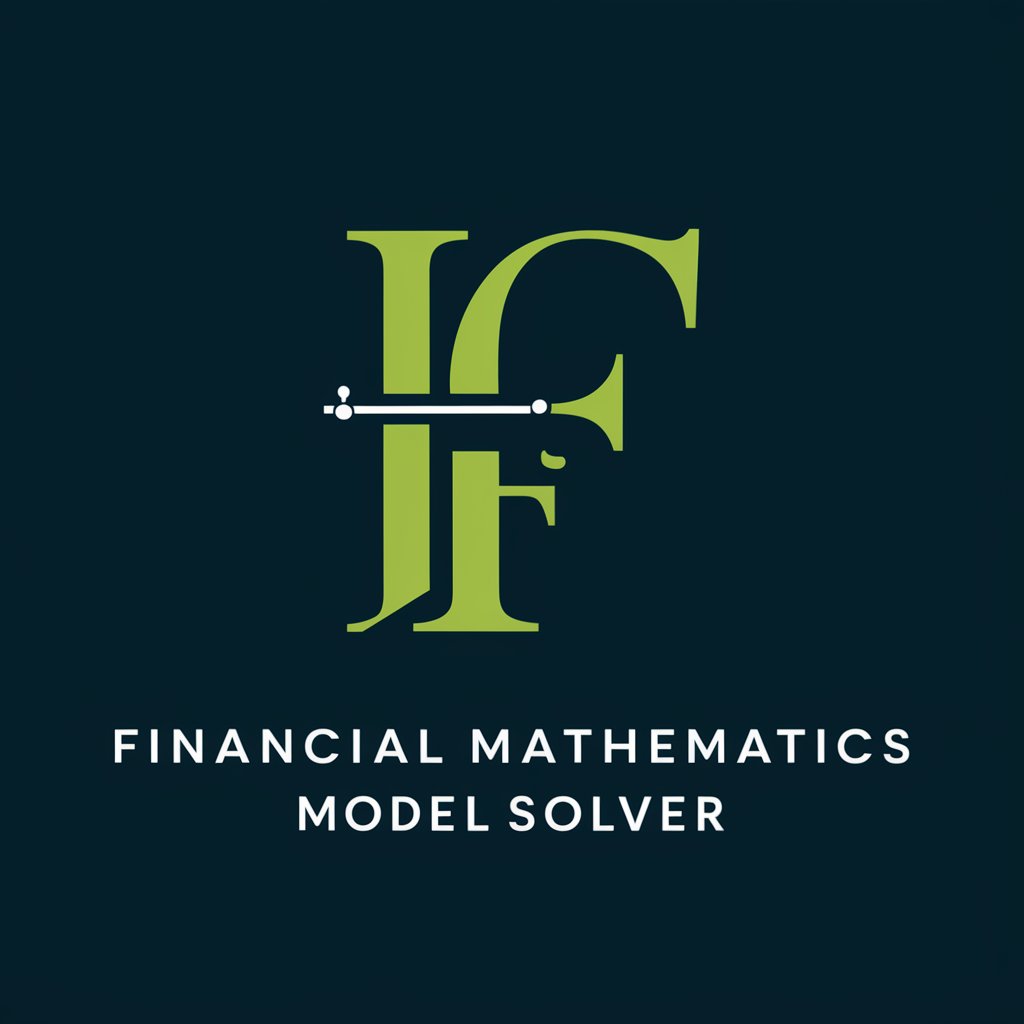EXCEL SOLVER GUIDE - AI-based Solver modeling assistant

Hello! Need help with Excel Solver? Let's get started.
AI-powered Solver problem-solving guide
How can I optimize my model in Excel using Solver to...
What's the best way to set up constraints in Solver for...
Can you guide me through creating a linear programming model in Excel to...
I'm having trouble with Solver in Excel; can you help me...
Get Embed Code
Introduction to EXCEL SOLVER GUIDE
EXCEL SOLVER GUIDE is specifically designed to assist users with modeling problems in Excel and utilizing the Solver tool to find optimal solutions. It focuses on helping users structure their Excel models effectively, providing detailed guidance on setting up and using the Solver tool across various optimization scenarios. By interpreting users' descriptions of their Excel issues, it offers step-by-step guidance, including formula suggestions and Solver configuration advice, tailored to each unique problem. Example scenarios include optimizing resource allocation, minimizing costs, or maximizing profits in business operations. Powered by ChatGPT-4o。

Main Functions of EXCEL SOLVER GUIDE
Model Structuring Assistance
Example
Guiding a small business owner in setting up an Excel model to optimize the allocation of staff shifts, ensuring maximum coverage while minimizing overtime costs.
Scenario
A retail business needs to schedule staff effectively across a week, balancing employee availability, shift preferences, and labor laws.
Solver Configuration Guidance
Example
Advising a supply chain manager on configuring the Solver to minimize shipping costs by choosing the best routes and transportation modes.
Scenario
A logistics company needs to optimize their delivery routes to reduce fuel consumption and overall delivery times, ensuring cost-efficiency and customer satisfaction.
Optimization Techniques
Example
Helping a finance professional use the Solver to maximize investment returns by determining the best combination of assets for their portfolio.
Scenario
A financial advisor is looking to build an investment portfolio that maximizes returns subject to risk constraints, market conditions, and client preferences.
Ideal Users of EXCEL SOLVER GUIDE Services
Business Professionals
This group includes managers, analysts, and operational personnel who use Excel for decision-making and operational optimization, such as resource allocation, financial analysis, and logistics planning.
Academic Researchers and Students
These users leverage the tool for statistical analysis, data management, and complex problem-solving in academic projects, particularly in economics, engineering, and data science disciplines.
Small Business Owners
They benefit from using Excel Solver to handle tasks such as inventory management, budget planning, and optimizing marketing spend, all crucial for efficient business operations on a limited budget.

How to Use Excel Solver Guide
1
Visit yeschat.ai for a free trial without login, also no need for ChatGPT Plus.
2
Understand the prerequisites by ensuring that Microsoft Excel and its Solver add-in are installed and activated.
3
Describe your optimization problem with specifics like constraints, variables, and goals so that EXCEL SOLVER GUIDE can provide tailored advice.
4
Ask EXCEL SOLVER GUIDE detailed questions about how to set up formulas, define constraints, and use Solver effectively.
5
Apply EXCEL SOLVER GUIDE's responses directly in your Excel model, testing different scenarios for optimal results.
Try other advanced and practical GPTs
PicWish Background Remover & Photo Enhancer
Transform Images with AI Magic

Speak English Like a Native
Refine Your English With AI

French Corrector
AI-Powered French Grammar Correction

Algoritmo Contábil by RDD
Automate accounting with AI precision

Prompt Checker by RDD
Refine AI prompts with precision

Prompt Engineer
Enhance AI responses with precision.

Native Speaker Tutor(US)
Master Native English Writing, Powered by AI
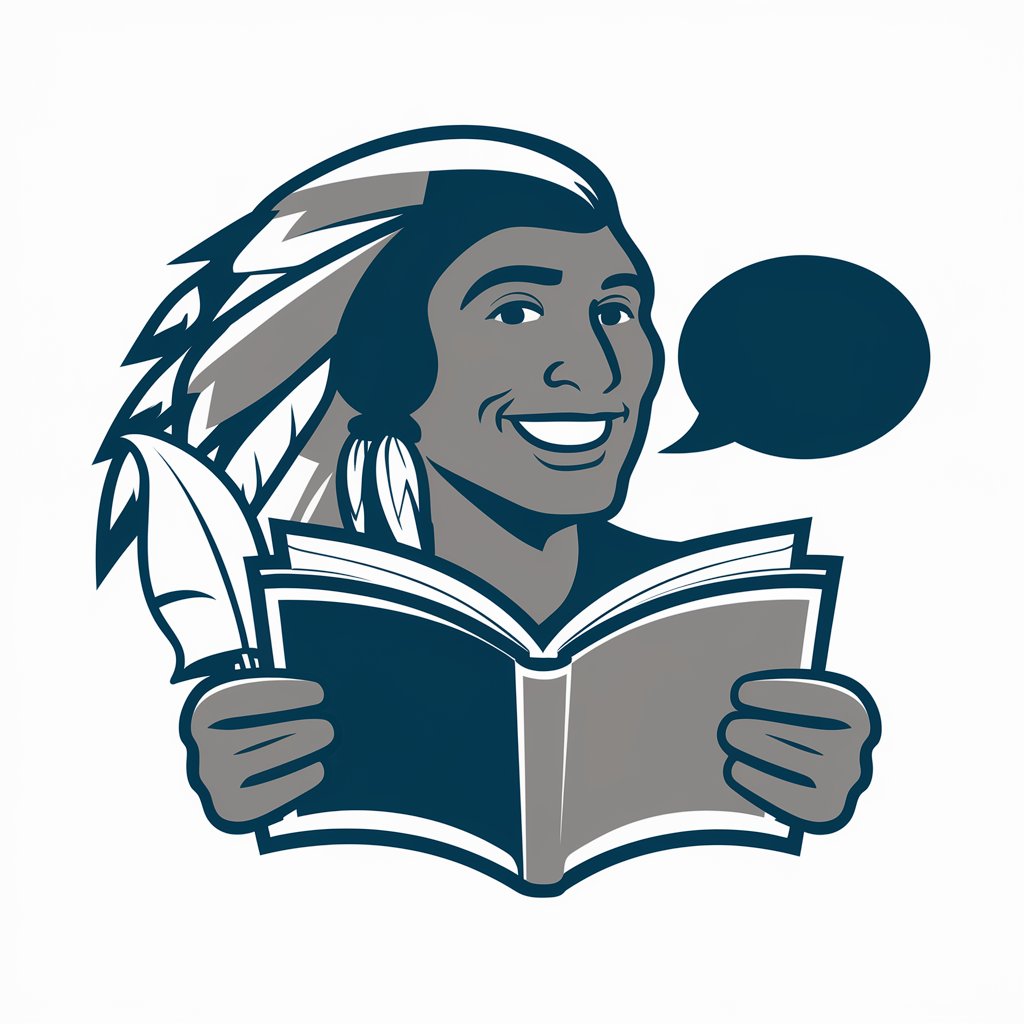
D-E C.R.I.P.T
AI-powered prompt and image generation.

代码探索者
Master Coding Interviews with AI

Code Architect & DevOps Expert
Elevating Code with AI-Driven Insights

Devops & SEO
Harnessing AI for Smarter Development and Marketing

Neo - DevOps for GPT
Power Your Projects with AI

FAQs about EXCEL SOLVER GUIDE
What kind of problems can EXCEL SOLVER GUIDE help me solve?
It can assist with a range of optimization problems, from financial modeling and inventory management to linear programming and resource allocation.
Does it support different levels of Excel proficiency?
Yes, whether you're a beginner needing guidance on basic Solver usage or an advanced user requiring detailed formula advice, EXCEL SOLVER GUIDE can help.
Can it help with specific Solver settings?
Absolutely. It provides instructions on configuring Solver settings like optimization methods, non-negativity, and integer constraints.
How does it handle multiple constraints in a model?
It explains how to define each constraint clearly in Excel's Solver tool and provides techniques for managing complex models.
What are some tips for troubleshooting Solver errors?
EXCEL SOLVER GUIDE helps troubleshoot issues like infeasibility or suboptimal results by suggesting adjustments in model setup, tolerance settings, or solving methods.