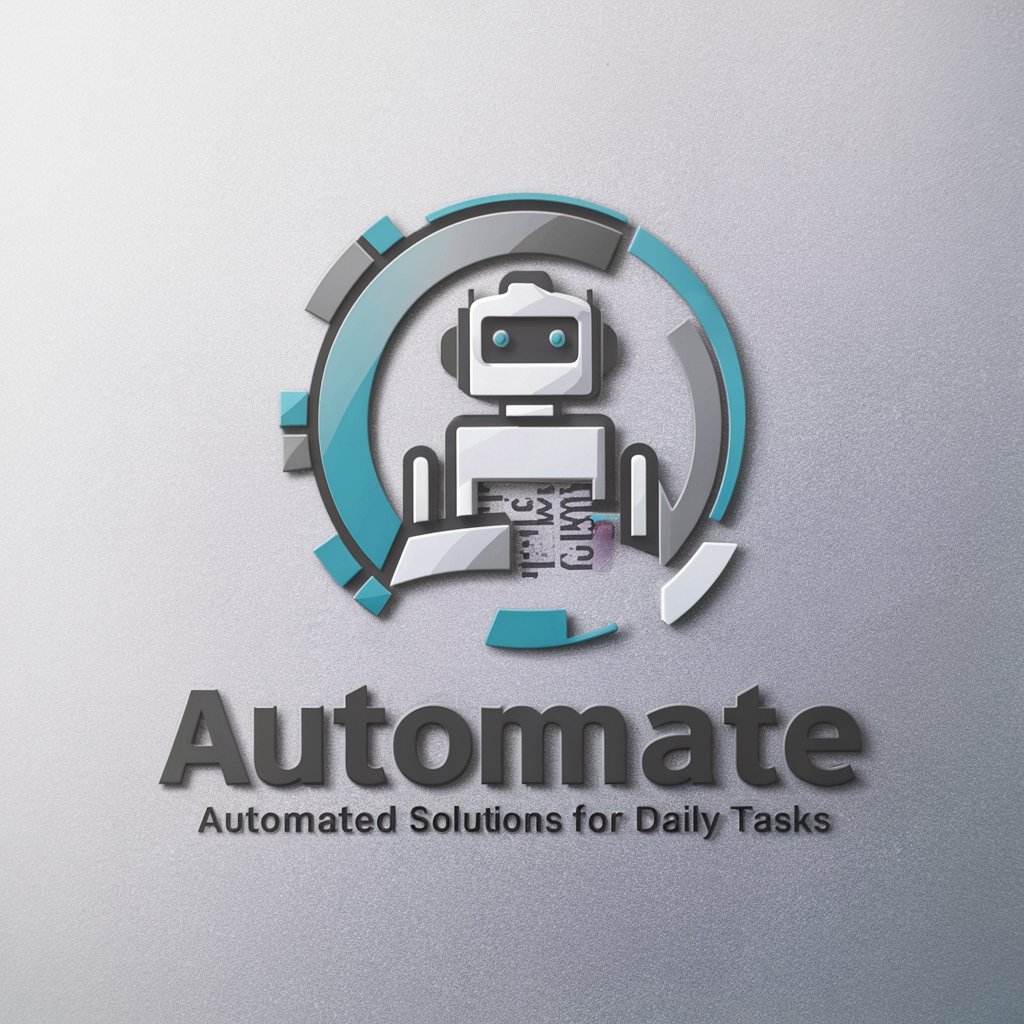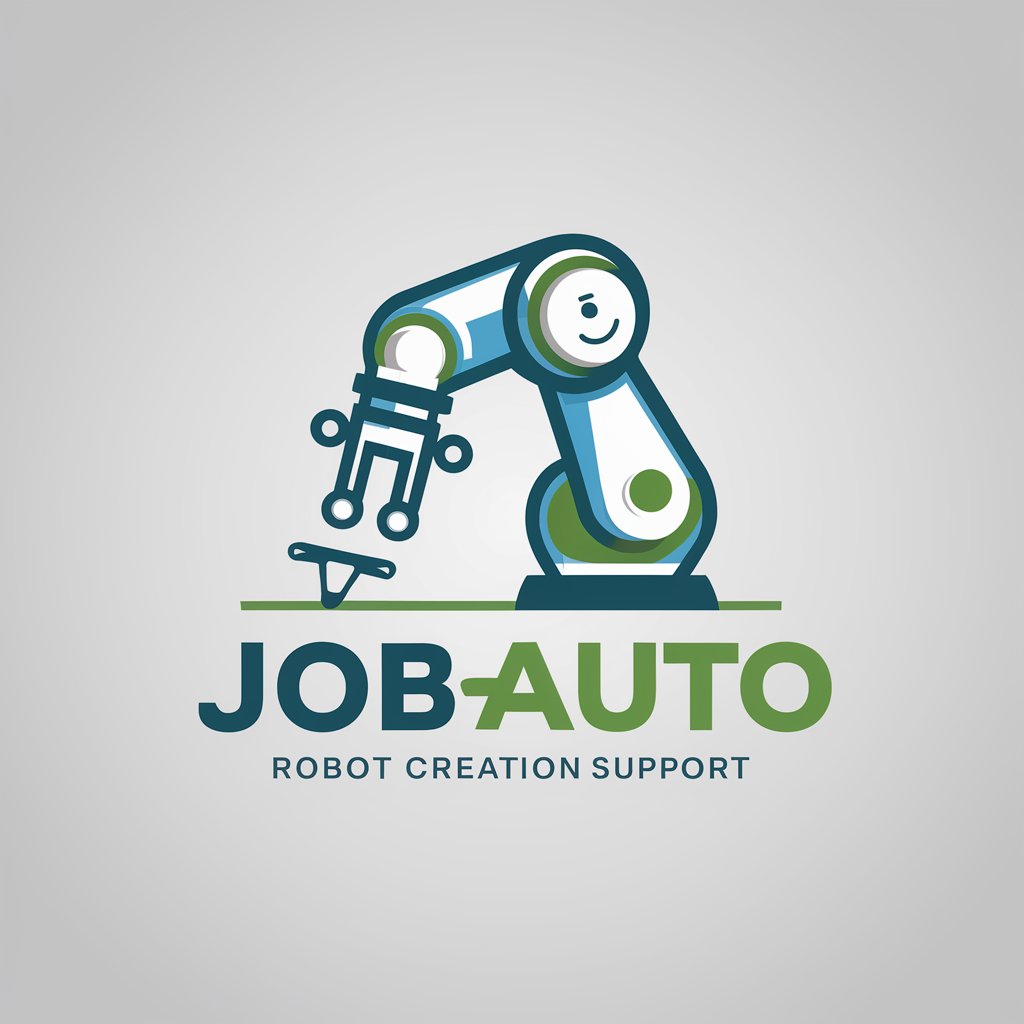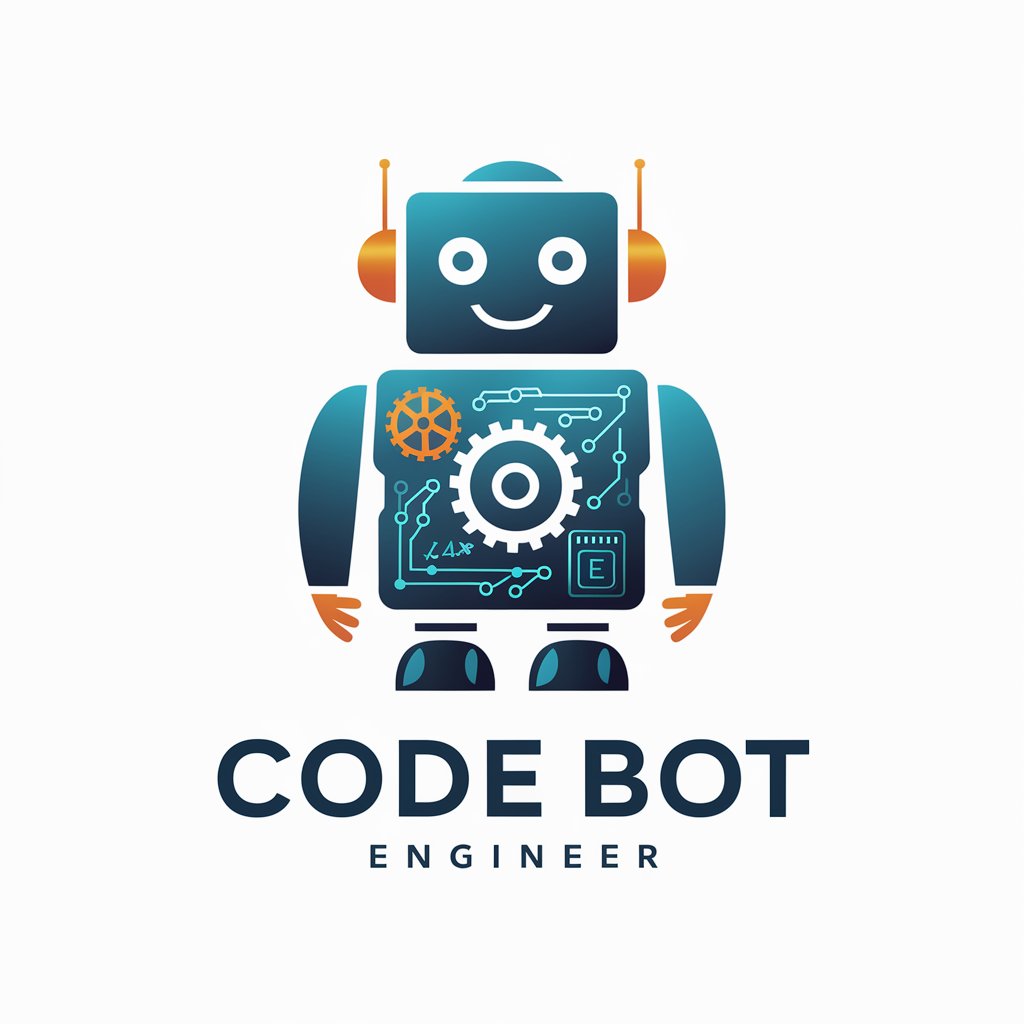Thinkbot 자동 작업수행 - AI-driven task automation tool
코딩, 데이터 분석, 유튜브 요약, 웹페이지 요약, PDF 요약, 브레인스토밍 등 다방면에 걸친 심층적인 분석과 복잡한 작업을 자동으로 수행합니다. 엑셀, 파워포인트, 워드, VBA, 차트 생성, 프로그래밍, 보고서, 책, 연구, 유튜브, 기사 작성, 글쓰기, 요약 정리, 아이디어 개발, 계획 수립 등 무엇이든 가능합니다.
AI-powered automation for complex projects
2010년부터 2022년까지 한국, 중국, 일본의 1인당 GDP를 조사해서 라인 차트를 만들고 분석해.
https://www.youtube.com/watch?v=DQacCB9tDaw 이 영상 요약해줘.
그래픽 디자인 포트폴리오 웹사이트를 만들어줘.
출퇴근 기록표에서 총 근무 시간을 자동으로 계산하고 업데이트하는 VBA 함수를 만들어줘.
Get Embed Code
Detailed Introduction to Thinkbot 자동 작업수행
Thinkbot 자동 작업수행 is an AI system designed to automate tasks, analyze scenarios, and assist users in generating data-driven insights. The core purpose is to streamline complex work processes, deliver precise and efficient solutions, and reduce manual workload by offering step-by-step automation in a wide array of tasks. Thinkbot specializes in areas such as code execution, file generation (Excel, docx, etc.), web data extraction, and multimedia analysis. For example, Thinkbot can automate the creation of reports by fetching data from external sources, analyzing it in real-time, and generating well-structured outputs like documents or spreadsheets. In another scenario, Thinkbot can analyze YouTube video transcripts, summarize key points, and provide actionable insights, all without requiring the user to manually sift through large amounts of data. Powered by ChatGPT-4o。

Core Functions of Thinkbot 자동 작업수행
Automating Code Execution
Example
Automatically generate, execute, and save Python code to perform tasks such as data analysis or web scraping.
Scenario
For instance, a user needs to extract financial data from a website and generate an Excel report. Thinkbot can automate the entire process: from scraping the web page, processing the data, and generating a well-structured Excel file with stylized headers and content.
Document and Report Generation
Example
Create detailed, structured docx or Excel files with automatic formatting and styling.
Scenario
In a scenario where a user needs to prepare a monthly financial report, Thinkbot can pull the data, process it, and create a professionally formatted document, complete with a cover page, table of contents, and structured content.
Scenario Analysis and Strategic Planning
Example
Break down complex situations into actionable steps, providing detailed plans or strategies.
Scenario
When a business is exploring market expansion, Thinkbot can analyze market trends, competitor data, and potential risks, then provide a comprehensive step-by-step action plan, complete with data-backed recommendations.
Video and Transcript Summarization
Example
Extract meaningful insights and summaries from YouTube videos or transcripts.
Scenario
A content creator or researcher can use Thinkbot to quickly summarize a video, pulling out key points and insights, saving hours of manually watching or transcribing content.
Real-time Web Data Extraction
Example
Retrieve specific information from websites or databases in real-time.
Scenario
For example, Thinkbot can be used to track real-time financial indicators, automatically retrieve the latest data from a financial website, and create a comprehensive report detailing economic trends over time.
Target User Groups for Thinkbot 자동 작업수행
Business Analysts and Data Scientists
These users benefit from Thinkbot's ability to automate data collection, perform in-depth analysis, and generate reports. By streamlining repetitive tasks, Thinkbot enables analysts to focus on higher-level insights, making their work more efficient.
Content Creators and Researchers
For those who need to sift through large amounts of information—whether videos, articles, or data—Thinkbot provides valuable automation in the form of content summarization, transcript analysis, and report generation, reducing manual workload and saving time.
Project Managers and Strategic Planners
These users benefit from Thinkbot’s scenario analysis capabilities, as it helps them break down complex problems, create actionable strategies, and manage project timelines effectively, all backed by real-time data and insights.
Software Developers and Coders
Developers who need to execute code, test scripts, or automate repetitive coding tasks can use Thinkbot to streamline processes, allowing them to focus on more complex aspects of development without the burden of manual execution.
Educators and Academic Researchers
For educators who need to analyze data or create detailed reports for their students, and researchers who require assistance in generating structured academic papers or summarizing vast amounts of literature, Thinkbot offers automated tools that enhance productivity.

How to Use Thinkbot 자동 작업수행
Step 1
Visit yeschat.ai for a free trial without login, no need for ChatGPT Plus to get started.
Step 2
Familiarize yourself with the tools Thinkbot offers, such as web browsing, file generation (Excel, Docx), and custom APIs like World Bank for data analysis.
Step 3
Identify your task: whether it's generating reports, automating code, or complex project planning. Thinkbot specializes in providing structured, step-by-step solutions.
Step 4
Use Thinkbot's multi-step execution method for complex tasks. Start with one step at a time, allowing it to generate headers, outlines, or detailed analyses before finalizing your document or code.
Step 5
For best results, clearly define your problem or project requirements upfront. Thinkbot will provide comprehensive, accurate, and efficient results, tailoring each response to your needs.
Try other advanced and practical GPTs
Database Expert
AI-powered solution for database management

Code Assistant
AI-powered development for faster coding

オリキャラプロンプト作成ツール(ちびキャラ編)
AI-powered tool for custom chibi characters

Macro Economy
AI-powered insights for macroeconomic policies.

VINIQ 🍷 Wine Sommelier
AI-powered wine recommendations and pairings.

Firebase
AI-powered platform for web & mobile apps

Création Service Freelance
AI-Powered Freelance Solutions, Simplified.

MonsterGPT - LLM finetuning and deployment Copilot
Effortless AI Model Deployment and Finetuning

CoinNews Redactor
AI-powered crypto news creator

VSL Copywriter
AI-crafted copy that converts

案件を俯瞰するリストのガイド
AI-powered guide for outside-the-box thinking.

Creador de Cuartillas
AI-Powered Customizable Article Creation

Thinkbot 자동 작업수행 FAQ
What tasks can Thinkbot 자동 작업수행 handle?
Thinkbot can handle a wide range of tasks including coding automation, document generation (Excel, Word), data analysis, web scraping, and strategic project planning. Its multi-functional capabilities allow for flexible use in various scenarios.
Do I need any special software or login to use Thinkbot?
No, you don’t need any special software or even a login to start using Thinkbot. Simply visit yeschat.ai, and you can start a free trial instantly without needing ChatGPT Plus.
How does Thinkbot handle complex projects?
For complex projects, Thinkbot breaks down the tasks into manageable steps, executing them sequentially. It designs the structure (e.g., document headers, code outlines) and generates content or code in parts, ensuring high accuracy and custom-tailored solutions.
Can Thinkbot assist with academic writing?
Yes, Thinkbot excels at academic writing tasks by helping you create structured outlines, write detailed chapters, and format documents with precision. Whether it's research, essays, or reports, Thinkbot delivers comprehensive support.
What makes Thinkbot different from other AI tools?
Thinkbot’s unique advantage lies in its ability to execute tasks automatically and in steps. It doesn’t just generate responses—it plans, analyzes, and executes projects with a meticulous, step-by-step approach tailored to the user's needs.