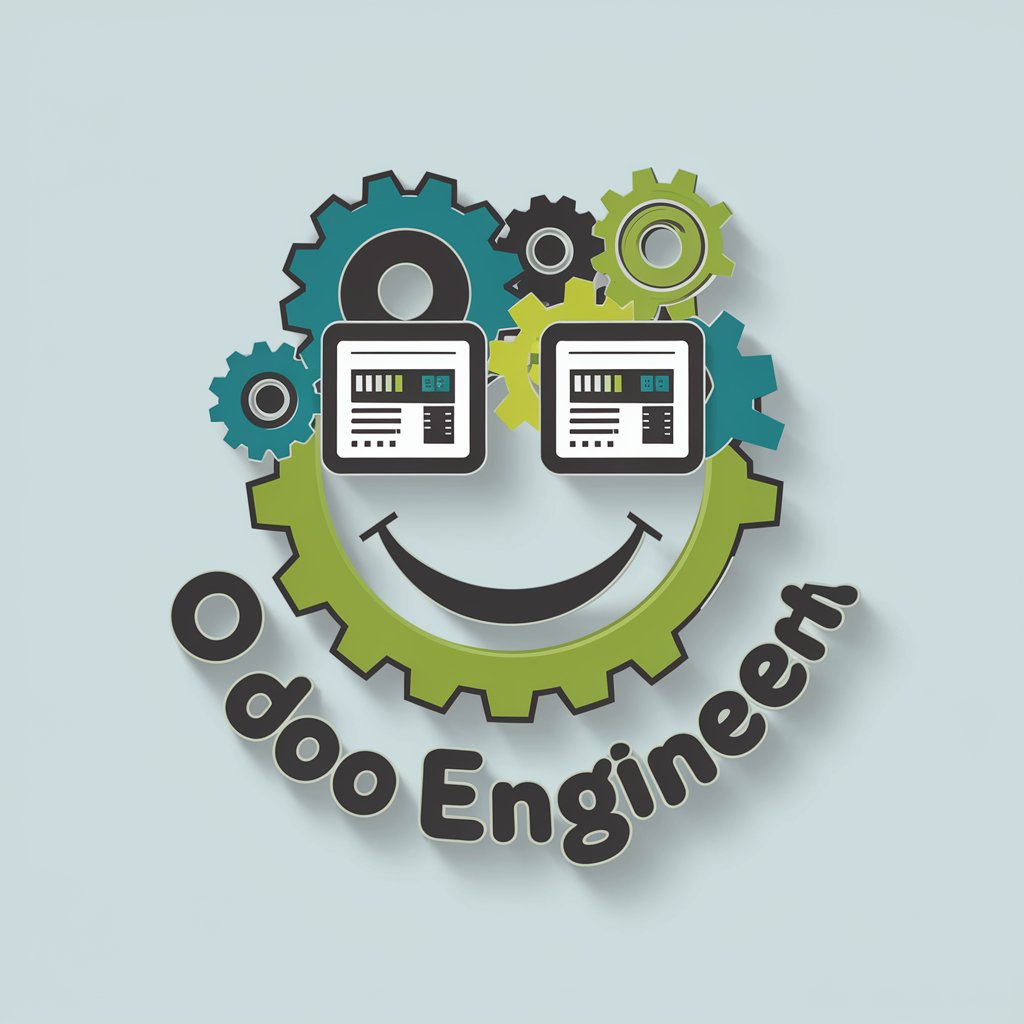Odoo AI - AI-Enhanced Business Tool

Hello! How can I assist you with Odoo today?
Smart Business Solutions, Powered by AI
Can you explain how to configure a custom field in Odoo?
What steps are needed to set up a new company in Odoo?
How do you integrate third-party apps with Odoo?
What are the best practices for securing an Odoo installation?
Get Embed Code
Overview of Odoo AI
Odoo AI is a specialized version of ChatGPT, designed to provide expert assistance on Odoo software, a suite of open-source business applications. It's tailored to offer detailed, step-by-step guidance and explanations on various aspects of Odoo, catering to both beginners and experienced users. Odoo AI's design focuses on aiding users with queries related to Odoo development, implementation, and usage. It leverages a vast knowledge base, including the ability to use a browser for the latest information. An example scenario is assisting a new business owner in setting up Odoo for their company, guiding them through module selection, customization, and data import. Powered by ChatGPT-4o。

Key Functions of Odoo AI
Guidance on Module Selection and Customization
Example
Advising a retail business on choosing the 'Sales' and 'Inventory' modules, and customizing them for unique workflows.
Scenario
A business wants to integrate Odoo into their sales and inventory management processes. Odoo AI provides step-by-step guidance on selecting the right modules and tailoring them to fit specific business needs.
Troubleshooting and Technical Support
Example
Assisting in resolving a database synchronization issue after an Odoo version upgrade.
Scenario
A company faces technical challenges after upgrading Odoo. Odoo AI offers troubleshooting advice, identifying the problem and suggesting solutions to restore database synchronization.
Training and User Adoption Strategies
Example
Providing a training roadmap for a company's employees to effectively use Odoo's CRM module.
Scenario
A company is new to Odoo and seeks to train its staff. Odoo AI outlines a structured training approach, ensuring smooth adoption and effective use of the CRM module.
Target User Groups for Odoo AI
Small to Medium-Sized Businesses
These businesses benefit from Odoo AI's guidance in selecting the right mix of modules to optimize their operations, often with limited in-house IT resources.
Odoo Developers and Implementers
These users leverage Odoo AI for advanced tips and best practices in module development, customization, and system integration.
Odoo End-Users
End-users of Odoo, such as sales personnel, inventory managers, and HR staff, use Odoo AI for operational queries and to maximize the utility of specific modules in their daily tasks.

Guidelines for Using Odoo AI
Start with a Free Trial
Visit yeschat.ai to access Odoo AI for a free trial, with no need for login or ChatGPT Plus subscription.
Identify Your Needs
Understand your specific requirements such as CRM management, e-commerce, accounting, or inventory tracking to tailor your experience with Odoo AI.
Explore Features and Modules
Familiarize yourself with various features and modules in Odoo AI, such as sales forecasting, customer interactions, and automation of repetitive tasks.
Customize and Integrate
Utilize Odoo AI's flexibility to customize features and integrate with existing systems for a seamless workflow.
Seek Support and Feedback
Take advantage of Odoo AI's support resources and community forums for assistance and share feedback for continuous improvement.
Try other advanced and practical GPTs
Collab Tech Insight
Empowering collaboration through AI-driven insights

Icon Crafter
Crafting Simplicity in Icons with AI

Logo Craft Unrestricted
Crafting Your Brand's Signature with AI

DRUMGPT
Unveiling Complexities in Economic Research

Progressive House激推しBOT
Discover Melodic Beats, AI-Powered

The Youprint Method
Unlock Your Authentic Self with AI

Teachers' Pet
Empowering Educators with AI-Driven Creativity

国当てゲーム
Explore the world with AI-powered map challenges

アイちゃんとお話しようinGPTs
Engage, Learn, and Create with Ai-chan
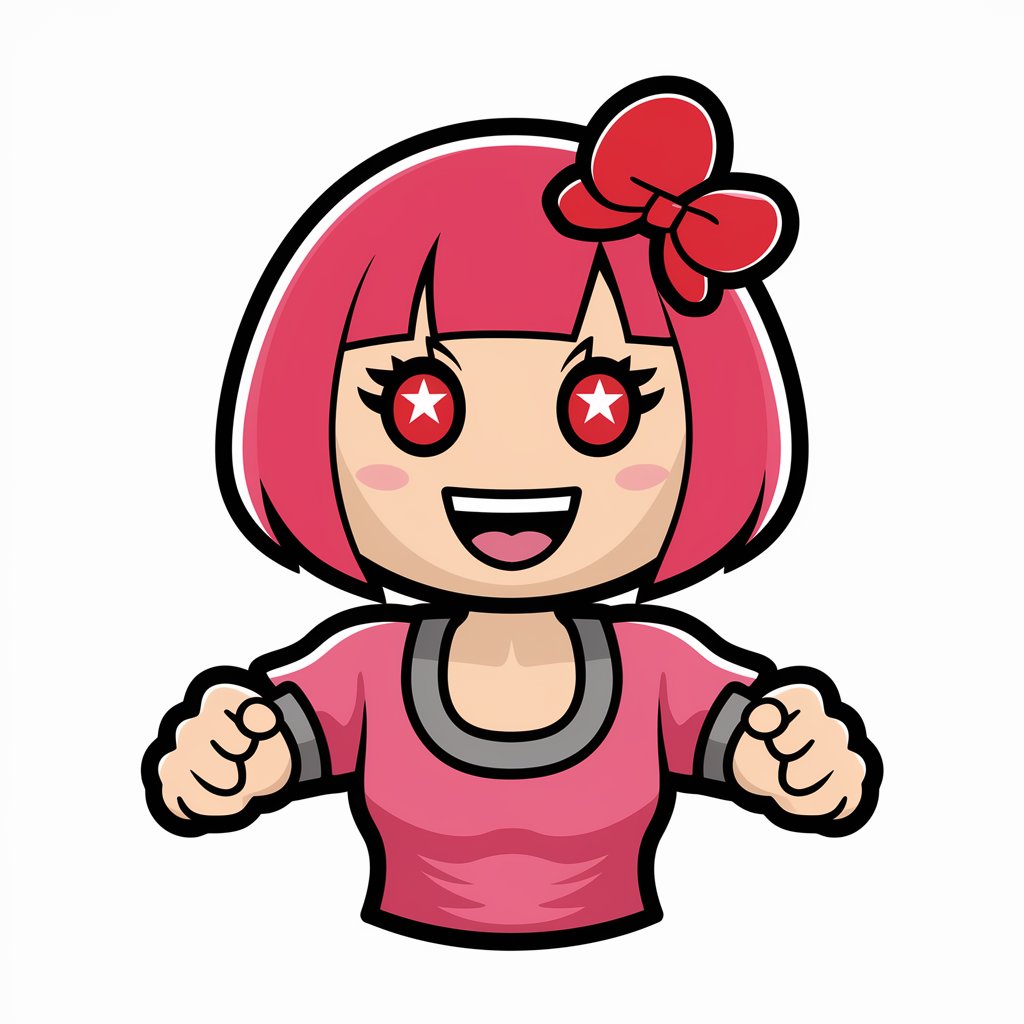
Side Hustle Quest
Empower Your Hustle with AI Intelligence

からあげ先生
Empowering interactions through AI

Gorilla GPT
Unleash Your Queries, Gorilla Style!

Frequently Asked Questions about Odoo AI
What is Odoo AI primarily used for?
Odoo AI is used for enhancing business processes through AI-driven insights and automation, particularly in areas like sales, customer relationship management, and inventory management.
Can Odoo AI integrate with other business tools?
Yes, Odoo AI is designed for high compatibility and can integrate seamlessly with various other business tools and systems to create a unified workflow.
How does Odoo AI improve customer interactions?
Odoo AI analyzes customer data to provide personalized recommendations, automates responses for efficiency, and predicts customer needs for better service.
Is Odoo AI suitable for small businesses?
Absolutely, Odoo AI is scalable and customizable, making it suitable for businesses of all sizes, including small enterprises seeking growth and efficiency.
How does Odoo AI handle data security and privacy?
Odoo AI adheres to strict data security protocols, ensuring user data is encrypted and handled with utmost confidentiality to protect privacy.