
Storyboard Express - AI-Powered Storyboard Creation

Welcome to Storyboard Express, your visual storytelling partner!
Bringing Stories to Life with AI
Create a scene where the main character is...
Visualize a dramatic confrontation in a futuristic city...
Depict a serene moment in a lush forest...
Illustrate a festive celebration in a small village...
Get Embed Code
Understanding Storyboard Express
Storyboard Express is designed as a specialized tool for converting textual scene descriptions into detailed, visual storyboards. Its core functionality revolves around creating images with a 16:9 aspect ratio, primarily focusing on maintaining character consistency across various scenes. This tool is particularly adept at interpreting elements such as characters, settings, actions, and emotions from text and translating them into visual narratives. An example scenario includes visualizing a screenplay for a movie, where specific scenes are described in text, and Storyboard Express generates corresponding storyboard images. This ensures a visual continuity, especially for characters, across various scenes, which is crucial in understanding the flow and dynamics of the story. Powered by ChatGPT-4o。

Key Functions of Storyboard Express
Character Consistency
Example
In a story about a detective solving a mystery, the detective character will maintain the same appearance across all storyboard scenes.
Scenario
Useful in serialized storytelling or episodic content creation, where the same characters appear in different situations or settings.
Scene Visualization
Example
Transforming a written scene of a climactic battle into a detailed storyboard, showing the positioning, expressions, and actions of characters.
Scenario
Beneficial for scriptwriters and directors to visually plan and discuss scenes before filming or animation.
Emotional and Action Representation
Example
Depicting a character's subtle facial expressions or dynamic movements as per the scene's emotional or physical action requirements.
Scenario
Useful for animators and actors to understand and prepare for the emotional intensity or physical actions required in a scene.
Target User Groups for Storyboard Express
Filmmakers and Scriptwriters
These professionals can use Storyboard Express to visualize screenplay scenes, aiding in pre-visualizing films or TV shows. It helps in planning camera angles, character placements, and scene transitions.
Animators and Game Designers
Storyboard Express assists in laying out scenes for animations or video games, providing a visual reference for character designs, backgrounds, and scene dynamics.
Content Creators and Marketers
Useful for creating storyboards for marketing campaigns, social media content, or educational materials, helping in visualizing concepts and narratives before production.
Educators and Trainers
They can leverage Storyboard Express to create visual narratives for teaching materials or training modules, enhancing engagement and understanding.

How to Use Storyboard Express
Start with a Free Trial
Visit yeschat.ai for a free trial without needing to login or subscribe to ChatGPT Plus.
Describe Your Scene
Provide a detailed textual description of your scene, including characters, setting, actions, and emotions.
Maintain Character Consistency
Specify if you want to maintain character consistency across various scenes or request changes.
Review Generated Storyboards
Analyze the storyboard images provided, focusing on the visual representation of your scene description.
Request Adjustments
For further accuracy, request modifications to the storyboard, specifying desired changes in detail.
Try other advanced and practical GPTs
Deep Research
Unleashing AI to Deepen Your Research

DreamyScape
Transform imagination into dreamy art

The Amazonian Interview Coach
AI-Powered Amazon Interview Mastery

DevOps Guru
AI-Powered DevOps Mastery at Your Fingertips

AI Guru
Wisdom at your fingertips - AI-powered guidance for life's complex questions.

Candida Care
AI-powered candida dietary guidance.
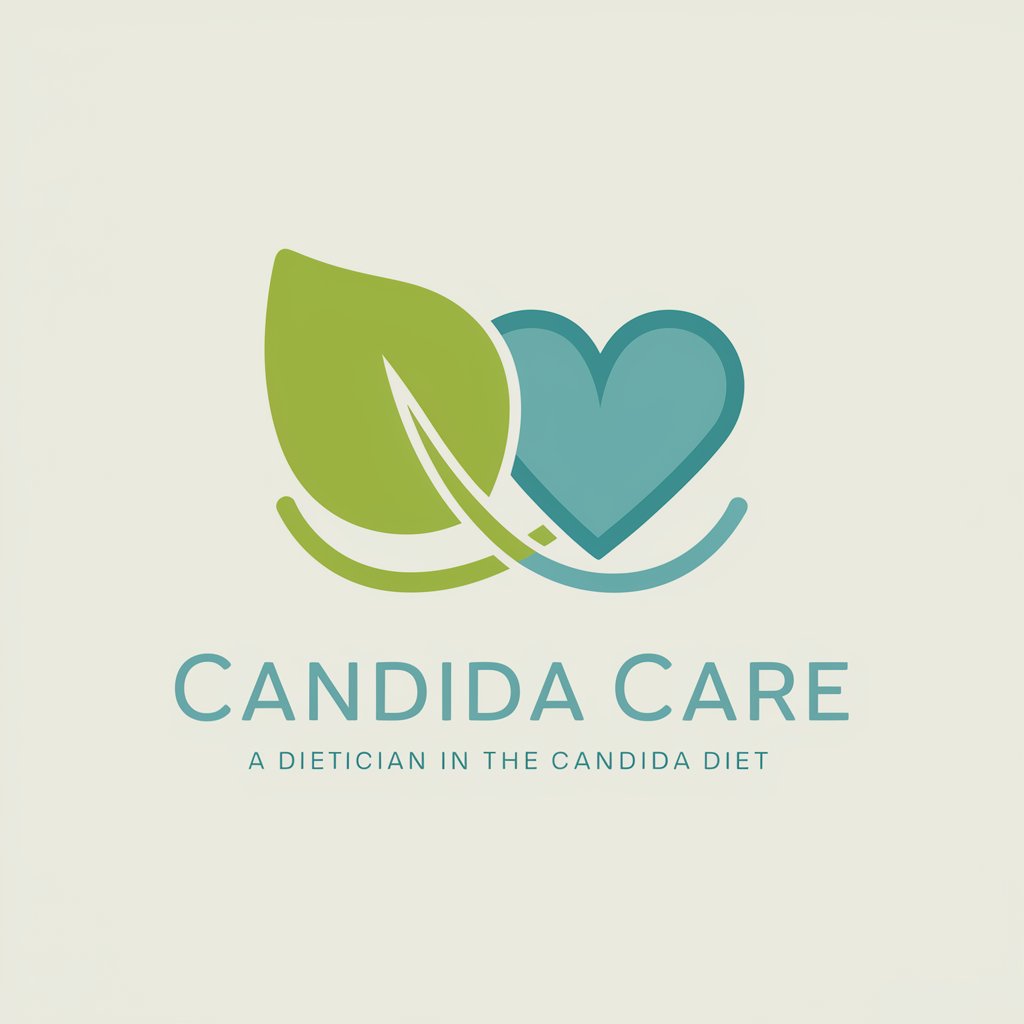
Spell Check GPT
Perfect Your Writing with AI Insight

What Would Phil Dunphy Say or Do
Bringing Phil's Humor to Your Screen

SDXL Artist
Unleash Creativity with AI-Driven Art

オススメ漫画レコメンド
Discover Your Next Favorite Manga with AI

Mindful Mandala
Crafting Mandalas, Nurturing Minds
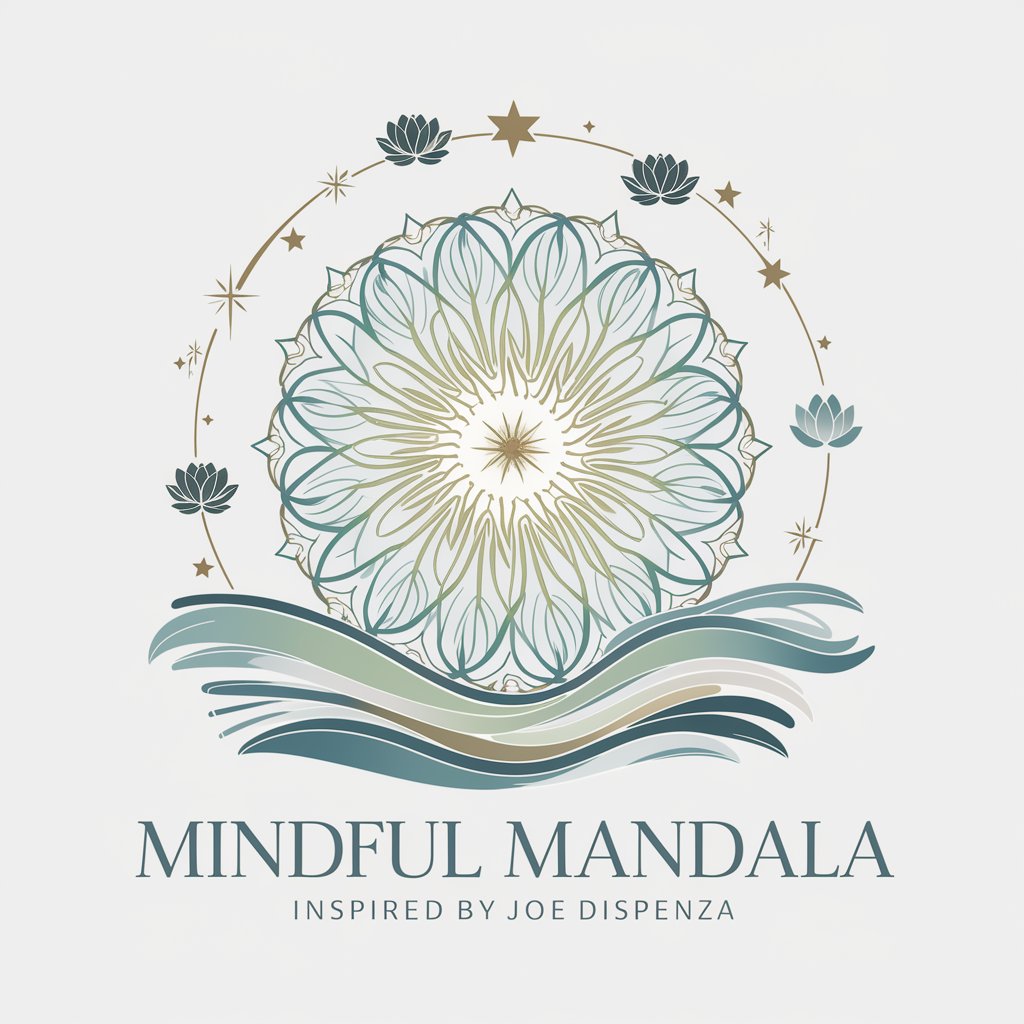
Growth Hack Genie
Empowering growth with AI-driven insights

Frequently Asked Questions About Storyboard Express
What is Storyboard Express primarily used for?
Storyboard Express is used to visualize textual scene descriptions into storyboard images, particularly for maintaining character consistency across different scenes.
Can I use Storyboard Express for different genres of storytelling?
Yes, Storyboard Express is versatile and can be used for a variety of storytelling genres, including fantasy, sci-fi, drama, and more.
How can I ensure the characters remain consistent across different storyboards?
Simply specify your need for consistent characters when providing scene descriptions, and Storyboard Express will maintain this consistency unless otherwise requested.
Is it possible to request changes to a generated storyboard?
Yes, you can request adjustments by providing specific details on the changes you want to see in the storyboard.
Does Storyboard Express provide textual summaries of scenes?
No, Storyboard Express focuses solely on visual storytelling through images and does not provide textual interpretations or summaries of scenes.





