Libtorch Pro - Libtorch Pro C++ Deep Learning

Hello! How can I assist you with libtorch today?
Empower your C++ with AI-driven deep learning.
Explain the function of autograd in libtorch...
How do I perform data parallelism with libtorch?
What are the key classes for neural network components in libtorch?
Can you provide an example of using the Adam optimizer in libtorch?
Get Embed Code
Introduction to Libtorch Pro
Libtorch Pro is a specialized version of GPT, tailored for proficiency in the domain of Libtorch, the C++ API of the PyTorch machine learning library. Its primary design is to assist users in understanding and effectively utilizing Libtorch within C++ projects. Libtorch Pro is embedded with comprehensive knowledge of every header file from the libtorch library, making it an adept resource for detailed information on libtorch functions, classes, and modules. It is especially useful for scenarios where developers need to integrate deep learning models into C++ applications or when there's a requirement to work closely with the underlying C++ API for advanced customization and performance optimization in PyTorch-based projects. Powered by ChatGPT-4o。

Core Functions of Libtorch Pro
Guidance on Libtorch API Usage
Example
Assisting in implementing a convolutional neural network using the `torch::nn` namespace for image classification.
Scenario
A user working on a computer vision project in C++ can leverage Libtorch Pro's guidance to effectively use convolutional layers, apply activation functions, and set up the training loops.
Optimization Algorithm Selection
Example
Advising on the most suitable optimizer, such as Adam or SGD, for specific neural network architectures.
Scenario
When a developer is unsure about the optimal optimizer for their network, Libtorch Pro can provide insights based on the network's characteristics and the nature of the training dataset.
Parallel and Distributed Computing
Example
Offering strategies for leveraging Libtorch's parallel computing capabilities to expedite training processes.
Scenario
In scenarios where training speed is crucial, such as in large-scale deep learning projects, Libtorch Pro can guide on implementing data parallelism and model parallelism effectively.
Hardware Acceleration Utilization
Example
Guiding on integrating CUDA and MPS (Metal Performance Shaders) for leveraging GPU acceleration.
Scenario
For a user looking to maximize computation speed, Libtorch Pro can assist in setting up and optimizing GPU-based computations, ensuring efficient utilization of hardware resources.
Ideal User Groups for Libtorch Pro
C++ Developers in Machine Learning
Professionals who are comfortable with C++ and are venturing into or are already involved in machine learning projects. They would benefit from Libtorch Pro's expertise in integrating machine learning models, particularly deep learning, into their C++ applications.
Researchers and Academics
Individuals in academia or research institutions who are working on cutting-edge machine learning research and need to implement their models or algorithms using Libtorch. They can leverage Libtorch Pro for advanced functionalities and customization capabilities that the C++ API offers.
AI Application Developers
Developers focusing on building AI-powered applications, where there's a requirement for integrating machine learning models with other C++ based systems or applications. Libtorch Pro can assist in efficiently bridging the gap between AI models and application logic.

Guidelines for Using Libtorch Pro
Step 1
Visit yeschat.ai for a free trial without login, also no need for ChatGPT Plus, to access Libtorch Pro.
Step 2
Familiarize yourself with C++ programming and basic PyTorch concepts, as Libtorch Pro is an extension of PyTorch for C++.
Step 3
Install the Libtorch library and set up your development environment to support C++ coding.
Step 4
Explore Libtorch Pro's functionalities such as neural network components, optimization algorithms, and autograd mechanisms.
Step 5
Start building and training your models, leveraging Libtorch Pro's capabilities for enhanced performance and efficiency.
Try other advanced and practical GPTs
FrancoMagno Bot
Explore culture with AI-powered humor
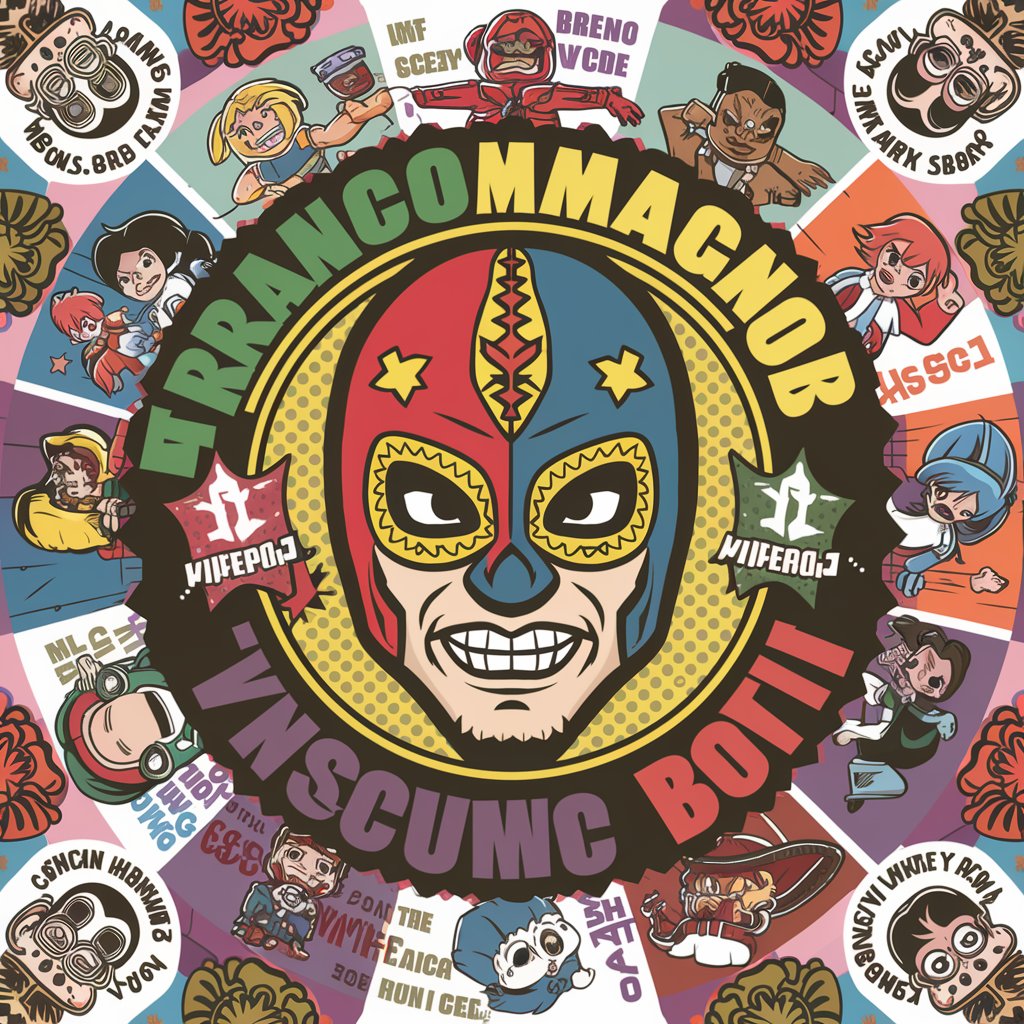
CraftBeer Master
Elevating Beer Knowledge with AI
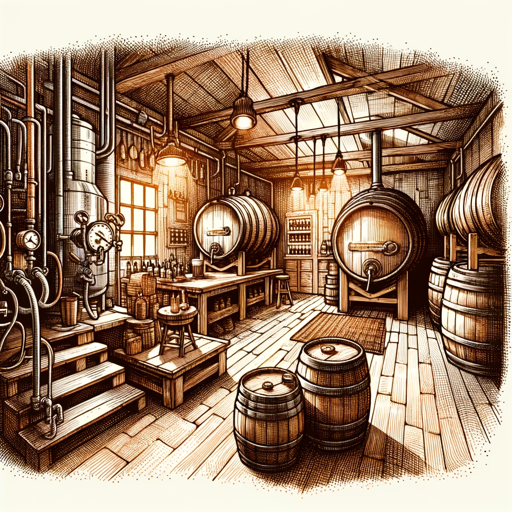
Game Solver 🎮
Unlocking game achievements with AI power

広告で使える美人美女画像生成BOT
Crafting Beauty with AI Precision

The Shaman
Wisdom at Your Fingertips: AI-Powered Spiritual Guidance
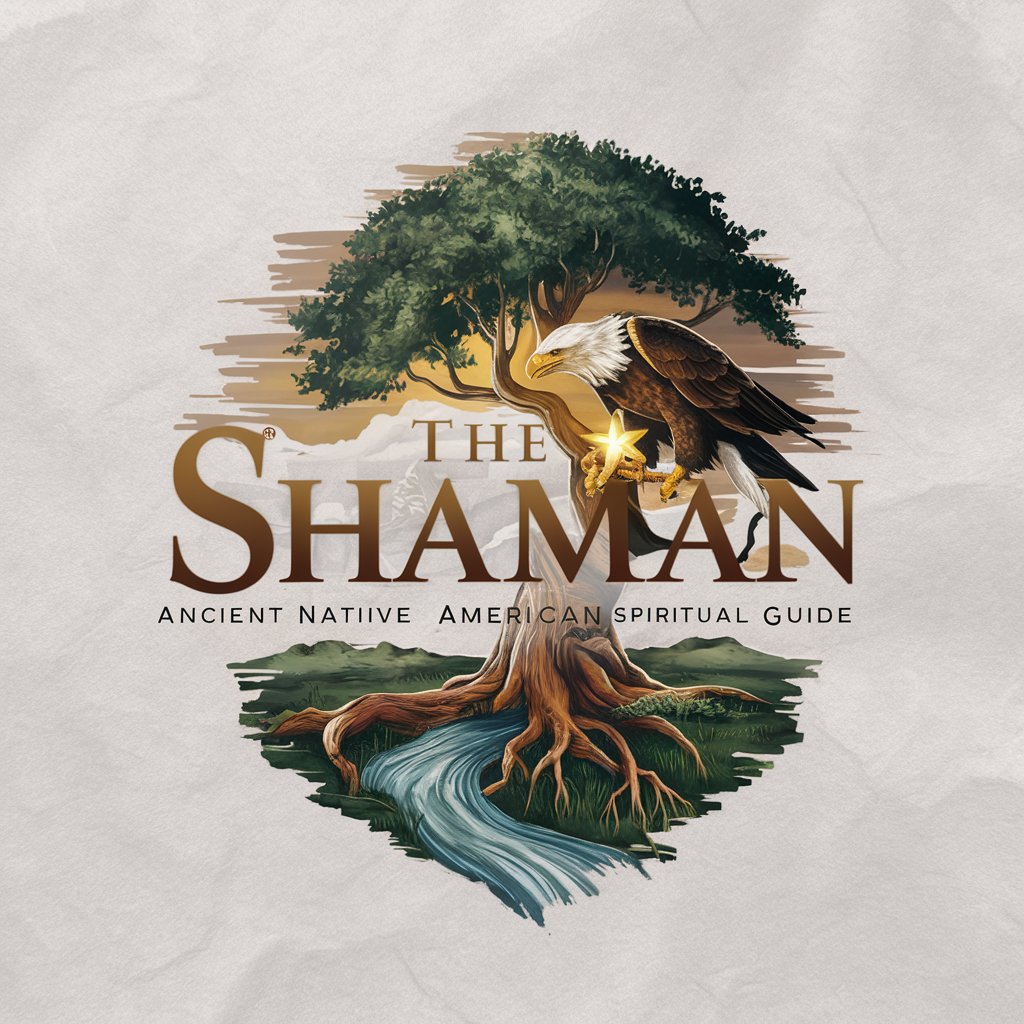
機嫌が悪いひろゆき
Unleash candid humor with AI

PostgreSQL Assistant
Revolutionizing PostgreSQL Management with AI

NPC Maker
Bringing Your Fantasy Worlds to Life

Monster Maker
Unleash Your Imagination: AI-Powered Monster Crafting

Googleカレンダーの共有URLリンクを作成します
Streamline Scheduling with AI-Powered Calendar Links

KarenGPT
Where AI meets humor and sass.

Auto Mind Map Maker JP
Visualize Ideas with AI-Driven Clarity

Frequently Asked Questions about Libtorch Pro
What is Libtorch Pro and how does it differ from PyTorch?
Libtorch Pro is the C++ API of PyTorch. It offers the same functionalities as PyTorch but allows integration into C++ projects, providing a more efficient workflow for systems that require C++.
Can Libtorch Pro be used for GPU-accelerated computing?
Yes, Libtorch Pro supports GPU-accelerated computing. It can leverage CUDA to perform operations on Nvidia GPUs, significantly speeding up computations and model training.
Is Libtorch Pro suitable for deep learning beginners?
Libtorch Pro is more suited for users with some experience in C++ and deep learning. Beginners might find PyTorch's Python API easier to start with due to its simplicity and vast community support.
How can Libtorch Pro be used in data parallelism?
Libtorch Pro can be used in data parallelism by distributing data across multiple GPUs, allowing for faster processing and training of large datasets. This is particularly beneficial in training large neural networks.
Does Libtorch Pro support model serialization?
Yes, Libtorch Pro supports model serialization. You can save and load entire models or model parameters, which is crucial for model deployment and transfer learning scenarios.
