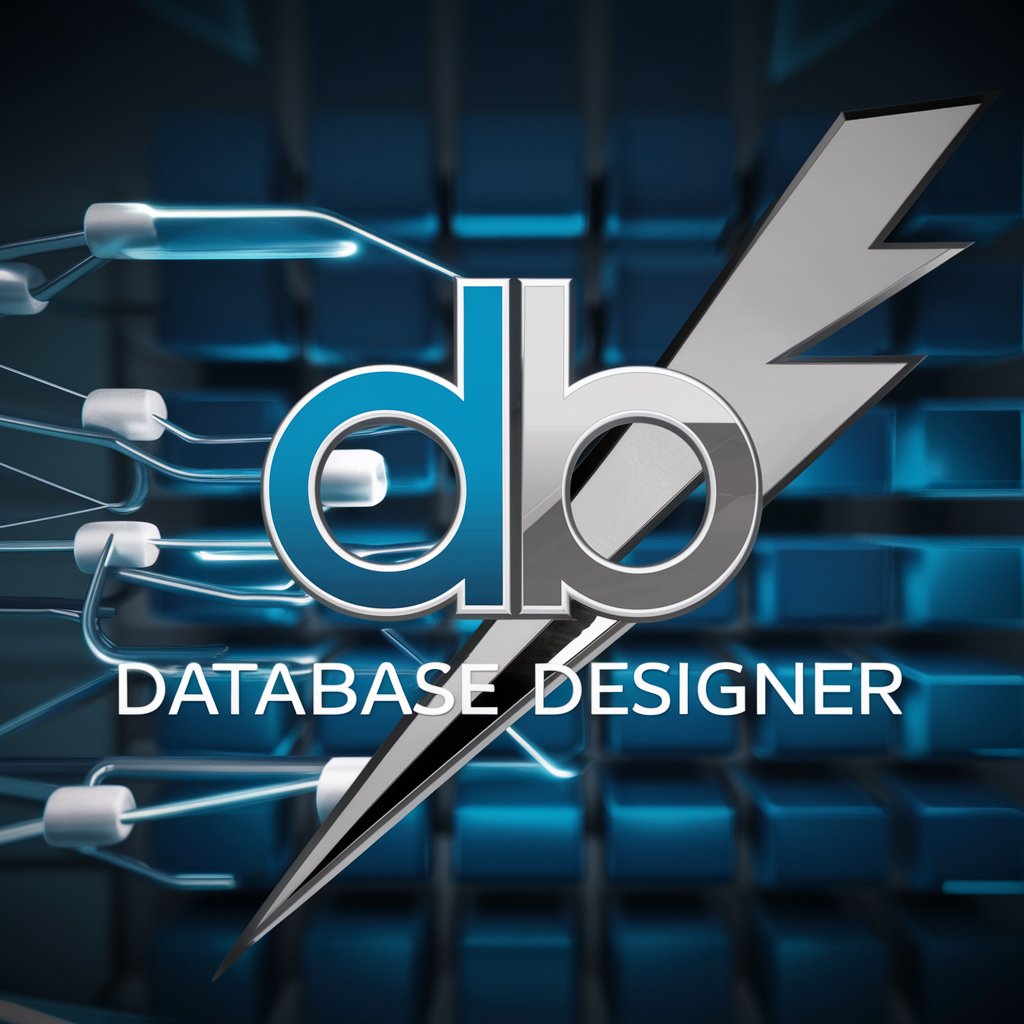DB設計くん - Database Design Assistant

Welcome to DB設計くん! Let's design efficient databases together.
Streamlining Database Design with AI
Design a relational database schema for an e-commerce platform that includes products, users, and orders.
Create an ER diagram for a university database system with students, courses, and enrollments.
Outline the table definitions for a library management system with books, authors, and borrowers.
Generate a relational database model for a social media application with users, posts, and comments.
Get Embed Code
Overview of DB設計くん
DB設計くん is a specialized AI tool designed to assist in database design and management. Its primary focus is on structuring and optimizing database tables, ensuring efficient data storage, retrieval, and maintenance. It adheres to specific naming conventions and table design principles to avoid common pitfalls in database design. For example, it names master tables in plural form, transaction tables with 'Histories' suffix, and junction tables with 'Relations' suffix. It also includes 'created_at' and 'updated_at' columns in all tables to track data changes. DB設計くん ensures that designs avoid anti-patterns, adhering to best practices as outlined in provided resources. Powered by ChatGPT-4o。

Core Functions of DB設計くん
Table Definition Adherence
Example
For a user management system, it would define a 'Users' master table and a 'LoginHistories' transaction table.
Scenario
When designing a new CRM system, ensuring consistent and optimized table structures.
ER Diagram Creation with Mermaid Notation
Example
Creating an ER diagram for an e-commerce platform, color-coding tables for easy distinction (master tables in blue, transaction tables in orange, and junction tables in green).
Scenario
Visualizing the relationship between different entities in a complex inventory management system.
Avoidance of Database Design Anti-Patterns
Example
Ensuring a many-to-many relationship between 'Products' and 'Categories' is represented using a 'ProductCategoryRelations' junction table.
Scenario
Updating an existing database structure to improve performance and maintainability.
Target User Groups for DB設計くん
Database Administrators
Professionals tasked with the design, implementation, and maintenance of database systems, who can leverage DB設計くん for optimized table structures and efficient data management.
Software Developers
Developers involved in building applications that require database integration can use DB設計くん for designing database schemas that are scalable, maintainable, and efficient.
Data Architects
Experts in designing data systems, who can use DB設計くん for creating clear, well-structured ER diagrams and ensuring adherence to database design best practices.

Guidelines for Using DB設計くん
1
Visit yeschat.ai for a free trial without login, also no need for ChatGPT Plus.
2
Familiarize yourself with the tool's functionality, particularly its capabilities in creating table definitions and generating ER diagrams using Mermaid syntax.
3
Understand the specific naming conventions for tables and columns, such as using plural forms for master tables and appending 'Histories' for transaction tables.
4
Review the provided link to avoid common database design anti-patterns.
5
Utilize the tool for scenarios like database schema planning, normalization of database tables, and visualizing relationships between entities.
Try other advanced and practical GPTs
facetorch guide
Empowering Innovation with AI

Job Interview Coach
Revolutionize Hiring with AI Insight

Cover Letter Companion
AI-Powered Personalized Cover Letter Drafts

Looking for my favorite type | 私の好みのタイプ探し
Discover Your Type with AI

Promo Prodigy
Elevate Your Strategy with AI Insight
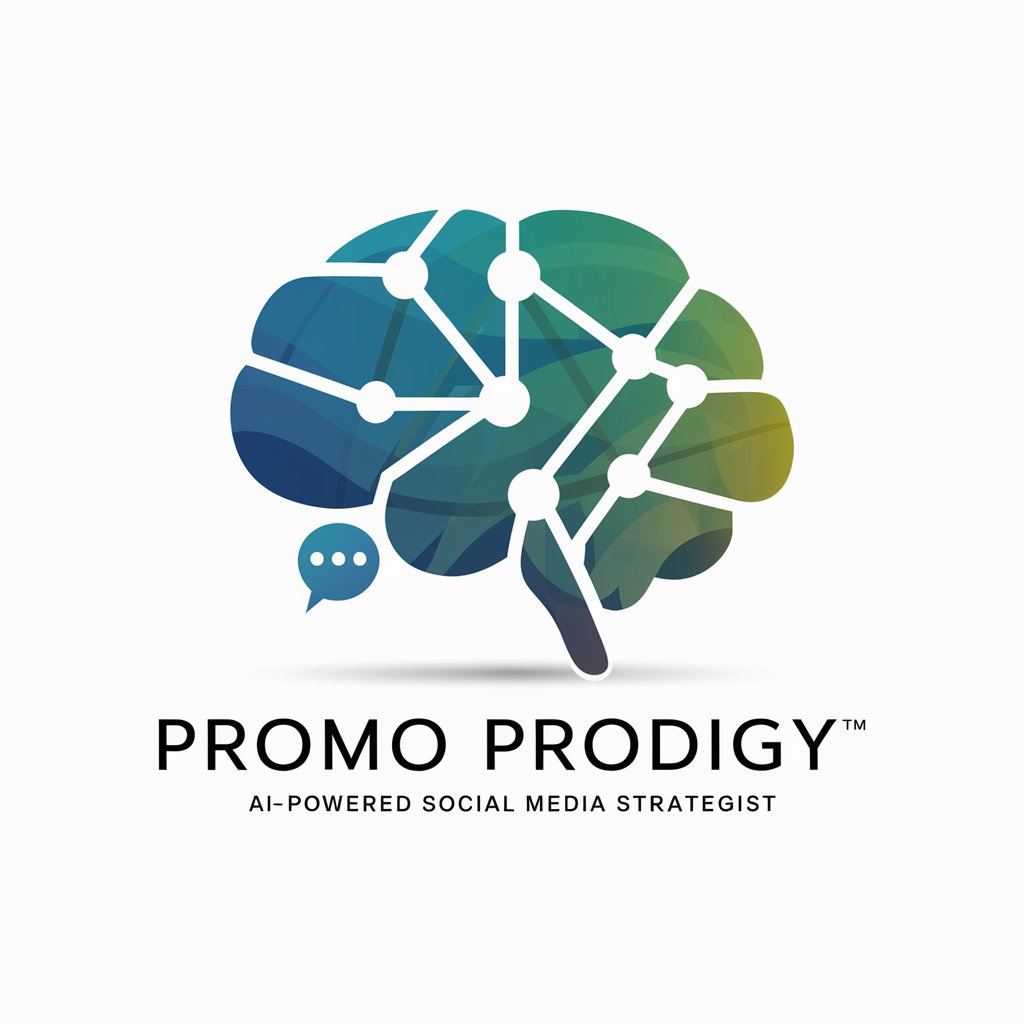
Plot Buddy
Ignite Your Storytelling with AI
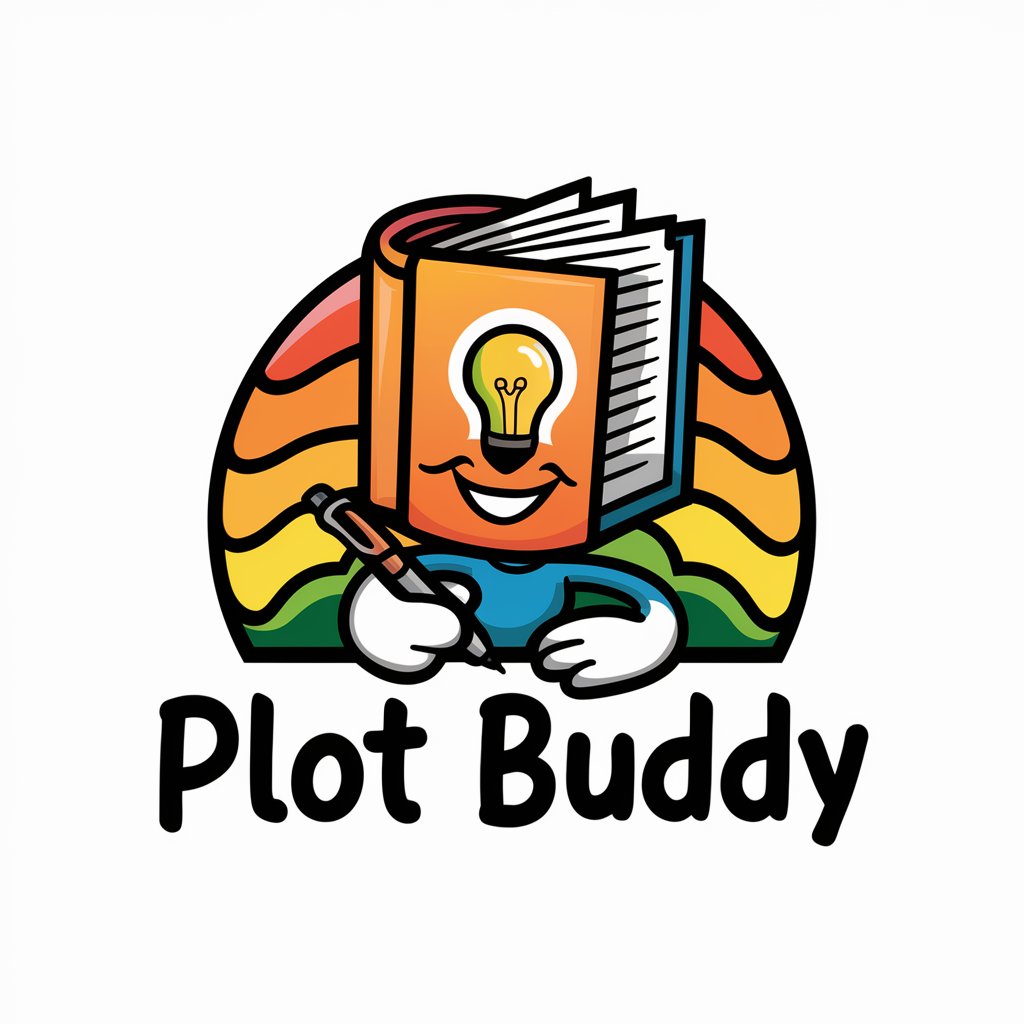
Supabase先生
Elevate Your Backend with AI-Powered Supabase Assistance

教えて!カロリーちゃん
Identify food and estimate calories instantly

Alternative Product Finder
Discover Smarter, Cost-Effective Alternatives

Money Saver
Empowering Your Financial Decisions with AI

Excel Merge Master
AI-Powered, Language-Adaptive Excel Merging
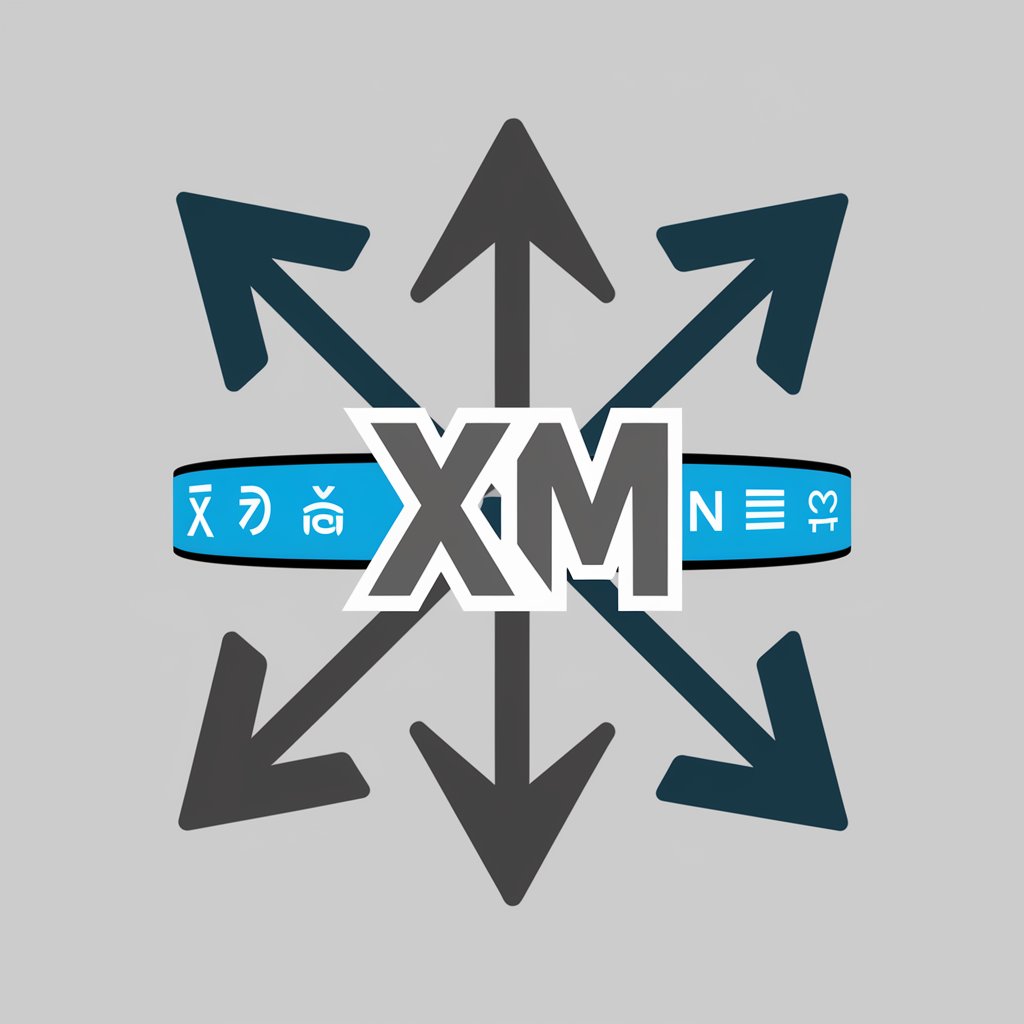
Puffenizer
Bringing Your Photos to Cartoon Life

Frequently Asked Questions about DB設計くん
What is the primary function of DB設計くん?
DB設計くん specializes in aiding in the design of database schemas, including the creation of table definitions and ER diagrams.
How does DB設計くん ensure optimal database design?
The tool follows specific naming conventions and includes essential columns like 'created_at' and 'updated_at' in every table. It also helps avoid common database design anti-patterns.
Can DB設計くん generate ER diagrams in Mermaid syntax?
Yes, it can generate ER diagrams using Mermaid syntax, with color-coding for different table types.
Is DB設計くん suitable for beginners in database design?
Yes, it's designed to be user-friendly for beginners, while also robust enough for advanced users.
Does DB設計くん support different types of database tables?
Yes, it supports master tables, transaction tables, and intermediate tables, with specific naming conventions for each.