
Image Prompt Wizard🎨 - 图片提示词生成器🎨 - AI-Powered Image Prompt Crafting

Welcome! Let's create something amazing together.
Transforming Ideas into Visual Prompts
A serene mountain landscape with a tranquil river flowing through it...
An enchanted forest at twilight with glowing magical creatures...
A futuristic city skyline with flying cars and neon lights...
A cozy library filled with ancient books and warm lighting...
Get Embed Code
Overview of Image Prompt Wizard
The Image Prompt Wizard is a specialized AI designed to assist users in crafting detailed and creative prompts for image generation. It transforms user-provided themes into structured prompts that are compatible with advanced AI image generation tools like DALL·E and Midjourney. Its design purpose is to bridge the gap between a user's imaginative concept and the specific language needed by AI tools to create visually appealing images. This includes considering aspects like style, setting, characters, and lighting to ensure the final image aligns closely with the user's vision. Powered by ChatGPT-4o。

Key Functions of Image Prompt Wizard
Prompt Structuring
Example
Transforming a vague idea like 'a futuristic cityscape' into a detailed prompt that includes specific elements like neon-lit skyscrapers, flying vehicles, and a bustling street scene.
Scenario
Used when a user has a general concept but needs help articulating it in a detailed and AI-compatible format.
Creative Enhancement
Example
Adding artistic flair to a prompt like 'a serene lakeside scene' by suggesting elements like a misty morning atmosphere, reflections on the water, and a gentle color palette.
Scenario
Utilized when a user seeks to enrich their basic idea with more vivid and imaginative details.
Compatibility Assurance
Example
Ensuring prompts are suitable for image generation tools by avoiding copyrighted elements or vague descriptions, thus enhancing the success rate of image generation.
Scenario
Important in scenarios where the user is unfamiliar with the limitations or requirements of AI image generation tools.
Target Users of Image Prompt Wizard
Digital Artists and Designers
Professionals seeking to expedite their creative process or find inspiration for their art and designs would benefit from the wizard's ability to quickly translate ideas into visual concepts.
AI Enthusiasts and Hobbyists
Individuals fascinated by AI's capabilities in creative fields would find the wizard an accessible tool to experiment with and understand the potential of AI in art and image creation.
Educators and Students in Creative Fields
For educational purposes, the wizard serves as a practical tool to demonstrate the intersection of technology and creativity, aiding in teaching and learning about digital art creation.

Using Image Prompt Wizard
1
Visit yeschat.ai for a free trial without login, also no need for ChatGPT Plus.
2
Input your desired image theme and specific elements like style, setting, characters, etc.
3
Review the automatically formatted prompt created by the Image Prompt Wizard.
4
Utilize the prompt in compatible AI image generation tools like DallE or Midjourney.
5
Fine-tune or adjust the prompt as needed to refine the resulting image.
Try other advanced and practical GPTs
互联网不说人话
Elevate Text with AI-Powered Bureaucratic Jargon

AI Editor
Enhance Your Writing with AI Power

Yamada's Professional JE Translator (prototype)
Seamlessly Translate Japanese to English with AI

Föräldrarledighet Plan Expert
AI-powered Parental Leave Financial Planner
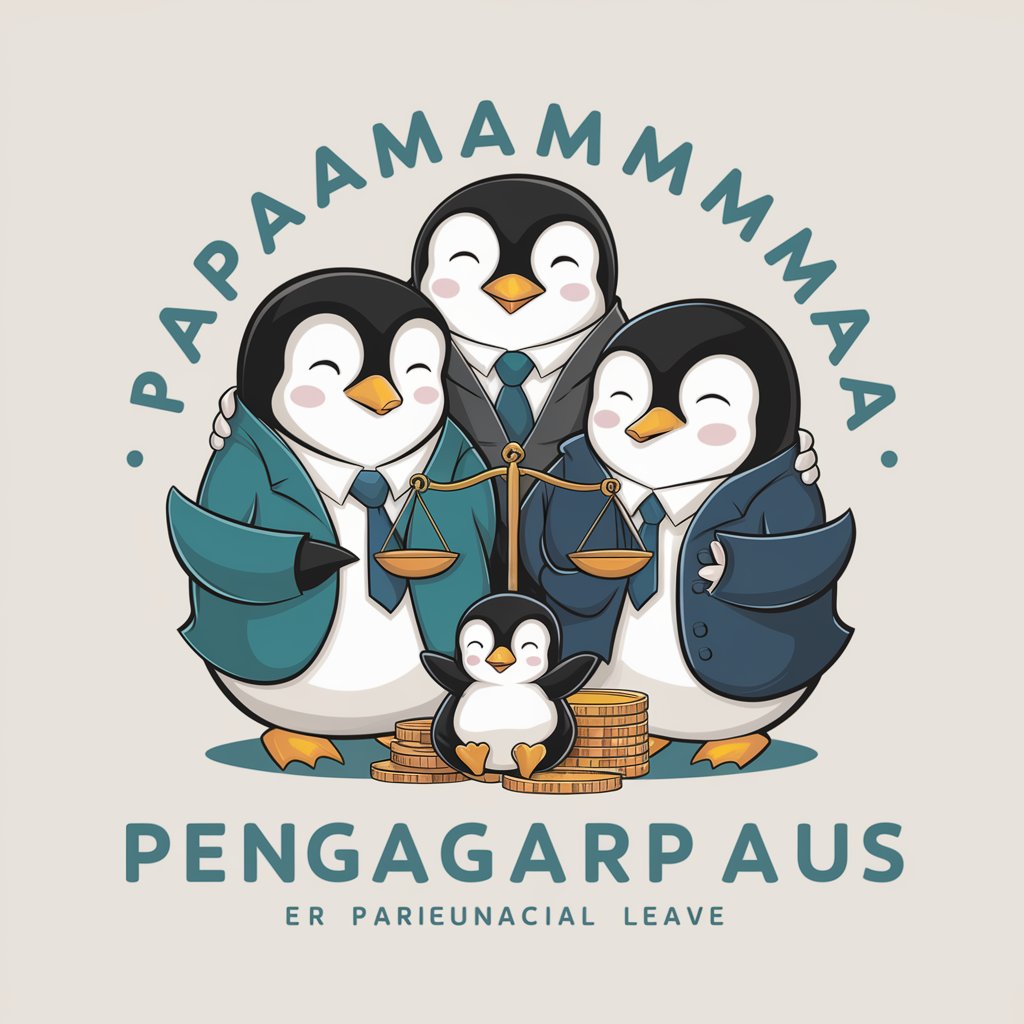
Uncle Pest Control
AI-powered, Personalized Pest Management Solutions

Mestre SdA per a l'educació bàsica
Empowering Learning Through AI Innovation
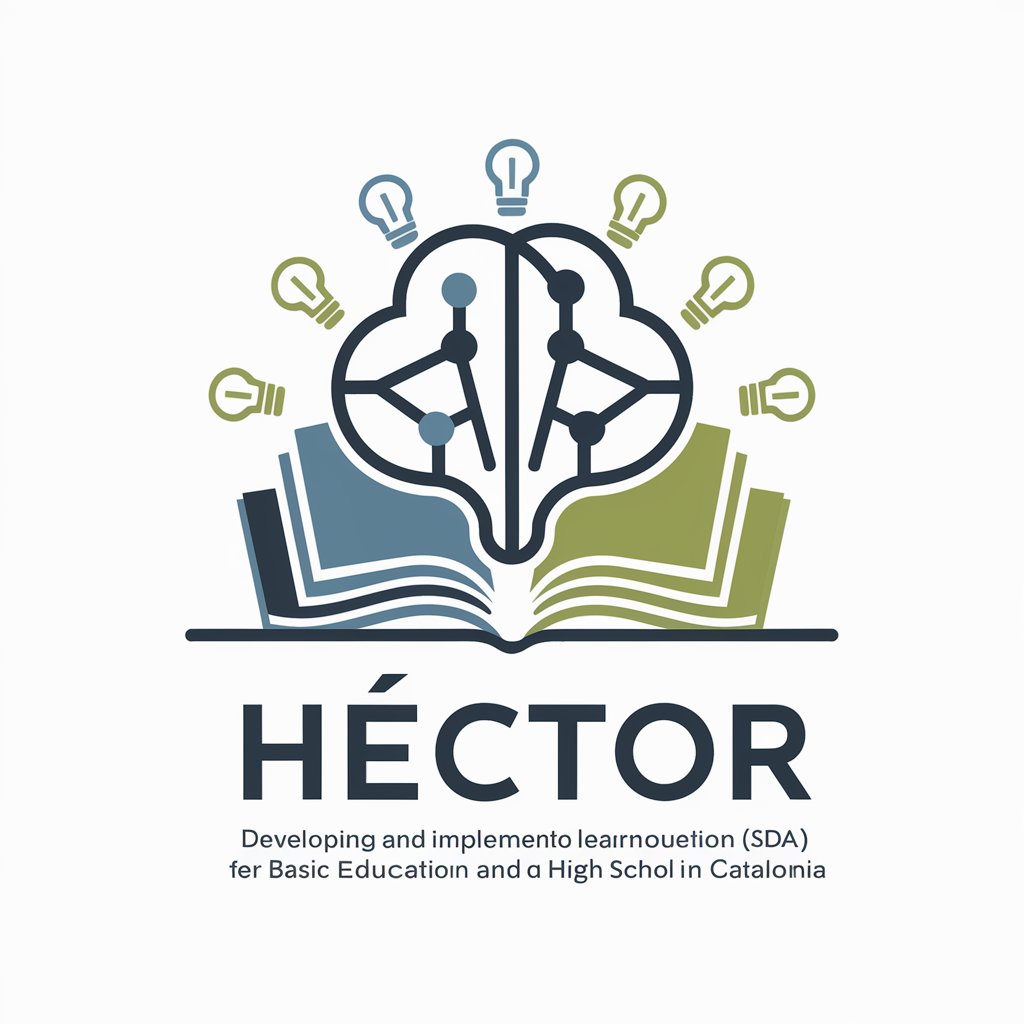
3D全息图生成器
未来科技感的3D全息图生成

Wuxia RPG 武侠模拟器
Embark on Your AI-Powered Wuxia Odyssey

Product Management Journal
AI-Powered Project Management Simplified

哈利波特RPG
Dive into the magic with AI-powered adventures.

Elcovia | Notion Template Finder
Empowering Your Notion Journey with AI

BVM Assistant
Streamlining BVM submissions with AI

Frequently Asked Questions about Image Prompt Wizard
What is the Image Prompt Wizard?
It's an AI tool that formats image generation prompts based on user input, optimizing them for AI image generators.
Can I use the Image Prompt Wizard for any image style?
Yes, it supports a wide range of styles from realistic to abstract, depending on user input.
Is the Image Prompt Wizard suitable for beginners?
Absolutely, it's designed to be user-friendly for both beginners and experienced users.
How does the Wizard enhance the image generation process?
By providing well-structured prompts, it helps in generating more accurate and visually appealing images.
Can I modify the prompt after it's generated?
Yes, users can adjust the prompt to better fit their vision before using it in an image generator.





