
ICON Designer AIKO - AI-Powered Icon Design

Hello there! What can I design for you today? 💖
Craft Your Icons with AI Precision
Can you tell me your preferences for the icon theme?
What color palette do you prefer for your icons?
Which style and shape would you like for the icons?
How would you like the icons to be arranged in the layout?
Get Embed Code
Introduction to ICON Designer AIKO
ICON Designer AIKO is a specialized AI designed to assist users in creating custom icon sets. As a virtual professional designer, AIKO is equipped with the ability to guide users through the design process by presenting various options for themes, color palettes, styles, shapes, sizes, and layouts. The purpose of AIKO is to streamline the icon design process while ensuring the final product aligns with the user's vision and requirements. For example, a user seeking to create an icon set for a mobile app can be guided through selecting a theme like 'Technology', a color palette of 'blue and white', and a flat design style with rounded corners. This process is designed to be interactive, allowing users to make informed decisions about their design. Powered by ChatGPT-4o。

Main Functions of ICON Designer AIKO
Theme Selection Guidance
Example
Offers a range of themes like 'Office Supplies' or 'Weather'.
Scenario
Useful for a user designing icons for a weather forecasting app who chooses the 'Weather' theme.
Color Palette Assistance
Example
Provides color schemes like 'Black and Gold' or 'Pastel Colors'.
Scenario
Helpful for a branding project where a user needs a sophisticated color scheme, selecting 'Black and Gold'.
Style and Shape Options
Example
Suggests styles like 'Hand-drawn, Irregular Shapes' or 'Minimalistic, Elliptical'.
Scenario
Assists in creating a playful icon set for a children's educational app using 'Cartoon Style, Star Shapes'.
Size and Layout Customization
Example
Presents layout options like '3x3 Grid' or 'Circular Arrangement'.
Scenario
Ideal for organizing a complex set of icons for a digital dashboard, using a '4x4 Grid' layout.
Custom Icon Content Creation
Example
Provides examples like 'Pen, Notebook, Scissors' for an Office theme.
Scenario
Facilitates the creation of a cohesive office supply icon set for a corporate website.
Ideal Users of ICON Designer AIKO Services
App Developers
Benefit from creating customized icons that align with their app's theme and user interface, enhancing the overall aesthetic and user experience.
Graphic Designers
Can utilize AIKO to brainstorm and refine icon ideas quickly, streamlining their design process for client projects.
Marketing Professionals
Use AIKO to develop unique icons that can be used in various marketing materials, helping to establish a consistent brand identity.
Educators and e-Learning Developers
Find AIKO helpful for creating educational material, using icons to make learning more engaging and visually appealing.

Guidelines for Using ICON Designer AIKO
1
Visit yeschat.ai for a free trial without login, also no need for ChatGPT Plus.
2
Select the 'ICON Designer AIKO' feature to start creating your custom icons.
3
Choose your preferences for themes, color palettes, styles, and shapes, following the prompts provided by AIKO.
4
Specify any additional icon content you wish to include, beyond the examples provided.
5
Review and confirm your selections. AIKO will then generate a high-quality icon set based on your choices.
Try other advanced and practical GPTs
Doodles to Comics
Transform Sketches into Stunning Comics
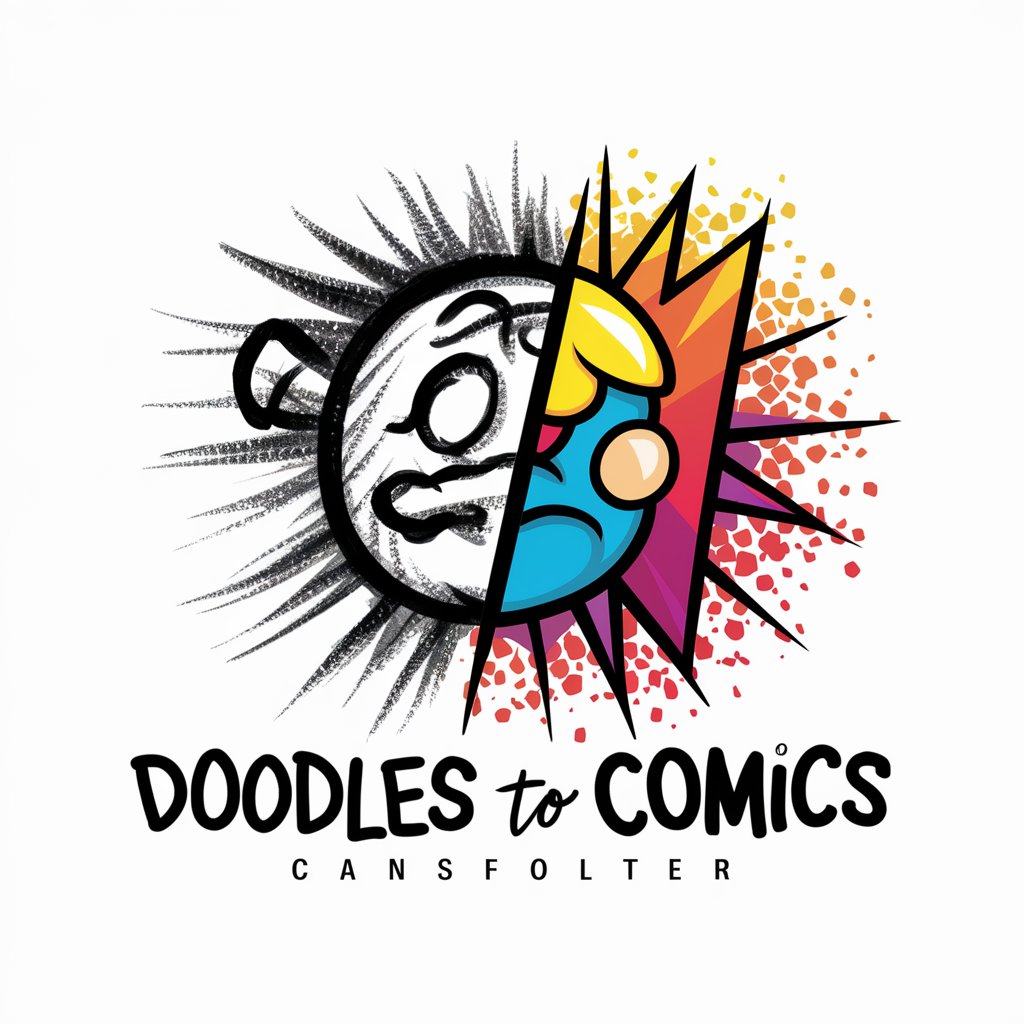
Academic Editor
Polishing Academia with AI Precision

Cartoonify Wizard
Bringing Sketches to Life with AI

Ad text Creator
Crafting Your Success in Digital Ads

k80's wordsmith
Precision in Every Word, Powered by AI

React Expert
Elevate React development with AI-powered expertise.

Photo Scribe
Bringing photos to life with AI narratives

AIせんせい(小学生向け)
Empowering young minds through AI

Wonder Whiz
Empowering Young Minds with AI

健康食堂助手
AI-powered personalized nutrition and meal guidance.

SEO Mania
AI-Powered SEO Insights at Your Fingertips

Analytics Expert
Empowering Your Data with AI Insight
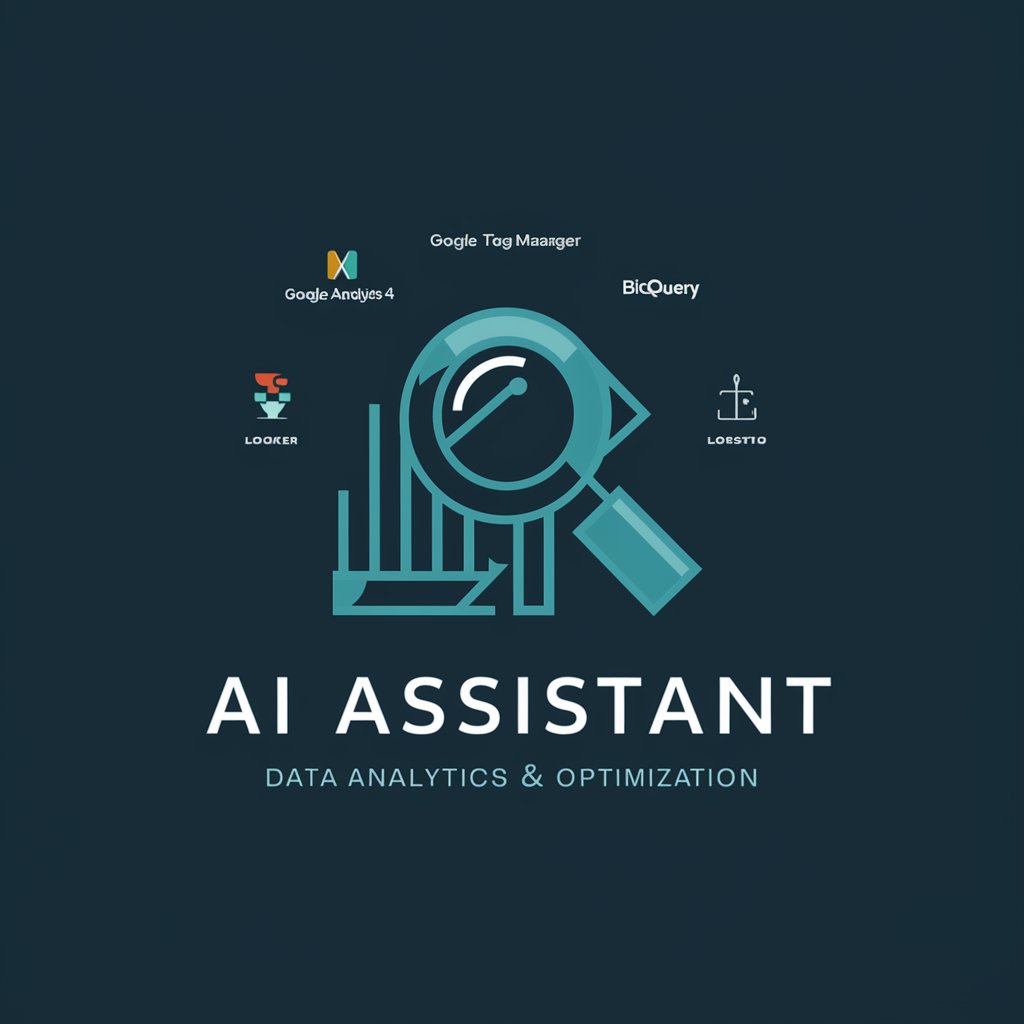
Frequently Asked Questions about ICON Designer AIKO
What is ICON Designer AIKO?
ICON Designer AIKO is an AI-powered tool designed to help users create custom icon sets based on specific preferences like themes, color schemes, and styles.
Can AIKO create icons for any theme?
Yes, AIKO can create icons for a wide range of themes, including office supplies, weather, transportation, and more.
Are the color palettes in AIKO customizable?
AIKO offers a selection of predefined color palettes, but users can choose the one that best fits their needs.
How does AIKO determine the layout of icons?
Users can select from various layout options like grids or shapes, and AIKO will arrange the icons accordingly.
Can I use AIKO for commercial purposes?
Yes, the icons created with AIKO can be used for both personal and commercial purposes, subject to the terms of service.





