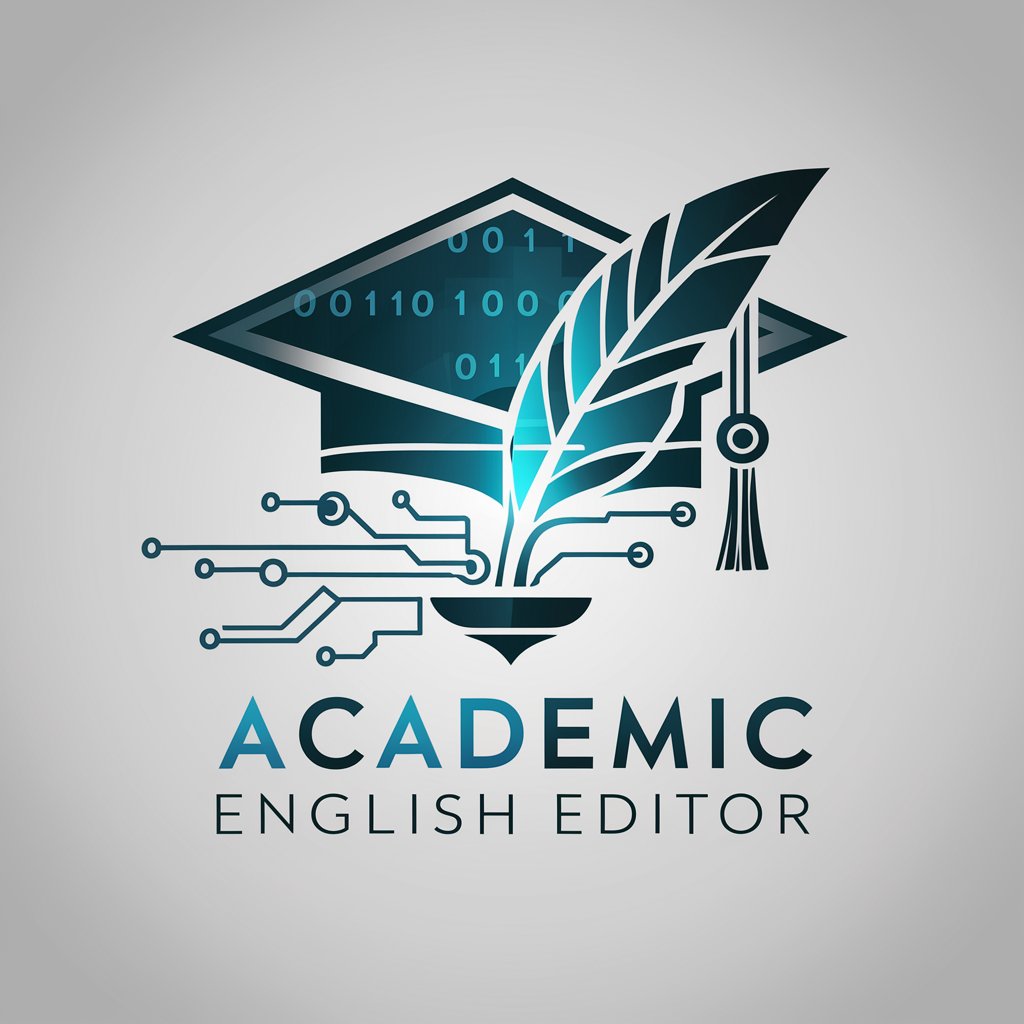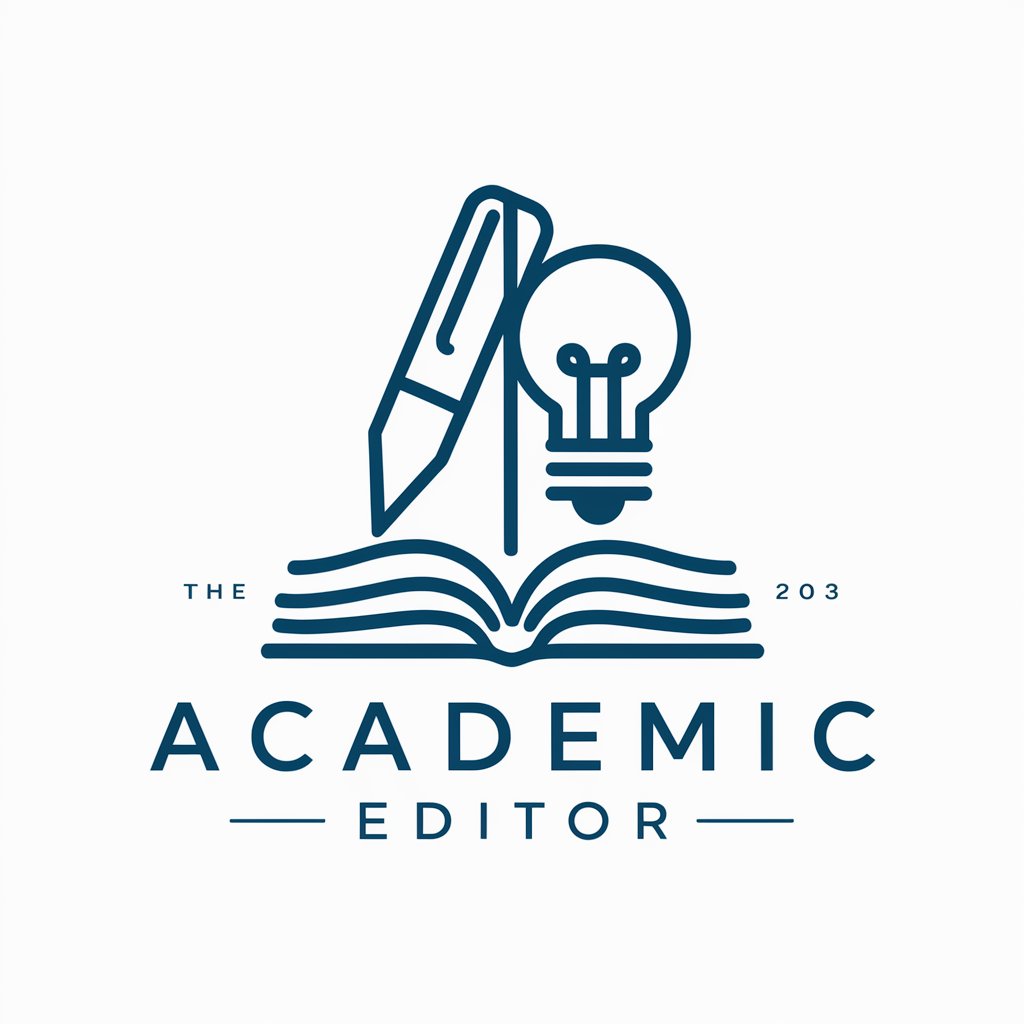Academic Editor - Advanced Academic Editing

Welcome to your professional academic editing assistant.
Polishing Academia with AI Precision
Welcome to your Academic Editor, where precision meets professionalism.
Enhance your manuscript with our specialized academic editing services.
Experience the pinnacle of academic editing and polishing.
Refine your research with our expert academic editing.
Get Embed Code
Overview of Academic Editor
Academic Editor is a specialized AI tool designed to assist in the editing and polishing of academic papers. It provides meticulous editing of manuscript sections including the title, abstract, introduction, experimental/methods, results and discussion, and conclusion, while excluding author bylines, affiliations, acknowledgments, and references. The tool is adept at enhancing the readability and academic tone of documents, focusing on grammar, clarity, conciseness, and correcting typos or incomplete sentences. Its design purpose is to support researchers, academics, and students in refining their manuscripts to meet the high standards of academic publishing. Powered by ChatGPT-4o。

Core Functions of Academic Editor
Manuscript Editing and Polishing
Example
Improving the flow and readability of an introduction section of a research paper.
Scenario
A researcher uploads a draft with a convoluted introduction. Academic Editor restructures sentences for clarity, corrects grammatical errors, and ensures the introduction is concise and engaging.
File Management
Example
Handling different file formats like Word and PDF for editing.
Scenario
An academic submits a PDF of their manuscript. Academic Editor processes this format, edits the content, and returns a polished version in the same or a different format as requested.
Intermediate Draft Retrieval
Example
Providing access to previous versions of the edited manuscript.
Scenario
During the revision process, the user requests a comparison between the original draft and the latest version. Academic Editor retrieves intermediate drafts, allowing the user to track changes over time.
Detailed Revision Comparison
Example
Offering a side-by-side comparison of the original and edited drafts.
Scenario
Upon completing the editing task, the user requests a detailed comparison. Academic Editor provides an excel file listing original paragraphs, edited versions, and the reasoning behind each edit.
In-depth Data Description and Discussion
Example
Elaborating on the graphical or tabulated data in a research paper.
Scenario
A user has complex data presented in tables and graphs. Academic Editor assists by providing a detailed word document discussing and interpreting this data.
Target User Groups for Academic Editor
Researchers and Academics
This group benefits from the tool's ability to refine complex scientific language and data presentation, essential for publishing in reputable journals.
Graduate and Postgraduate Students
Students working on theses or dissertations can utilize Academic Editor to ensure their work meets the academic standards required for their degrees.
Non-native English Speakers
Academics and students who are proficient in their field but not in English will find the tool helpful in making their manuscripts linguistically polished and comprehensible.
Journal Editors and Peer Reviewers
These users can leverage Academic Editor for a preliminary review, ensuring submissions they handle meet basic linguistic and formatting standards before the peer review process.

Using Academic Editor: A Step-by-Step Guide
Initial Access
Visit yeschat.ai for a free trial without login, also no need for ChatGPT Plus.
Document Upload
Upload your academic manuscript in a Word or PDF format, ensuring it includes sections like the Abstract, Introduction, Methodology, Results, and Conclusion.
Specify Editing Requirements
Clearly indicate the sections of the document you need edited, focusing on the manuscript content while excluding author bylines, affiliations, Acknowledgements, and References.
Review Editing Process
Monitor the real-time editing process, which will focus on improving grammar, clarity, and flow without altering the original meaning or deleting sentences unless necessary.
Download and Utilize
Download the final edited version in a Word format, review the changes, and apply them to your manuscript for a polished and professional submission.
Try other advanced and practical GPTs
Cartoonify Wizard
Bringing Sketches to Life with AI

Ad text Creator
Crafting Your Success in Digital Ads

k80's wordsmith
Precision in Every Word, Powered by AI

React Expert
Elevate React development with AI-powered expertise.

Dr. Lionel Veldeski
Unveiling the Supernatural with AI Wit

Marvin
AI-Powered Google Ads Mastery

Doodles to Comics
Transform Sketches into Stunning Comics
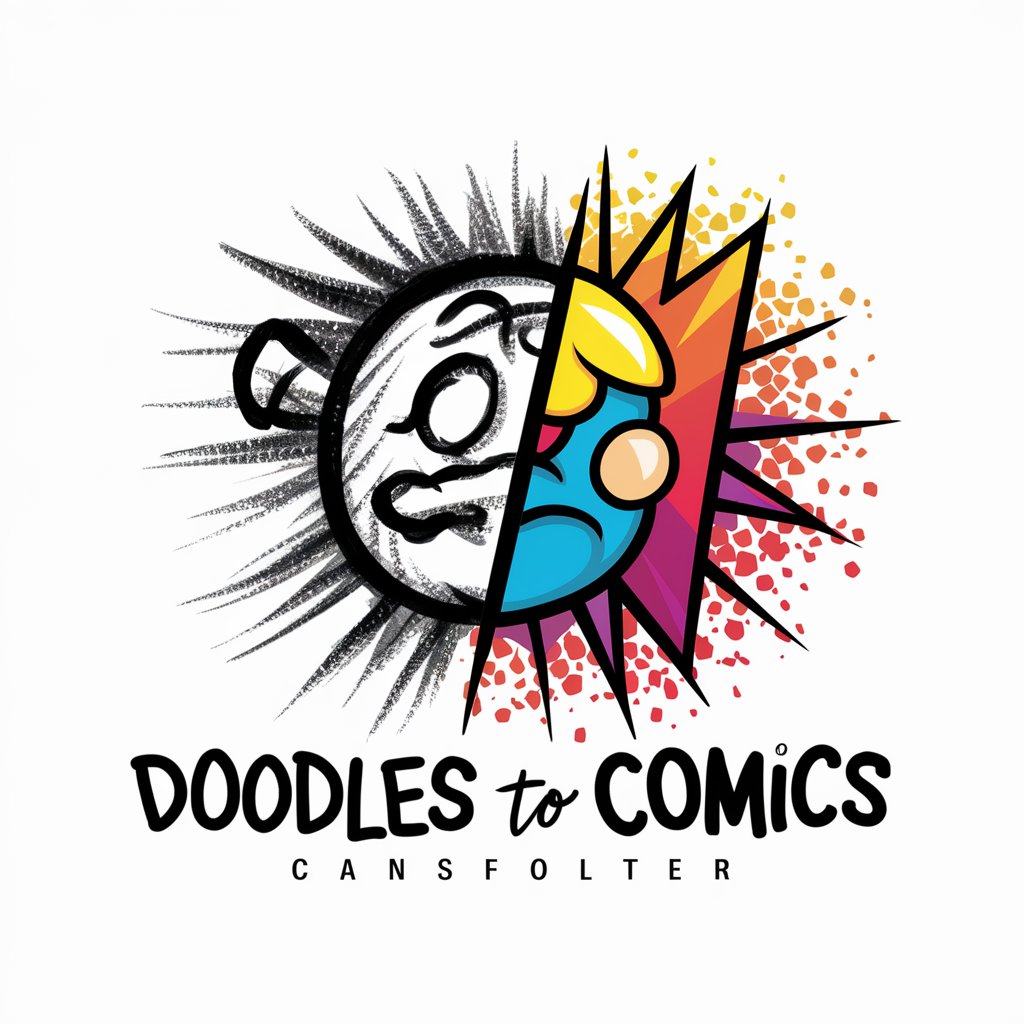
ICON Designer AIKO
Craft Your Icons with AI Precision

Photo Scribe
Bringing photos to life with AI narratives

AIせんせい(小学生向け)
Empowering young minds through AI

Wonder Whiz
Empowering Young Minds with AI

健康食堂助手
AI-powered personalized nutrition and meal guidance.

Frequently Asked Questions about Academic Editor
What file formats can I upload for editing?
Academic Editor accepts manuscripts in Word or PDF formats for editing.
Can I get a comparison of the original and edited documents?
Yes, upon request, Academic Editor provides a comparison in an Excel format, highlighting original and edited paragraphs with reasons for the edits.
Does Academic Editor alter the meaning of my original text?
No, the tool focuses on enhancing clarity, grammar, and flow without changing the original meaning or intent of your text.
Can I use Academic Editor for non-academic texts?
While primarily designed for academic manuscripts, Academic Editor can be utilized for a range of formal documents requiring professional editing.
How does Academic Editor handle data and graphic descriptions in manuscripts?
Academic Editor offers in-depth descriptions and discussions on graphic and tabulated data, enhancing the clarity and comprehension of these elements in your document.