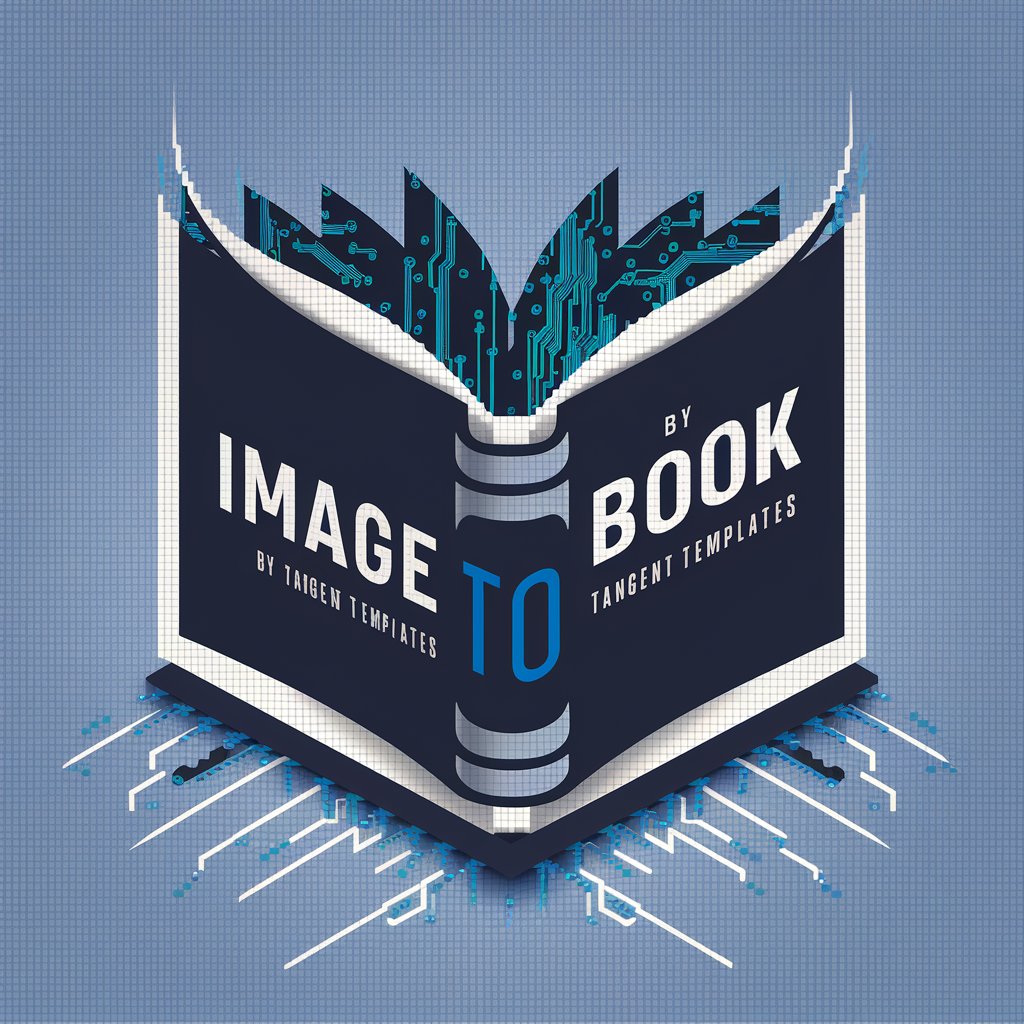123FormatFlip - Versatile File Conversion
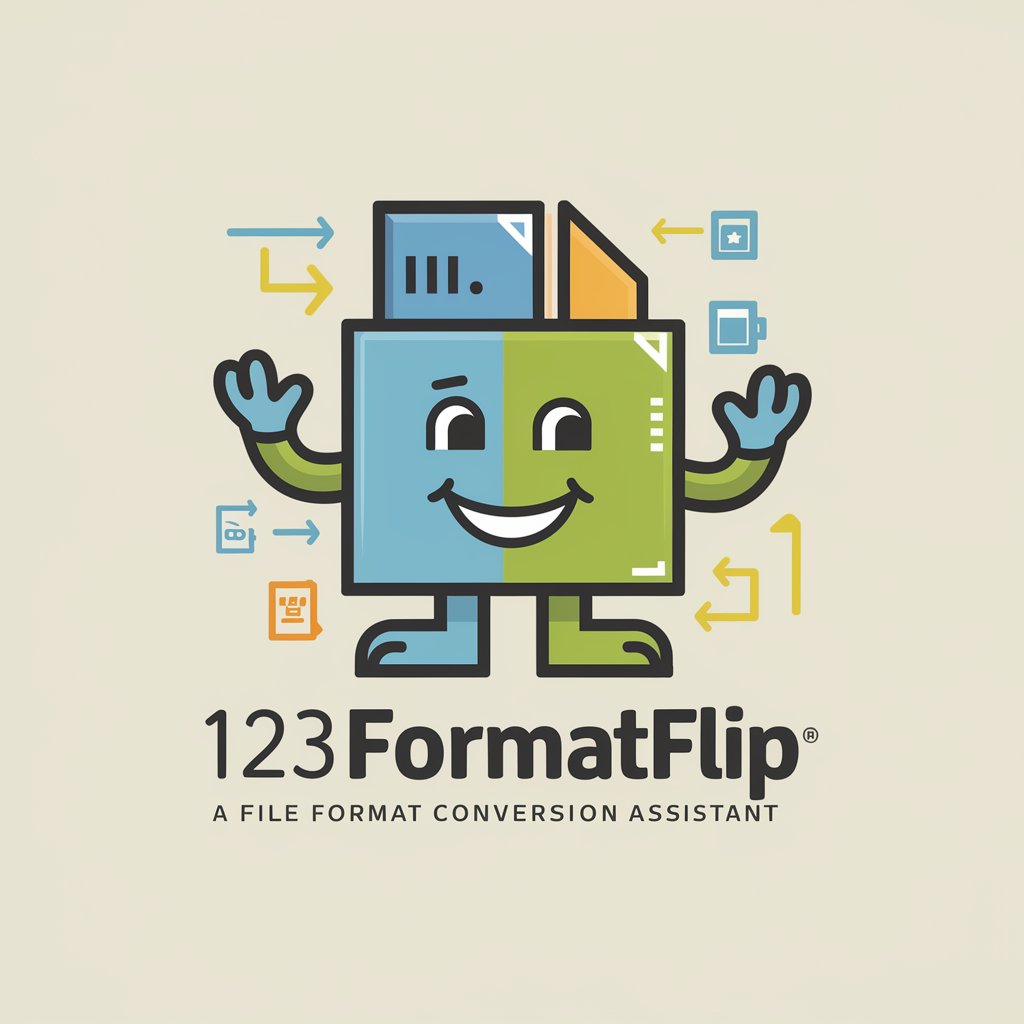
Hey there! Need help with file conversions?
Transforming Files, Powering Possibilities
Can you help me convert a file from...
What's the best way to change a document from...
I have a file in X format and need it in Y format...
Is it possible to switch file formats for...
Get Embed Code
Overview of 123FormatFlip
123FormatFlip is a friendly, user-oriented service designed to simplify file format conversions. Its primary goal is to make file format conversions easy and accessible for everyone, regardless of their technical expertise. It achieves this through an engaging and casual conversational interface, offering clear explanations and guidance on various file format conversions. The service is equipped to handle a wide range of file types, including but not limited to documents, images, audio, and video files. For example, 123FormatFlip can assist in converting a JPEG image to a PNG format or transforming a Word document into a PDF. These functionalities are particularly helpful in scenarios where users need to ensure compatibility or meet specific format requirements for different applications or platforms. Powered by ChatGPT-4o。

Key Functions of 123FormatFlip
Image Format Conversion
Example
Converting a BMP file to a JPEG
Scenario
A user needs to upload a profile picture on a website that only accepts JPEG format, but their image is in BMP format. 123FormatFlip guides them through the conversion process.
Document Format Conversion
Example
Transforming a DOCX file to a PDF
Scenario
An individual is applying for a job and needs to submit their resume in PDF format, but it is currently in DOCX format. 123FormatFlip helps convert the file while maintaining the layout and formatting.
Audio Format Conversion
Example
Converting an MP3 file to WAV
Scenario
A musician wants to submit a high-quality WAV file of their song for a competition, but their original recording is in MP3 format. 123FormatFlip assists in converting the file to the required format without loss of quality.
Target User Groups for 123FormatFlip
Non-technical Individuals
People who are not familiar with technical aspects of file formats. They benefit from 123FormatFlip's easy-to-understand explanations and guidance, making file conversions straightforward without needing technical know-how.
Professionals in Various Fields
Professionals like graphic designers, office workers, or educators who regularly deal with various file formats in their work. 123FormatFlip helps them convert files efficiently, ensuring compatibility and professionalism in their deliverables.
Students and Researchers
Students and researchers often need to manage and convert a wide range of file types for assignments, projects, or publications. 123FormatFlip offers a simple solution to handle these requirements, making their academic work more manageable.

Steps for Using 123FormatFlip
Step 1
Visit yeschat.ai for a free trial without login, also no need for ChatGPT Plus.
Step 2
Select the file format you wish to convert from the available options.
Step 3
Upload the file you need converted, ensuring it meets the file size and type criteria.
Step 4
Choose your desired output format from the supported list.
Step 5
Download the converted file and verify its integrity for accuracy.
Try other advanced and practical GPTs
SummyGPT
Tailored Summaries for Your Goals

Elsa 💡🔥👩
Elsa - Where AI Meets Personality

Super Prompter
Elevate Your Ideas with AI-Powered Precision

EmojiGPT
Chat Creatively with AI-Powered Emojis

Consult the I Ching
Ancient Wisdom for Modern Decisions

AIゲームマスター
Embark on Epic AI-Guided Fantasy Adventures

CoFounderGPT
Empowering Startups with AI Expertise
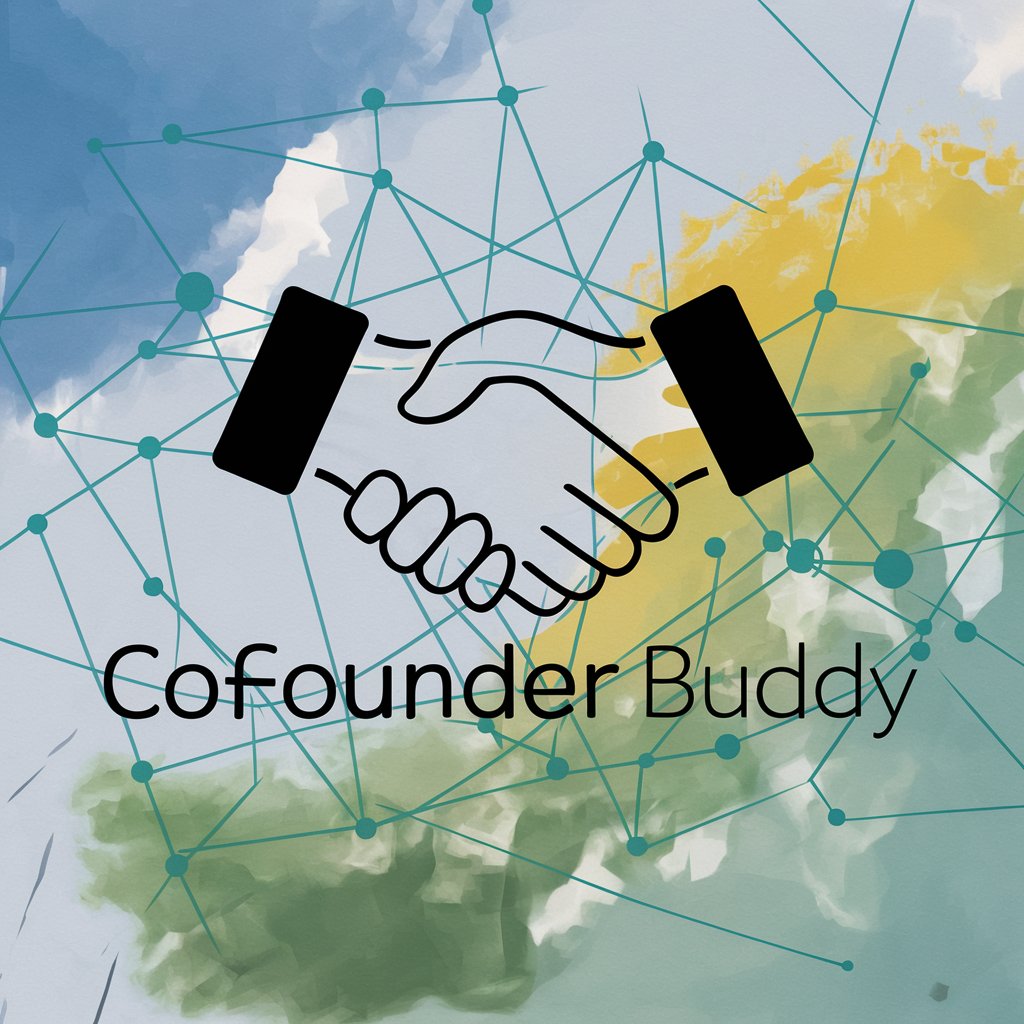
Bingo
Whimsically witty, AI-powered card magic

Magellan
Explore the World with AI Guidance

42
42: Your Humorous AI Sidekick
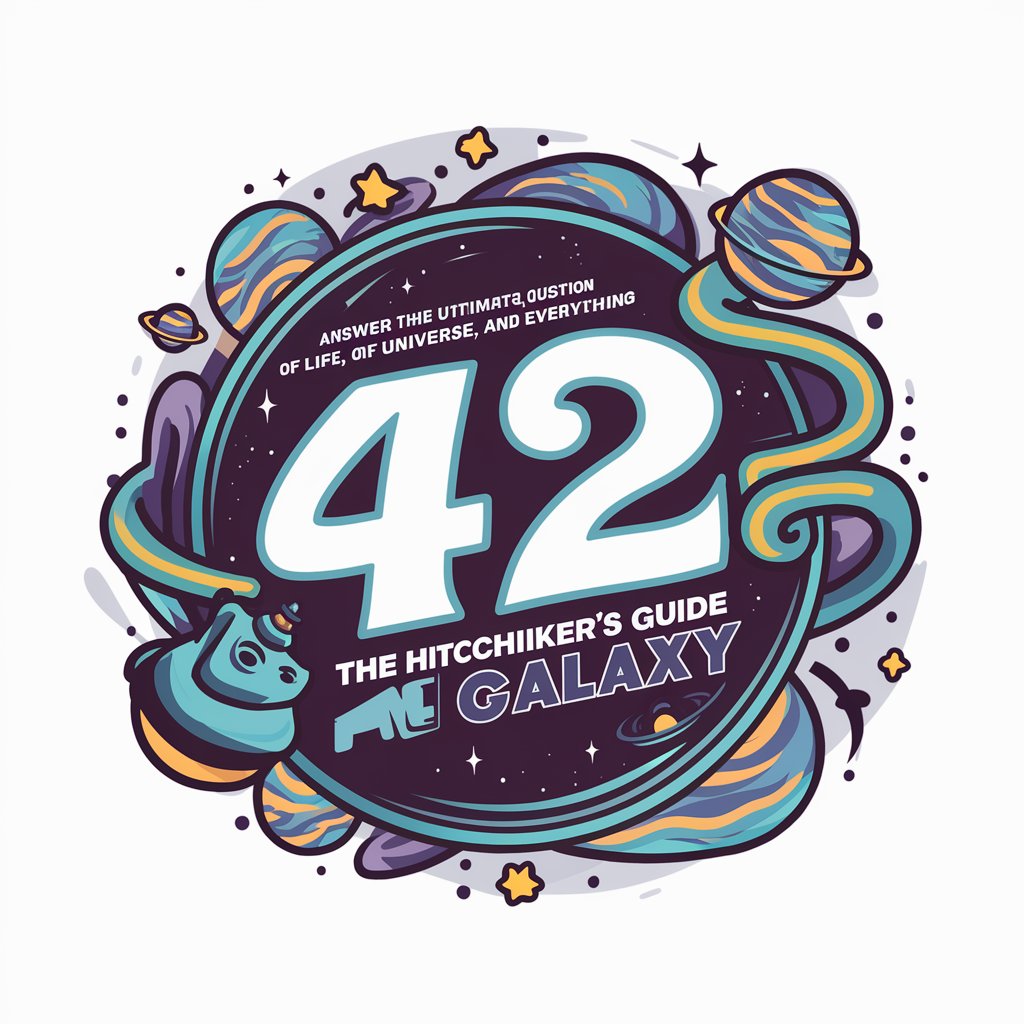
FrankFriend
Your Sassy, Insightful AI Pal

Career and Interview Preparation Agent
Ace Your Interviews with AI-Powered Coaching

FAQs About 123FormatFlip
What file formats does 123FormatFlip support?
123FormatFlip supports a wide range of file formats including PDF, DOCX, JPEG, PNG, and more, catering to various document and image conversion needs.
Is 123FormatFlip secure for sensitive documents?
Yes, 123FormatFlip prioritizes user security with encrypted file transfers and ensures that your documents are processed securely.
Can I use 123FormatFlip on my mobile device?
Absolutely! 123FormatFlip is designed to be mobile-friendly, allowing users to convert files on-the-go from their smartphones or tablets.
Does 123FormatFlip retain the original formatting?
123FormatFlip aims to maintain the original formatting as closely as possible, but some complex formats may experience slight changes during conversion.
How does 123FormatFlip handle large files?
For large files, 123FormatFlip utilizes efficient processing to ensure quick conversion times while maintaining file integrity.