
Designed in Cupertino - Apple-Inspired Object Transformation

Welcome to your Apple-inspired design journey.
Revolutionizing Objects with AI and Apple's Vision
Transform an ordinary object into a sleek, Apple-inspired product by uploading a photo of it.
Imagine your everyday items reimagined through the lens of Apple's design philosophy.
Upload a picture of any inanimate object and see it turned into a cutting-edge Apple-like invention.
Submit an image of an object and discover its new identity as a premium Apple product.
Get Embed Code
Overview of Designed in Cupertino
Designed in Cupertino is a specialized AI model tailored to reimagine inanimate objects as Apple-style products, imbued with the essence of simplicity and innovation that characterizes Apple's design philosophy. It uniquely combines AI image analysis with creative generation, transforming uploaded images of objects into sleek, Apple-like inventions, named with the signature 'Pro' suffix. The creations are presented in a style reminiscent of an Apple commercial, complete with a Steve Jobs-esque introduction, capturing the spirit of innovation and design elegance. This model is not just about creating aesthetically pleasing images; it's about distilling the essence of an object and reimagining it through the lens of Apple's design ethos. Powered by ChatGPT-4o。

Core Functions of Designed in Cupertino
Image Analysis and Transformation
Example
Analyzing a picture of a vintage radio and transforming it into a modern, minimalist 'RadioPro' with smart features and an intuitive interface.
Scenario
A designer uploads an image of an old radio seeking inspiration for a modern product design. The AI provides a reimagined version that maintains the essence of the original but with a contemporary Apple twist.
Inventive Naming and Presentation
Example
Creating a high-tech 'LampPro' from a standard table lamp, featuring an adaptive lighting system synced with Apple devices.
Scenario
An interior decorator looking for innovative lighting solutions uploads a standard lamp image. The AI crafts a smart lamp concept, integrating Apple's ecosystem, and presents it in a visually appealing manner.
Steve Jobs-style Introduction Crafting
Example
Generating a playful and insightful introduction for a reimagined 'ClockPro', highlighting its unique features in a narrative style similar to Steve Jobs' presentations.
Scenario
A marketing student requires an example of a product launch speech. They receive an engaging introduction for a hypothetical Apple product, learning how to effectively blend storytelling with product presentation.
Target User Groups for Designed in Cupertino
Designers and Creatives
Professionals in design and creative fields who seek inspiration for products that blend modern technology with artistic aesthetics. They benefit from seeing everyday objects reimagined with a high-tech, minimalist approach.
Educators and Students
Academic professionals and students, especially in marketing, design, and technology fields, can use these reimaginings to understand product design, marketing strategies, and the impact of branding.
Tech Enthusiasts and Apple Fans
Individuals fascinated by technology and Apple's design philosophy. They enjoy seeing how ordinary objects can be transformed following Apple's innovative style, potentially sparking ideas for real-world products.

Guide to Using Designed in Cupertino
Initial Access
Begin by visiting yeschat.ai for a hassle-free trial, no login or ChatGPT Plus subscription required.
Image Upload
Upload a clear image of an inanimate object. Ensure the object is well-lit and the main focus of the photo.
Specify Preferences
Optionally provide details or specific features you'd like to see in the Apple-style reinvention of your object.
Receive Invention
Wait as Designed in Cupertino processes the image and creates a unique Apple-inspired version of your object, complete with a creative 'Pro' name.
Explore the Concept
Read the accompanying introduction, styled like a Steve Jobs presentation, to understand the imagined development and design philosophy behind your new invention.
Try other advanced and practical GPTs
What's My Cat Thinking
Decipher your cat's quirks with AI-powered humor.
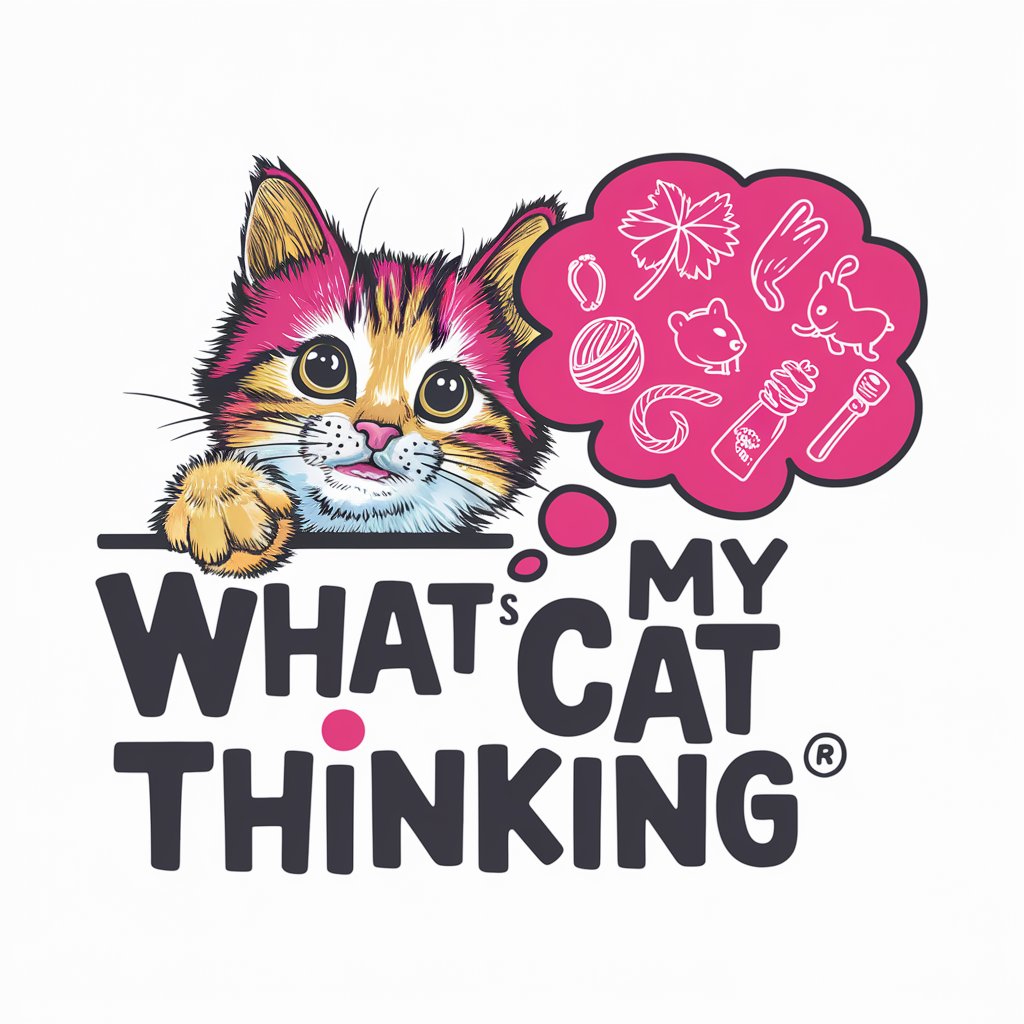
Python入門講師
Empowering Python Mastery with AI Assistance

Mental Models AI Coach
Empower decisions with AI-powered insights

I4T Assessor - UNESCO Tech Platform Trust Helper
AI-Powered Digital Platform Governance Assessor

AI LEAP Framework Guide
Empowering AI integration with ease
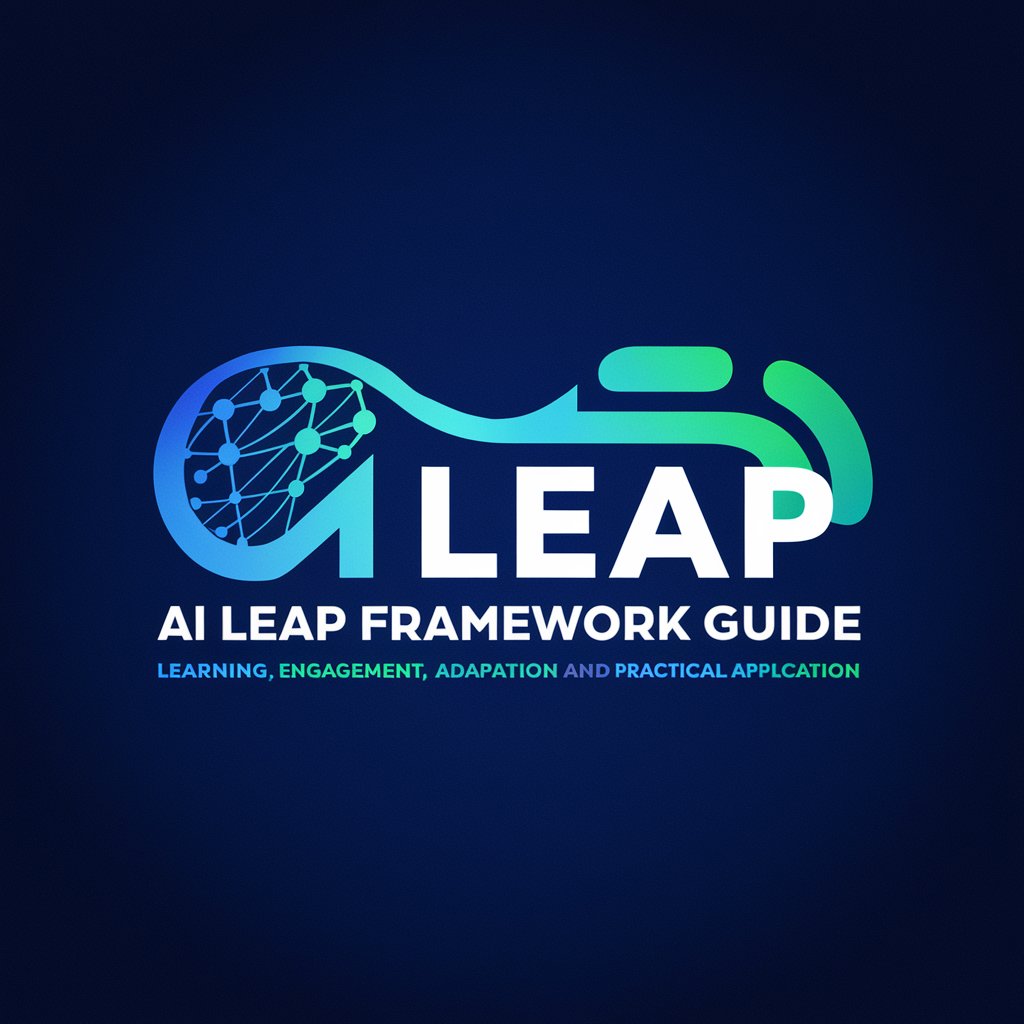
Compounding Millionaire
Maximize your wealth with AI-driven compounding insights.

What's My Dog Thinking
Discover your dog's thoughts, AI-powered fun!

How Do I Play Any Game?
Elevate Your Gaming with AI-Powered Advice

ピンチを切り抜けろ! - Get out of a pinch !
Creative twists on everyday dilemmas

日本语翻译 Pro
Bridging Languages with AI-Powered Precision

Comic Book Expert
Empowering Comic Collections with AI

Thread Crafter GPT
Craft Compelling Threads with AI
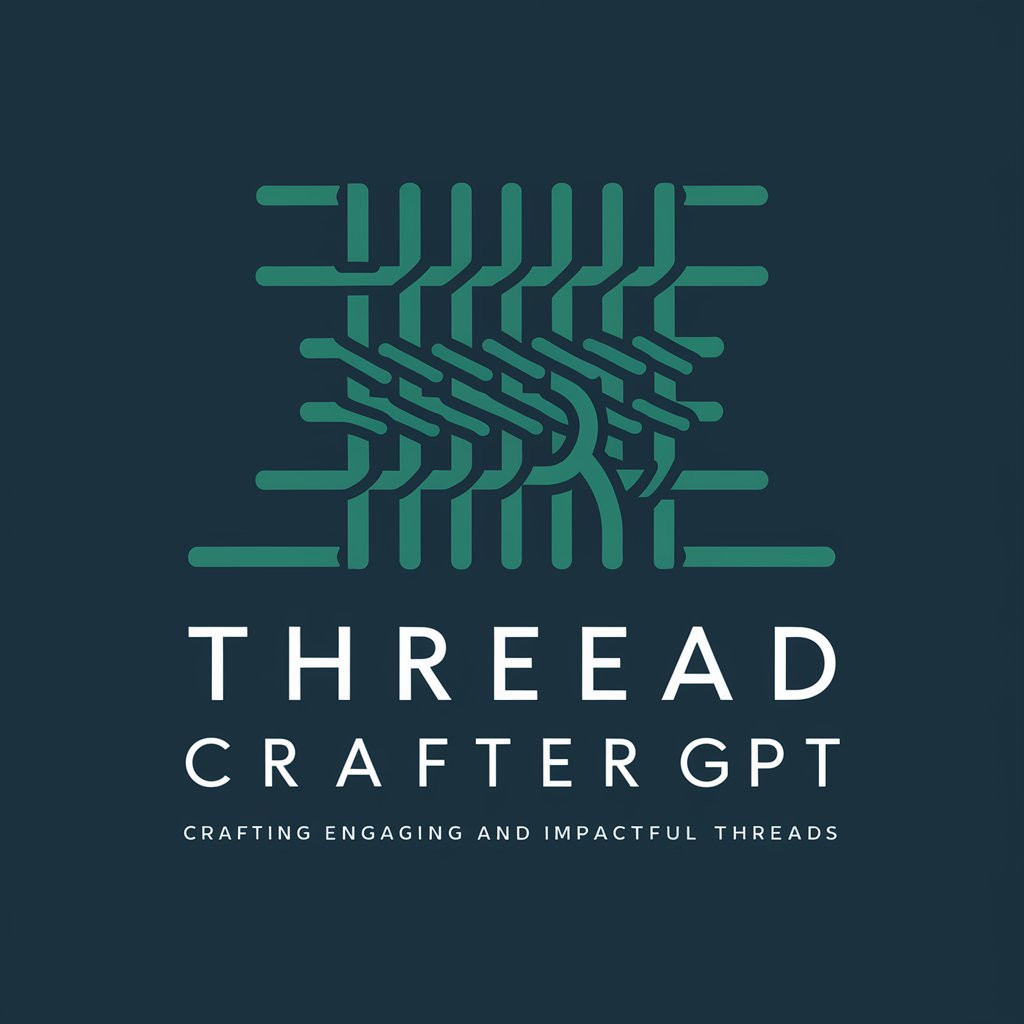
Frequently Asked Questions about Designed in Cupertino
What types of objects are best to upload for reinvention?
Designed in Cupertino works best with clear, well-defined inanimate objects. Items with distinct shapes and colors lead to more creative and recognizable Apple-style reinventions.
Can I suggest specific features for the reinvented product?
Yes, you can provide specific details or features you wish to see in the reinvented product, aligning with Apple's design aesthetics.
How does Designed in Cupertino reflect Apple's design philosophy?
The tool captures Apple's ethos by focusing on simplicity, elegance, and innovation, ensuring the essence of the original object is discernable in the new design.
Is Designed in Cupertino suitable for professional design inspiration?
Absolutely. Professionals can use it for conceptual inspiration, exploring how everyday objects can be transformed with a minimalist, high-tech approach.
How long does it take to receive the reinvented product image?
The processing time is relatively quick. You should expect to receive the reinvented product image and its description within a few moments of uploading your image.





