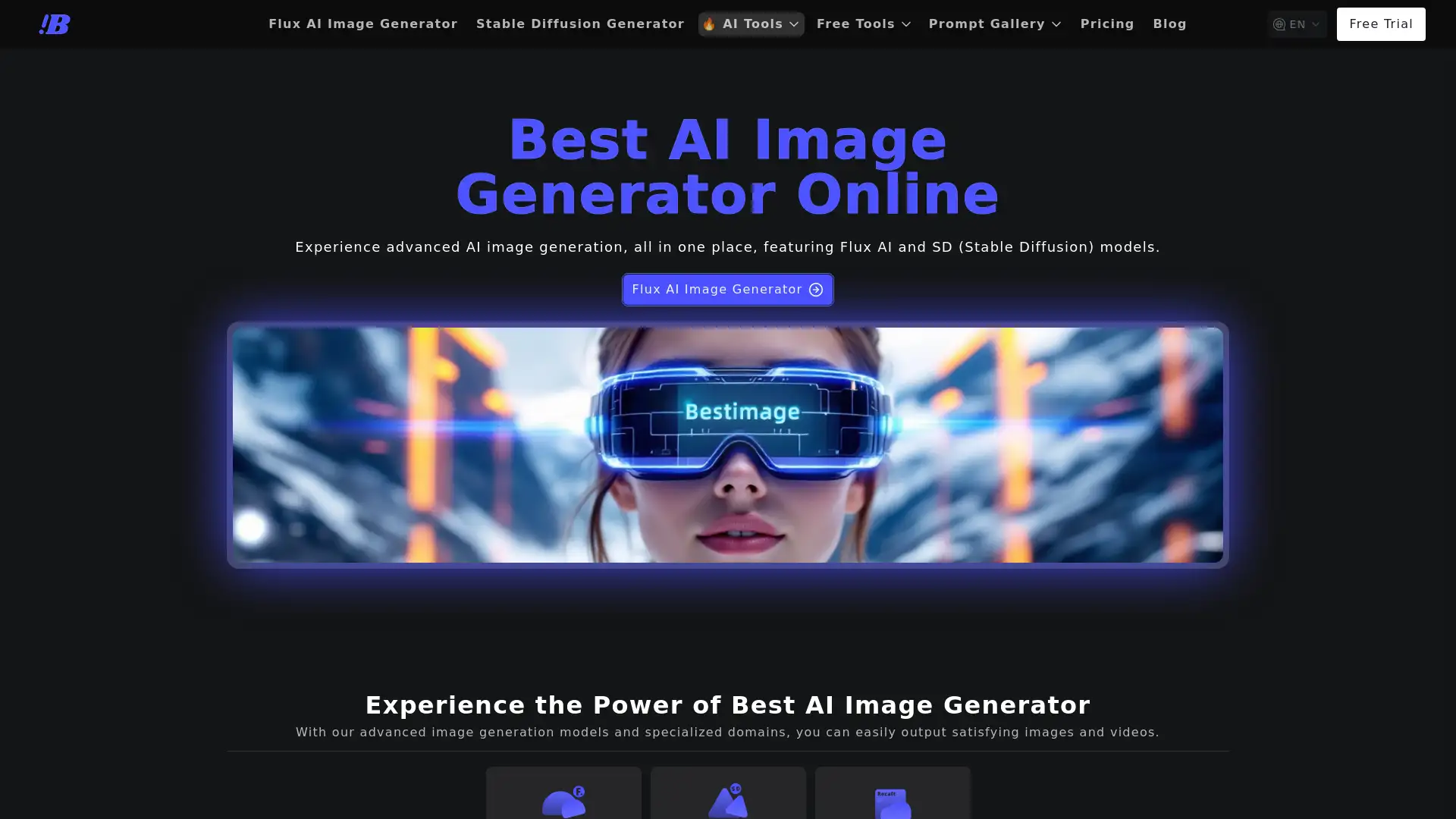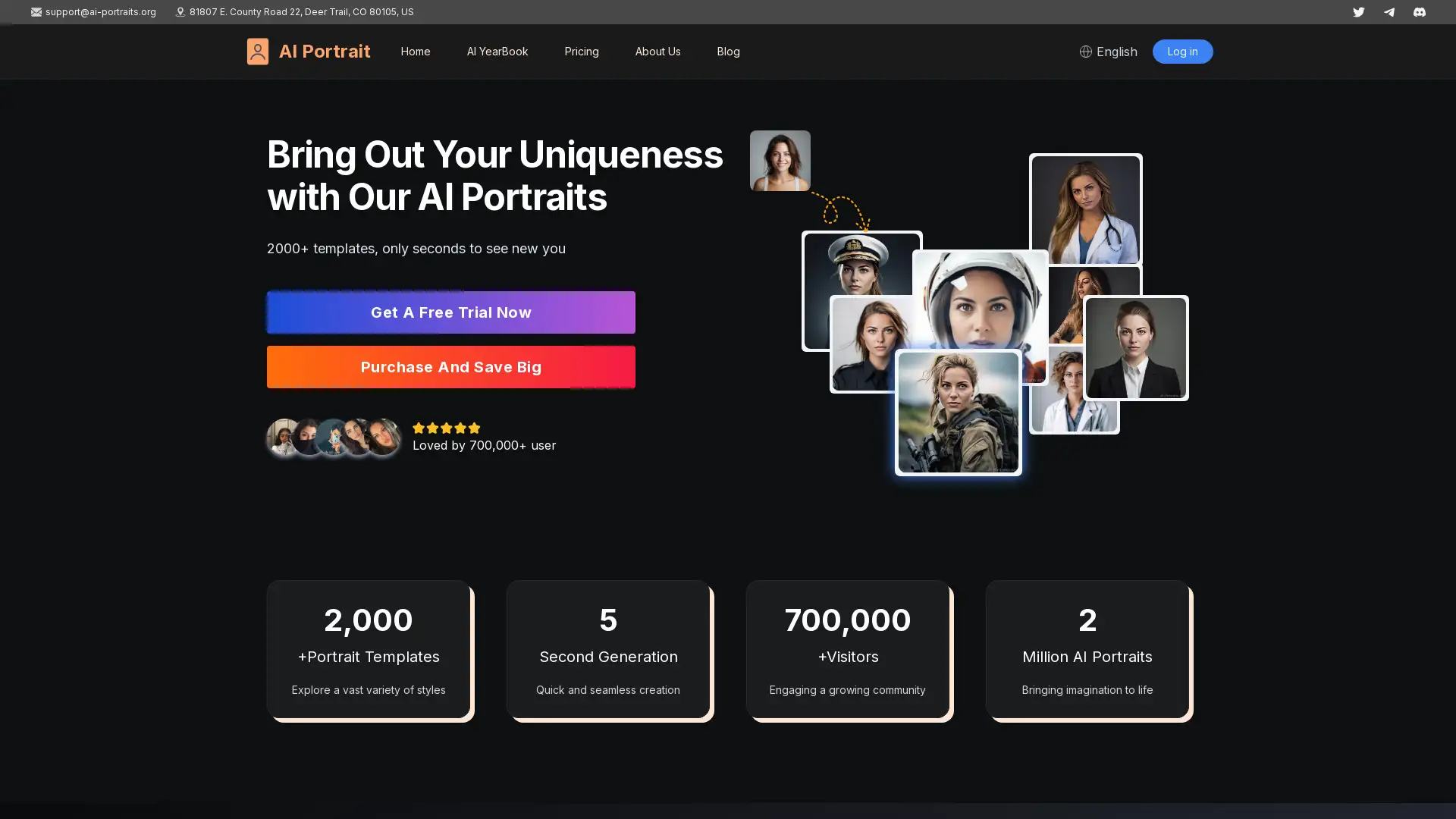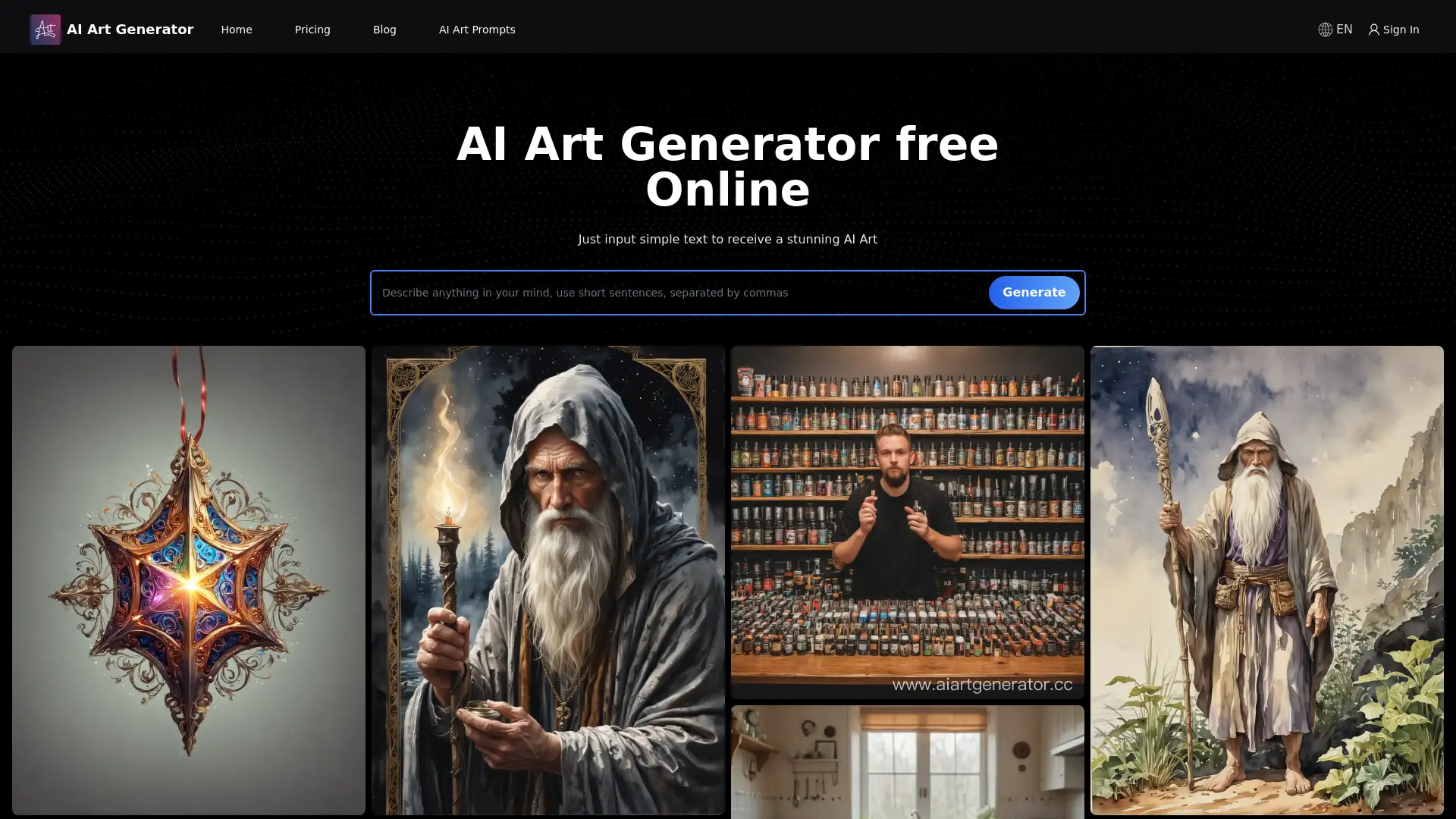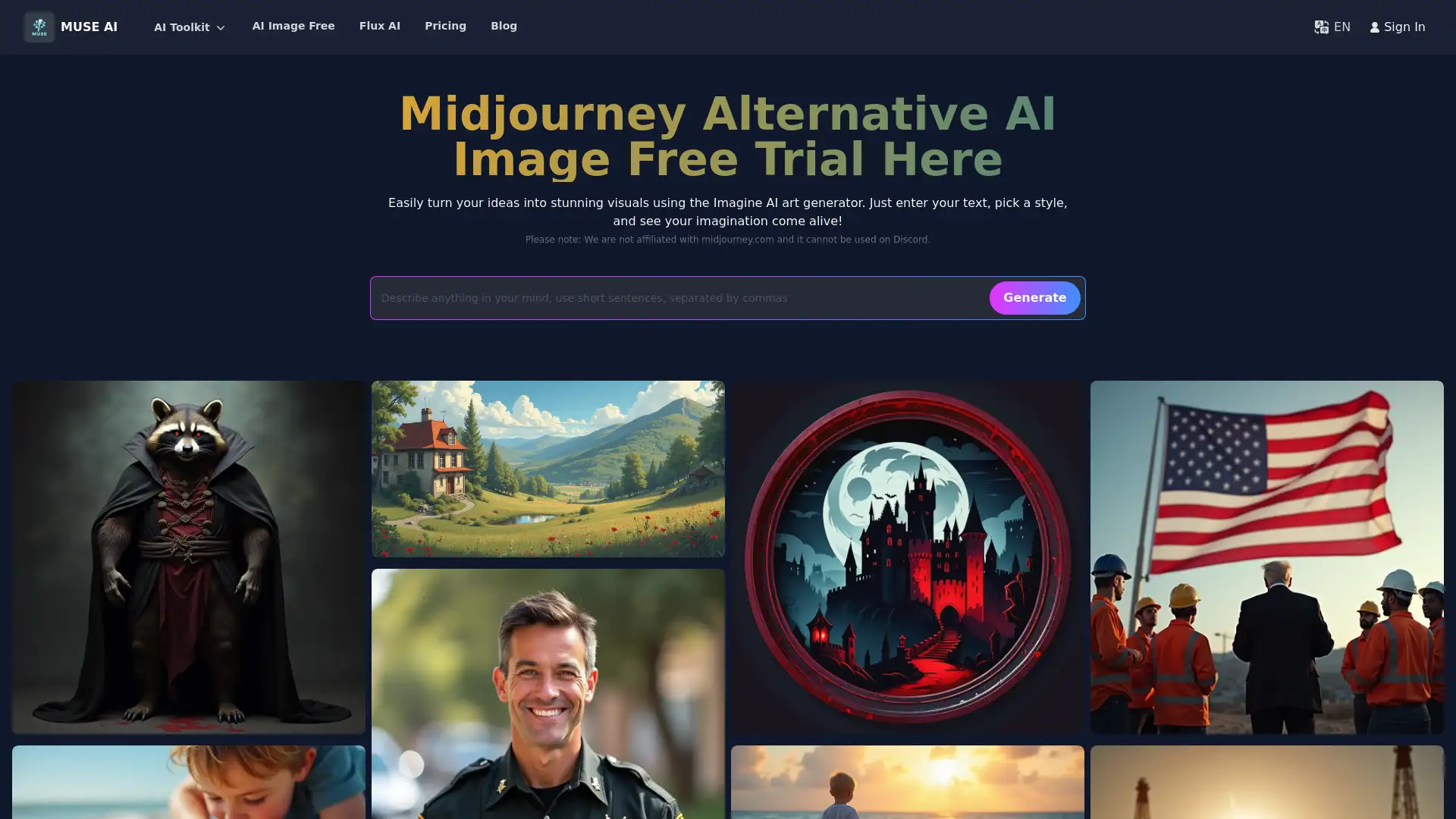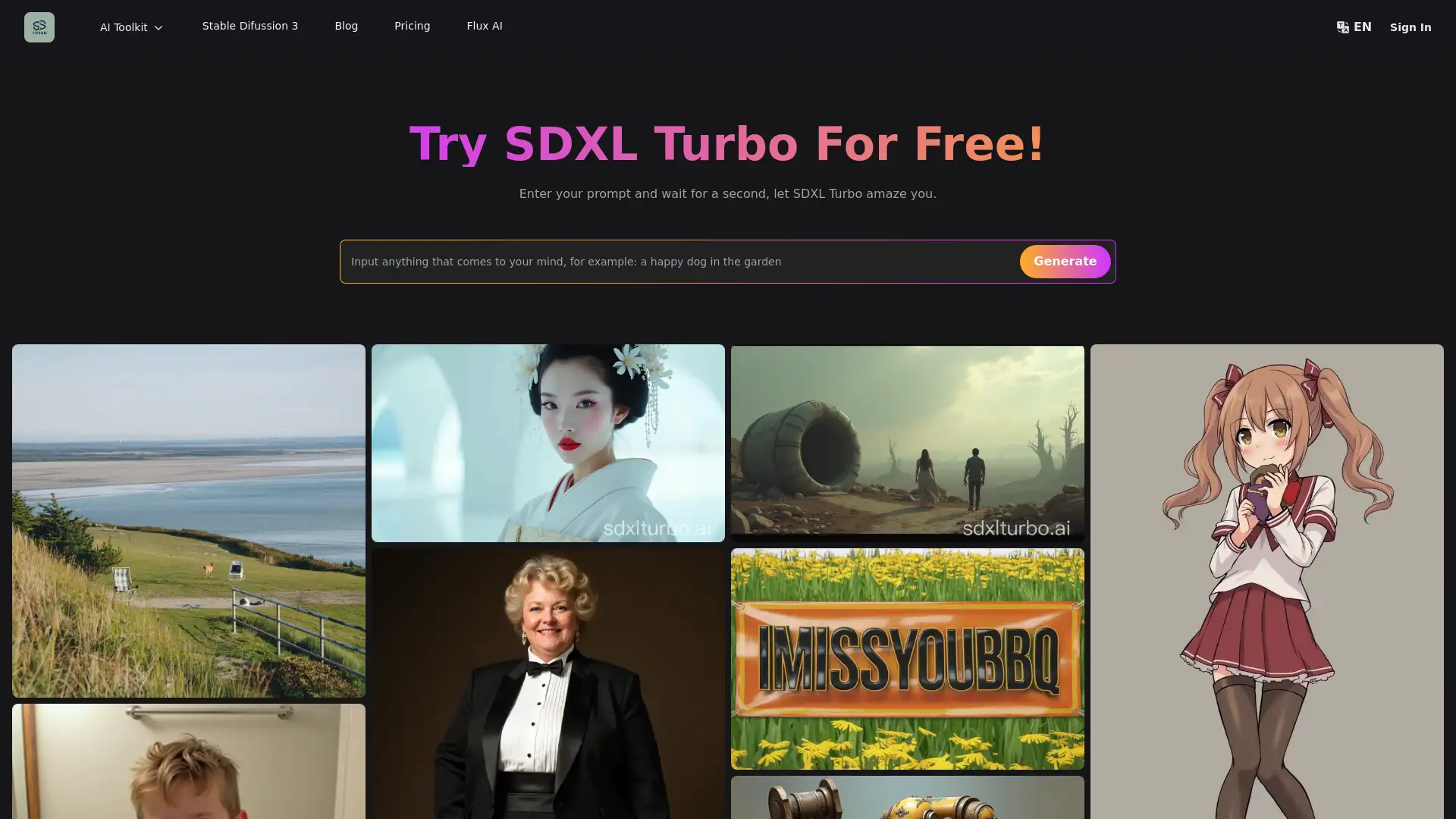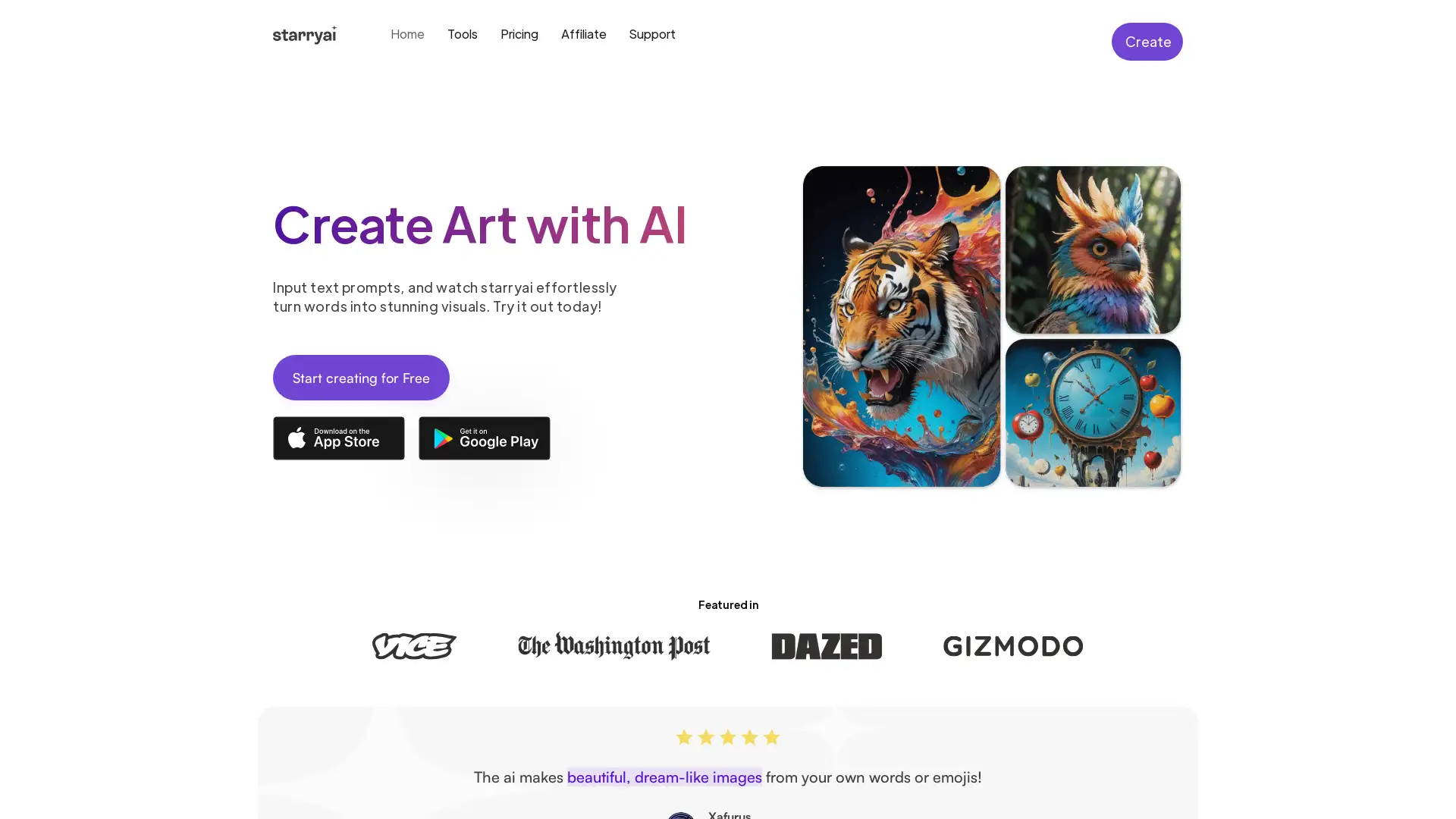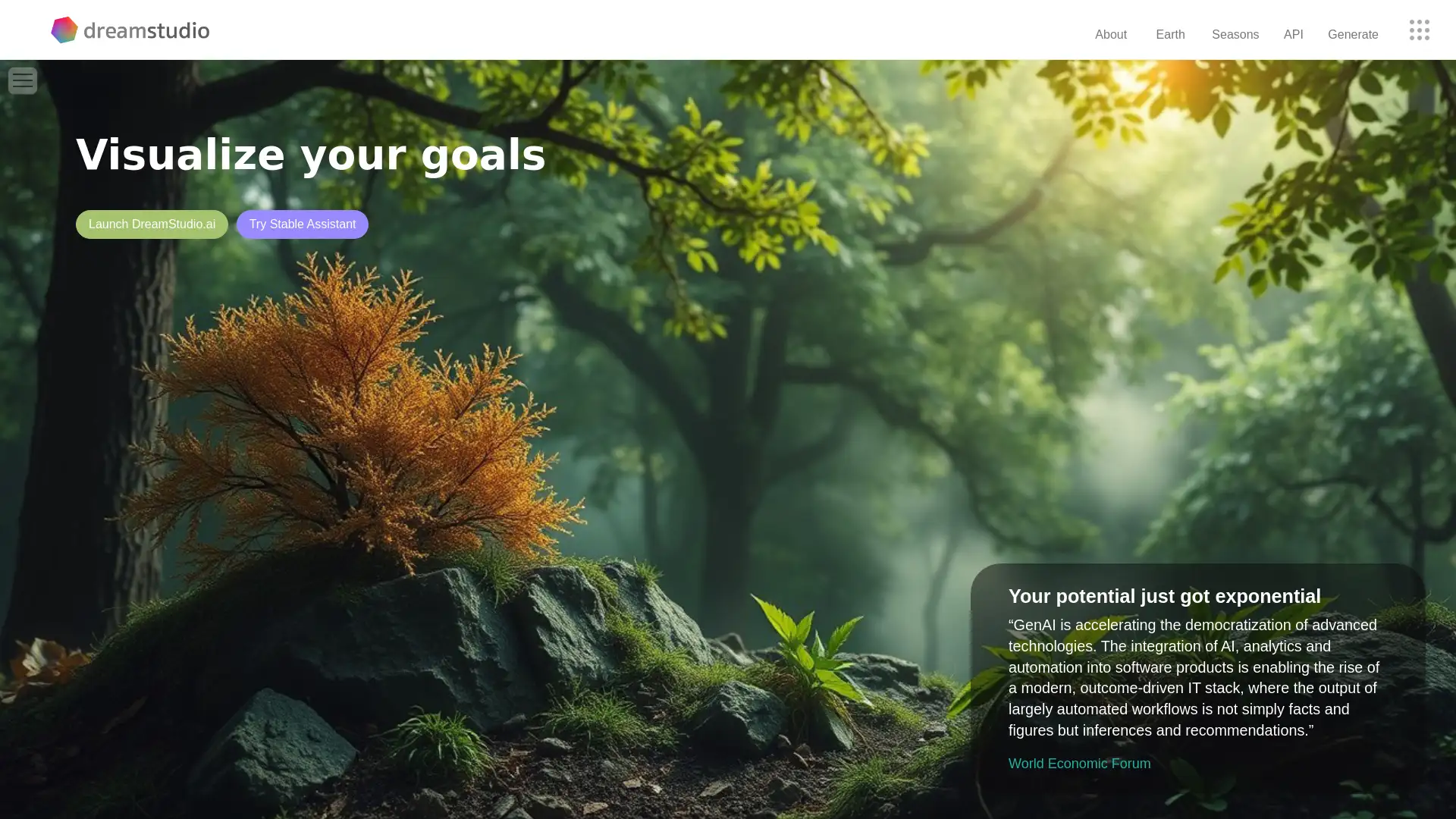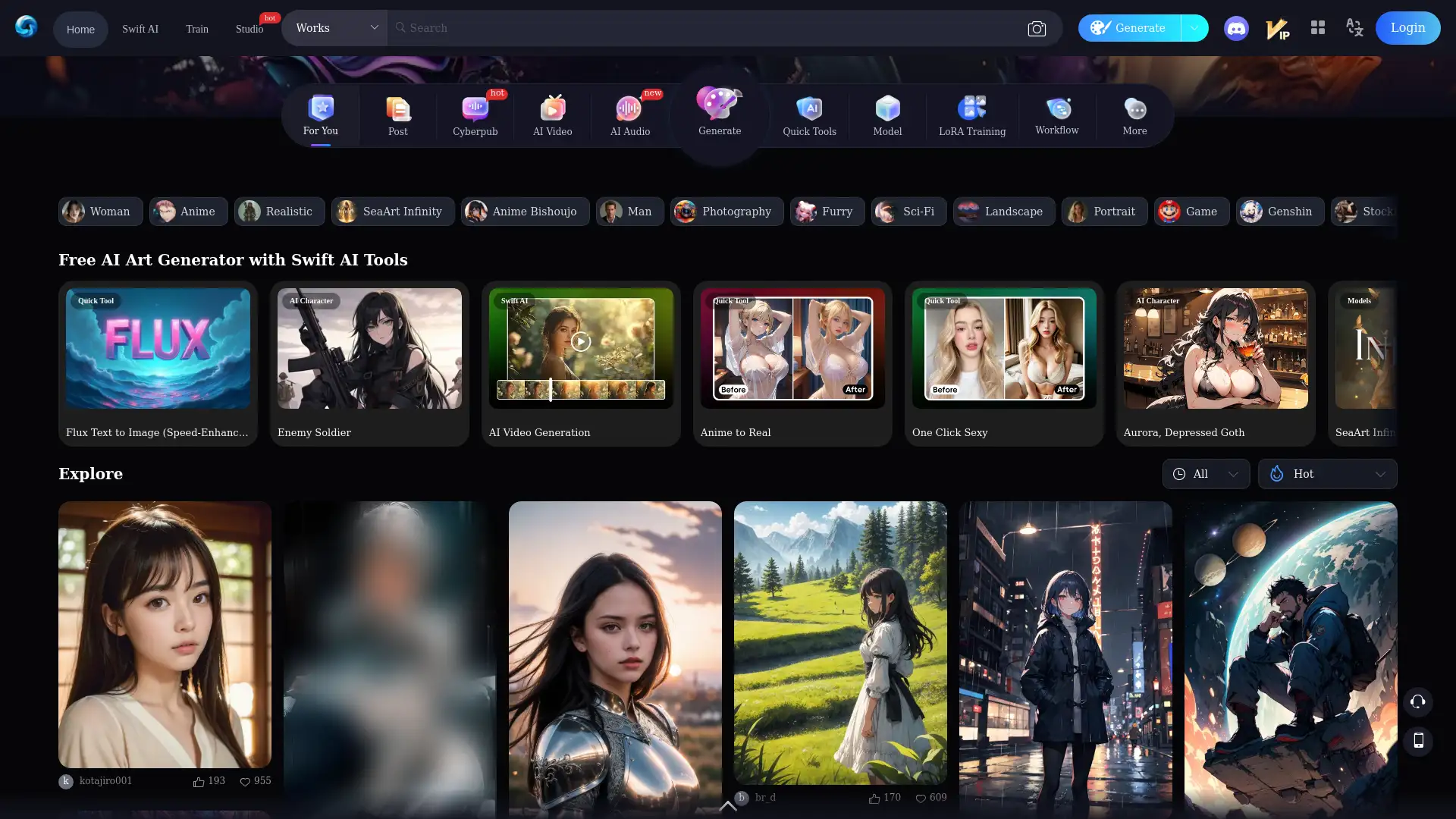Artflow AI
Visit- Introduction:
Transform your ideas into stunning artwork with AI.
- Added on:
Oct 03 2024
- Company:
Artflow AI, Inc.
AI Art Creation
Digital Illustration
Art Generator
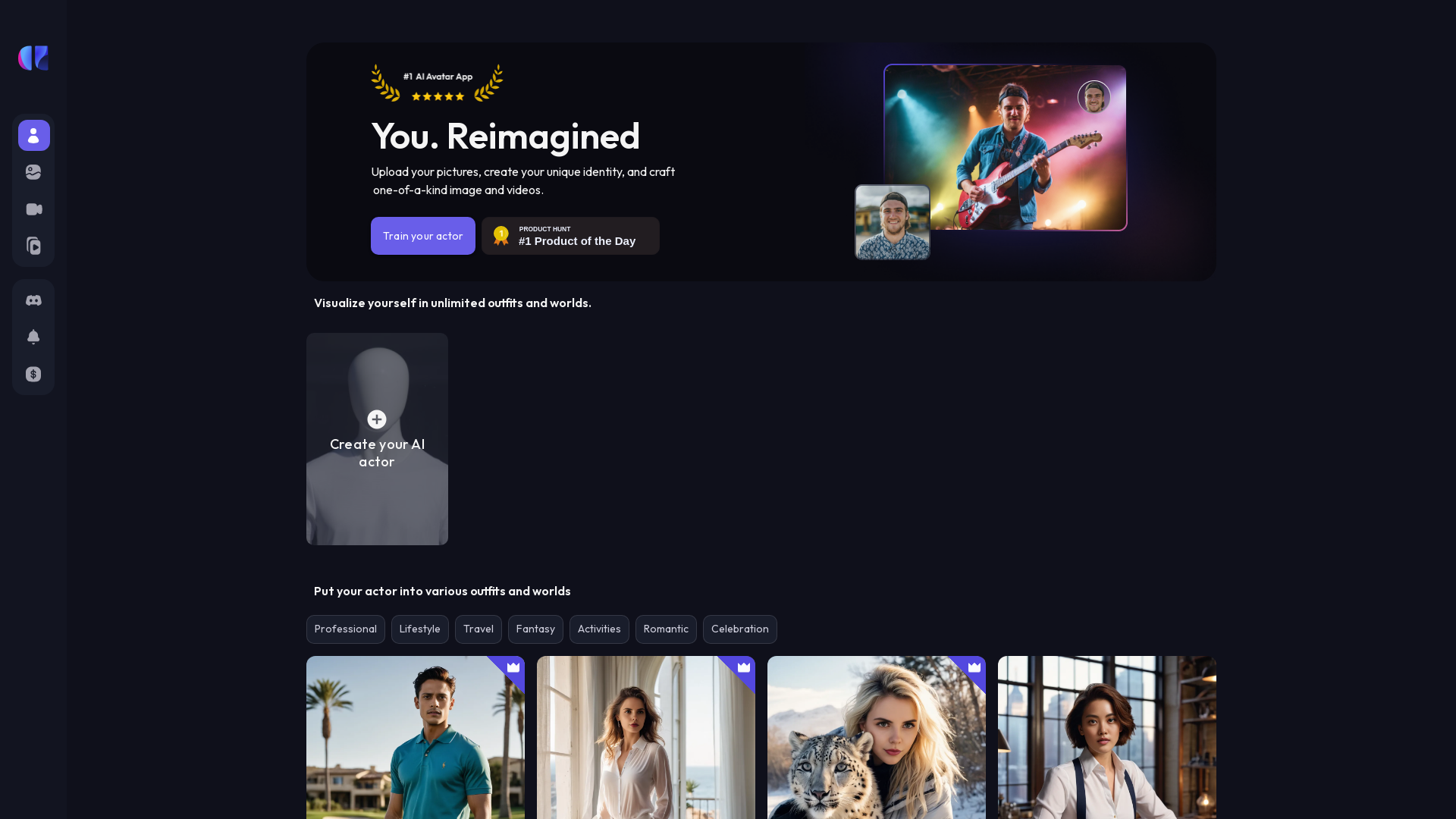
Introduction to Artflow
Artflow is an AI-powered platform that transforms text descriptions into visually stunning artwork. Whether you're an artist, a content creator, or someone who wants to bring their imagination to life, Artflow makes it easy to create high-quality digital illustrations. The platform uses advanced algorithms to interpret your inputs and generate images in various styles, allowing you to customize and download your creations.
Key Functions of Artflow
Text-to-Art Generation
Example
Input: 'A sunset over a mountain range with vibrant colors.' Output: A digital painting capturing the beauty of the scene.
Scenario
Users can input any text description and let the AI generate a unique piece of art that matches the input. Ideal for those who need quick illustrations for blog posts, social media, or personal use.
Style Customization
Example
Choose between abstract, realistic, or impressionist styles.
Scenario
Artists and designers can experiment with different artistic styles, making Artflow a tool for creative exploration or commercial projects that require specific visual aesthetics.
High-Resolution Image Output
Example
Generate artwork suitable for print or web use, depending on your needs.
Scenario
This feature is especially useful for businesses or individuals who need high-quality images for marketing materials, websites, or physical prints.
Who Should Use Artflow?
Content Creators
Freelancers who need quick, professional-quality images to enhance their blog posts, articles, or social media without hiring a full-time designer.
Digital Artists
Artists looking for new ways to create digital art or explore unique styles through AI-generated images.
Small Business Owners
Small businesses that require affordable, custom visuals for marketing campaigns, website designs, and promotional materials.
Visit Over Time
- Monthly Visits547,003
- Avg.Visit Duration00:09:41
- Page per Visit8.65
- Bounce Rate35.85%
Geography
- United States13.03%
- India10.99%
- Brazil7.11%
- Spain5.18%
- United Kingdom4.97%
Traffic Sources
How to Use Artflow
- 1
Step 1: Describe Your Idea
Enter a description of the artwork you want to create. The AI will use this input to generate a unique visual interpretation.
- 2
Step 2: Customize the Style
Choose from a range of styles to refine the output, such as realistic, abstract, or impressionistic.
- 3
Step 3: Download Your Creation
Once satisfied, download your artwork in the desired format and resolution.
Related Youtube Video About Artflow AI
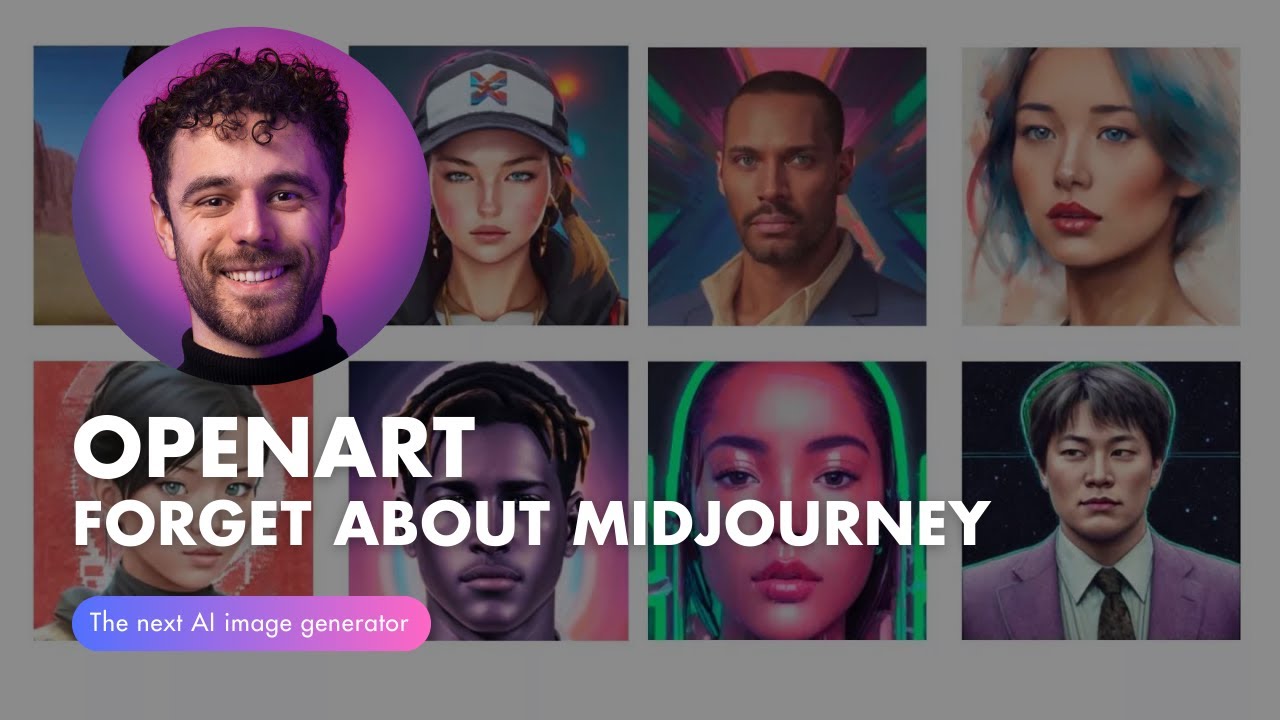
OpenArt AI: Transform Sketches to Images in Seconds!
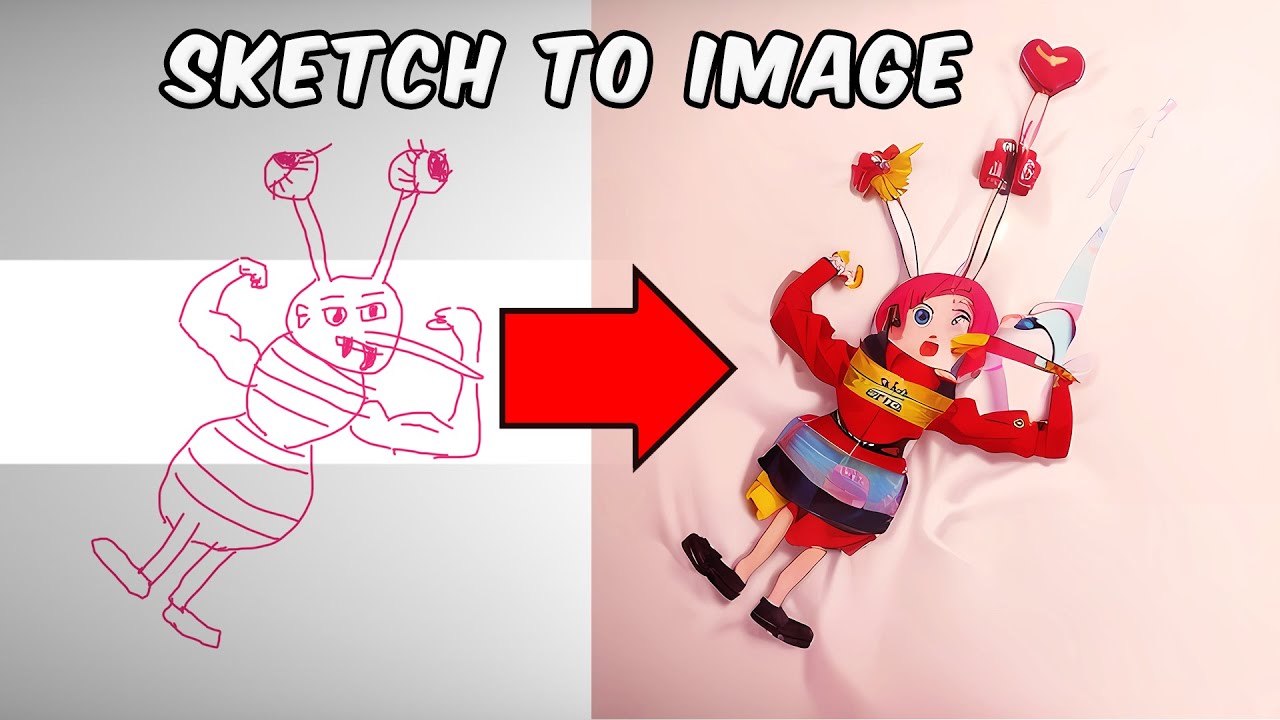
Sketch-to-Image In-Depth - OpenArt.ai

Top 5 FREE AI ART Generator Tools | Generate Text into Image

STARRY AI: Create AI Art in your own style!

STOP Using Midjourney | This AI Art Generator Does Something Different

How to Create AI Images with a FACE (Free & Easy)
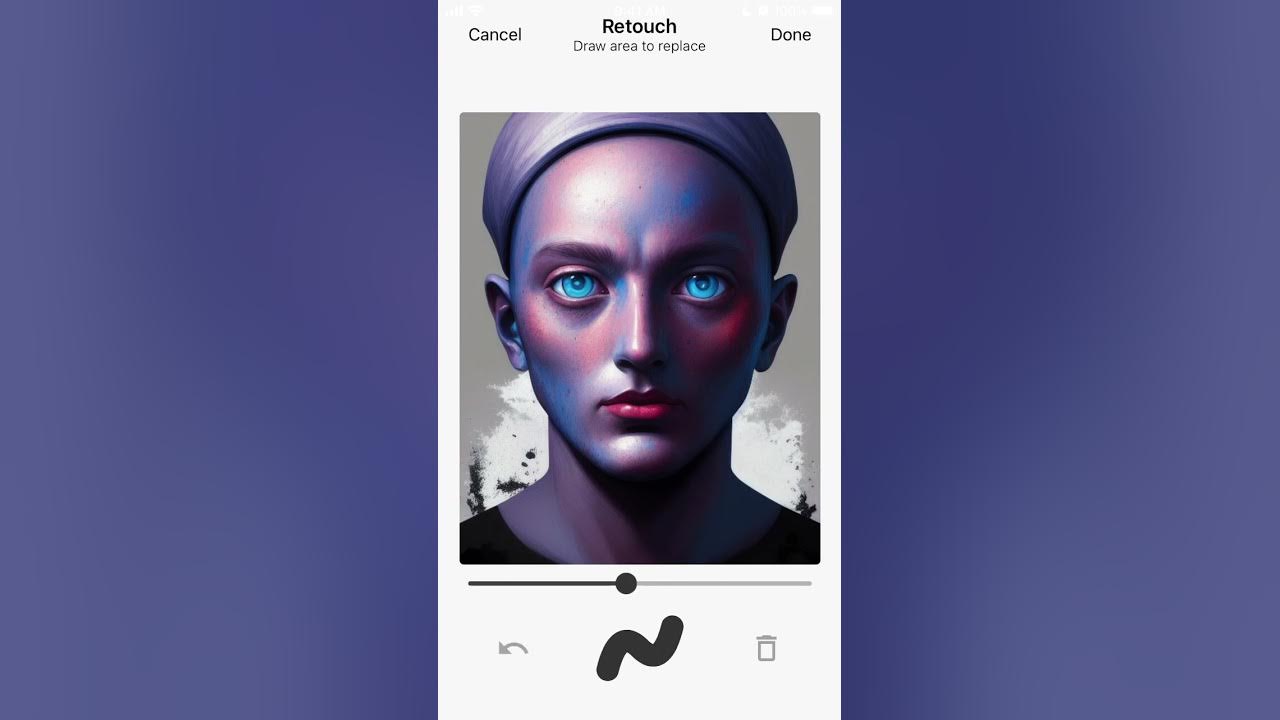
starryAI app - FULL OVERVIEW
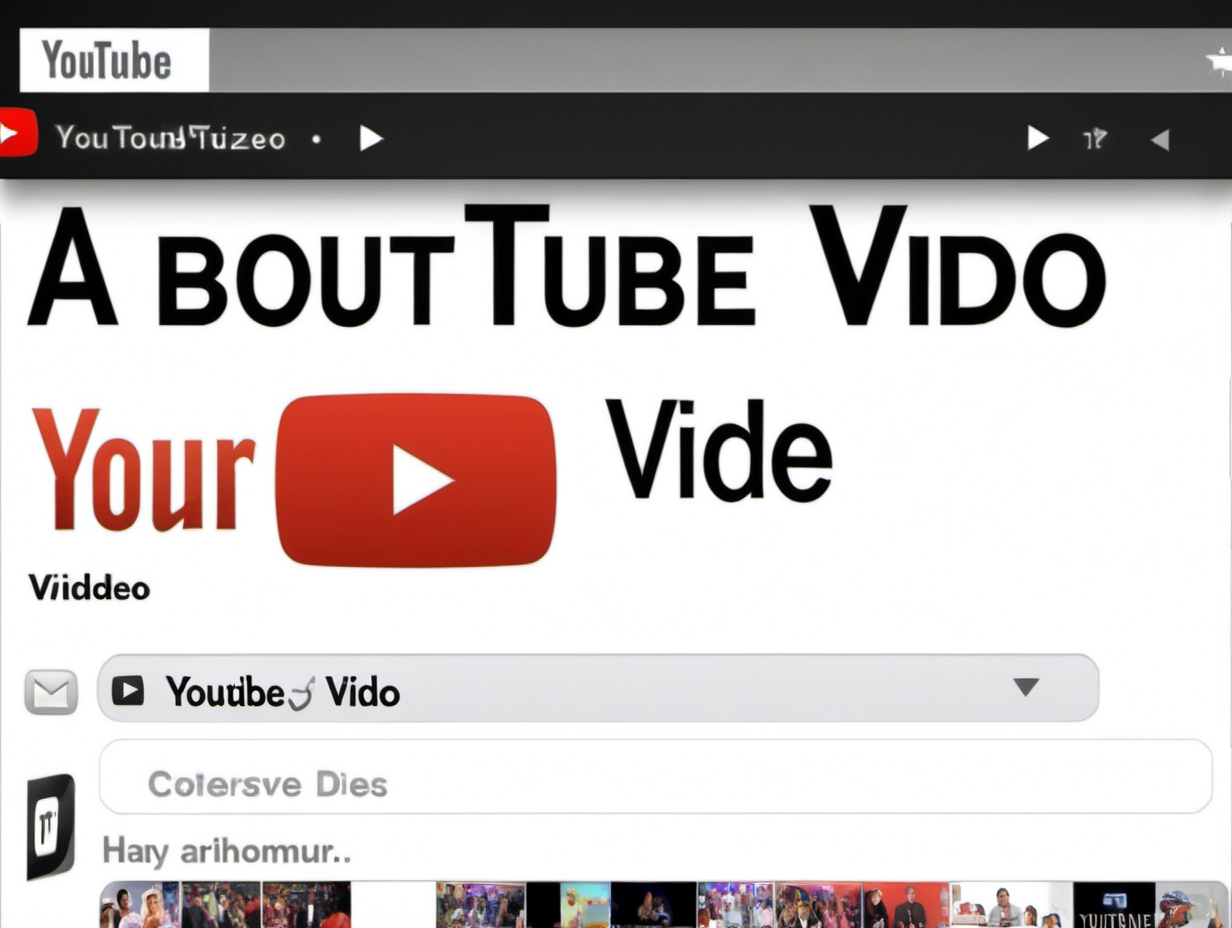
Transforming Creative Ideas into Stunning Videos with AI-Powered Pix Firste
Frequently Asked Questions
Artflow AI Pricing
For the latest pricing, please visit this link:https://app.artflow.ai/pricing
Free Plan
$0/month
Limited artwork generation
Basic features
Community access
Pro Plan
$15/month or $150/year
Unlimited artwork generation
High-resolution downloads
Access to premium styles
Commercial usage rights
Enterprise Plan
Custom pricing
Dedicated customer support
Custom AI models
Advanced collaboration tools
Exclusive styles