Image2PyTorch - neural network to PyTorch code conversion

Welcome to Image2PyTorch, your guide from images to PyTorch code!
Seamlessly convert network designs into PyTorch code
Describe the process of converting an image of a neural network into PyTorch code.
Explain the key features and benefits of using Image2PyTorch for AI developers.
Outline the steps involved in accurately interpreting neural network architectures from images.
Discuss the importance of precision and control in neural network code generation.
获取嵌入代码
Understanding Image2PyTorch
Image2PyTorch aims to bridge the gap between the visual representations of neural network architectures and their corresponding PyTorch code implementations. The key goal is to assist users in translating images of neural network graphs into accurate, executable PyTorch code. This is especially useful for educational purposes, as well as for those reverse engineering network architectures from literature, and professionals who prefer visual rather than textual understanding of neural networks. For example, given an image of a CNN architecture, Image2PyTorch can generate PyTorch code that replicates this architecture. Powered by ChatGPT-4o。

Key Capabilities of Image2PyTorch
Diagram to Code Translation
Example
Convert a visual diagram of a convolutional neural network into a PyTorch class defining the same architecture.
Scenario
Useful in an educational setting where students are learning about neural network architectures and need to understand how theoretical designs translate to actual code.
Explaining Complex Architectures
Example
Interpret and script out a detailed diagram of a residual neural network containing layers, connections, and configurations.
Scenario
Extremely beneficial for AI researchers and practitioners encountering novel or intricate architectures in academic papers and wishing to experiment with these designs in a programming environment.
Multiple Interpretation Options
Example
Provide alternate PyTorch code structures for a given neural network image, allowing users to select the code structure most suited to their comprehension or project requirements.
Scenario
Greatly useful for situations where architectures can be implemented in various ways, providing users the flexibility to choose an implementation matching their skill level or project constraints.
Target Users for Image2PyTorch
Students and Educators
Students learning about neural network architectures can gain intuitive understanding by seeing the corresponding code, enhancing comprehension. Educators can use this tool to demonstrate actual implementations of theoretical designs.
AI Researchers and Developers
Researchers can quickly prototype and test architectures from academic literature, while developers can leverage the tool to better understand and implement complex network designs.
Data Scientists and AI Enthusiasts
Data scientists seeking to experiment with different neural network architectures on datasets can benefit from the rapid code generation. AI enthusiasts can use this tool to explore and learn about various architectures in an accessible way.

How to Use Image2PyTorch
1
Try for free on yeschat.ai, no login or ChatGPT Plus required.
2
Upload image of neural network architecture to Image2PyTorch for analysis.
3
Select particular architecture interpretation if more than one possible interpretation exists.
4
Receive PyTorch code corresponding to architecture in image.
5
Use provided code in PyTorch project, modifying as needed to suit specific application.
尝试其他先进实用的GPT工具
Bedtime Stories
用AI讲故事

英语长难句翻译及语法解析
智能解析,轻松掌握英语长难句
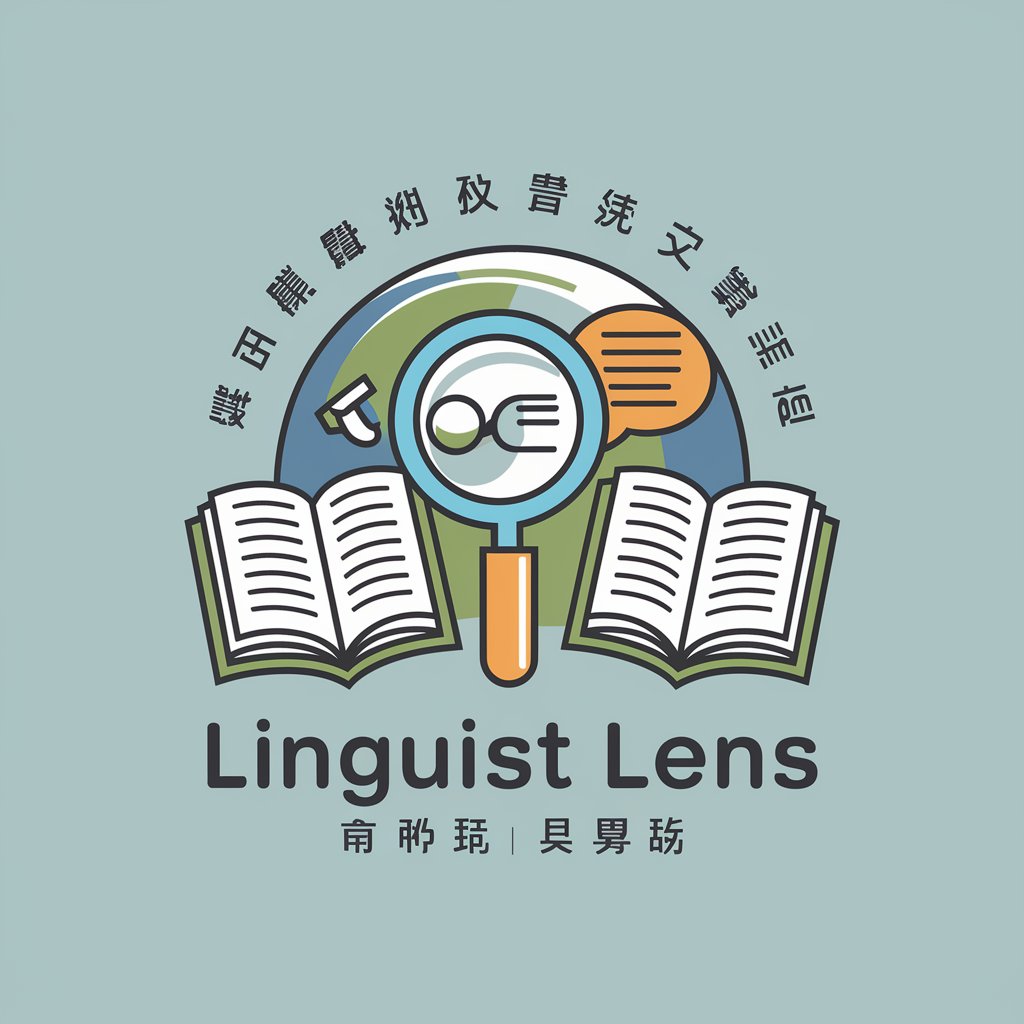
Coffee Sommelier
您的AI咖啡师

ソーシャルスキルトレーニング(SST)ちゃん
用AI增强你的社交技能

Chief Revenue Officer
用AI驱动的销售洞察提升您的收入

Pro Vick Ai
用AI精准提升评估

SEO Super Analyzer
利用AI获得卓越的SEO洞察

Aventura conversacional en la Tierra Media
踏上中土奥德赛

Learn Wardley Mapping
使用人工智能驱动的洞察进行战略映射
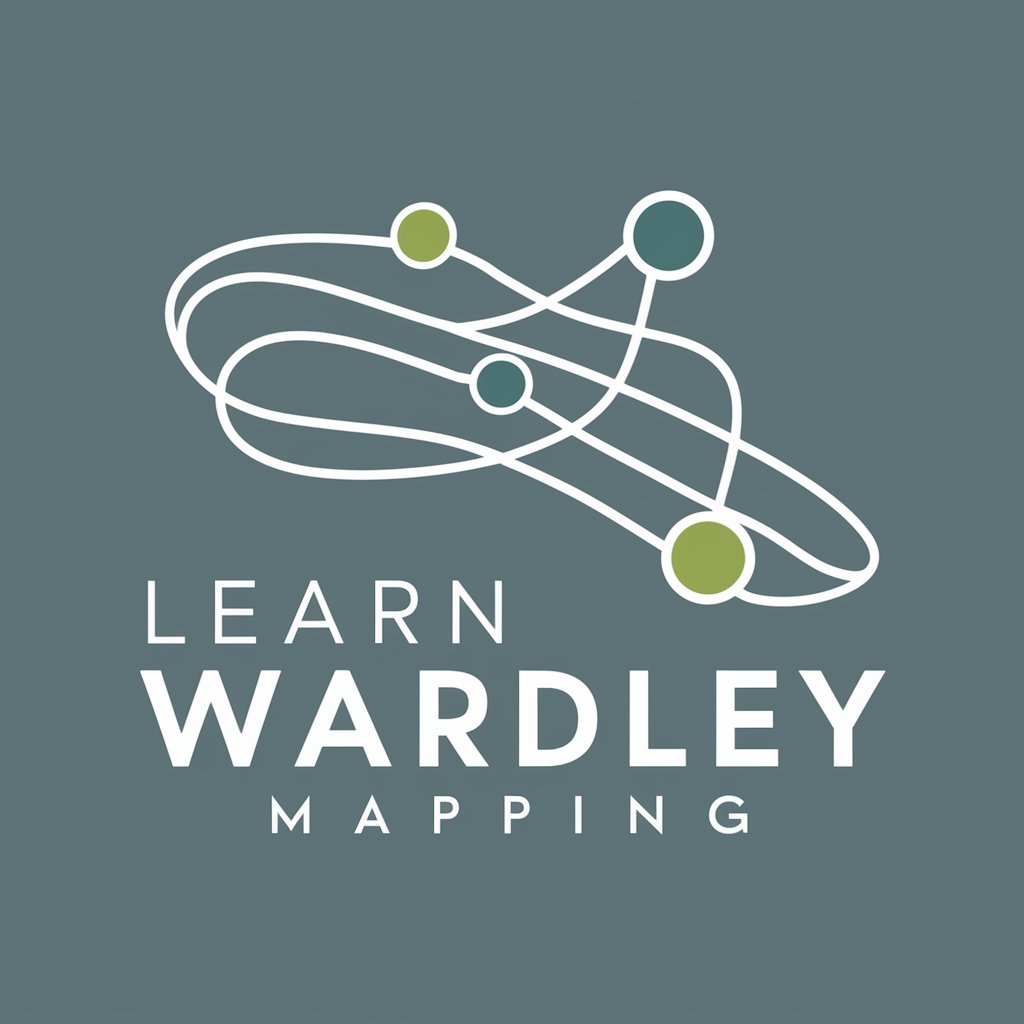
Visual Guide
视觉指导您的学习

GaiaAI
用AI赋能可持续性

StoicGPT
古代智慧,AI驱动
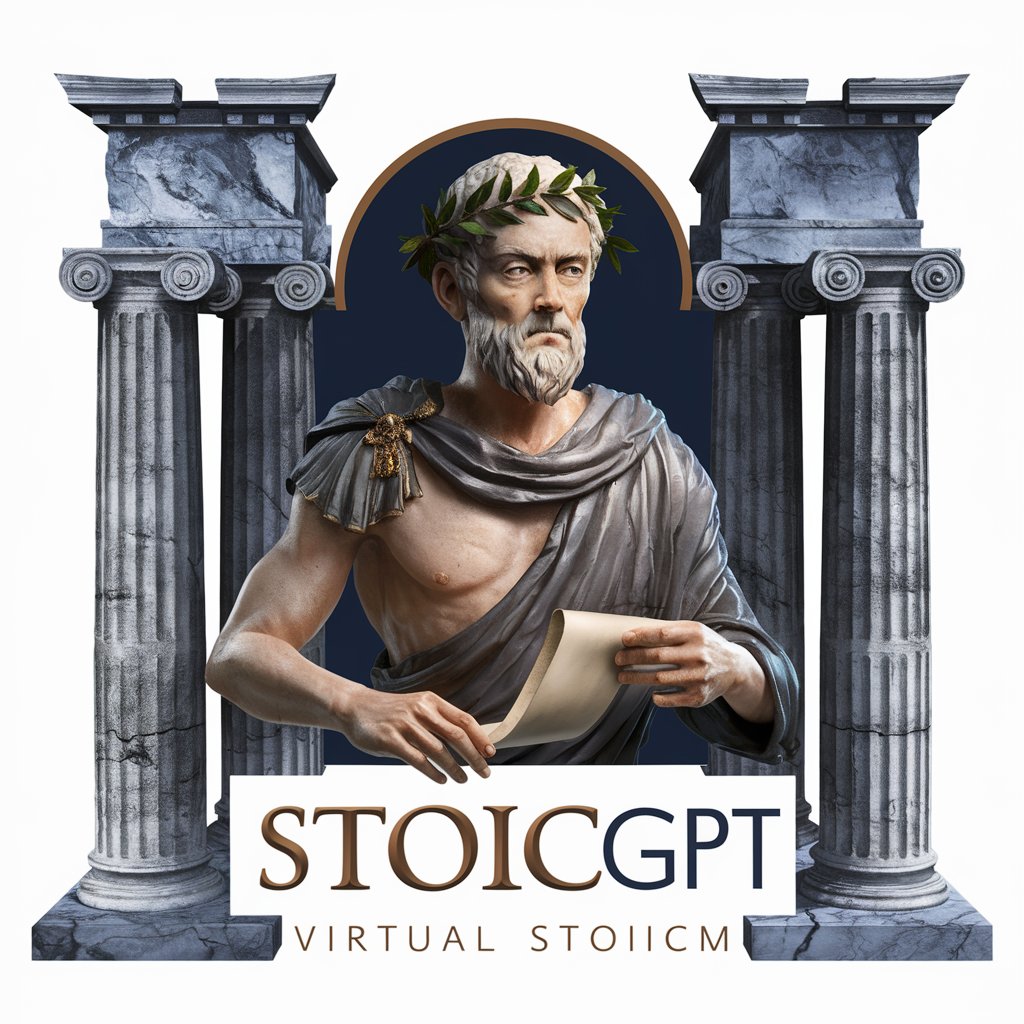
Frequently Asked Questions about Image2PyTorch
What kind of images can I upload to Image2PyTorch for analysis?
You can upload images depicting neural network architectures. The tool is intended to interpret these architectures and generate corresponding PyTorch code.
Is there a limit to the complexity of neural network architectures that Image2PyTorch can analyze?
Image2PyTorch is able to analyze a wide range of architectures, but extremely complex or unconventional architectures may pose challenges.
How accurate is the PyTorch code generated by Image2PyTorch?
Accuracy is generally very high but it depends on the clarity and details of the uploaded image. It's recommended to review and tweak the generated code where appropriate.
Can I use Image2PyTorch for educational purposes?
Absolutely. It's an excellent tool for students and educators to quickly convert visual network designs into code, aiding learning and teaching.
Does Image2PyTorch support architectures other than CNNs and RNNs?
Yes, it supports various architectures including but not limited to CNNs and RNNs. However, the level of support for newer or more complex architectures may vary.
