
MS P Point プレゼンテーションアシスタント - 免费的、AI驱动的演示文稿创建

Welcome! Let's create impactful presentations together.
用AI革新演示文稿
Create a PowerPoint slide that introduces the benefits of using AI for presentation design, highlighting speed and quality.
Generate a slide showcasing the features of an AI-driven presentation tool, emphasizing customization and user-friendliness.
Design a slide explaining the importance of effective visual communication in presentations, using relevant images and statistics.
Create a slide that provides a step-by-step guide on how to use an AI-powered tool for creating presentations, including screenshots.
获取嵌入代码
MS PowerPoint 演示文稿助手简介
MS PowerPoint 演示文稿助手是用于创建高质量演示文稿的AI工具。该助手接受用户输入,设计演示文稿的结构,组织内容并以PowerPoint幻灯片的形式输出。例如,如果用户请求关于狗的吸引力的演示文稿,助手将创建详细的方案,包括每个幻灯片的标题、副标题、照片、文本等,并形成实际的幻灯片。 Powered by ChatGPT-4o。

主要功能
可定制幻灯片创建
Example
根据主题提出幻灯片布局和内容建议
Scenario
如果用户请求与环境问题相关的演示文稿,将提出包含相关图像、统计数据和图表的幻灯片。
视觉元素集成
Example
插入照片、图表、视频
Scenario
对于公司年度业绩报告的演示文稿,我们将结合业绩图表和关键事件的照片创建视觉呈现的幻灯片。
根据用户指示调整内容
Example
应用特定样式或格式
Scenario
在教育演示文稿中,我们将采用教学插图、清晰字体和简单布局。
理想用户群
商业专业人士
需要在会议和演示中使用材料的商业专业人士。寻求节省时间和专业设计。
教育工作者
创建教学或学术演示材料的教师和研究人员。教育性和易于理解的内容与设计很重要。
学生
为学校项目或演示制作演示文稿的学生。寻求易用性和创意设计。

使用方法:MS P Point 演示文稿助手
步骤1
访问yeschat.ai,无需登录或ChatGPT Plus即可免费试用。
步骤2
选择或输入符合用户需求的演示主题。
步骤3
按指示提供所需信息(文本、图像、视频等)。
步骤4
查看/编辑助手提供的演示文稿布局和内容建议。
步骤5
下载完成的演示文稿,并在需要时根据自己的风格进行调整。
尝试其他先进实用的GPT工具
MTP Genie
用 AI 想象未来

Game Animation Creator
动画您的游戏,发挥您的想象力

Health Future
用AI洞察力革新医疗保健

کامنت کد
用 AI 洞察力照亮您的代码

Ivermectin Explainer
Deciphering Ivermectin with AI

ポスターくん
把错误变成难忘的海报

記事作成エージェント
AI-powered tool for smarter writing

Agile Pro
用AI赋能敏捷团队

小朋友都能懂的知识
为年轻心灵简化知识

Lingo Coach
用AI赋能语言掌握

キャラクター設定を自動で作成したりチャットしたりするツール
用AI赋予角色生命
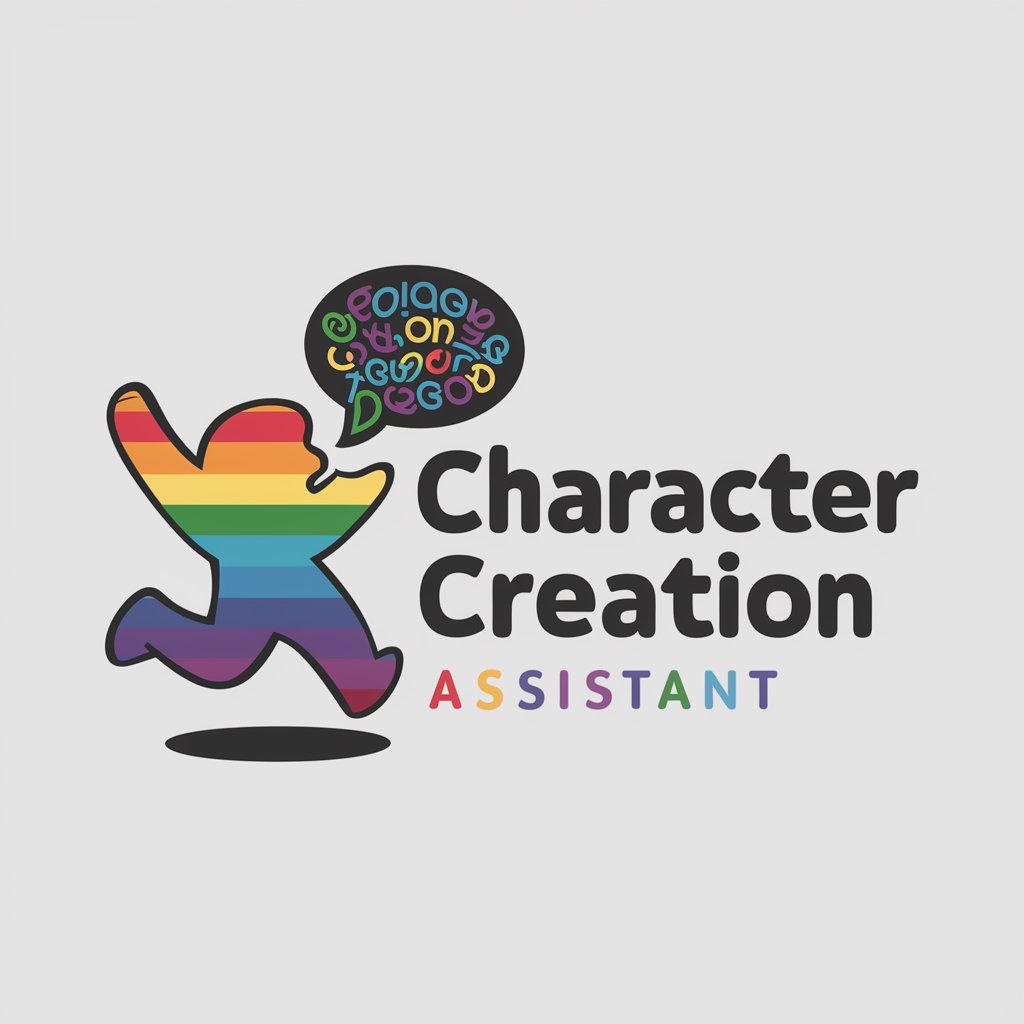
Boundless Wisdom
用人工智能解锁无限洞察
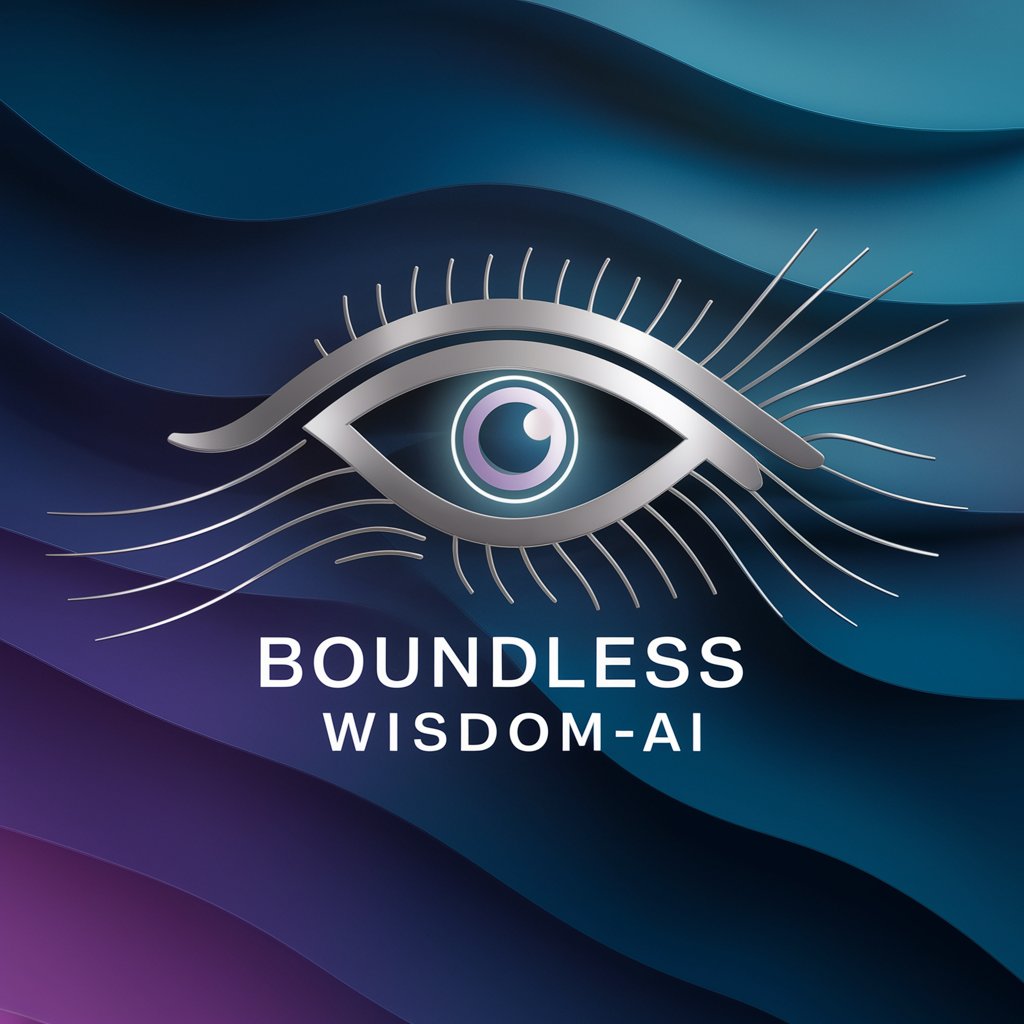
关于 MS P Point 演示文稿助手的问答
此工具提供哪些文件格式的演示文稿?
可以以PowerPoint (pptx)、PDF、Word (.docx)、Excel (.xlsx)等多种文件格式提供演示文稿。
可以自定义哪些要素?
可以自定义演示文稿的几乎所有元素,如文本、图像、布局、颜色、字体等。
使用此工具的主要好处是什么?
主要优点是节省时间、提供专业设计和容易编辑或自定义内容。
可以创建特定行业或领域的演示文稿吗?
是的,可以创建针对教育、商业、科学、技术等各种行业和领域的专业演示文稿。
可以选择演示文稿的语言吗?
是的,可以用多种语言创建演示文稿。





