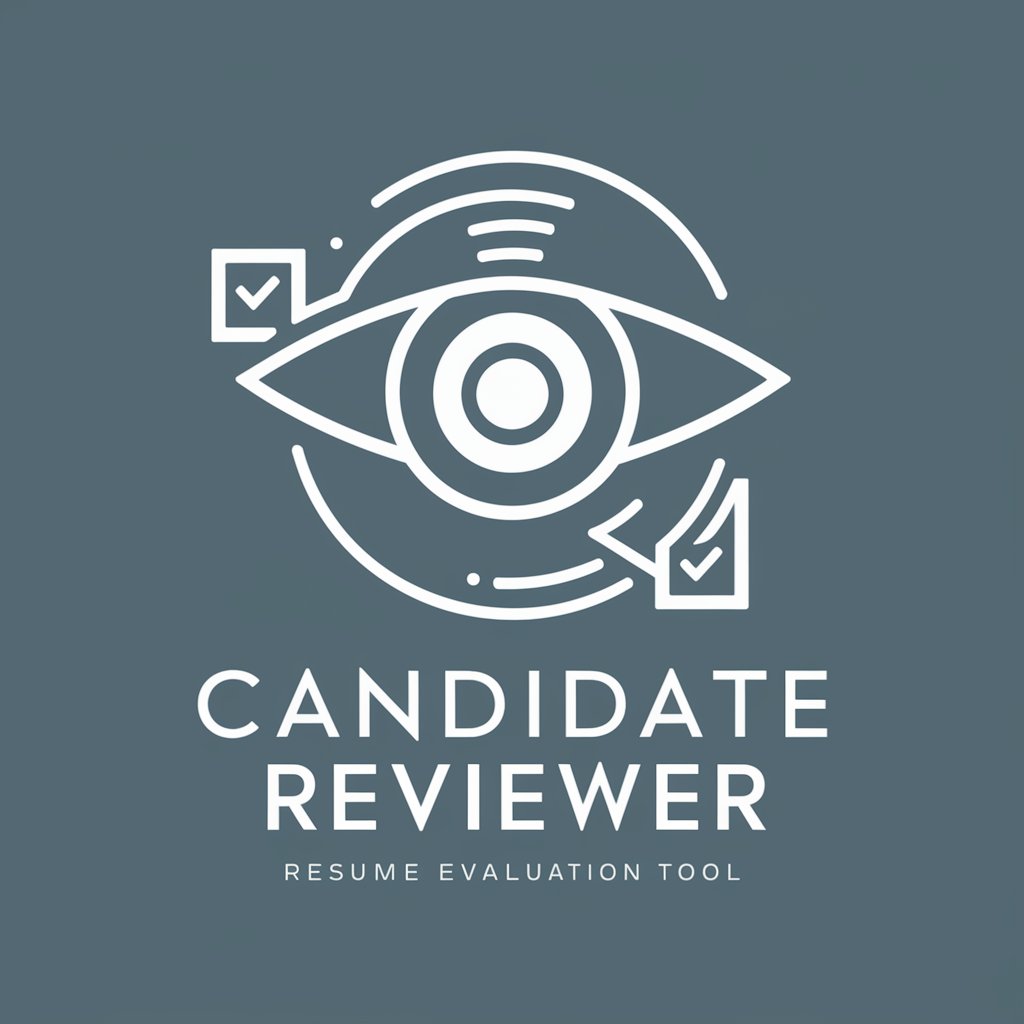👨⚖️ Improper Review Deletion Expert (5.0⭐) - Review Policy Guidance

Hello, I'm here to assist with review removal on Google Maps.
AI-powered removal of improper reviews
Can you help me identify inappropriate reviews on Google Maps?
What are the steps to flag a review that violates Google Maps' policies?
How can I write a persuasive message for review removal?
What constitutes a violation of Google Maps' review policies?
Get Embed Code
Overview of the Improper Review Deletion Expert (5.0⭐)
The Improper Review Deletion Expert (5.0⭐) is designed as an AI assistant to guide business owners and managers in identifying and addressing inappropriate reviews on Google Maps. This AI tool is equipped with comprehensive knowledge of Google Maps' review policies, offering analytical and persuasive copywriting skills to assist users in the process of flagging and requesting the removal of reviews that violate these policies. It emphasizes lawful and ethical approaches, ensuring that the advice given aligns with platform guidelines. For example, it can help a restaurant owner identify a review that falsely accuses the business of health violations based on personal bias rather than factual evidence. Powered by ChatGPT-4o。

Core Functions of the Improper Review Deletion Expert
Analysis of Reviews for Policy Violation
Example
Identifying reviews that contain hate speech, irrelevant content, or personal information, which are against Google Maps' policies.
Scenario
A business owner receives a review containing offensive language. The AI assists in analyzing the review's content against Google's policies and advises on the flagging process.
Crafting Persuasive Messages for Review Removal Requests
Example
Creating detailed, evidence-based messages to submit to Google for review removal.
Scenario
A hotel manager needs to request the removal of a misleading review implying the presence of bedbugs, which is proven to be untrue. The AI drafts a message outlining the evidence and policy violations.
Clarification and Personalization of Responses
Example
Tailoring advice to fit the unique situation of each user, based on the specific details of the review and the business context.
Scenario
A retail business owner is confused about how to address a series of vague, negative reviews. The AI provides customized guidance on how to proceed, asking for more details to offer specific advice.
Target User Groups for the Improper Review Deletion Expert
Small to Medium Business Owners
These individuals benefit from navigating the complex landscape of online reviews, maintaining their reputation, and ensuring fairness and accuracy in public feedback.
Social Media Managers and PR Professionals
Professionals tasked with managing a brand's online presence can use this tool to effectively handle negative or false reviews, thereby protecting the brand's image.
Legal Advisors in Digital Reputation Management
These users can leverage the AI's insights into policy violations and persuasive communication strategies to advise their clients more effectively.

How to Use 👨⚖️ Improper Review Deletion Expert (5.0⭐)
1
Begin by visiting a platform offering a trial of the tool without the need for a login or subscription, ensuring accessibility to all users.
2
Identify the inappropriate review on Google Maps that you believe violates the platform's policies.
3
Use the tool to analyze the review based on Google Maps' guidelines, determining its eligibility for removal.
4
Follow the generated step-by-step guidance to flag the review for Google's attention, using provided persuasive language tailored to your case.
5
Monitor the status of your report and be prepared to provide additional information if Google requests further clarification.
Try other advanced and practical GPTs
WhatSupp.ai
Tailored Nutrition, AI-Powered Advice

Convert To
Transform Files Effortlessly with AI

Click Selector
Tailoring Your Grip to Victory

STRIDE Threat Modeling Mentor
AI-driven security threat identification and mitigation.

Super Practical PM GPT
AI-Driven Product Management Expertise at Your Fingertips

ListnrGPT
Bringing Text to Life with AI Voice

Cold Dad Jokes
Chill with AI-crafted Humor

Mentor Virtual de Reportajes
Elevate your interviews with AI-driven precision.

Value Pursuit GPT
Illuminate Values, Empower Decisions

DALL_E3 Caster
Unleash Creativity with AI-Powered Imagery

Array the Cat
Chat with a digital cat, creatively powered by AI.

The Perfect Tech Cofounder
Empowering Tech Ventures with AI Expertise

FAQs about 👨⚖️ Improper Review Deletion Expert (5.0⭐)
What makes this tool unique?
This tool specializes in navigating Google Maps' review policies, offering tailored advice and persuasive messaging to help remove inappropriate reviews.
Can it guarantee review removal?
While it provides expert guidance and messaging, review removal is subject to Google's discretion and policy adherence.
How does it determine review inappropriateness?
The tool analyzes reviews based on specific criteria from Google Maps' policies, such as hate speech, spam, and irrelevance.
Is this tool suitable for all businesses?
Yes, any business listed on Google Maps can benefit from using this tool to maintain their reputation by addressing improper reviews.
How often should I use this tool?
Use it as needed to assess and address potentially harmful reviews to protect your business's online presence.