
Free AI Time Management and Planning tool - AI-Powered Schedule Optimizer

Hi there! Let's optimize your time management and planning.
Your AI Assistant for Smarter Time Management
What's the best way to prioritize tasks for the week?
How can I balance my 9-5 job with personal responsibilities?
What are some effective strategies for managing my time?
How do I create an efficient daily schedule?
Get Embed Code
Overview of Free AI Time Management and Planning Tool
The Free AI Time Management and Planning Tool is designed to assist individuals and professionals in effectively managing their time and planning their schedules. This tool specializes in offering tailored strategies for time management, prioritizing tasks, and creating efficient calendars. It focuses on practicality and ease of implementation, considering factors such as task urgency, importance, and the time required for each task. The tool is adept at balancing professional responsibilities with personal commitments, particularly for those managing a 9-5 job alongside personal duties. An example scenario is a working parent planning their week: The tool can suggest an optimal schedule, balancing work meetings, child pick-up times, and personal fitness routines, by considering priorities and time constraints. Powered by ChatGPT-4o。

Key Functions and Real-World Applications
Task Prioritization
Example
Identifying and ranking tasks based on urgency and importance.
Scenario
For a project manager juggling multiple projects, the tool can help categorize tasks into urgent, important, and lower priority, enabling focused and effective task management.
Calendar Optimization
Example
Creating an efficient and manageable daily and weekly schedule.
Scenario
A freelancer with irregular work hours can use the tool to design a flexible yet structured weekly schedule that allocates time for client work, personal development, and leisure activities.
Balancing Professional and Personal Tasks
Example
Ensuring a healthy work-life balance by integrating personal responsibilities into daily planning.
Scenario
An entrepreneur can use the tool to effectively integrate personal commitments, like family time and exercise, into their busy entrepreneurial schedule without compromising business responsibilities.
Target User Groups for the Free AI Time Management and Planning Tool
Professionals with Demanding Schedules
Individuals in high-pressure jobs who need to balance numerous tasks and meetings can significantly benefit from the tool’s ability to prioritize and organize their day efficiently.
Working Parents
Working parents who juggle professional responsibilities with family duties will find the tool invaluable for creating a balanced schedule that accommodates both their career and family needs.
Freelancers and Entrepreneurs
These users often deal with fluctuating schedules and a mix of professional and personal tasks. The tool can help them maintain a structured yet adaptable schedule, essential for their varied work-life.

How to Use Free AI Time Management and Planning Tool
Start Your Free Trial
Visit yeschat.ai for a hassle-free trial without needing to log in or subscribe to ChatGPT Plus, providing immediate access to the tool.
Identify Your Goals
Determine your time management and planning objectives, whether for professional tasks, personal projects, or a combination of both.
Input Task Details
Enter specific tasks, including their urgency, importance, and estimated completion time, to enable the tool to create a tailored plan.
Review Generated Plan
Analyze the proposed schedule and task prioritization, making adjustments as needed to suit your unique routine and preferences.
Implement and Adapt
Begin following the planned schedule, regularly updating the tool with new tasks or changes in your routine for ongoing optimization.
Try other advanced and practical GPTs
Finest Artist
Empowering Creativity with AI

进阶ai画图创作
Transforming Ideas into Visual Artistry

Personalized Career Coach
AI-powered career advancement

Confucius Analects Explorer / 孔子論語探究者
AI-powered Confucian Insights
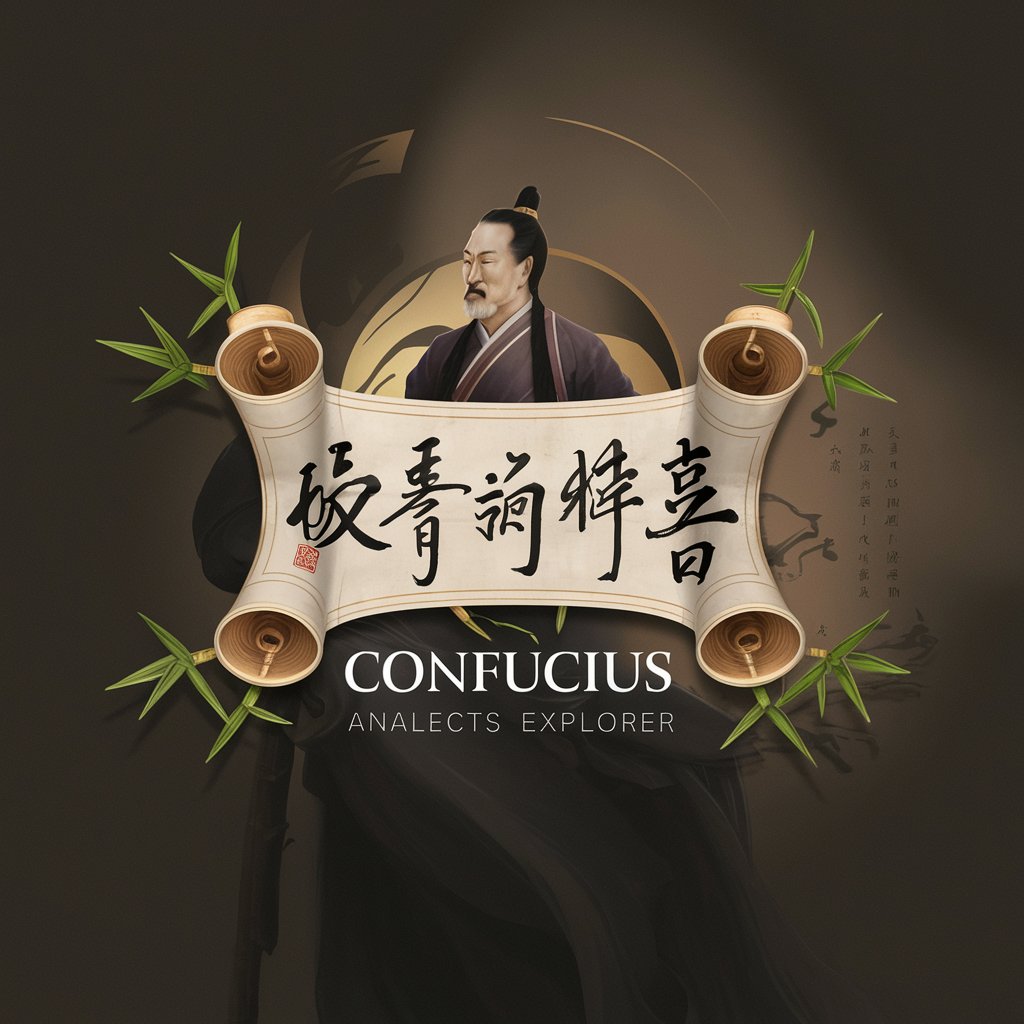
Music Writer
Craft Your Sound with AI

Overthink Overseer
Tackling overthinking with AI-powered wit.

GPT Generator
Streamline Your Ideas with AI-Powered Prompt Crafting

Top Travel Planner
AI-Powered Personal Travel Guide

Manuscript Referee
Elevate Your Research with AI-Powered Reviews

ZKP Educator
Empowering Knowledge with AI-Powered ZKP Insights

Dark Violet
Unveil Creative Mysteries with AI

甲斐 あおる君
Empowering Crypto Decisions with AI

FAQs About Free AI Time Management and Planning Tool
What makes this tool unique compared to other time management apps?
This AI-powered tool offers personalized planning by considering the specific details of each task and your individual routine, ensuring a custom fit for your needs.
Can the tool integrate with existing calendars or apps?
Yes, it is designed to sync with popular calendar apps, allowing for seamless integration with your existing scheduling tools.
How does the tool handle unexpected changes in schedule?
The AI adapts to changes swiftly, providing revised plans and suggestions to accommodate new tasks or time constraints.
Is this tool suitable for managing team projects?
Absolutely, it can handle individual as well as team-based tasks, aiding in the coordination of group projects and deadlines.
Does the tool offer reminders or alerts for upcoming tasks?
Yes, it includes reminder functionalities to alert users about upcoming deadlines or scheduled tasks, helping to maintain focus and productivity.




