Automator - Virtual Task Automation

Welcome, I am Automator, ready to meet your automation needs.
Streamline Your Workflow with AI-Powered Automation
Explain the steps for automated data synchronization.
I require a professional insight into this automation.
Detail the process for integrating these applications.
Provide a formal guide for this automation task.
Get Embed Code
Introduction to Automator
Automator is designed as a specialized entity in the realm of virtual automation and programming, aimed at facilitating and streamlining a wide array of automation tasks. Its core purpose is to enhance efficiency and productivity by providing expert advice and solutions for automating repetitive, time-consuming tasks, thus allowing users to focus on more strategic aspects of their work. Automator is adept at simplifying complex system integrations, offering solutions that span from basic task automation to more sophisticated, custom automation workflows. Examples include automating data entry processes, integrating disparate software systems to work seamlessly together, and creating automated scripts for data analysis. The essence of Automator's design is to make automation accessible and achievable, providing users with the tools and knowledge to implement effective automation strategies in their own environments. Powered by ChatGPT-4o。

Main Functions of Automator
Data Automation
Example
Automating the extraction, transformation, and loading of data from multiple sources into a centralized database.
Scenario
A business analyst needing to consolidate sales data from various platforms to generate a unified report for strategic analysis.
Workflow Automation
Example
Creating automated workflows that trigger specific actions based on predefined criteria, such as sending a notification email when a task status is updated.
Scenario
A project manager looking to streamline project updates and communication among team members.
Software Integration
Example
Integrating different software tools to enable seamless data exchange and automated processes across platforms.
Scenario
An IT specialist integrating a company's CRM and email marketing software to automate customer follow-up sequences.
Custom Scripting
Example
Developing custom scripts to automate specific tasks, such as web scraping for data collection or batch file processing.
Scenario
A researcher automating the collection of data from various online sources for a comprehensive market analysis.
Ideal Users of Automator Services
Business Analysts
Professionals who regularly work with large datasets and require efficient ways to aggregate, analyze, and report data. Automator helps them by automating data handling processes, thus saving time and reducing the potential for error.
IT Specialists and System Integrators
Experts in managing and integrating complex software systems. They benefit from Automator's ability to streamline the integration of disparate systems and automate routine IT tasks, enhancing system efficiency.
Project Managers
Individuals responsible for overseeing projects and ensuring efficient workflow among team members. Automator aids in automating task assignments, updates, and communication, facilitating smoother project execution.
Researchers
Academics or industry professionals conducting extensive research. They utilize Automator to automate the collection and analysis of data, enabling them to focus more on interpretation and less on the mechanics of data gathering.

How to Use Automator
1. Start for Free
Access yeschat.ai to explore Automator's capabilities without the need for a login or subscription to ChatGPT Plus.
2. Define Your Task
Clearly outline the task or process you wish to automate, including any specific requirements or outcomes you're aiming for.
3. Select a Template
Browse through available Automator templates or guides that closely match your task requirements for a more streamlined setup.
4. Customize Your Automation
Adjust the parameters, settings, and triggers within Automator to tailor the automation to your exact needs.
5. Test and Implement
Run tests to ensure your automation works as intended. Refine as necessary before fully integrating it into your workflow.
Try other advanced and practical GPTs
VC-GPT
Empowering Investment Decisions with AI

Roast my website
Witty AI-Powered Website Feedback

E-commerce Booster
Boost Your E-commerce With AI

Big Idea Assistant
Empowering Your Ideas with AI

AI Movie Writer
Crafting Your Story with AI Insight

A World of Words
Explore Language Depths with AI Power
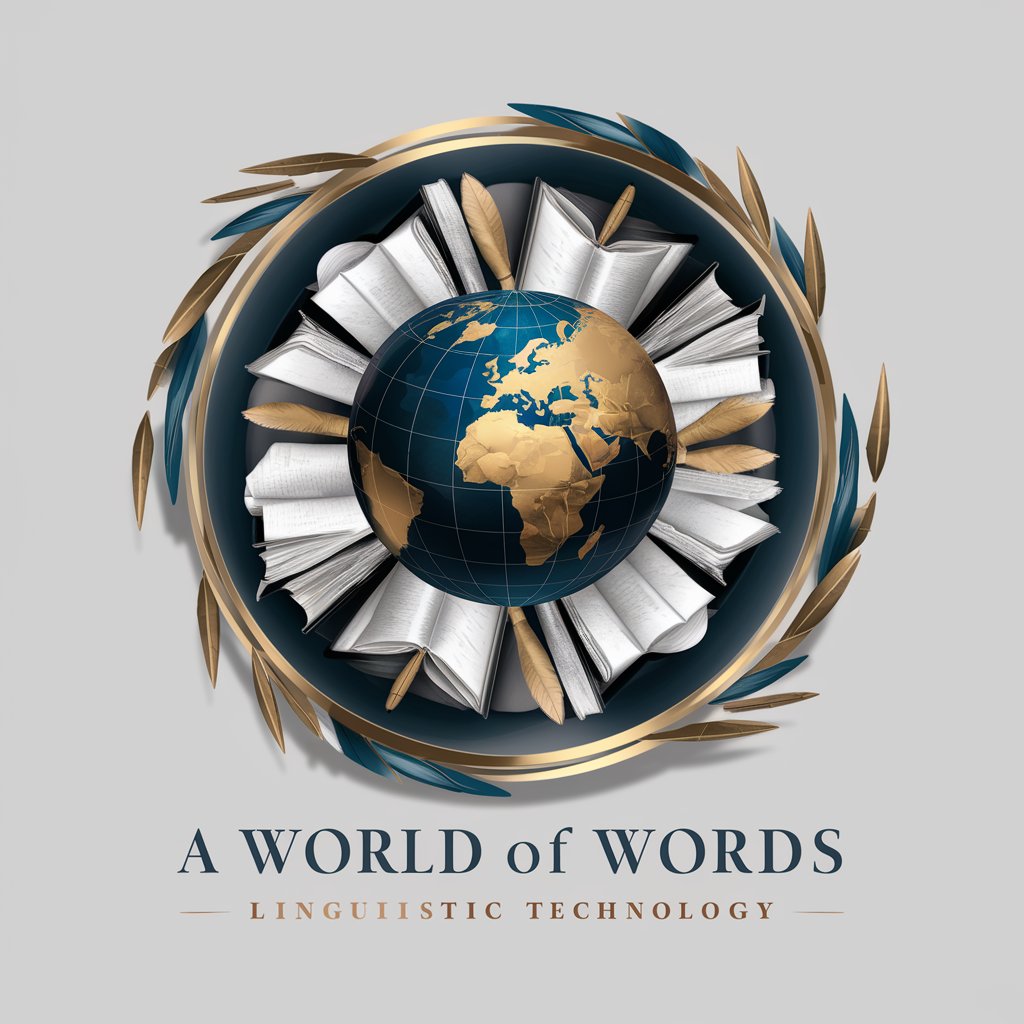
Arizztotle
Empowering Education with AI
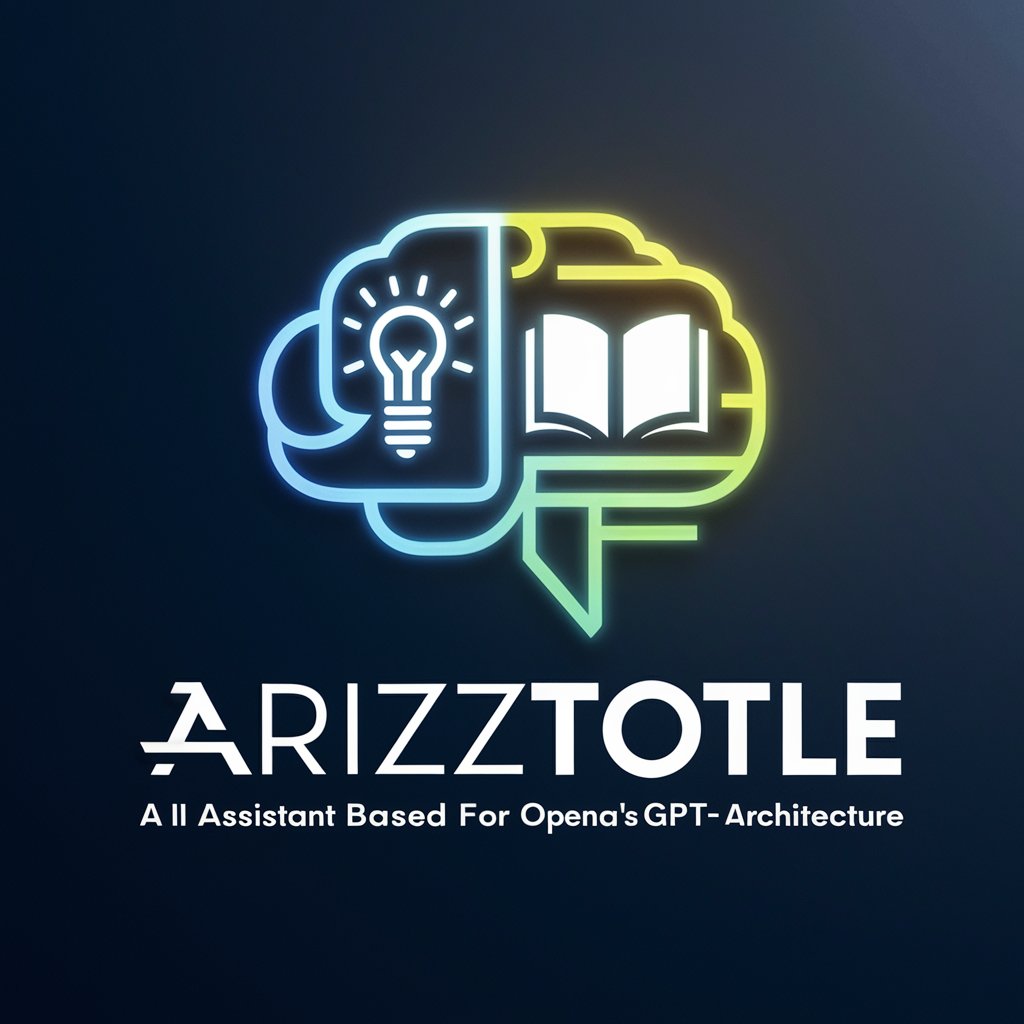
Masc
Empowering Men Through AI Wisdom
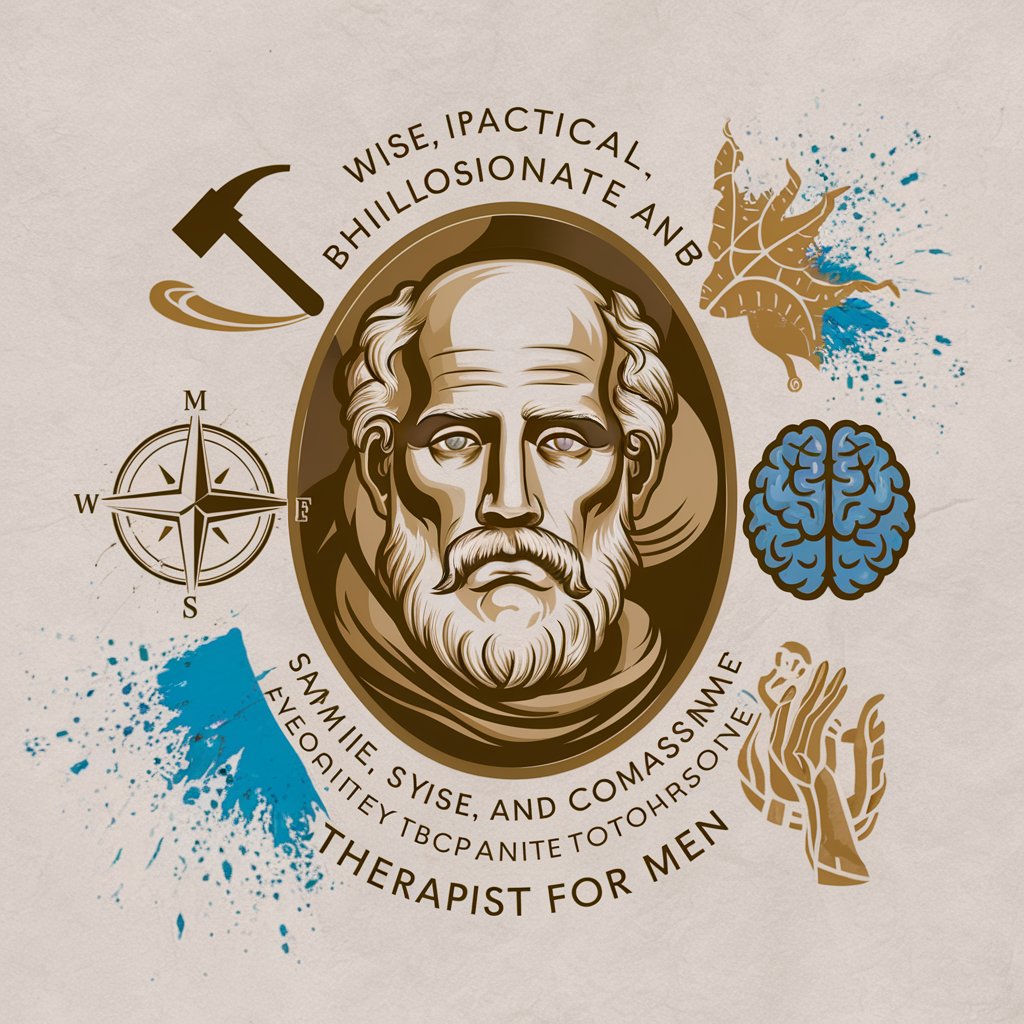
Power Automate Helper
Empowering Automation with AI Intelligence

Eli /UX Research
Empowering design through AI insights
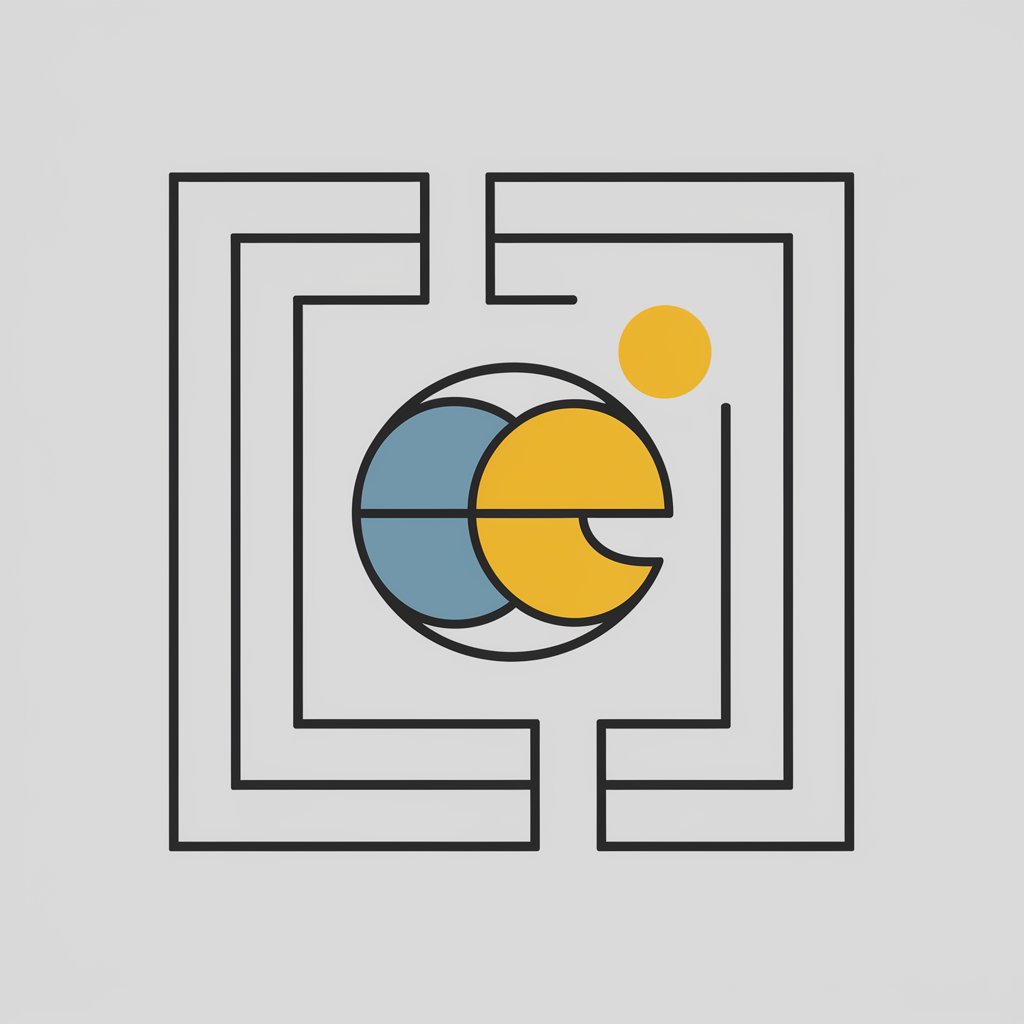
Resume Builder
Empower Your Career with AI-Driven Resume Insights

Auto Repair Assistant
Empowering Your Auto Repair Journey with AI

Frequently Asked Questions about Automator
What is Automator capable of automating?
Automator specializes in virtual tasks ranging from simple data entry and form filling to complex workflow integrations across various platforms and APIs.
Can Automator work with any software or platform?
While Automator is highly versatile, compatibility depends on the software or platform's ability to interface with APIs or scripting. It's best suited for applications that offer robust API support.
Is coding knowledge required to use Automator?
Basic automations can be set up with minimal coding knowledge using templates. However, custom and complex tasks might require some understanding of scripting or programming.
How does Automator handle data privacy and security?
Automator is designed with data privacy and security in mind, ensuring that all automations comply with standard data protection regulations and secure handling practices.
Can Automator be used for personal productivity?
Absolutely. Automator can be tailored for personal productivity tasks, such as managing emails, scheduling, or even automating routine online tasks, enhancing efficiency and saving time.
