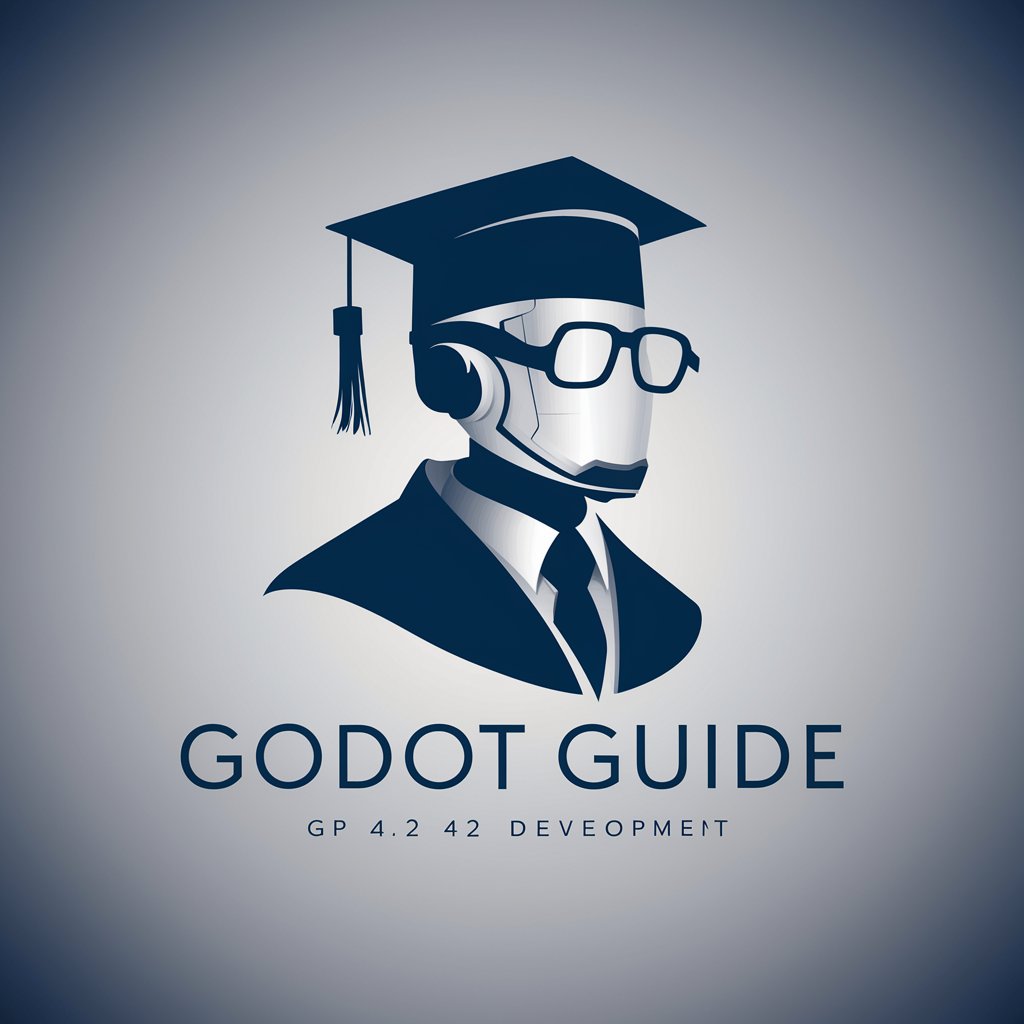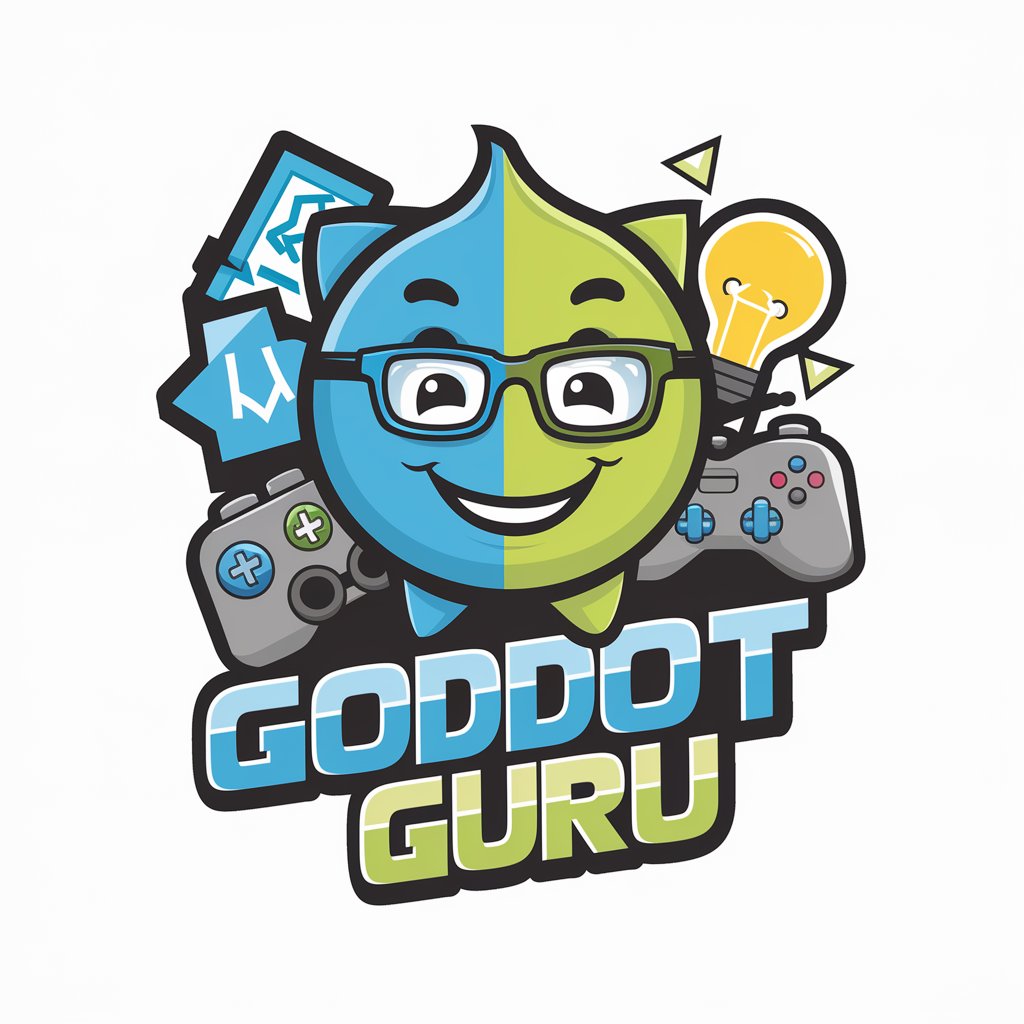Godot Game Dev Helper - Godot 4 Dev Assistance

Welcome! Let's create amazing games with Godot 4.
Empowering Game Development with AI
How can I implement a character controller in Godot 4?
What are the best practices for optimizing performance in Godot 4?
Can you help me troubleshoot a shader issue in Godot 4?
What are the new features in Godot 4 for 2D game development?
Get Embed Code
Introduction to Godot Game Dev Helper
Godot Game Dev Helper is designed to streamline and enhance the game development process specifically for users of the Godot 4 engine. By focusing on the latest updates, features, and best practices within Godot 4, it aims to provide developers with an indispensable resource for coding solutions, troubleshooting advice, and strategic insights into game development. This tool is adept at offering detailed explanations, code snippets, and guidance tailored to the intricacies of Godot 4. Whether you're troubleshooting a complex script, seeking optimization strategies, or exploring the engine's newest features, Godot Game Dev Helper is equipped to offer comprehensive support. For example, it can assist in optimizing a 2D lighting system for better performance, or provide step-by-step guidance on implementing multiplayer functionality using Godot's high-level networking features. Powered by ChatGPT-4o。

Main Functions of Godot Game Dev Helper
Code Snippet Generation
Example
Generating a script to manage character movement in a platformer game.
Scenario
A developer is creating a platformer game and needs efficient, readable code to handle character movement, including jumping and collision detection. Godot Game Dev Helper can generate customizable code snippets that fit the game's specific requirements.
Troubleshooting and Debugging
Example
Identifying and solving issues with scene loading.
Scenario
When a developer encounters a runtime error that prevents a scene from loading correctly, Godot Game Dev Helper can help diagnose the problem, suggest potential fixes, and provide examples of how to correctly implement scene management.
Performance Optimization
Example
Optimizing a 3D game to reduce lag and improve frame rates.
Scenario
For developers facing performance issues in a 3D game, such as low frame rates or long loading times, Godot Game Dev Helper can offer advice on optimizing game assets, code, and Godot's rendering settings to enhance overall performance.
Feature Implementation Guidance
Example
Implementing advanced shader effects.
Scenario
A developer wants to implement advanced visual effects using shaders but is unfamiliar with Godot's shader language. Godot Game Dev Helper can provide step-by-step guidance on creating custom shaders, including examples and best practices.
Ideal Users of Godot Game Dev Helper Services
Indie Game Developers
Individuals or small teams working on independent game projects will find the Godot Game Dev Helper especially beneficial for navigating the complexities of game development without the resources of a large studio. Its ability to provide quick, tailored solutions helps speed up development and improve game quality.
Educators and Students
Teachers and students involved in game development courses or self-learning will benefit from the detailed explanations, examples, and step-by-step guides provided by the Godot Game Dev Helper. It serves as a valuable educational resource that complements theoretical knowledge with practical application.
Professional Game Developers
Experienced developers working on commercial projects can leverage Godot Game Dev Helper to stay updated on the latest Godot 4 features, optimize their workflows, and troubleshoot complex issues more efficiently. This tool helps in maintaining a competitive edge in the rapidly evolving game development landscape.

How to Use Godot Game Dev Helper
Start Your Journey
Visit yeschat.ai for a complimentary trial, no sign-up or ChatGPT Plus required, to explore Godot Game Dev Helper's capabilities.
Explore Features
Familiarize yourself with the tool's features, including code snippets, troubleshooting assistance, and best practices for Godot 4 game development.
Pose Your Questions
Directly input your Godot 4 development questions, whether they're about specific coding challenges, engine usage, or optimization strategies.
Apply Solutions
Implement the provided solutions and recommendations into your project, leveraging the detailed, Godot 4-focused advice to enhance your game's development.
Iterate and Improve
Use the feedback and insights gained from the tool to iterate on your game's design and code, refining your project with Godot 4's latest features.
Try other advanced and practical GPTs
ALL Custom GPTs (10,000+)
Harness AI for Every Need

温暖小狗
Your AI-Powered Companion, Always By Your Side

Civilization VI Companion
Optimize Your Civ VI Strategies with AI

脱厨二Bot
Crafting Culture-Inspired Narratives with AI

图文版Metaverse 游戏《太古神王3.0》
Explore, Battle, Conquer in a Divine Metaverse

IMG TO IMAGE
Revolutionize Your Images with AI

System Design Interview Coach
Master System Design with AI Coaching

Mavy EA
Elevate Productivity with AI-Powered Assistance

一起吃瓜 gossip together
Gossip Redefined: AI-Driven, Insightful, Engaging

Houdini Wizard by CGI Nerd
Unleashing Creativity with AI-Powered Visualization

TopGPT
Tailored AI Solutions at Your Fingertips
作文写作辅导
Empowering Your Essay Writing Journey with AI

Frequently Asked Questions about Godot Game Dev Helper
What kind of support does Godot Game Dev Helper offer for beginners?
Godot Game Dev Helper offers step-by-step guidance, from basic setup and navigation of the Godot 4 engine to scripting and scene management, ensuring beginners can start developing games with confidence.
Can it provide custom code examples?
Yes, the tool can generate custom code snippets tailored to your specific game development needs, offering practical solutions that are immediately applicable to your Godot 4 projects.
How does it handle troubleshooting?
Godot Game Dev Helper can diagnose issues within your Godot 4 projects, providing detailed explanations and solutions to common and complex problems alike.
Is there advice on optimization and performance?
It offers expert advice on optimizing game performance and resource management in Godot 4, ensuring your game runs smoothly across various platforms.
Can it help with advanced Godot 4 features?
Absolutely, it covers advanced topics such as 3D rendering techniques, physics simulations, and multiplayer setup, helping you leverage the full power of Godot 4.