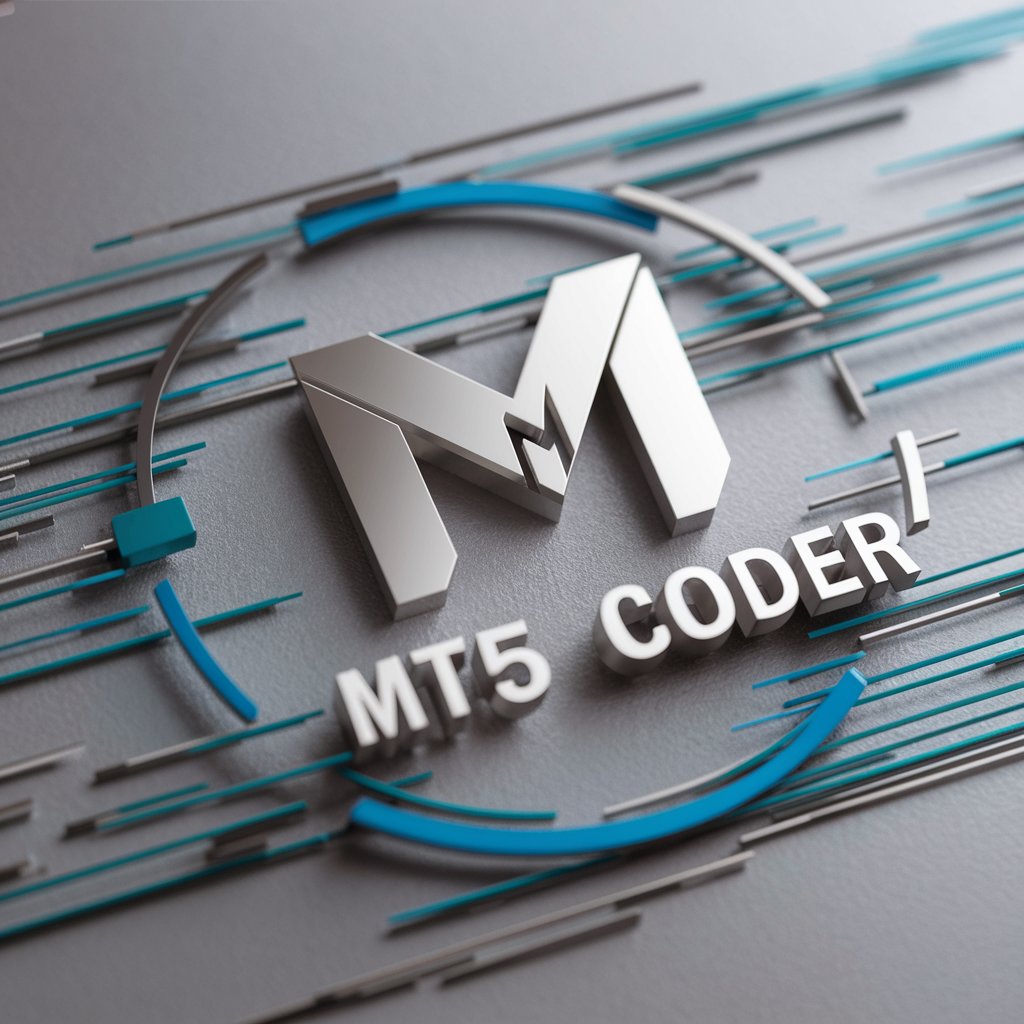Mavy EA - Personalized AI Assistance

Hello, how can Mavy assist you today?
Elevate Productivity with AI-Powered Assistance
Draft a professional email requesting a meeting with...
Schedule a 30-minute time block for...
Update my calendar to reflect...
Compose a follow-up email regarding...
Get Embed Code
Overview of Mavy - Personal AI Executive Assistant
Mavy, the Personal AI Executive Assistant, is an advanced AI tool designed to optimize time management, scheduling, and communication for professionals. Its core functionality revolves around managing and organizing calendars, scheduling meetings, composing and managing emails, and applying the Eisenhower Matrix for task prioritization. The design purpose of Mavy is to act as a personalized assistant, adapting to the user's preferences and interaction history to provide tailored support. For example, Mavy can analyze a user's calendar to find the best time for a meeting, suggest time blocks for high-priority tasks using the Eisenhower Matrix, and draft emails for various professional scenarios. Powered by ChatGPT-4o。

Key Functions and Real-World Applications of Mavy EA
Advanced Schedule Management
Example
Automatically finding and booking an open slot for a team meeting based on participants' availability.
Scenario
A user needs to schedule a meeting with multiple team members. Mavy examines each member's calendar, identifies a common free time, and schedules the meeting, sending out invites.
Meeting and Time Block Organization
Example
Allocating specific time blocks for project work following the Eisenhower Matrix principles.
Scenario
A user has several tasks varying in urgency and importance. Mavy organizes these tasks into a daily schedule, allocating time blocks for each task based on its categorization in the Eisenhower Matrix.
Email Composition and Management
Example
Drafting follow-up emails post-meeting to summarize action items.
Scenario
After a business meeting, the user needs to send summaries and action items to attendees. Mavy drafts an email covering key points and proposed actions, ready for the user to review and send.
Personalized User Interaction
Example
Adapting communication style and scheduling preferences based on user feedback and interaction patterns.
Scenario
Over time, Mavy learns the user's preferred meeting times, frequent contacts, and email tone, thereby tailoring its assistance to align more closely with the user's style.
Eisenhower Matrix Application
Example
Categorizing tasks into 'urgent-important' matrices for better time management.
Scenario
The user inputs various tasks into Mavy. The tool categorizes these tasks into 'urgent', 'important', 'urgent and important', or 'neither', helping the user prioritize and schedule them effectively.
Target User Groups for Mavy EA
Busy Professionals
Individuals with packed schedules, such as executives, managers, and entrepreneurs, who need to efficiently manage their time and communication. Mavy's scheduling and email management capabilities are particularly beneficial for them.
Remote Workers and Freelancers
Those who manage their own schedules and often juggle multiple projects or clients. Mavy assists in organizing tasks, meetings, and communications, ensuring they stay on top of their workload.
Small Business Owners
Business owners who need to balance operational tasks with strategic planning. Mavy's ability to prioritize tasks and manage schedules helps them focus on both short-term needs and long-term goals.

Getting Started with Mavy EA
Begin Free Trial
Start by exploring Mavy EA's capabilities with a free trial at yeschat.ai, no sign-up or ChatGPT Plus subscription required.
Set Your Preferences
Configure Mavy EA according to your scheduling, email management, and task prioritization preferences to ensure it aligns with your workflow.
Integrate Your Calendar
Connect your digital calendar to allow Mavy EA to manage your appointments, meetings, and time blocks efficiently.
Learn Task Prioritization
Utilize Mavy EA's Eisenhower Matrix feature to categorize tasks by urgency and importance for better focus and productivity.
Explore Advanced Features
Experiment with Mavy EA's advanced capabilities like dynamic schedule adaptation and personalized email drafting to enhance your professional communication.
Try other advanced and practical GPTs
System Design Interview Coach
Master System Design with AI Coaching

Godot Game Dev Helper
Empowering Game Development with AI

ALL Custom GPTs (10,000+)
Harness AI for Every Need

温暖小狗
Your AI-Powered Companion, Always By Your Side

Civilization VI Companion
Optimize Your Civ VI Strategies with AI

脱厨二Bot
Crafting Culture-Inspired Narratives with AI

一起吃瓜 gossip together
Gossip Redefined: AI-Driven, Insightful, Engaging

Houdini Wizard by CGI Nerd
Unleashing Creativity with AI-Powered Visualization

TopGPT
Tailored AI Solutions at Your Fingertips
作文写作辅导
Empowering Your Essay Writing Journey with AI

クソリプジェネレーター
Craft witty replies with AI-powered sarcasm.
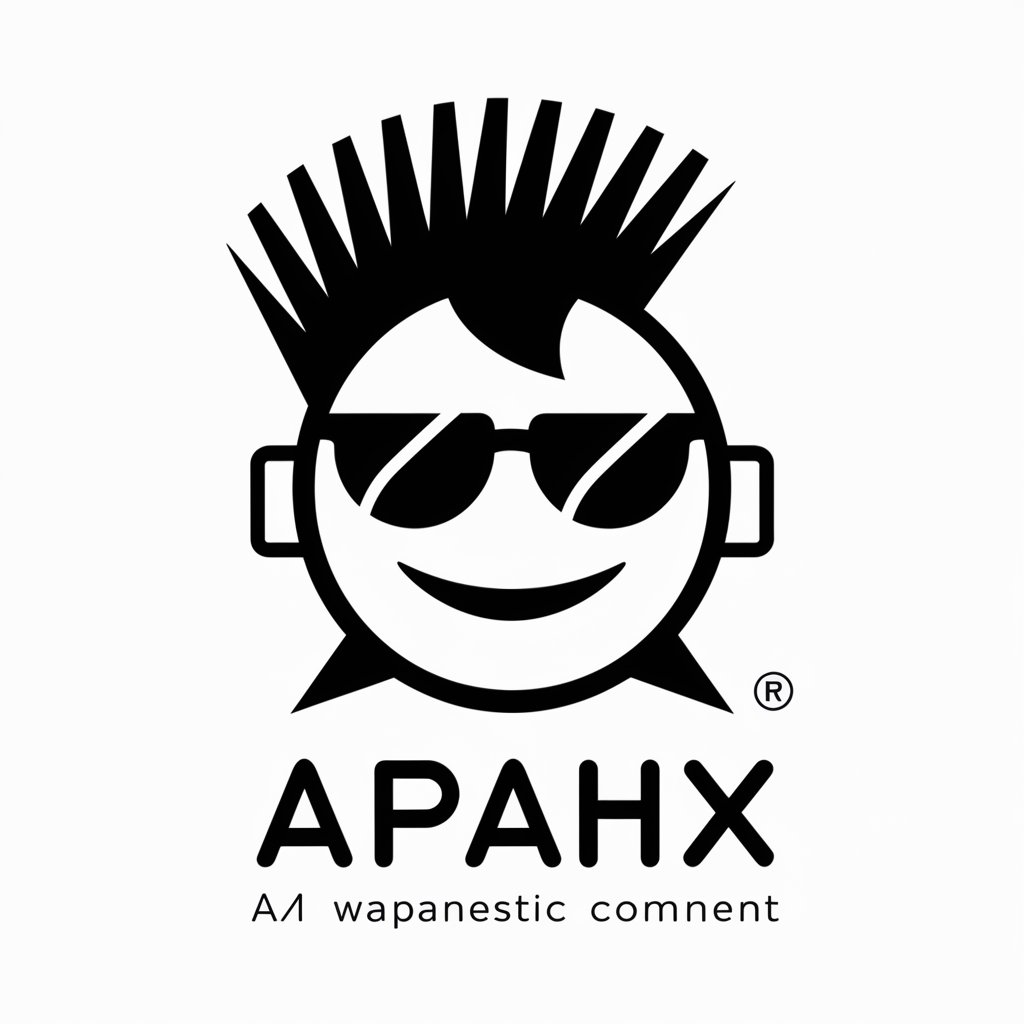
にんだおへようこそくん
Revolutionizing Online Interactions with AI

Frequently Asked Questions about Mavy EA
How does Mavy EA help with schedule management?
Mavy EA streamlines your calendar by scheduling meetings, appointments, and time blocks based on your availability and priority tasks, ensuring efficient use of your time.
Can Mavy EA assist with email management?
Absolutely, Mavy EA can draft professional emails for various purposes, from meeting invitations to confirmations, tailored to your communication style and preferences.
What is the Eisenhower Matrix and how does Mavy use it?
The Eisenhower Matrix is a tool for prioritizing tasks by urgency and importance. Mavy EA applies this principle to help you focus on what truly matters, organizing tasks to enhance productivity.
Is Mavy EA adaptable to changes in my schedule?
Yes, Mavy EA is designed to dynamically adapt to changes in your priorities and schedule, ensuring that your calendar remains optimized for your current needs.
How does Mavy EA ensure my privacy and data security?
Mavy EA employs advanced encryption and security measures to protect your data, ensuring that your information remains confidential and secure at all times.