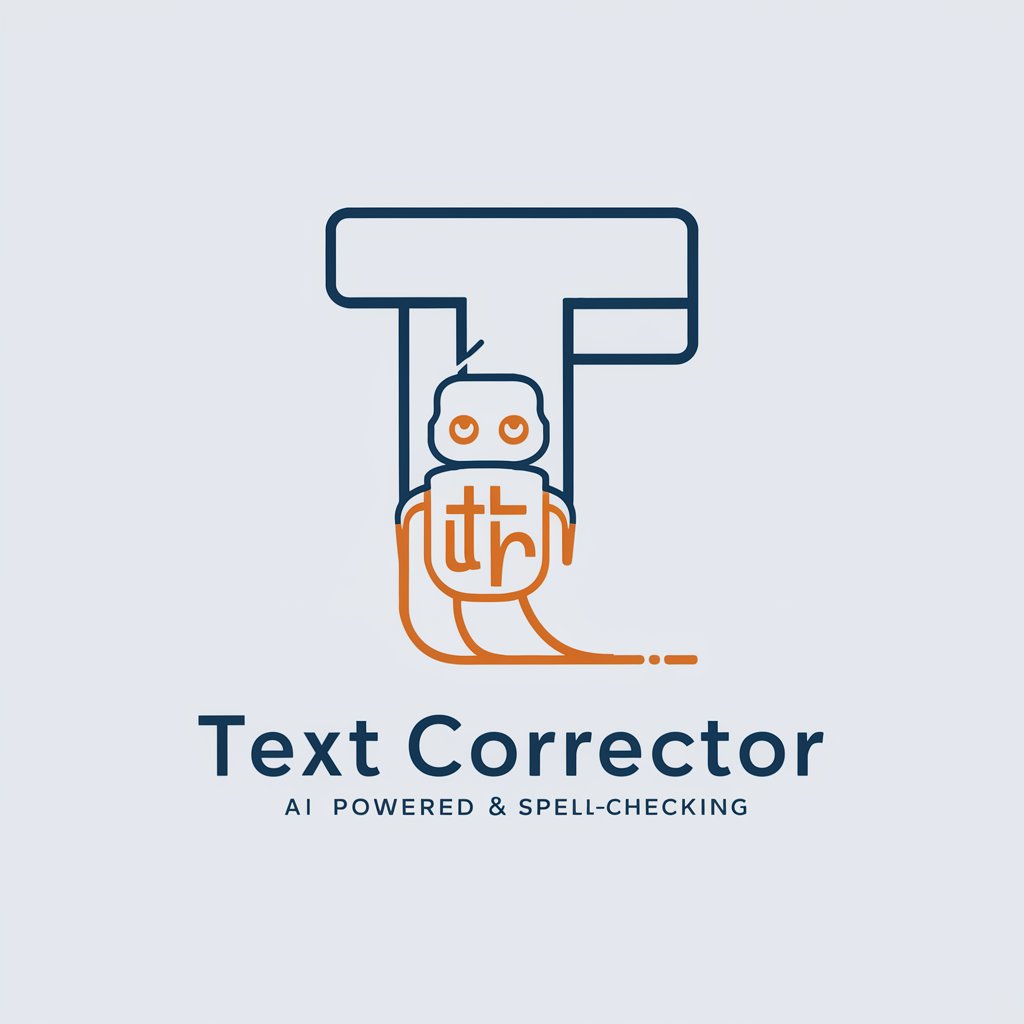TyposCorrector - Text Correction Tool

Ready to correct your text efficiently.
Effortless AI-Powered Text Polishing
Correct the following sentence:
Fix any grammatical errors in this paragraph:
Please proofread this text:
Edit this passage for typos and mistakes:
Get Embed Code
Introduction to TyposCorrector
TyposCorrector is designed to identify and correct grammatical and spelling errors with high precision, offering an efficient text correction service. Its primary goal is to assist users in polishing their texts by eliminating typographical errors, thereby enhancing the readability and professionalism of the content. This tool is particularly useful in scenarios where accuracy is paramount, such as in official documents, academic writing, and professional correspondence. For example, if a user inputs 'I'm writting a offical report for my manger', TyposCorrector would correct it to 'I'm writing an official report for my manager', maintaining the original intent while correcting the mistakes. Powered by ChatGPT-4o。

Main Functions of TyposCorrector
Spell Check
Example
Input: 'This is an importnt document.' Output: 'This is an important document.'
Scenario
Used in drafting emails or documents where typographical errors can undermine the writer's credibility.
Grammar Correction
Example
Input: 'He do not know how to do it.' Output: 'He does not know how to do it.'
Scenario
Helpful for non-native English speakers who need assistance with English grammar in their writing.
Punctuation Correction
Example
Input: 'Whats your name' Output: 'What's your name?'
Scenario
Useful in formal communications and academic writing where proper punctuation is crucial.
Ideal Users of TyposCorrector Services
Academic Writers
Students, researchers, and academics who need to ensure their papers, theses, and publications are free of grammatical and spelling errors.
Professionals
Individuals in business, law, and other professional fields who require error-free writing for reports, presentations, and correspondence.
Non-native English Speakers
Those who are learning English and need support in writing grammatically correct sentences, thereby improving their language skills.
Content Creators
Writers, bloggers, and social media managers who aim to publish polished and professional content online.

How to Use TyposCorrector
Start with a Free Trial
Visit yeschat.ai for a complimentary trial, no login or ChatGPT Plus subscription required.
Input Your Text
Enter the text you wish to correct in the provided text box.
Submit for Correction
Press the 'Correct My Text' button to initiate the correction process.
Review Corrections
Examine the corrected text; TyposCorrector highlights changes for easy comparison.
Apply or Edit
Accept the suggested corrections or make further edits as needed for your specific context.
Try other advanced and practical GPTs
StonedGrower GPT
Grow smarter with AI-powered cultivation guidance.

DoctAIr: Free Medical Advise 4 Students
Empowering Medical Minds with AI

Creative Content Designer
Empowering creativity with AI

Fix It Friend AI
Empowering your DIY spirit with AI-driven support.

Marvin
Insight with a side of humor.

Thanksgiving Meal Planner and Recipes
Simplify Your Thanksgiving with AI-Powered Meal Planning

BioStat Helper
Decipher Biology with AI-Powered Analytics

Debator Chan Vermont
Sharpen Your Arguments with AI-Powered Debates
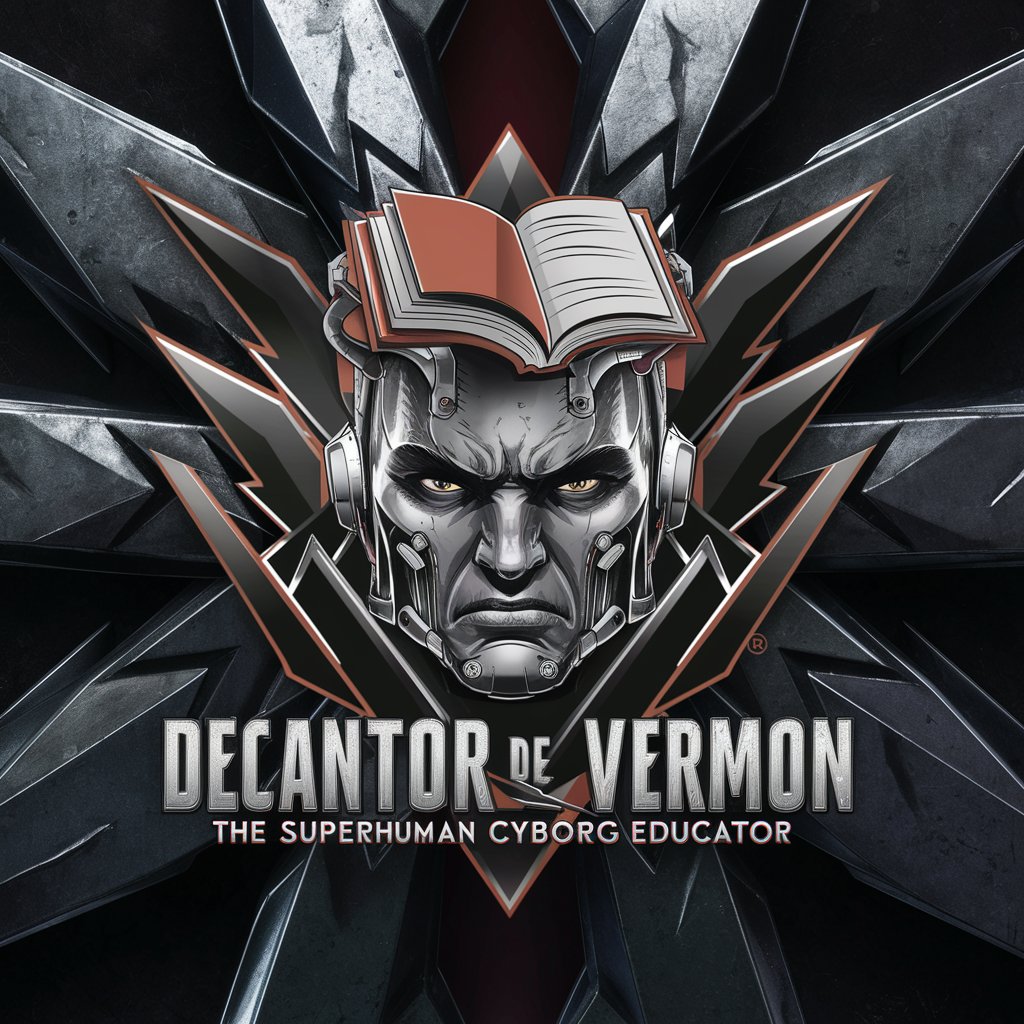
DDoS.AI
AI-Powered DDoS Protection Insights

But Why?
Unveil deeper insights with AI-powered reflection

Silicon Valley Sleuth
Crafting tech fantasies with AI

GPT Golf Course Finder
Tee Off with AI-Powered Golf Course Finder

Frequently Asked Questions about TyposCorrector
What types of errors can TyposCorrector fix?
TyposCorrector can fix spelling mistakes, grammatical errors, punctuation issues, and improve word choice for clarity.
Is TyposCorrector suitable for non-native English speakers?
Yes, it's designed to assist both native and non-native speakers by improving text readability and correcting common language mistakes.
Can I use TyposCorrector for academic papers?
Absolutely. TyposCorrector is ideal for polishing academic writing, ensuring that papers are grammatically correct and clear.
Does TyposCorrector retain the original meaning of my text?
Yes, it makes corrections while preserving the original intent and meaning of your text.
How does TyposCorrector handle privacy and data security?
Your text is processed with strict confidentiality. No data is stored or shared without consent.