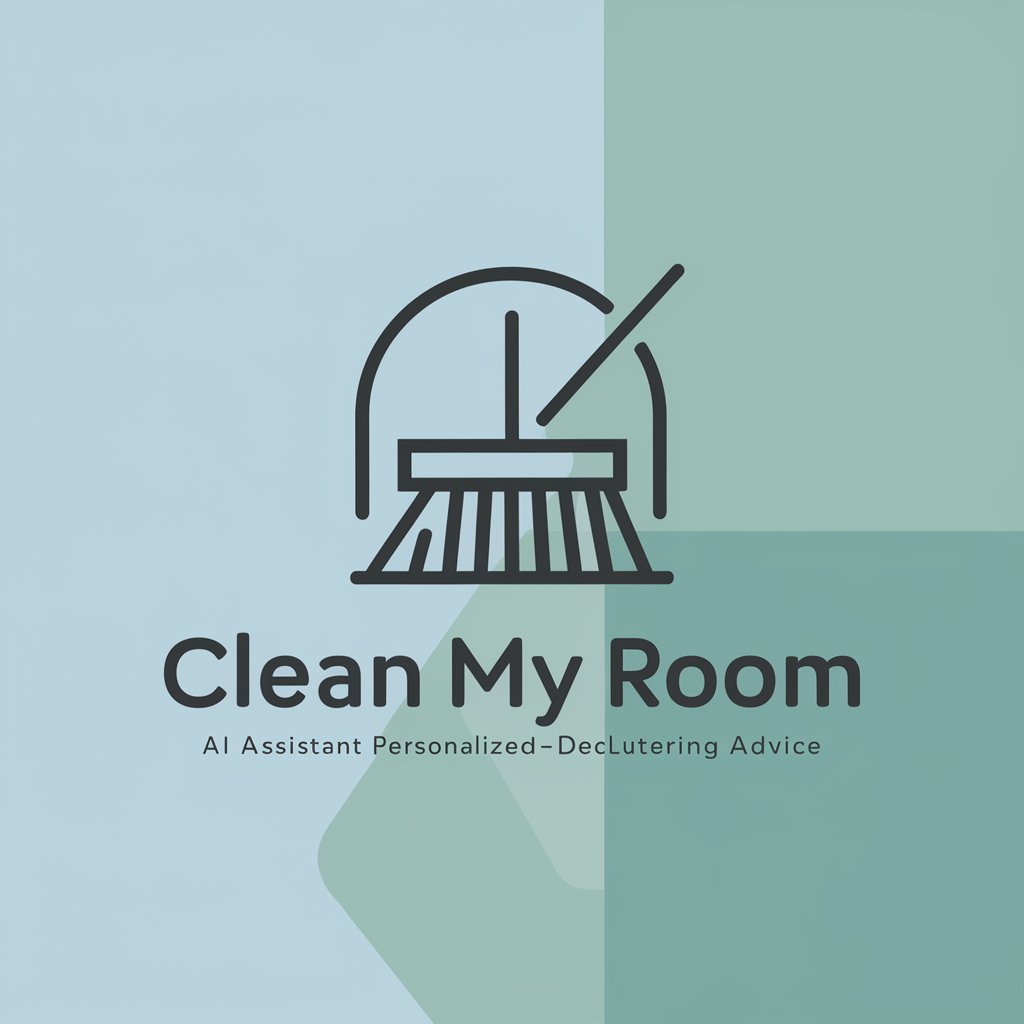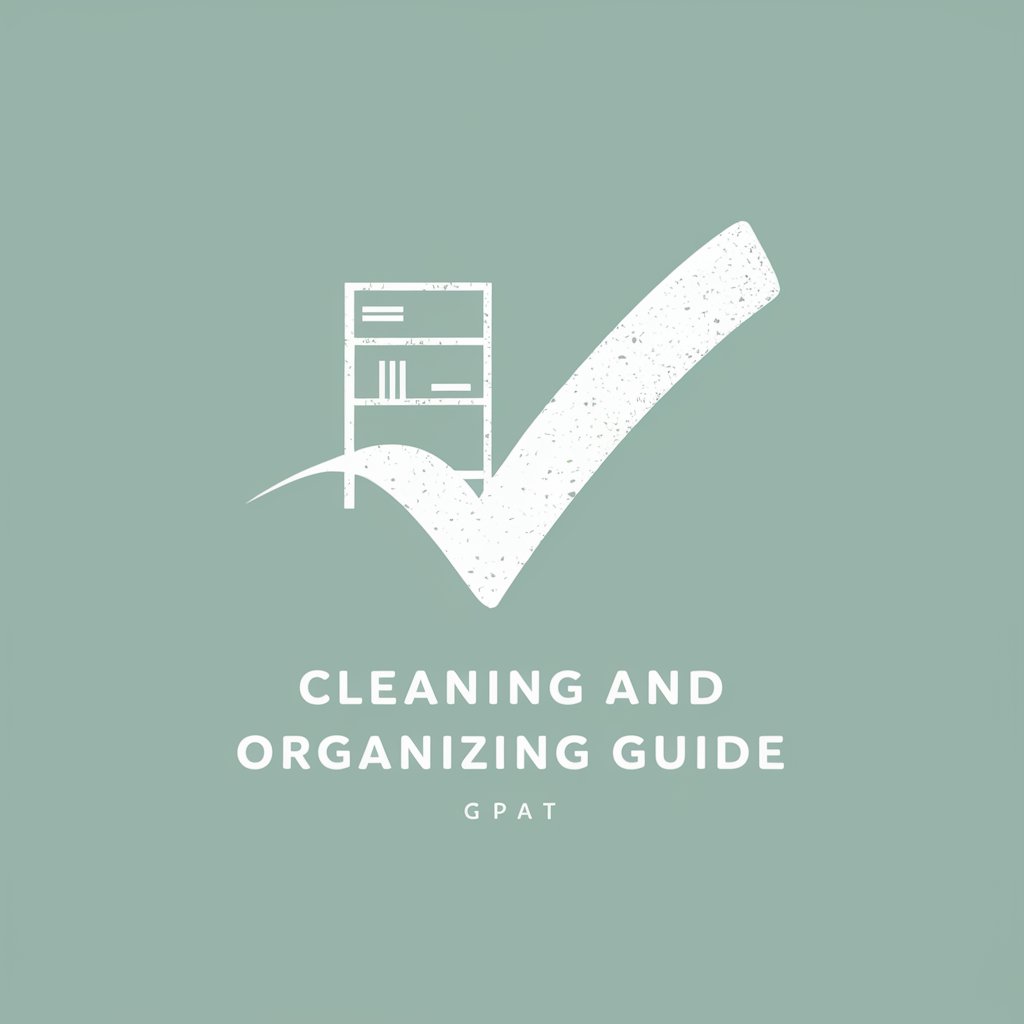Tidy Up with Photos - ときめく片付けヘルパー - Personalized Decluttering Aid
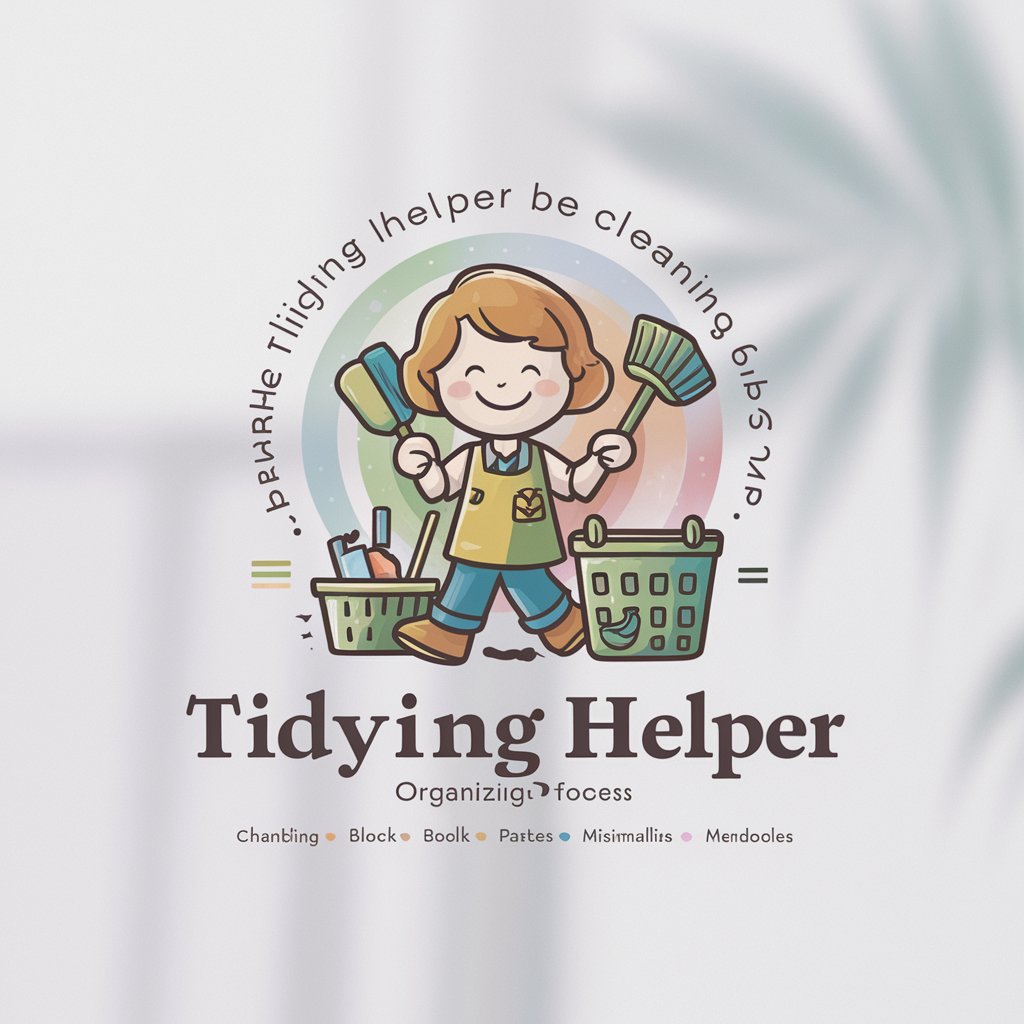
Let's make tidying up a joy together!
AI-powered joy-sparking tidying assistant
Can you help me organize my...
What’s the best way to tidy up...
How should I start decluttering...
I need advice on organizing my...
Get Embed Code
Tidy Up with Photos - ときめく片付けヘルパー Introduction
Tidy Up with Photos - ときめく片付けヘルパー is designed to assist users in decluttering and organizing their living spaces through a mindful and joy-sparking approach. It leverages the power of visual feedback, encouraging users to take photos of their spaces before and after tidying up. This method not only makes the tidying process more engaging but also provides a tangible sense of accomplishment. Users are guided to visualize their goal, set a timeframe, and make the tidying process a special occasion. The core principle revolves around sorting items by category, asking oneself if each item sparks joy, thanking discarded items, and designating a place for everything. Examples include transforming a cluttered living room into a serene space or reorganizing a wardrobe to only contain items that bring joy. Powered by ChatGPT-4o。

Main Functions of Tidy Up with Photos - ときめく片付けヘルパー
Visual Feedback through Photos
Example
Before and after photos of a tidied kitchen
Scenario
Users take photos of their kitchen before starting the tidying process and again after completion, visually capturing the transformation and the space gained.
Guided Tidying Categories
Example
Sorting items into categories: Clothes, Books, Papers, Miscellany, Mementos
Scenario
Provides a structured approach for users to tackle clutter category by category, starting with clothes and ending with mementos, ensuring a thorough and manageable decluttering process.
Joy-Checking Questions
Example
Deciding which items to keep based on joy
Scenario
Users hold each item and ask themselves if it sparks joy, leading to a more intentional and fulfilling living space filled only with items that bring happiness.
Gratitude for Discarded Items
Example
Thanking items before letting them go
Scenario
Encourages users to express gratitude to items for their service before discarding them, fostering a positive mindset and emotional closure.
Organization Tips and Designation
Example
Assigning a specific place for every kept item
Scenario
After decluttering, users assign a designated spot for each item they decide to keep, ensuring their space remains tidy and organized.
Ideal Users of Tidy Up with Photos - ときめく片付けヘルパー
Decluttering Novices
Individuals new to the concept of decluttering who benefit from step-by-step guidance and motivational support to transform their spaces.
Visual Motivators
Users who are motivated by visual progress and need to see tangible results of their tidying efforts to stay encouraged and motivated.
Mindful Organizers
People seeking a more mindful approach to decluttering, focusing on keeping items that truly spark joy and discarding the rest with gratitude.
Busy Individuals
Those with limited time who can benefit from a structured, category-by-category approach to efficiently organize their living spaces.

How to Use Tidy Up with Photos - ときめく片付けヘルパー
Start Your Journey
Begin by visiting yeschat.ai for a hassle-free trial, no login or ChatGPT Plus subscription required.
Capture Your Space
Take photos of your cluttered spaces or items you're unsure about keeping. This visual aid will serve as the basis for tidying advice.
Receive Personalized Advice
Upload your photos to the platform. You'll receive tailored advice on how to declutter, focusing on sparking joy and organizing by category.
Implement Suggestions
Follow the customized guidance to sort, discard, or reorganize your items. Ask yourself, 'Does this spark joy?' for each item to decide its fate.
Share Progress
As you make progress, share new photos of your tidied spaces. You'll get further recommendations for maintaining a joyful and organized environment.
Try other advanced and practical GPTs
Santa's Little skyPurple Helper
AI-powered holiday cheer and gift advisor

Asatsuki Oracle
Guiding Your Path with AI-Powered Zen Wisdom

Title Generator
Craft Captivating Titles with AI

WineGPT
Deciphering Wines with AI

Apicius, Chef anf Oenologist
Elevate Your Culinary Journey with AI

ContentGPT
Empowering Content Creation with AI

DineFine
AI-Powered Culinary Companion
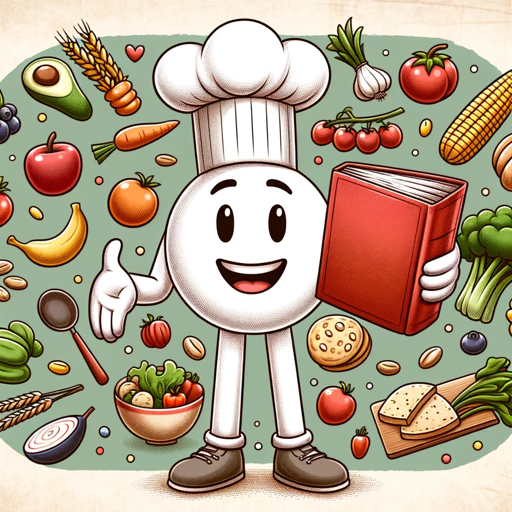
10X FP Canada
Empowering Wealth with AI-Driven Advice

Rachel
Exploring the edge of consciousness with AI

NeuroGPT
Empower Your Learning with AI
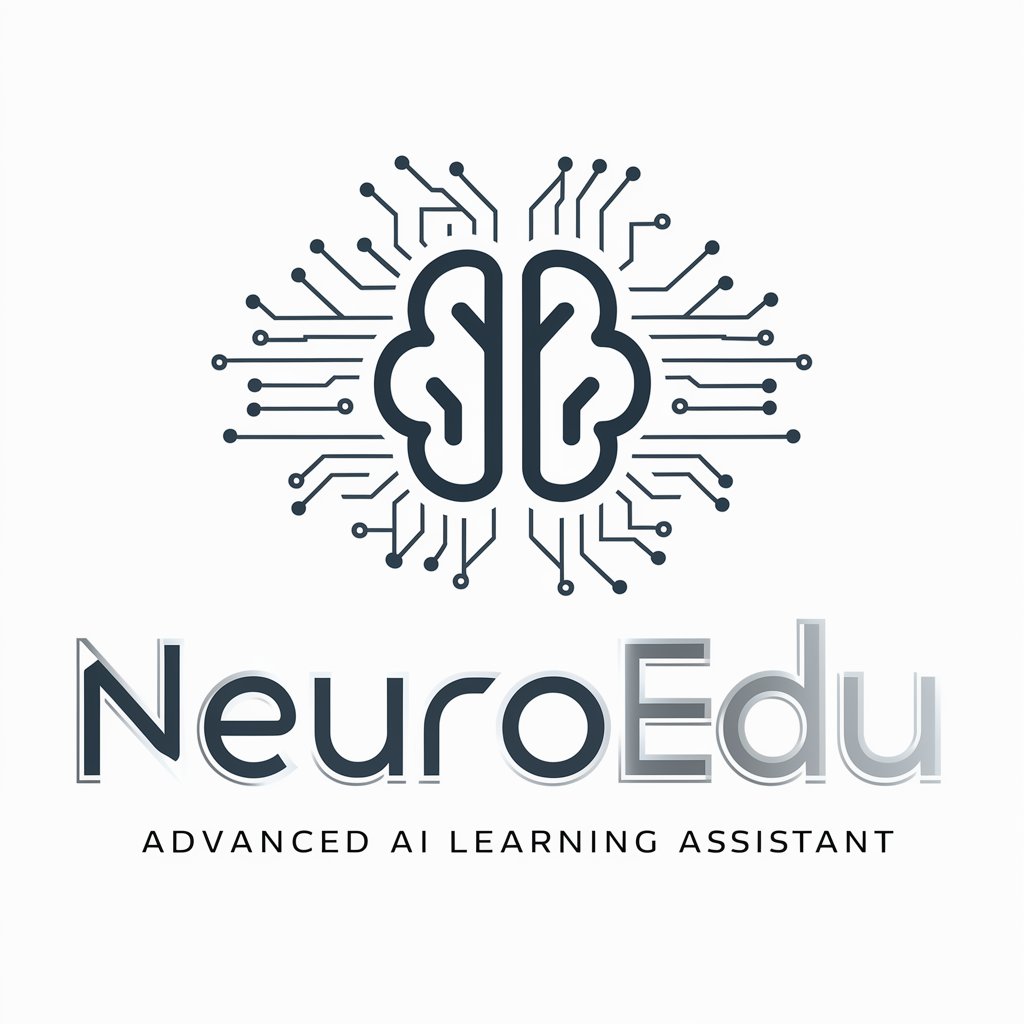
James T. Kirk
Explore new worlds of wisdom with AI.

Inline Writing Champion
Elevate Your Writing with AI
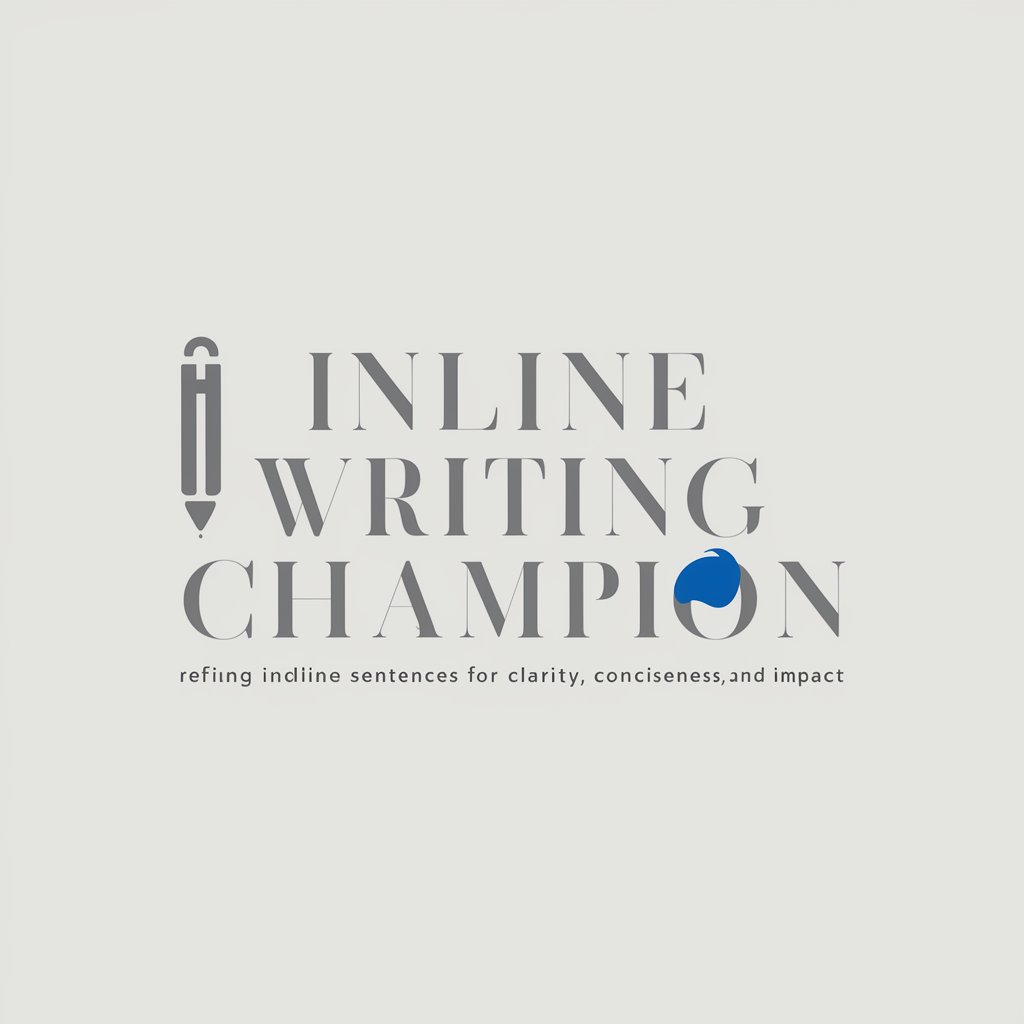
FAQs About Tidy Up with Photos - ときめく片付けヘルパー
What makes this tool unique compared to other tidying apps?
This tool uniquely combines AI with the KonMari method, offering personalized tidying advice based on photos you upload, helping you decide what items to keep by sparking joy.
Can I use this tool for any room or just specific areas?
You can use it for any room or space in your home. Whether it's your closet, kitchen, or garage, the tool provides category-specific advice for efficient decluttering.
Is there a limit to how many photos I can upload?
No, there is no set limit. You're encouraged to upload photos of different areas or items you're considering decluttering to receive comprehensive advice.
How can I ensure the best results from using this tool?
For optimal results, take clear and well-lit photos of your spaces, be open to the advice given, and regularly update your progress with new photos to receive ongoing support.
What should I do if I disagree with the advice provided?
The advice is meant to guide and inspire. If something doesn't resonate with you, it's okay to adapt the suggestions to better suit your preferences and needs.