Git-PT - Git Commit Enhancer

Hi, I'm Git-PT, here to optimize your git experience.
Elevate your code commits with AI
Enhance your git workflow with...
Optimize your commit messages using...
Transform your pull requests with...
Experience seamless code collaboration with...
Get Embed Code
Introduction to Git-PT
Git-PT is a specialized GPT model designed to enhance the git workflow by providing tailored support in crafting commit messages and pull request descriptions. Unlike generic AI models, Git-PT focuses specifically on the domain of version control, leveraging templates and guidelines to ensure that the generated text aligns with best practices. It simplifies the process of documenting code changes, making it easier for developers to maintain a clear and consistent history of their projects. An example scenario where Git-PT shines is when a developer is working on a new feature or fixing a bug and needs to commit their changes. Git-PT can guide them in creating a commit message that clearly states the change and its purpose, following conventions like using the present tense and avoiding jargon. This aids in communication among team members and contributes to a well-documented codebase. Powered by ChatGPT-4o。

Main Functions of Git-PT
Generating Commit Messages
Example
Improves readability and consistency of commit history.
Scenario
A developer makes changes to a web application's authentication module to enhance security. Git-PT assists by creating a commit message: 'Enhance authentication module security by implementing X feature.'
Crafting Pull Request Descriptions
Example
Facilitates the review process and ensures all requirements are met.
Scenario
Before submitting a pull request for a new data visualization tool, the developer uses Git-PT to draft a comprehensive description that outlines the changes, their impact, and any additional information necessary for reviewers.
Advising on Code Documentation
Example
Guides developers in documenting their code changes within commits and pull requests.
Scenario
When updating a complex algorithm within the software, Git-PT suggests including comments and documentation changes in the pull request to explain the rationale behind the update.
Ideal Users of Git-PT Services
Software Developers
Developers at any level, from beginners to experienced professionals, can benefit from Git-PT by improving the clarity and efficiency of their commit messages and pull request descriptions, enhancing team collaboration and project documentation.
Project Managers
Project managers overseeing software development projects can utilize Git-PT to ensure that code changes are well-documented and understandable, aiding in project tracking and management.
Open Source Contributors
Individuals contributing to open source projects will find Git-PT helpful for adhering to the specific documentation standards of diverse projects, making their contributions more likely to be accepted.

How to Use Git-PT
1
Start your journey by visiting yeschat.ai for a free trial, no login or ChatGPT Plus subscription required.
2
Choose 'Git-PT' from the available tools list to start crafting better git commit messages and pull requests.
3
Specify if your code is new ('N') or modified ('M') to receive tailored instructions for your submission.
4
Provide a brief description of your code changes along with the code itself (for new) or before and after changes (for modified).
5
Review the generated commit message and pull request description, and iterate with Git-PT as needed to refine.
Try other advanced and practical GPTs
AI Relocation Pro
Your AI-powered moving companion

Reel Strategist AI
AI-powered Instagram Content Wizard

Thumbnail B.E.N.S Certification
Optimize thumbnails with AI-powered insights

Academic CV
Streamline Your Academic Success

Neon Flashback
Illuminate your virtual space with AI-powered neon designs.
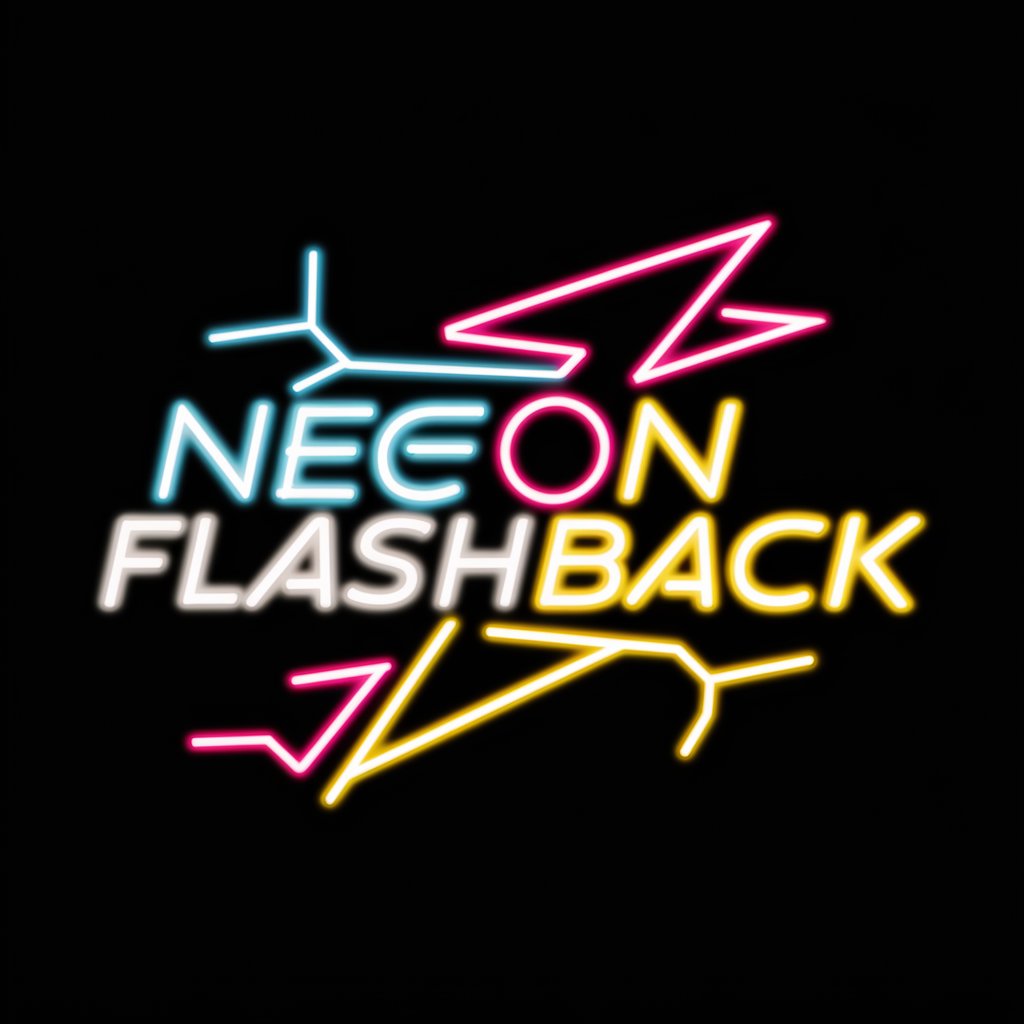
La Chouette d'Or
Unlocking the Secrets of La Chouette d'Or

Effectively Advising
Empowering Decisions with AI-Driven Habit Guidance

ELH AI
Navigating Ethics with AI-Powered Insights

Cryptonate | Crypto Creativity AI
Elevating Crypto Education with AI

British Columbia Student Assessment
Empowering Educators with AI-Driven Assessments
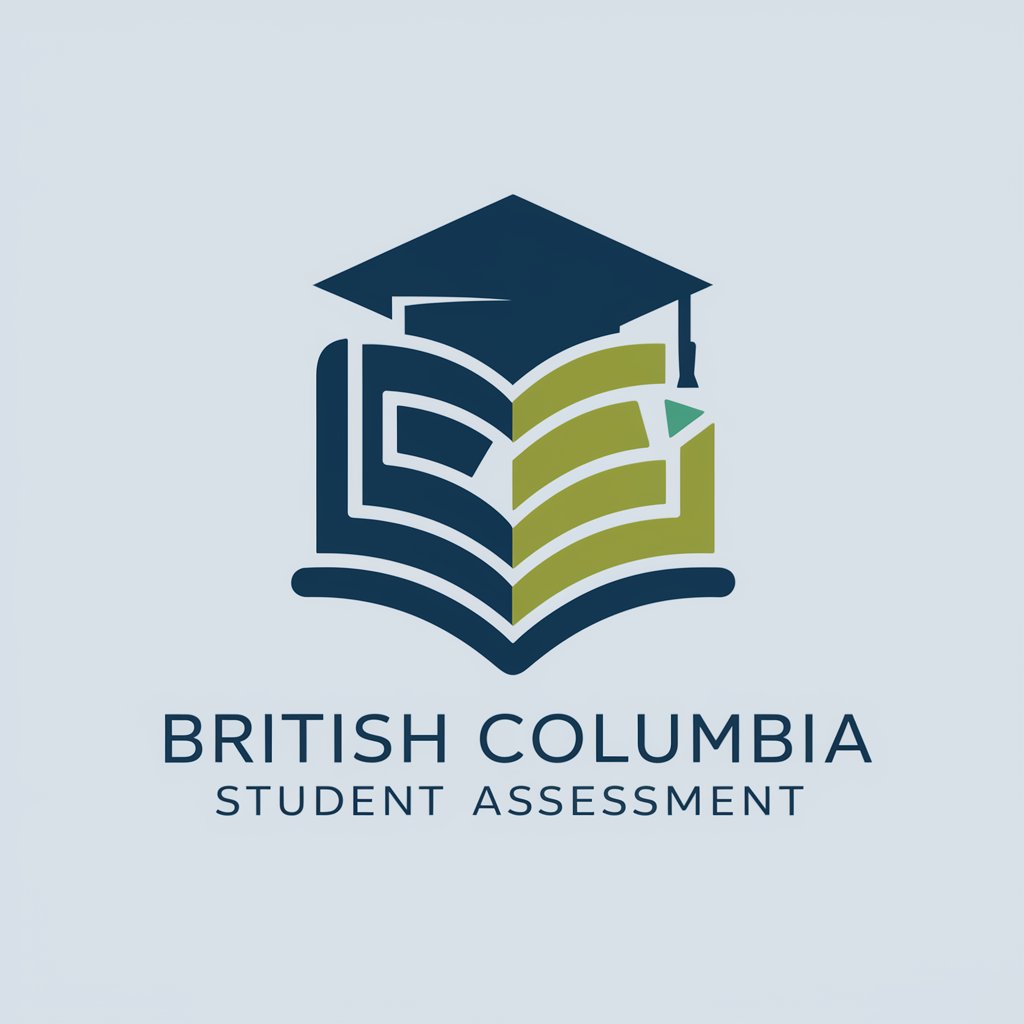
Knowledge Navigator
Navigating Data with AI Precision

Coffee Detective
Brewing Perfection with AI Insights

FAQs about Git-PT
What is Git-PT?
Git-PT is an AI-powered tool designed to help developers and teams craft improved git commit messages and pull requests, facilitating clearer communication and collaboration in software development projects.
How does Git-PT improve my commit messages?
By analyzing your code and its context, Git-PT generates commit messages that are concise, follow best practices, and include necessary details such as the purpose of the changes and references to related issues or tickets.
Can Git-PT handle complex code changes?
Yes, Git-PT is designed to understand both simple and complex code changes, providing detailed descriptions for pull requests that accurately reflect the scope and impact of the modifications.
Is Git-PT suitable for all programming languages?
While Git-PT is language-agnostic in its approach to generating commit messages and pull request descriptions, its effectiveness is enhanced by clear code comments and structured code changes.
How can I optimize my experience with Git-PT?
For the best results, provide clear and detailed descriptions of your code changes, use Git-PT regularly to familiarize yourself with its suggestions, and adjust the generated content as needed to fit your project's specific context and guidelines.
