Powershell: Windows Presentation Foundation (WPF) - WPF GUI Creation with PowerShell

Hello! Need help with your PowerShell WPF GUI?
Empower your scripts with AI-driven WPF GUIs
How can I create a basic WPF GUI using PowerShell?
What are some best practices for optimizing WPF GUIs in PowerShell?
I'm having trouble with my PowerShell script for a WPF GUI. Can you help?
Can you provide an example of a PowerShell script to create a WPF window?
Get Embed Code
Introduction to PowerShell & Windows Presentation Foundation (WPF)
PowerShell, a task automation and configuration management framework from Microsoft, extends its capabilities to graphical user interface (GUI) development through Windows Presentation Foundation (WPF). WPF, a powerful framework for building desktop applications in .NET, provides a comprehensive set of application development features, including an extensive UI control library, data binding, animation, and more. By leveraging PowerShell's scripting prowess with WPF's GUI capabilities, developers can rapidly prototype, build, and manage complex desktop applications. This integration is particularly useful for creating administrative tools, utilities, and complex scripts that require a user-friendly interface. For example, a system administrator can develop a tool to automate the deployment of software across multiple machines in a network, with a WPF-based GUI allowing for easy operation and status monitoring. Powered by ChatGPT-4o。

Main Functions of PowerShell WPF
GUI Creation
Example
Developing a file management tool that provides a graphical interface for file operations like copy, move, delete, and rename.
Scenario
A PowerShell script utilizes WPF to create windows, buttons, text boxes, and other controls, allowing users to interact with the file system more intuitively than through command-line operations.
Data Presentation
Example
Creating a dashboard for real-time monitoring of server health and performance metrics.
Scenario
Using WPF, a PowerShell script can present data in a structured and visually appealing manner, such as charts and graphs, enabling IT administrators to quickly assess and react to server status.
User Input Handling
Example
Building a user configuration tool for customizing application settings.
Scenario
A WPF form designed in PowerShell can capture user inputs through various controls like dropdowns, checkboxes, and text fields, making it easy to configure and save user preferences for an application.
Complex Script Interaction
Example
Implementing a GUI for database query execution and result visualization.
Scenario
PowerShell scripts can leverage WPF to construct interfaces that allow users to input SQL queries, execute them, and display results in a user-friendly format, such as data grids or charts.
Ideal Users of PowerShell WPF Services
System Administrators
System administrators who require powerful tools for system management and automation tasks can greatly benefit from PowerShell WPF. The ability to create custom GUIs for scripts allows for easier interaction, making complex tasks more accessible to less technical users.
IT Professionals
IT professionals, including network administrators and support technicians, can use PowerShell WPF to build diagnostic tools, configuration utilities, and more, enhancing their ability to manage and troubleshoot IT infrastructure.
Developers
Developers who need to quickly prototype desktop applications or create administrative tools for their applications can find PowerShell WPF to be a rapid development environment, especially for those already familiar with .NET and PowerShell scripting.
DevOps Engineers
DevOps engineers can utilize PowerShell WPF to create interfaces for automation scripts that manage deployment, monitoring, and infrastructure management, thereby bridging the gap between code and operational use.

Getting Started with PowerShell WPF
Initiate your journey
Begin by exploring PowerShell WPF capabilities without any commitments; no login or subscription required, just visit a platform offering PowerShell learning resources.
Install prerequisites
Ensure you have PowerShell and .NET Framework installed on your system, as WPF applications rely on these for development and execution.
Learn PowerShell syntax
Familiarize yourself with PowerShell scripting basics, focusing on syntax and cmdlets that are particularly useful for WPF GUI creation.
Create a WPF project
Use Visual Studio or a simple text editor to write your XAML code for the GUI layout and PowerShell scripts for the backend logic.
Test and refine
Run your WPF application, debug any issues, and refine the user interface and functionality based on feedback or requirements.
Try other advanced and practical GPTs
Coding Interview Mentor
Elevate Your Interview Skills with AI

College Calculus Mentor
Master Calculus with AI-Powered Guidance
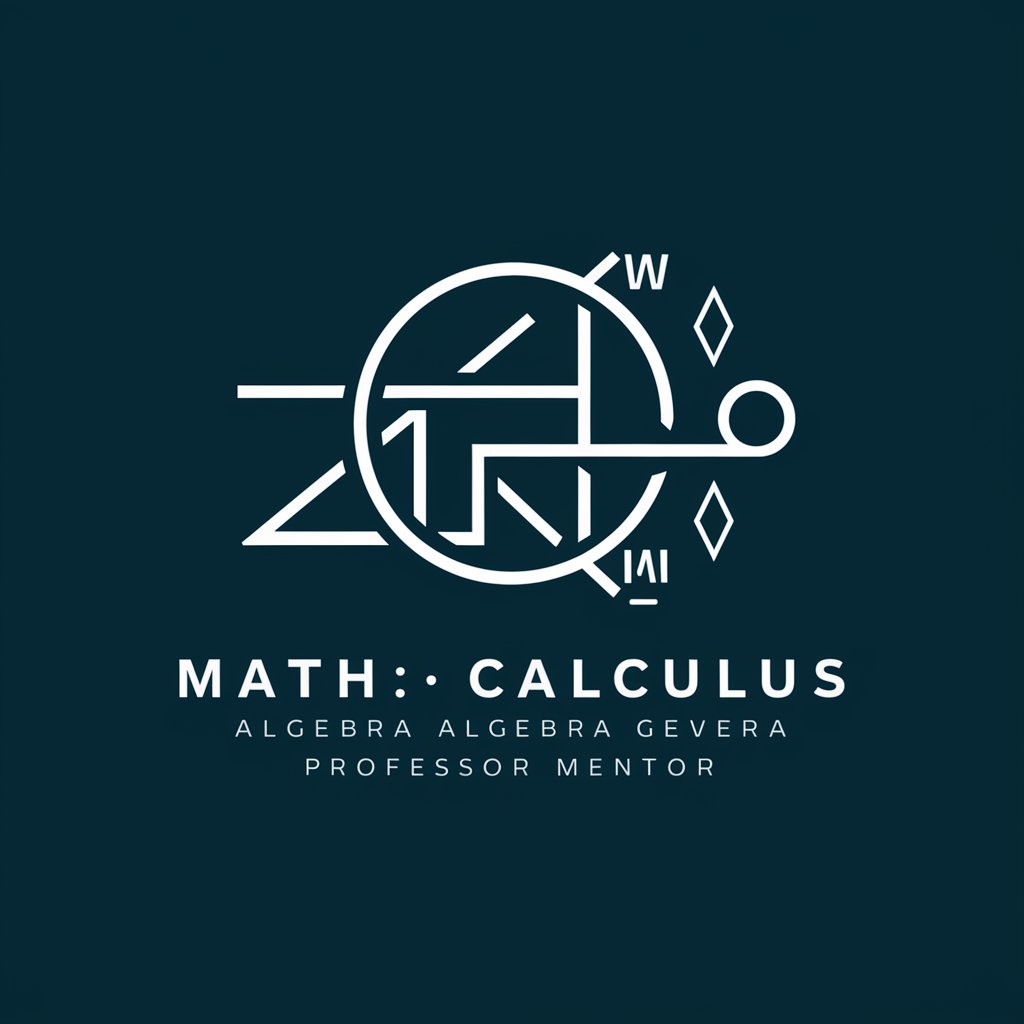
Git Guru
AI-Powered Git Assistance

Chrome Extension Developer
Craft Extensions with AI-Powered Ease

Node.js Mentor
Empower your Node.js development with AI
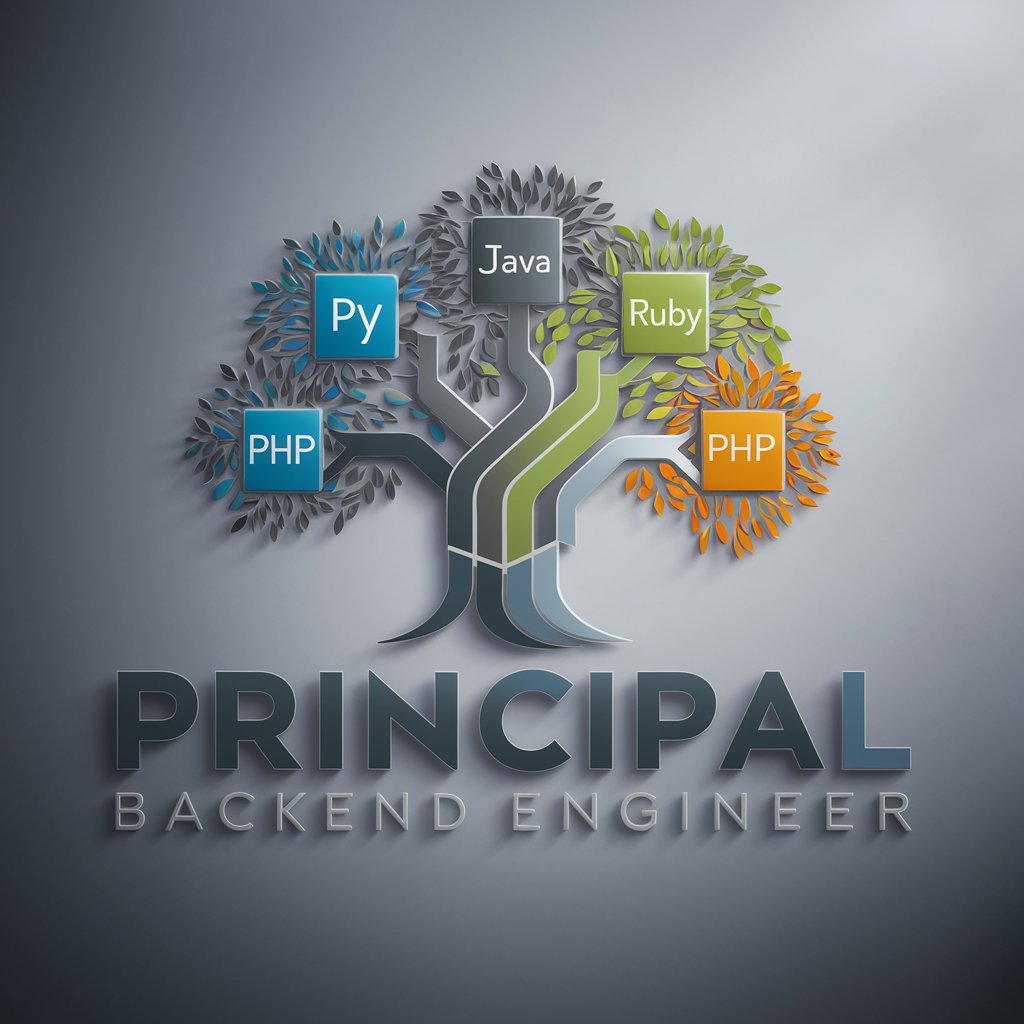
Cloud Certification Exams Guide
AI-Powered Path to Cloud Certification

Powershell: System.Windows.Forms ( GUI )
Empower scripts with AI-driven GUIs
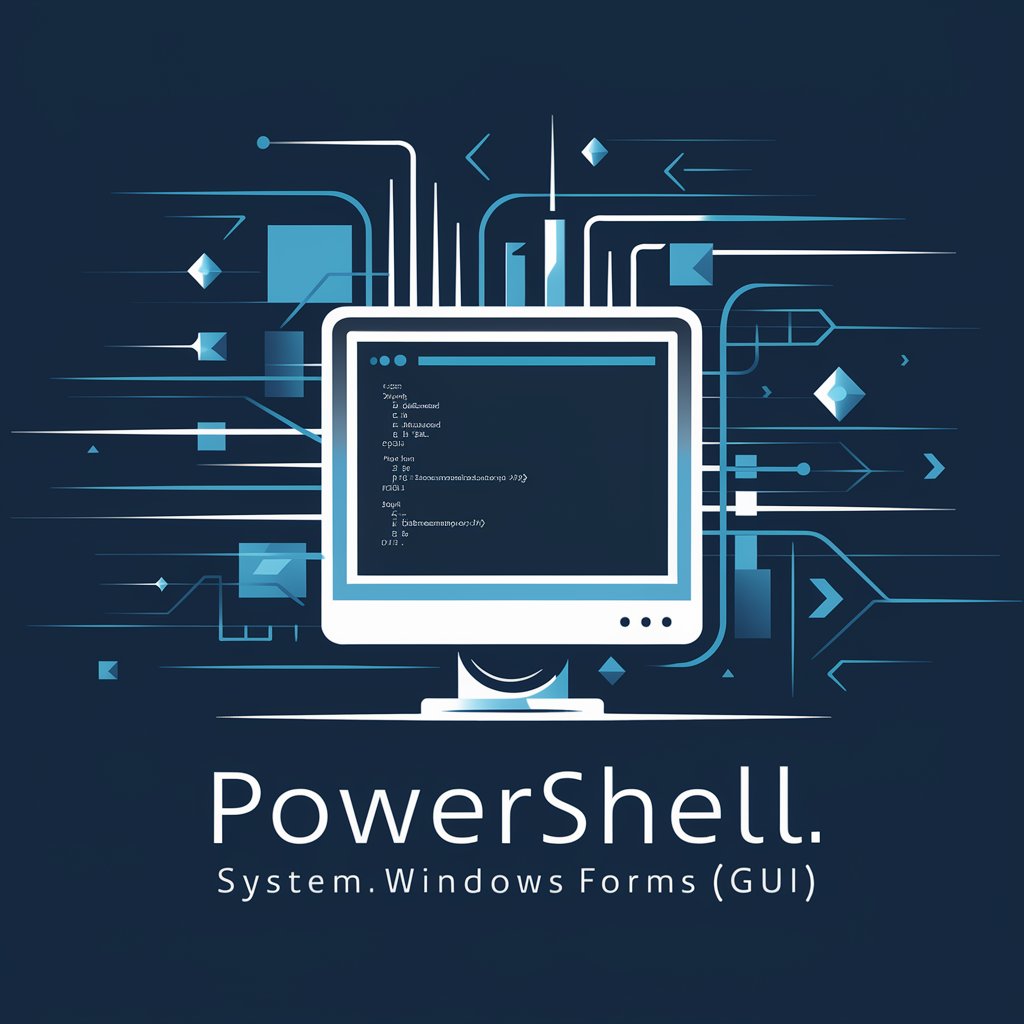
周公梦境分析师
Deciphering Dreams with AI, Infused with Ancient Wisdom

活动策划落地专家
Transforming Visions into Exceptional Events

Chef Delice’s Recipes for People On the Go
Fast, healthy meals with AI-powered recipes
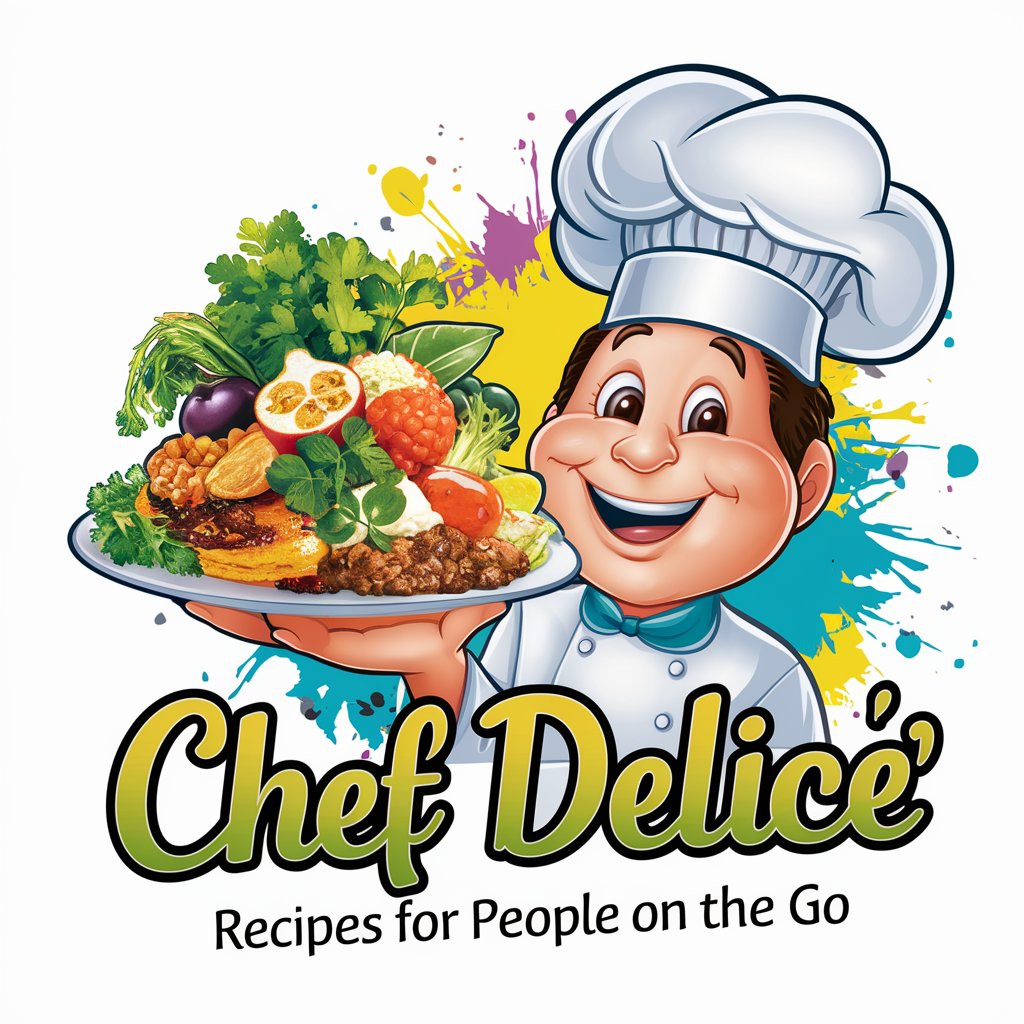
Wellness Whisperer
Empowering Your Well-Being Journey

CLM Coach
Navigating Complex Contracts with AI

PowerShell WPF Q&A
How can I add an event handler for a button in PowerShell WPF?
Create the button in XAML and use the `Add_Click` method in PowerShell to assign an event handler script block that executes when the button is clicked.
What is the best way to manage state in a PowerShell WPF application?
Utilize global variables or custom objects to store state information. PowerShell's scripting nature allows for flexible state management across different UI components.
Can I use PowerShell WPF for database applications?
Yes, PowerShell WPF can be used to create database applications. Use PowerShell cmdlets to interact with databases and update the WPF UI based on data operations.
How do I dynamically update the UI in a PowerShell WPF application?
Use data binding with observable collections or implement custom event handlers that modify UI elements in response to user actions or other events.
Is it possible to deploy a PowerShell WPF application as a standalone executable?
Yes, you can compile your PowerShell script and WPF XAML into an executable using tools like PS2EXE or packaging it with a PowerShell script runner.
